Tasks
Subscribe to a task

Written by
Bob Stolk
Published
Dec 9, 2024
Subscribing to a task in Complex.so ensures you stay updated on all changes, comments, and progress related to that task. This feature is designed for team collaboration and is only available when your workspace has two or more members. It’s perfect for staying informed about tasks that matter most to you or your team.
Why Subscribe to a Task?
Subscribing to a task gives the following benefits:
Stay in the Loop: Receive notifications whenever there are updates, such as comments, status changes, or due date adjustments.
Collaborate Effectively: Keep track of discussions and progress, even if you’re not directly assigned to the task.
Ensure Accountability: Subscribing is especially useful for stakeholders who need oversight without being actively involved in completing the task.
How to Subscribe or Unsubscribe to a Task
Follow these steps to subscribe to or unsubscribe from a task:
Open the Task: Click on the task you want to subscribe to.
Locate the 3-dot icon in the top right corner (more options): Click on the 3-dot icon and find the subscribe (bell icon) option in the dropdown menu.
Click to Subscribe or Unsubscribe: Once clicked, you’ll be added as a subscriber to the task and start receiving updates. Or the other way around, you'll be unsubscribed and won't receive any notifications regarding this task anymore.
Note: You are automatically subscribed to any task you create, are assigned to, or are mentioned in. If you want to receive notifications about a task you're not mentioned in or assigned to, you can manually subscribe to it using the above mentioned steps.
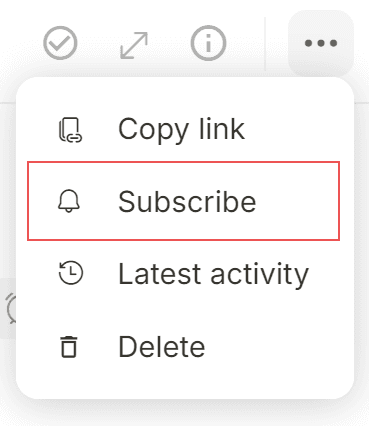
Not sure if you're subscribed to a task?
Navigate to the task, open the More Options menu, and check whether it says 'Subscribe' or 'Unsubscribe.' If it says 'Subscribe,' you're not subscribed yet, and you can subscribe from there. If it says 'Unsubscribe,' you're already subscribed.
Subscribing to a task in Complex.so ensures you stay updated on all changes, comments, and progress related to that task. This feature is designed for team collaboration and is only available when your workspace has two or more members. It’s perfect for staying informed about tasks that matter most to you or your team.
Why Subscribe to a Task?
Subscribing to a task gives the following benefits:
Stay in the Loop: Receive notifications whenever there are updates, such as comments, status changes, or due date adjustments.
Collaborate Effectively: Keep track of discussions and progress, even if you’re not directly assigned to the task.
Ensure Accountability: Subscribing is especially useful for stakeholders who need oversight without being actively involved in completing the task.
How to Subscribe or Unsubscribe to a Task
Follow these steps to subscribe to or unsubscribe from a task:
Open the Task: Click on the task you want to subscribe to.
Locate the 3-dot icon in the top right corner (more options): Click on the 3-dot icon and find the subscribe (bell icon) option in the dropdown menu.
Click to Subscribe or Unsubscribe: Once clicked, you’ll be added as a subscriber to the task and start receiving updates. Or the other way around, you'll be unsubscribed and won't receive any notifications regarding this task anymore.
Note: You are automatically subscribed to any task you create, are assigned to, or are mentioned in. If you want to receive notifications about a task you're not mentioned in or assigned to, you can manually subscribe to it using the above mentioned steps.
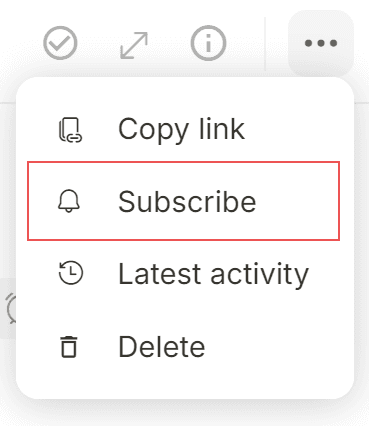
Not sure if you're subscribed to a task?
Navigate to the task, open the More Options menu, and check whether it says 'Subscribe' or 'Unsubscribe.' If it says 'Subscribe,' you're not subscribed yet, and you can subscribe from there. If it says 'Unsubscribe,' you're already subscribed.