Features
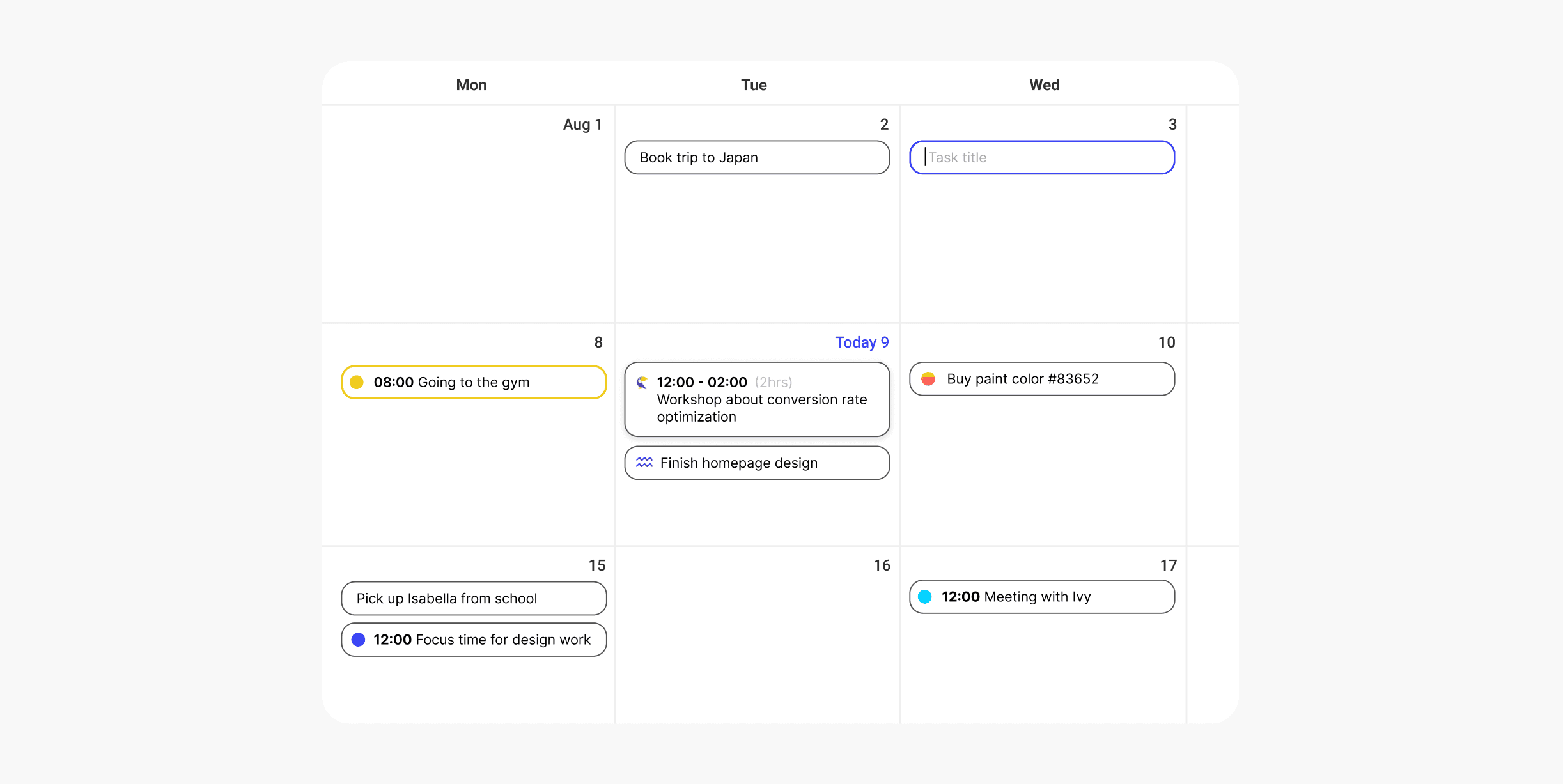
The Calendar

Written by
Bob Stolk
Published
Dec 4, 2024
The Complex.so Calendar is a familiar-looking tool with a unique twist, designed to help you manage your tasks with ease.
Familiar Functionality with a Twist
The calendar works like the ones you’re already used to but is tailored to seamlessly integrate with your tasks and workflow.Task Integration
Tasks from your spaces automatically appear on the calendar, helping you see deadlines and plan effectively.Drag-and-Drop
Quickly adjust your schedule by dragging and dropping tasks to different days directly on the calendar. Or easily block tasks across multiple days by dragging on the calendar. Perfect for planning extended projects or events with a clear, visual timeline.Google Calendar Sync
You can sync the Complex.so Calendar with your Google Calendar for a unified view of all your events, deadlines, and tasks in one place.
No matter if you're tackling personal goals or work deadlines, the Complex.so Calendar helps you stay organized and on top of things.
Adding a task to the calendar
Adding a task to the calendar is simple. Just click on the date, and the "Create a Task" window will pop up automatically with the correct date pre-filled. Enter the task title, click "Create task" and you're done!
The Complex.so Calendar is a familiar-looking tool with a unique twist, designed to help you manage your tasks with ease.
Familiar Functionality with a Twist
The calendar works like the ones you’re already used to but is tailored to seamlessly integrate with your tasks and workflow.Task Integration
Tasks from your spaces automatically appear on the calendar, helping you see deadlines and plan effectively.Drag-and-Drop
Quickly adjust your schedule by dragging and dropping tasks to different days directly on the calendar. Or easily block tasks across multiple days by dragging on the calendar. Perfect for planning extended projects or events with a clear, visual timeline.Google Calendar Sync
You can sync the Complex.so Calendar with your Google Calendar for a unified view of all your events, deadlines, and tasks in one place.
No matter if you're tackling personal goals or work deadlines, the Complex.so Calendar helps you stay organized and on top of things.
Adding a task to the calendar
Adding a task to the calendar is simple. Just click on the date, and the "Create a Task" window will pop up automatically with the correct date pre-filled. Enter the task title, click "Create task" and you're done!