Spaces
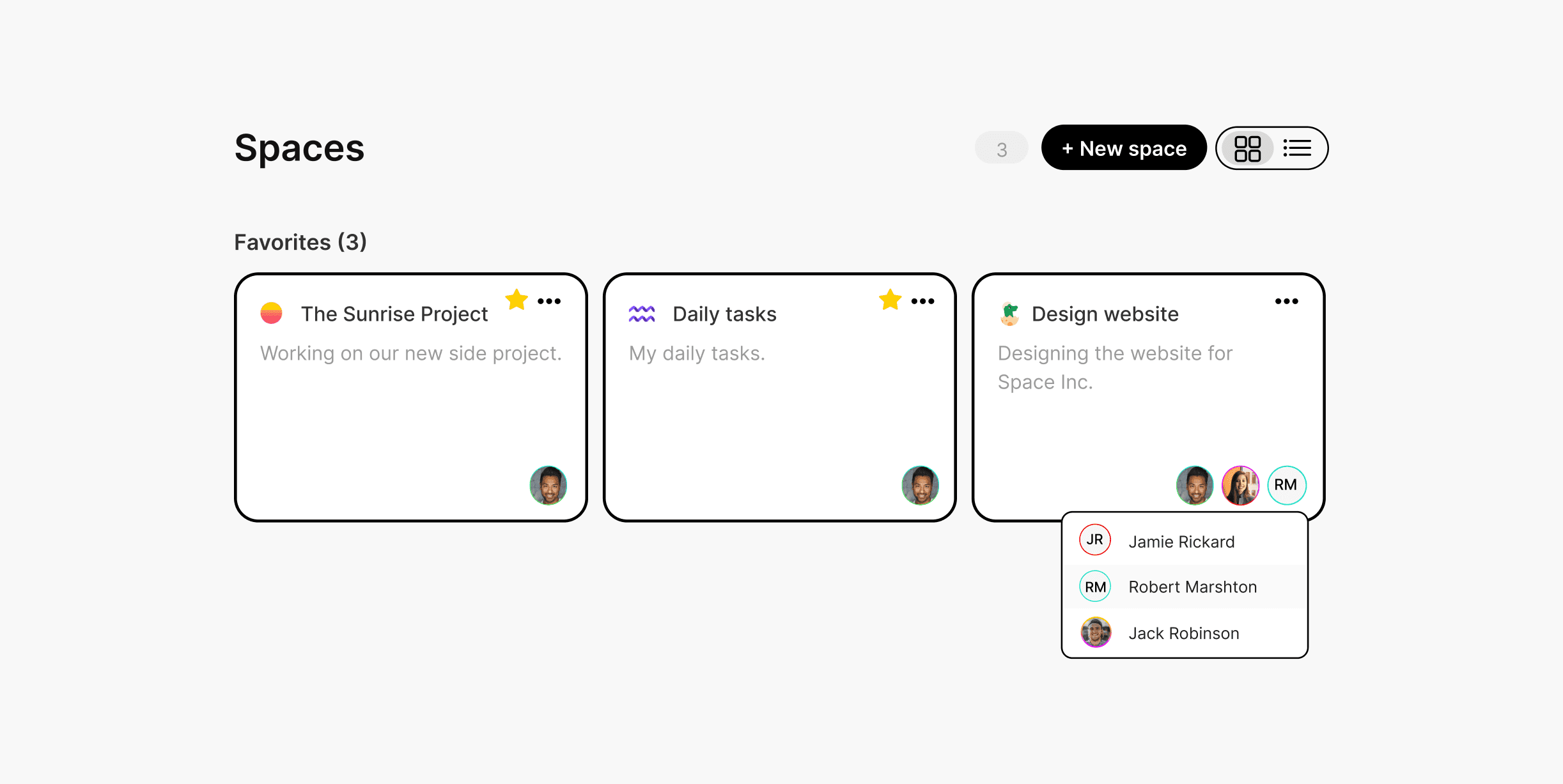
Create a space

Written by
Bob Stolk
Published
Dec 4, 2024
Creating spaces is an essential part of using Complex.so because it provides a dedicated area to organise and manage a set of related tasks. Spaces act like projects, helping you group tasks for specific goals. They’re simple to set up and key to keeping everything organised and focused.
Spaces help you organise anything:
Planning a house renovation, a holiday, or a wedding? Create a space.
Managing your work projects? Create a space.
Managing your daily tasks? Create a space.
Spaces act as containers for your tasks, keeping everything grouped and easy to manage. Once created, your spaces show across all Complex.so tools, like the Week Planner, Calendar, and Perspectives.
Create a Space
Spaces in Complex.so help you organize your tasks. Here’s how to create a new space:
1. Click on "Spaces" in the sidebar
Navigate to the top right corner and click on the “+ New Space” button.
2. Name Your Space
Give your space a name that reflects its purpose, like "Q1 Marketing Campaign", "Fitness Goals 2024", or "Website Redesign".
3. Customize Your Space
Choose an Icon: Click on the icon and pick one that represents your space.
Add a Description: Provide a brief description to explain the purpose of the space.
Invite Teammates: Share the space with others to collaborate on tasks.
Select a Task View: Choose your preferred view for tasks—Kanban, list, or calendar.
4. Organize Your Space
Once you've created your space, you can start adding tasks directly within it or use the Create a Task modal and assign the task to your space. You can also drag and drop the space within the sidebar to arrange it however you like.
Pro Tip: Create sections to organise and categorise your spaces.
That’s it! Your new space is ready to use.
Creating spaces is an essential part of using Complex.so because it provides a dedicated area to organise and manage a set of related tasks. Spaces act like projects, helping you group tasks for specific goals. They’re simple to set up and key to keeping everything organised and focused.
Spaces help you organise anything:
Planning a house renovation, a holiday, or a wedding? Create a space.
Managing your work projects? Create a space.
Managing your daily tasks? Create a space.
Spaces act as containers for your tasks, keeping everything grouped and easy to manage. Once created, your spaces show across all Complex.so tools, like the Week Planner, Calendar, and Perspectives.
Create a Space
Spaces in Complex.so help you organize your tasks. Here’s how to create a new space:
1. Click on "Spaces" in the sidebar
Navigate to the top right corner and click on the “+ New Space” button.
2. Name Your Space
Give your space a name that reflects its purpose, like "Q1 Marketing Campaign", "Fitness Goals 2024", or "Website Redesign".
3. Customize Your Space
Choose an Icon: Click on the icon and pick one that represents your space.
Add a Description: Provide a brief description to explain the purpose of the space.
Invite Teammates: Share the space with others to collaborate on tasks.
Select a Task View: Choose your preferred view for tasks—Kanban, list, or calendar.
4. Organize Your Space
Once you've created your space, you can start adding tasks directly within it or use the Create a Task modal and assign the task to your space. You can also drag and drop the space within the sidebar to arrange it however you like.
Pro Tip: Create sections to organise and categorise your spaces.
That’s it! Your new space is ready to use.