Spaces
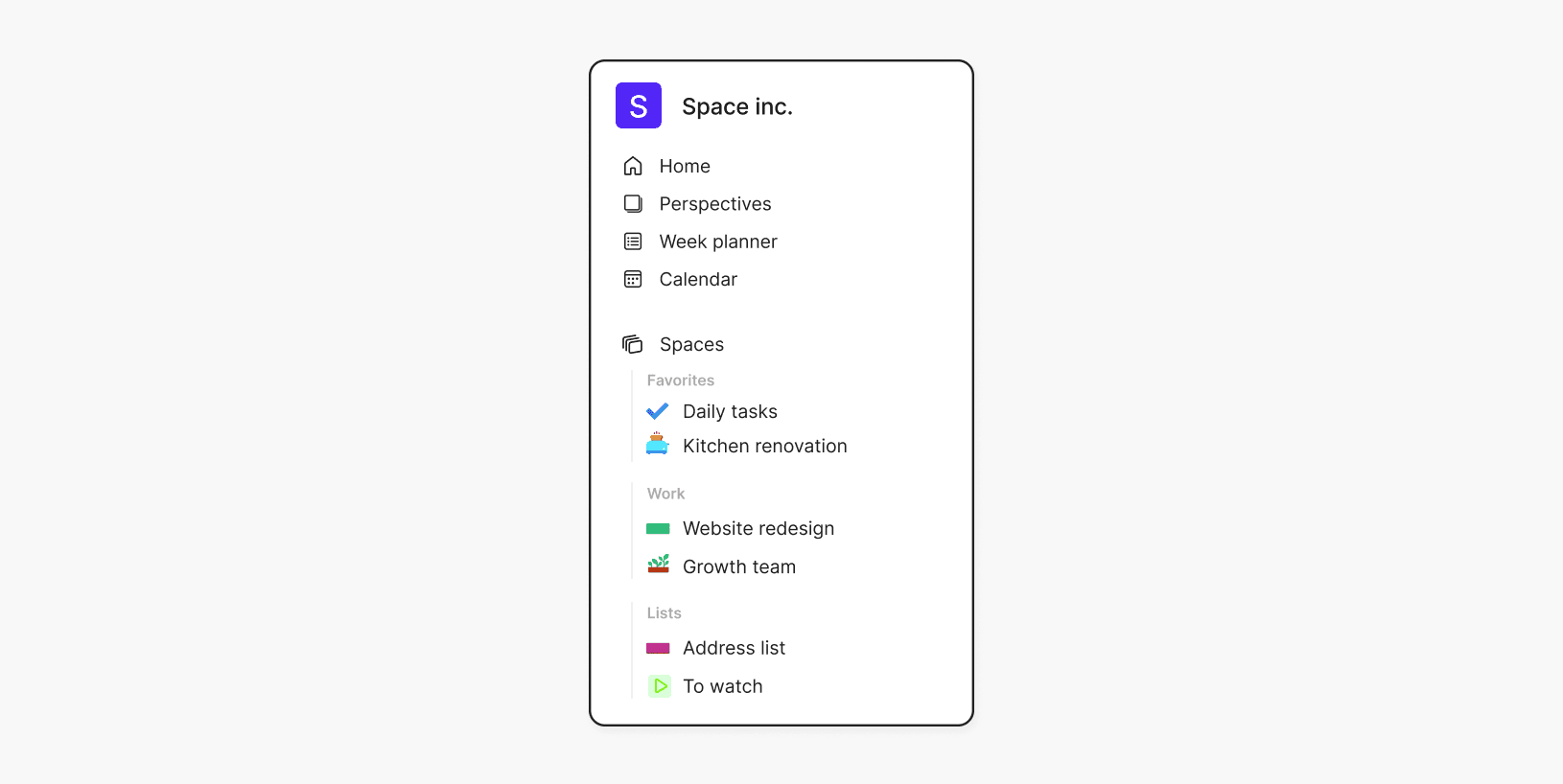
Space sections

Written by
Bob Stolk
Published
Jan 1, 2025
Organizing Spaces with Sections
In Complex.so, Sections are a great way to categorize and organize your spaces (projects) even further. Sections allow you to group related spaces together, making it easier to manage your work and personal life or any other projects that fall under similar themes.
What Are Sections?
Sections are essentially categories you can create within your workspace to help keep your spaces organized. If you have multiple projects that belong to the same theme or category, you can group them in a section for better structure and easy access.
For example:
If you have several work-related projects, you can create a section called “Work Projects” and add all of them there.
If you have personal projects, you might create a section called “Personal.”
If you’re planning a wedding, you could set up a “Wedding” section to gather all the related spaces.
If you're managing client projects, you might create a section called “Client Work” to organize all your ongoing client-related tasks.
If you have fitness goals, you could create a section called “Fitness” to track all related workouts, health plans, or progress.
And so on.
Why Use Sections?
Sections provide clarity and structure. They help you keep related projects together so you can quickly find what you need, without cluttering up your workspace. This is especially helpful when you have multiple projects with overlapping themes, deadlines, or team members.
How to Create a Section
Here's how to create a section for you spaces:
Go to the Spaces Page: Navigate to the area where your spaces are listed.
Click on ‘+ Section’: You’ll find the option to create a new section in the top right corner or on the spaces page.
Name Your Section: Choose a name that clearly represents the type of spaces you'll be adding (e.g., “Work Projects,” “Personal,” “Wedding Planning”).
Add Spaces to the Section: Once your section is created, you can start adding spaces that belong to that category. Simply drag and drop the spaces to the right section.
Managing Sections
Once you’ve created sections, you can easily manage them:
Rename Sections: To rename a section, simply click on the three-dot icon next to its name and select 'Rename' from the menu.
Reorder Sections: You can drag sections around to adjust the order in which they appear.
Remove Spaces from Sections: If a project no longer fits a section, you can remove it by dragging it out of the section.
Delete sections: You can easily delete sections, but remember: deleting a section also deletes all the spaces within it. So, if you want to keep any spaces, be sure to move them to a different section first.
Tips for Using Sections
Some best practices:
Keep It Simple: Try not to create too many sections. Focus on the major categories that truly help organize your work.
Think of Common Themes: Sections should group spaces that share a common theme or goal. This could be by type (work, personal), by project phase (planning, execution), or by event (vacations, weddings).
Stay Flexible: You can always update your sections as your projects evolve, so don’t be afraid to adjust or reorganize them as your work changes.
By creating sections, you can maintain a tidy, well-organized workspace and easily find the projects that matter most to you at any given time.
Organizing Spaces with Sections
In Complex.so, Sections are a great way to categorize and organize your spaces (projects) even further. Sections allow you to group related spaces together, making it easier to manage your work and personal life or any other projects that fall under similar themes.
What Are Sections?
Sections are essentially categories you can create within your workspace to help keep your spaces organized. If you have multiple projects that belong to the same theme or category, you can group them in a section for better structure and easy access.
For example:
If you have several work-related projects, you can create a section called “Work Projects” and add all of them there.
If you have personal projects, you might create a section called “Personal.”
If you’re planning a wedding, you could set up a “Wedding” section to gather all the related spaces.
If you're managing client projects, you might create a section called “Client Work” to organize all your ongoing client-related tasks.
If you have fitness goals, you could create a section called “Fitness” to track all related workouts, health plans, or progress.
And so on.
Why Use Sections?
Sections provide clarity and structure. They help you keep related projects together so you can quickly find what you need, without cluttering up your workspace. This is especially helpful when you have multiple projects with overlapping themes, deadlines, or team members.
How to Create a Section
Here's how to create a section for you spaces:
Go to the Spaces Page: Navigate to the area where your spaces are listed.
Click on ‘+ Section’: You’ll find the option to create a new section in the top right corner or on the spaces page.
Name Your Section: Choose a name that clearly represents the type of spaces you'll be adding (e.g., “Work Projects,” “Personal,” “Wedding Planning”).
Add Spaces to the Section: Once your section is created, you can start adding spaces that belong to that category. Simply drag and drop the spaces to the right section.
Managing Sections
Once you’ve created sections, you can easily manage them:
Rename Sections: To rename a section, simply click on the three-dot icon next to its name and select 'Rename' from the menu.
Reorder Sections: You can drag sections around to adjust the order in which they appear.
Remove Spaces from Sections: If a project no longer fits a section, you can remove it by dragging it out of the section.
Delete sections: You can easily delete sections, but remember: deleting a section also deletes all the spaces within it. So, if you want to keep any spaces, be sure to move them to a different section first.
Tips for Using Sections
Some best practices:
Keep It Simple: Try not to create too many sections. Focus on the major categories that truly help organize your work.
Think of Common Themes: Sections should group spaces that share a common theme or goal. This could be by type (work, personal), by project phase (planning, execution), or by event (vacations, weddings).
Stay Flexible: You can always update your sections as your projects evolve, so don’t be afraid to adjust or reorganize them as your work changes.
By creating sections, you can maintain a tidy, well-organized workspace and easily find the projects that matter most to you at any given time.