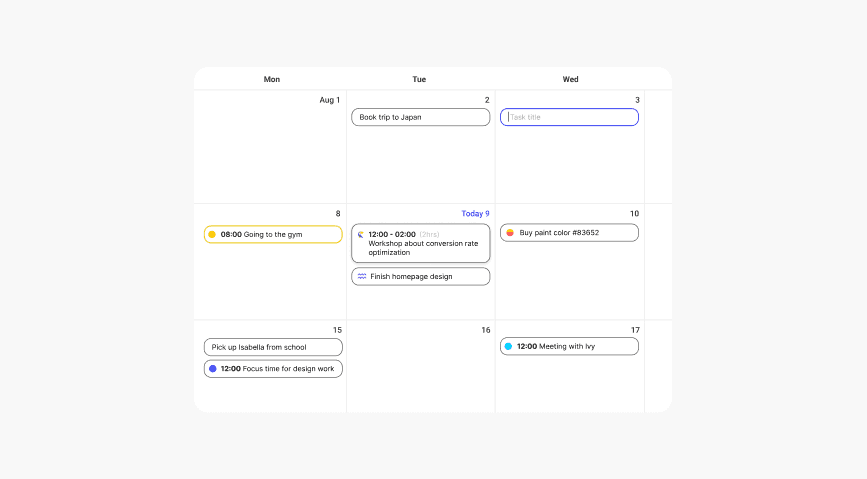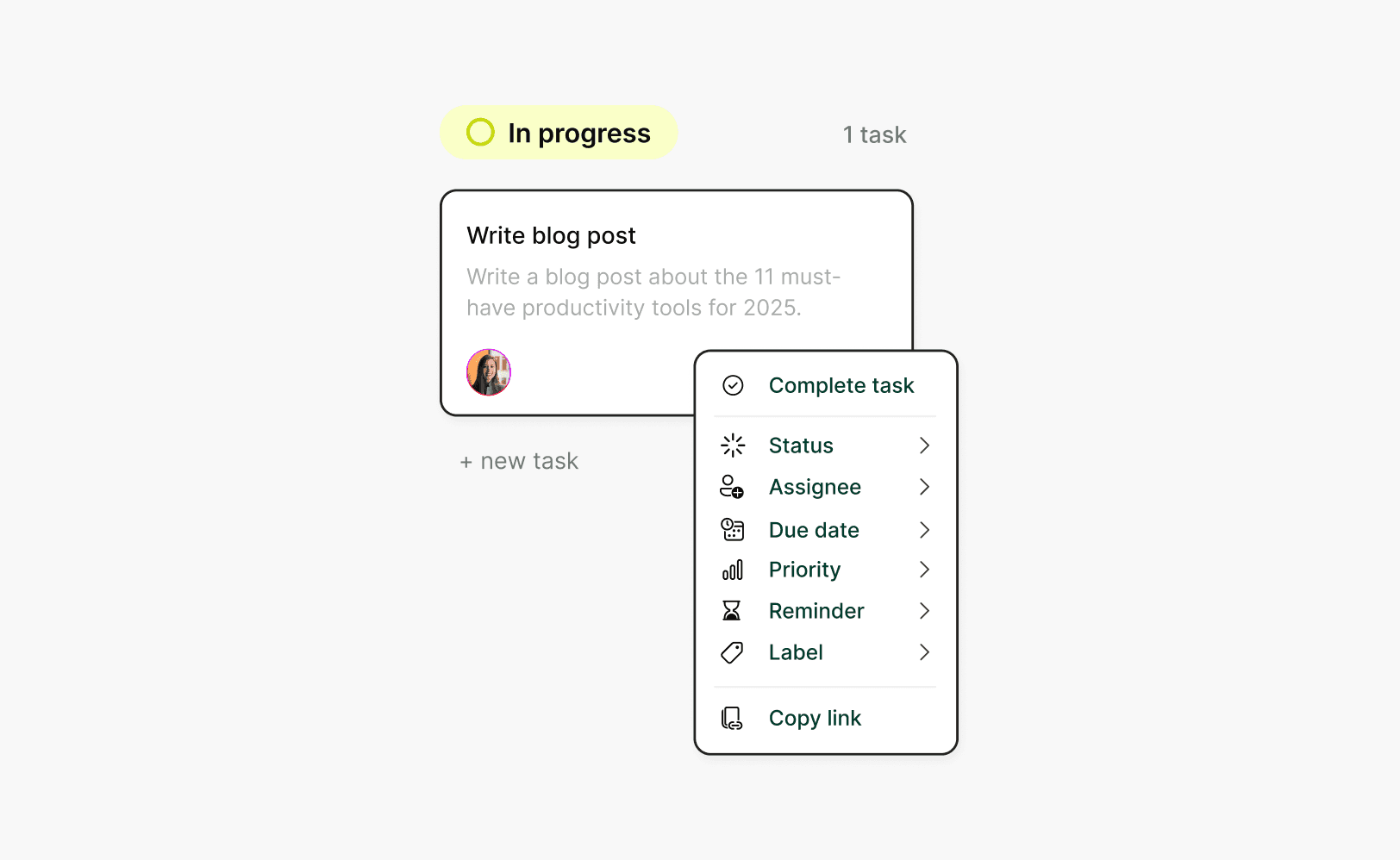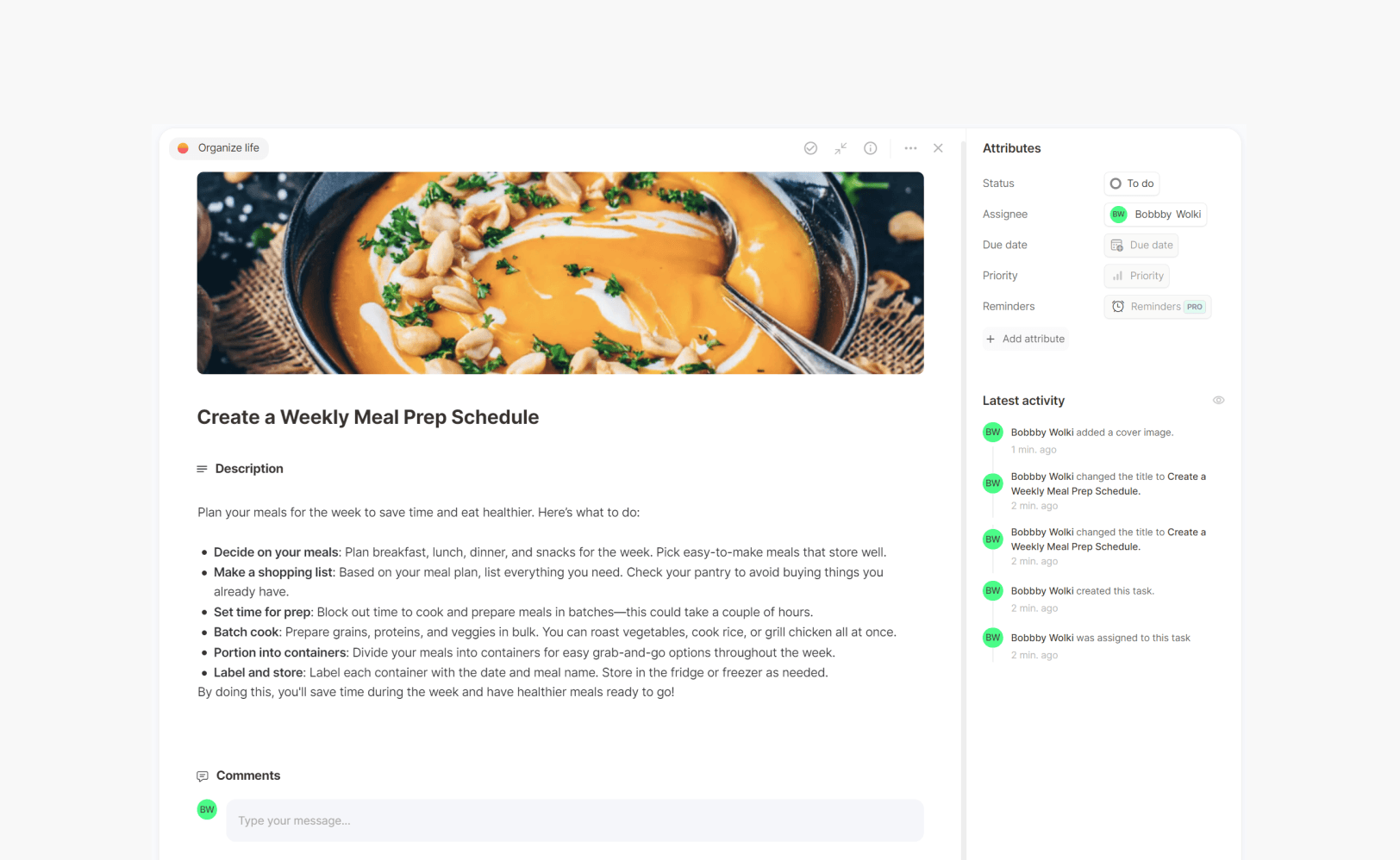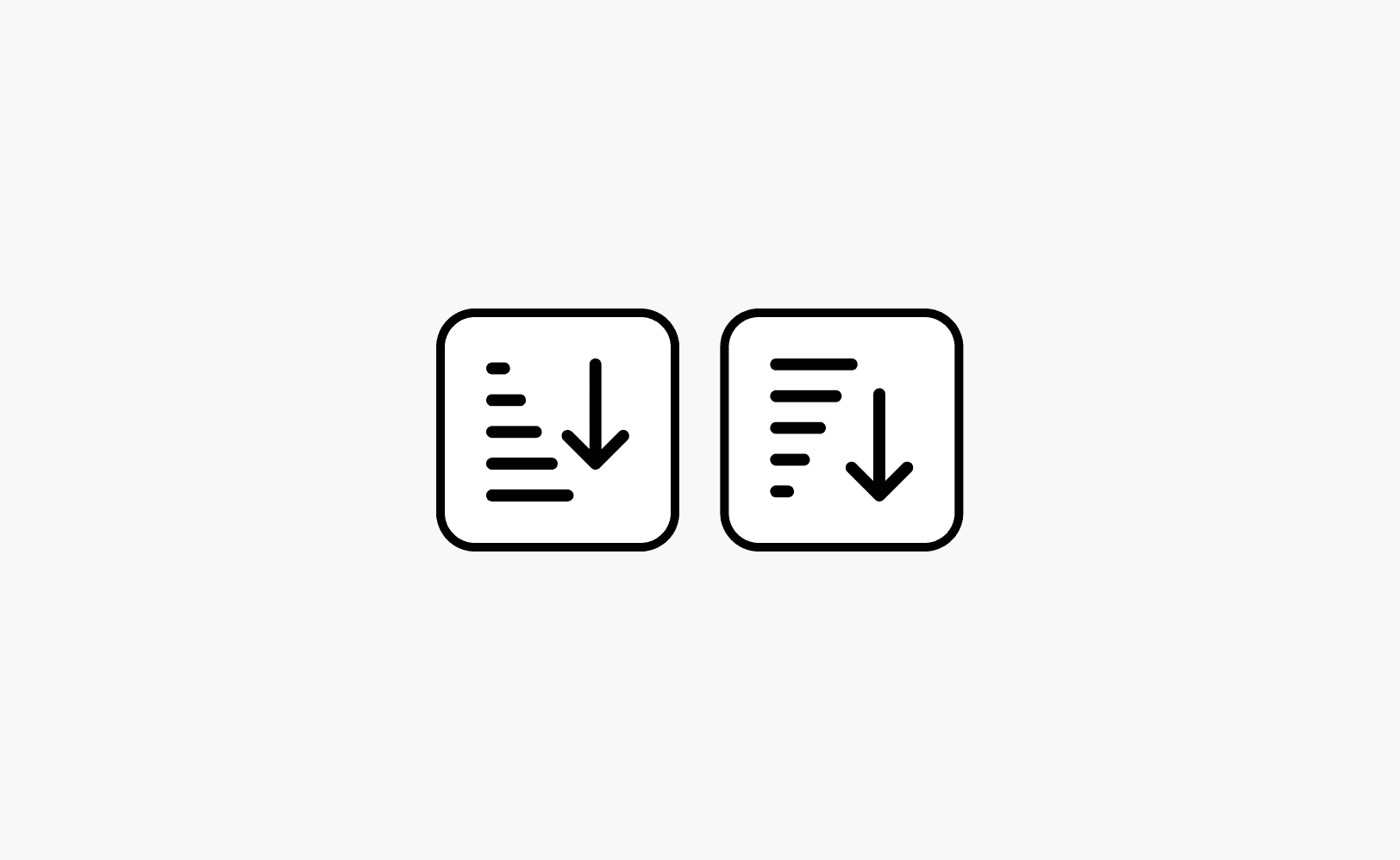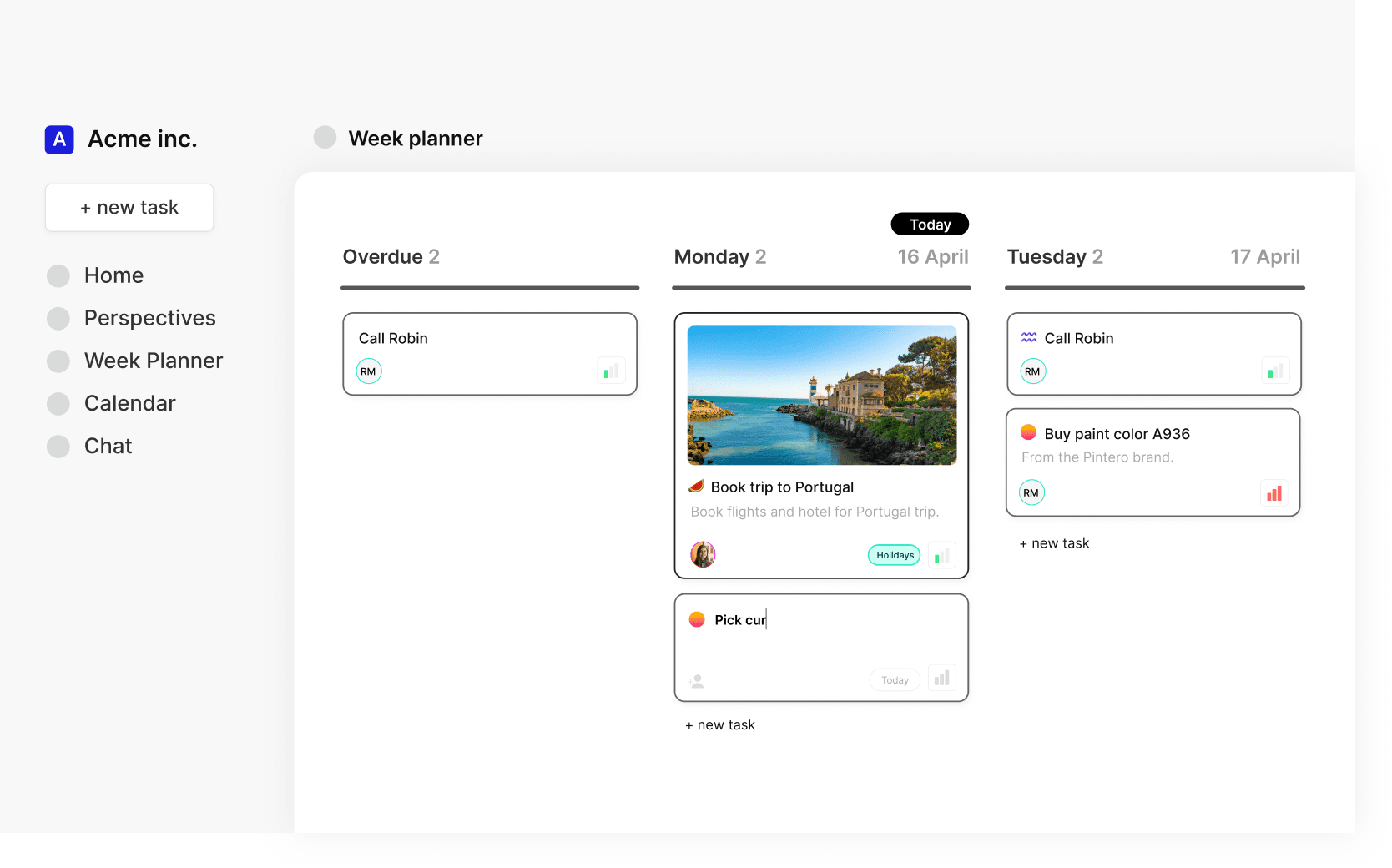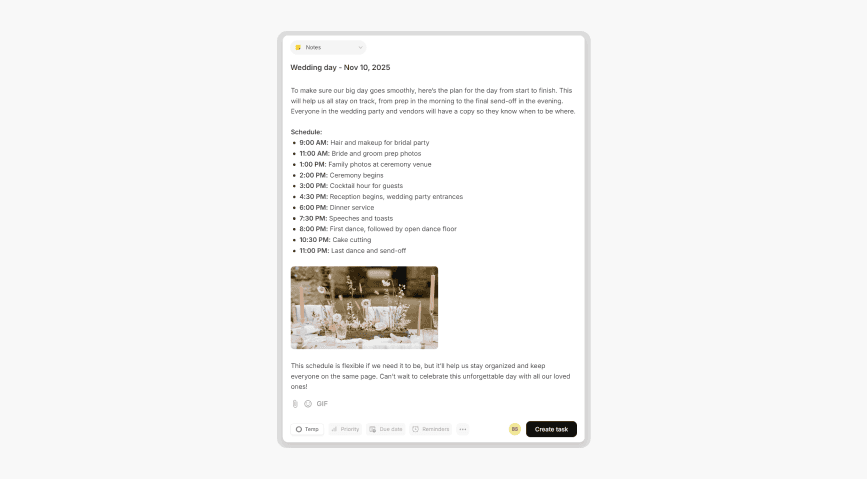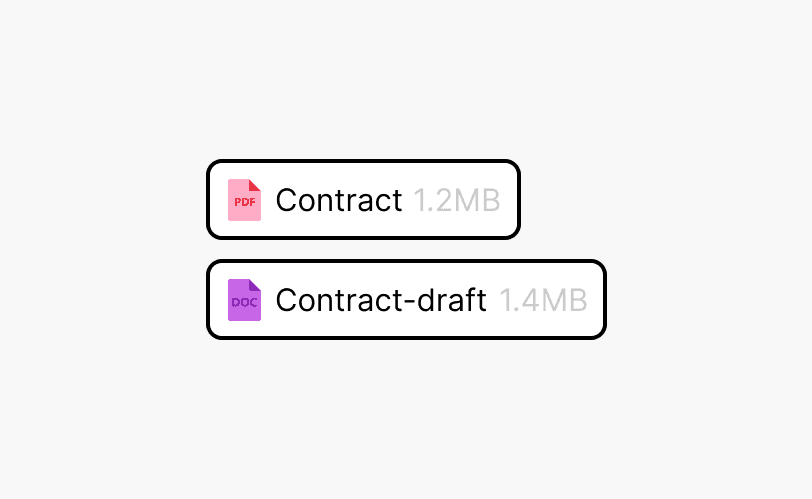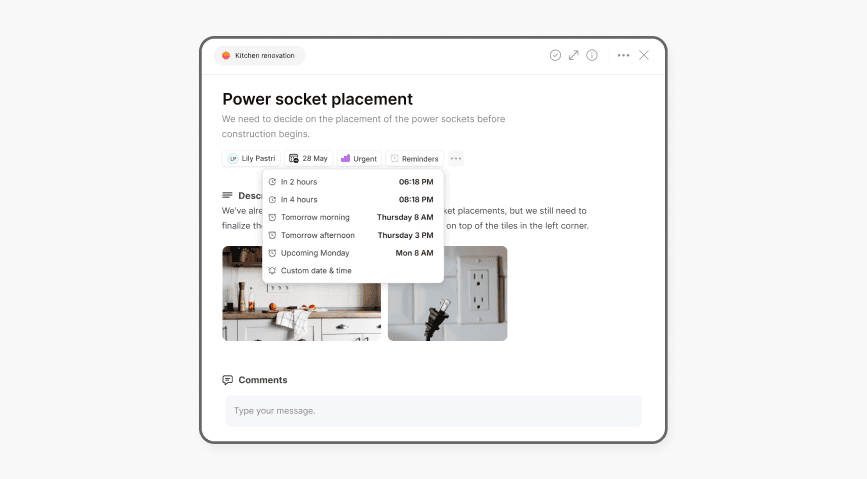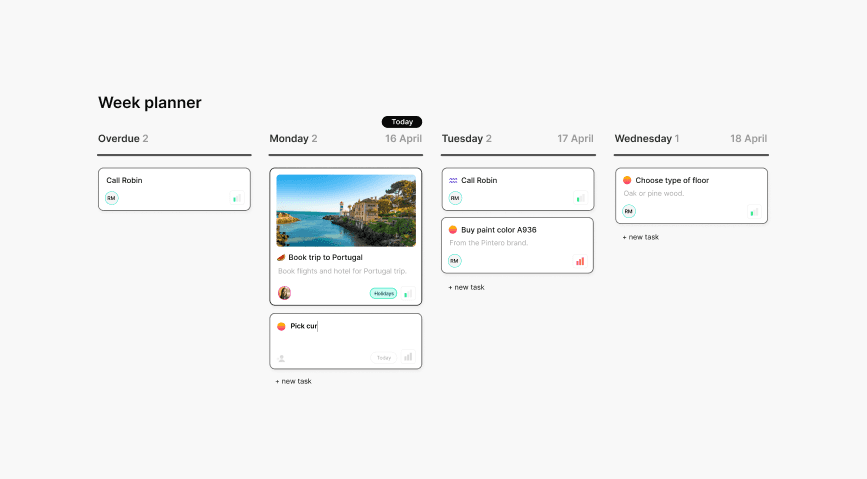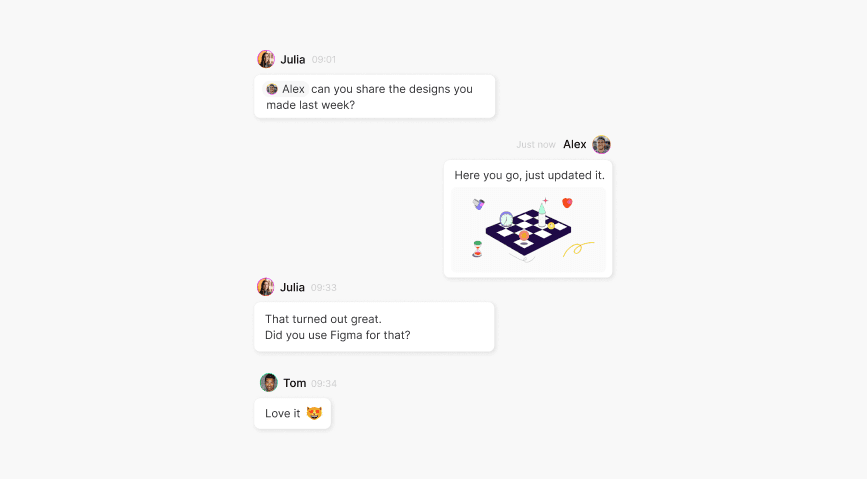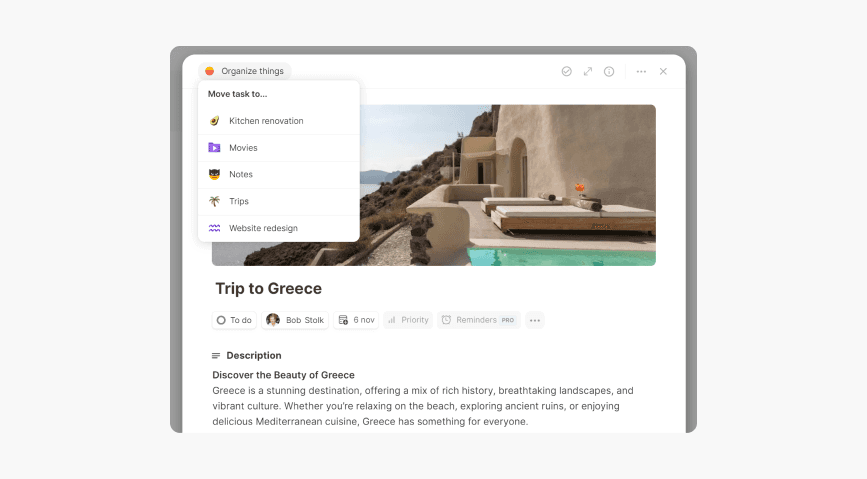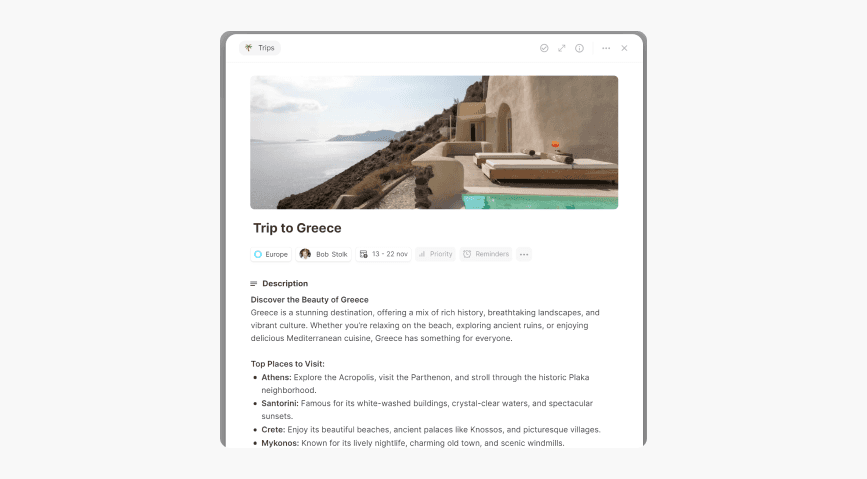Feature
We’re excited to introduce Shortcuts, a powerful new feature designed to keep your resources central to your project.
With Shortcuts, you can now add both links and embeds directly to your spaces. Links allow you to quickly navigate to websites, while embeds provide a more powerful integration — you can now display Figma files, Google Sheets, Docs, YouTube videos, analytics dashboards, and more, right within the app.
Feature
New Feature Release: My Tasks Homepage
We’re excited to introduce the My Tasks homepage, designed to give you a seamless, birds-eye view of all your tasks across every space. Now, all the tasks assigned to you are neatly organized in one place, making it easier to manage and track your workload.
Key Highlights:
Centralized Task Overview: See all tasks assigned to you, from any space, at a glance.
Flexible Grouping: Quickly switch between viewing tasks grouped by date, space, or the 25 most recent tasks—whichever suits you best.
Drag & Drop Functionality: The entire interface is drag-and-drop, making task management super intuitive and user-friendly. You can easily change attributes—like dragging a task from Today to Tomorrow to update the date, or moving tasks between spaces to reorganize your workflow.
Feature
📦 New Feature: Stacks – Organise your Spaces with ease
We’ve just launched Stacks, a simple way to keep your workspace tidy and structured. Stacks act like folders inside a space (project), allowing you to group items together – whether that’s task boards, files, pages, messages, or anything else.
Whether you’re managing a big project or just want a cleaner overview, Stacks make it easier to stay organised and focused.
Start stacking your work today!
Feature
We’re excited to introduce files within your spaces on Complex.so! Now, alongside tasks and docs, you can upload, organize, and share files with your team, all in one place.
What You Can Do with Files:
Centralized File Storage: Upload and store important files directly within your space, making it easy for your team to access everything they need.
Group Files with Stacks: Organize multiple files into Stacks (folders) to keep your workspace neat and easy to navigate.
Seamless Collaboration: Share files with your team, comment on them, and collaborate efficiently without leaving the space.
This update enhances your team’s ability to manage and collaborate on all types of work, making Complex.so the ultimate hub for streamlined teamwork.
Feature
We’re excited to announce that pages can now be created within your spaces on Complex.so, bringing even more versatility to your team’s workflow. It’s no longer just about tasks – you can now combine task boards with docs, making it easier than ever for your team to work together, stay organized, and manage projects seamlessly.
Feature
We’ve updated the app to be more than just a task management tool. Now, a space is not just a collection of tasks; it’s a hub to organize your task boards (yes, multiple), pages, files, and messages. Complex.so is now equipped to power your entire business and transform your workspace into the ultimate collaboration hub for your team.
Feature
We’ve just made managing your tasks and events even easier. 📅
Now you can sync your Google Calendar with Complex.so to view all your events alongside your tasks—right within Complex.so’s Week Planner and Calendar.
How it works:
View Google Calendar Events and Tasks Together: Your Google Calendar events will appear directly alongside your tasks, providing a complete view of your schedule and to-dos.
Seamless Syncing: Stay on track by seeing everything you need in one place, without toggling between apps.
Choose calendars: In settings you can select what calendars to show/hide.
Stay organized and never miss an important meeting or task again. Sync your Google Calendar with Complex.so and streamline your schedule today!
Enhancement
New Right-Click Menu for Tasks
We’ve introduced a new right-click menu for tasks, making task management even easier. Now, when you right-click on a task, you can quickly:
Complete the task directly from the menu.
Add or adjust any task attributes such as due date, priority, reminders, labels, and more.
Copy the task link for easy sharing.
Duplicate the task to quickly create a copy.
Delete the task with a simple click.
This new functionality streamlines your workflow and gives you more control over your tasks with fewer clicks.
Enhancement
We’ve improved the full-screen task view to make it even more functional and integrated. Now, you can continue using the sidebar while viewing tasks in full-screen mode, offering a seamless experience without losing access to important information.
Additionally, full-screen tasks have been upgraded to become fully-fledged documents. This means you can now elaborate more in the task description, add detailed notes, and include anything else you might need to keep everything organised in one place.
Enhancement
We’ve added a new option to the display settings, allowing you to sort tasks in either ascending or descending order. This gives you more control over how tasks are presented, helping you organise your workflow more efficiently.
Simply choose your preferred sorting order from the display options to see tasks arranged in the way that suits you best.
Enhancement
A fresh new look! We’ve updated the interface to improve contrast and make navigation smoother than ever. With these changes, the app feels more intuitive, helping you find what you need with ease. Plus, the new look matches modern design trends, giving the app a sleek, polished vibe.
Enhancement
Enhancement: we've updated the 'Create a Task' field! Now, when you click 'New Task', you'll find it's more flexible, allowing you to add full task details, descriptions, images, attachments, and more—all in one place and directly.
Previously, you’d have to create the task first and then open it to add extra details—but not anymore!
Feature
We’ve made attachments look a lot cooler. Now, when you upload an attachment, Complex.so will display the correct icon alongside it, showing you the file type/extension at a glance.
File Type Icons: Each uploaded file now shows a clear icon that corresponds to its file type (e.g., PDF, XLS, DOC, etc.), so you can easily identify it within a glimpse.
Cool & Helpful: Not only does it make file management more intuitive, but it also looks great!
Give it a go and upload files within a task (in the description field), enjoy the visual clarity!
Feature
Staying on top of your tasks just got easier! 🚨 We're excited to introduce Reminders in Complex.so, helping you never miss an important task again.
What’s New:
Task Reminders: You can now set reminders for any task, so you’ll get notified via email or in-app notifications when it’s time to take action.
Due Date Reminders: Easily set a reminder for your task’s due date.
Custom Reminders: Need a reminder at a specific date and time? Set custom reminders for your tasks—perfect for keeping everything on track! (Pro users only)
Never forget a task again. Get started today by setting a reminder for your next task!
Feature
We’re thrilled to introduce the Week Planner—your new go-to for staying organized and on top of your tasks for the upcoming week! 📅
What It Does:
The Week Planner lets you see your entire week at a glance, making it super easy to prioritize and rearrange tasks so nothing slips through the cracks. Now, instead of juggling your day-to-day, you can check out the big picture and plan ahead with ease.
How It Helps You:
Easy Overview: Get a clear, visual layout of your week’s tasks, reminders, and appointments.
Simple Reordering: Just drag and drop tasks to different days if your plans change.
Real-Time Syncing: Any changes you make update instantly across all views to keep everything in line.
We can’t wait for you to try it out and make your week more productive and stress-free. Let us know what you think, and here’s to a smoother, more organized week ahead!
Feature
We’re excited to announce that chat functionality has arrived in Complex.so! 💬 Communicating and collaborating on tasks is now easier than ever.
How It Works:
The chat feature automatically unlocks as soon as you add a second member or observer to your workspace. Now, you and your teammates can discuss tasks, share updates, and keep conversations in one place without leaving the app.
Why You'll Love It:
Real-Time Collaboration: Chat in real time, so you can share feedback or ideas instantly.
Space chats: Each Space comes with its own dedicated chat, so you can keep conversations focused and organized, ensuring all relevant details stay in one place. You can also chat without ever leaving the space using the "Chat" button in the bottom-right corner for quick and convenient access.
1-on- chats: Need a more personal conversation? Use private chats to have one-on-one discussions without distractions.
Ready to get started? Just add a second member or observer to unlock chat and start collaborating effortlessly!
Enhancement
We’ve made it simpler to organize your tasks! You can now move tasks between spaces with just a click.
To move a task, simply click on the space title in the top-left corner and select the space you'd like to move the task to. Stay organized and keep your tasks where they belong with this quick and simple update.
Feature
New Feature: Add Cover Photos to Your Tasks
Personalize your tasks even more! You can now add cover photos to your tasks for a more visual and organized experience.
Simply upload an image to give your tasks a personal touch and easily identify them at a glance. These images are also visible on your Kanban board, making it even easier to stay organized and visually track your progress.