Tasks
Moving a task

Written by
Bob Stolk
Published
Dec 11, 2024
Moving a Task to Another Space
Tasks are organized within spaces to help you keep your personal and professional life organized. If you need to move a task from one space to another, follow these simple steps:
How to Move a Task
Follow these steps to move your task to another space:
Locate the Task:
Open the space where the task is currently located.
Find the task you want to move.
Access Task Options:
Click on the task to open its details.
Locate the Space Name:
In the top left corner you'll see the current space the task is located in.
Click on it and a list of available spaces will appear.
Choose the Destination Space:
Select the space where you want to move the task.
Verify the Move:
Navigate to the destination space to ensure the task has been moved successfully.
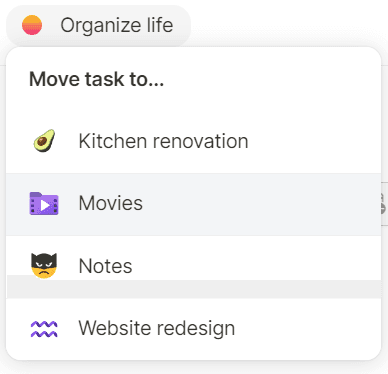
Moving tasks between spaces is simple and a great way to reorganize your workspace.
Moving a Task to Another Space
Tasks are organized within spaces to help you keep your personal and professional life organized. If you need to move a task from one space to another, follow these simple steps:
How to Move a Task
Follow these steps to move your task to another space:
Locate the Task:
Open the space where the task is currently located.
Find the task you want to move.
Access Task Options:
Click on the task to open its details.
Locate the Space Name:
In the top left corner you'll see the current space the task is located in.
Click on it and a list of available spaces will appear.
Choose the Destination Space:
Select the space where you want to move the task.
Verify the Move:
Navigate to the destination space to ensure the task has been moved successfully.
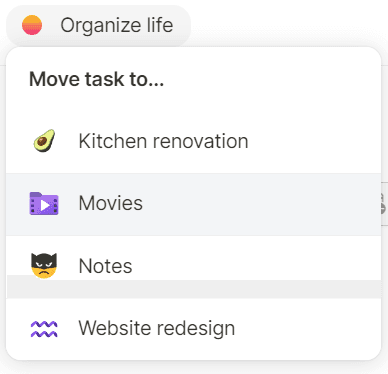
Moving tasks between spaces is simple and a great way to reorganize your workspace.