project-collaboration
Aug 15, 2025
Instant Project Management: Tools That Work From Day One (Not Week One)
Instant Project Management: Tools That Work From Day One (Not Week One)
Instant Project Management: Tools That Work From Day One (Not Week One)
Your team shouldn't spend more time learning project management software than doing actual project work, yet 34% of businesses regret their software purchases due to complex onboarding that kills productivity before delivering any benefits. This comprehensive guide reveals why setup speed predicts PM tool success better than feature counts, and shows you how to identify tools that deliver professional coordination in under 5 minutes instead of weeks.
Your team shouldn't spend more time learning project management software than doing actual project work, yet 34% of businesses regret their software purchases due to complex onboarding that kills productivity before delivering any benefits. This comprehensive guide reveals why setup speed predicts PM tool success better than feature counts, and shows you how to identify tools that deliver professional coordination in under 5 minutes instead of weeks.
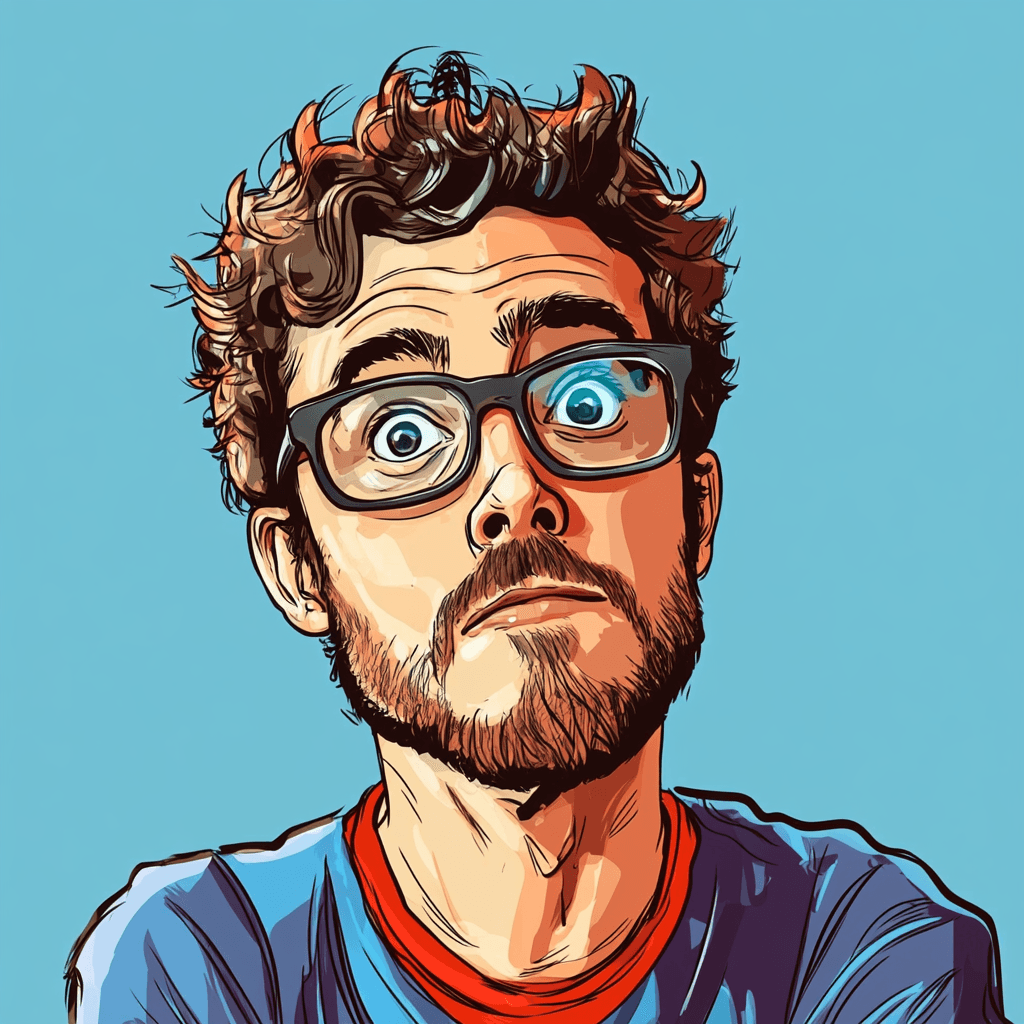
By Pete Cranston
By Pete Cranston
By Pete Cranston
Growth at Complex.so
Growth at Complex.so
Growth at Complex.so


17 minutes
17 minutes
Complex.so is calm task management for real work
No separate docs. No noise. No unnecessary features.
Try it for free
Your team shouldn't spend more time learning project management than doing project work.
Yet that's exactly what happens when teams choose tools based on feature lists instead of implementation reality. While vendors compete on who has the most capabilities, teams waste weeks wrestling with complex setup processes that kill momentum before any coordination benefits begin.
Here's what 34% of businesses discover too late: they regret their software purchases because of onboarding difficulties. Not because the tools lack features, but because getting those features to work requires more time and energy than the tools eventually save.
The hidden truth about project management tools is that setup complexity predicts failure better than feature counts. Teams that see coordination improvements within the first five minutes develop positive momentum for deeper adoption. Teams that struggle through hour-long setup processes often abandon tools before experiencing any benefits.
This creates a massive opportunity for teams willing to prioritize speed over sophistication. While competitors focus on impressing enterprise buyers with extensive feature lists, the real competitive advantage lies in tools that deliver immediate productivity improvements.
The True Cost of Complex Setup
Setup time isn't just an inconvenience. It's a productivity tax that compounds across your entire team and creates hidden costs that often exceed the benefits tools eventually provide.
Time Investment Reality
Let's calculate the real cost of complex implementation. An eight-person team spending six hours each learning a new system represents $2,400 in lost productivity at typical loaded labor rates. That's before any coordination benefits begin, and it doesn't include the opportunity cost of delayed project improvements during the learning period.
Most teams fail to account for this math. They compare monthly subscription costs without calculating implementation investment. A $50/month tool requiring 40 hours of team setup time costs more in the first month than a $200/month tool that works immediately.
The productivity paradox gets worse. Complex systems that require extensive setup often create ongoing maintenance overhead. Teams spend time troubleshooting configuration issues, training new members on custom setups, and maintaining organizational structures within tools instead of managing actual projects.

The Productivity Paradox
Feature-rich tools that never get properly implemented deliver zero value. Research shows that teams typically use only 20-30% of available features in complex project management platforms. The remaining 70-80% of capabilities represent wasted complexity that slows adoption without providing benefits.
This creates a vicious cycle. Teams choose tools based on comprehensive feature demonstrations, then struggle with implementation complexity that prevents them from using those features effectively. Meanwhile, simpler tools that work immediately often handle sophisticated projects better than complex platforms that create coordination overhead.
Consider the typical ClickUp experience. The platform offers hundreds of features designed to handle any project management scenario. But teams report spending 45-90 minutes just getting basic functionality working, then discovering performance issues that make daily use frustrating. The extensive capabilities become irrelevant when the tool itself becomes a productivity bottleneck.
Team Adoption Psychology
Complex setup processes kill team enthusiasm before tools demonstrate value. When setup requires multiple training sessions, configuration decisions, and workflow design, team members develop resistance that persists even after implementation completes.
The psychology is straightforward. Teams evaluate tools during busy periods when they need coordination improvements immediately. Extended setup processes signal that tools will add work rather than reduce it. First impressions matter enormously, and complex onboarding creates negative associations that undermine long-term adoption.
This explains why simple tools often succeed where sophisticated platforms fail. Teams that experience immediate coordination benefits develop positive momentum for deeper exploration. Teams that struggle through complex setup processes often abandon tools before discovering their value.
Business Impact of Slow Setup
Every day spent implementing tools instead of improving project coordination represents lost opportunity. Current projects suffer while teams learn new systems. Client relationships strain when internal organization becomes chaotic during transitions. Revenue stagnates when decision-making and coordination slow down.
The statistics are sobering. 70% of PMOs fail within their first three years, often because implementation complexity prevents teams from achieving the productivity improvements that justify tool investments. Organizations using proven project management practices waste 28 times less money than those with haphazard approaches, but only when tools enable rather than complicate those practices.
Failed implementations create switching costs that compound initial losses. Teams that abandon complex tools after partial implementation must start over, losing both the initial setup investment and the momentum toward improved coordination.
What 'Instant Productivity' Actually Means
Instant productivity isn't about dumbed-down tools that handle only basic scenarios. It's about smart design that eliminates unnecessary complexity while delivering professional coordination capabilities immediately.
Defining Productive Use
True instant productivity means teams can organize their first real project within five minutes of account creation. Not a demo project or practice scenario, but actual work that needs coordination right now. Team members should be able to contribute immediately without training, and everyone should see status and progress clearly from day one.
The five-minute test reveals whether tools respect team time or waste it. Can a new user create an account, invite their team, set up a current project, assign tasks, and begin coordinating work in less time than a typical meeting? If not, the tool prioritizes vendor features over user productivity.

The 5-Minute Productivity Test
Apply this framework to any tool you're evaluating:
Minute 1: Account creation and team invitation should happen simultaneously. No separate steps, no email verification delays, no complex permission configuration.
Minute 2: First project setup with smart defaults that work immediately. No template selection paralysis, no workflow design requirements, no extensive configuration menus.
Minute 3: Task creation and assignment flow naturally from project setup. Interface design should communicate function immediately without explanation.
Minute 4: Team collaboration begins with real work, not training exercises. Members can contribute meaningfully without understanding platform-specific concepts.
Minute 5: Full productivity with organized project coordination that improves team communication and visibility immediately.
Tools that pass this test demonstrate respect for team time and clear understanding of small team needs. Tools that fail reveal prioritization of vendor features over user productivity.
Smart Defaults vs. Configuration Requirements
Opinionated design enables instant productivity by making smart decisions for teams instead of forcing them to configure everything manually. The best tools work perfectly out of the box, requiring no customization for typical project coordination scenarios.
This contrasts sharply with platforms like Monday.com or Notion that provide blank slates requiring teams to build workflows from scratch. While flexibility sounds appealing, it creates decision fatigue and analysis paralysis that prevents teams from getting started quickly.
Smart defaults reduce cognitive load by eliminating unnecessary choices during setup. Teams can begin coordinating immediately, then customize later if specific needs emerge. This approach respects the reality that most teams need basic project coordination, not complex workflow engineering.

Visual Clarity and Intuitive Design
Interface design should communicate function immediately without training or explanation. Information architecture should match how teams naturally think about projects, tasks, and collaboration rather than requiring adaptation to platform-specific concepts.
Visual systems that work instantly rely on familiar metaphors and clear information hierarchy. Teams should understand project status, task assignments, and progress without learning new terminology or organizational schemes. Mobile accessibility should work without separate training because team coordination happens everywhere, not just at desks.
Tools That Actually Work From Day One
The project management tool market divides clearly between platforms designed for immediate productivity and those requiring extensive implementation. Understanding this distinction helps teams choose tools that respect their time and deliver value quickly.
Complex.so: The Instant Productivity Champion
Complex.so was purpose-built for teams that need professional project coordination without implementation complexity. The platform demonstrates how smart design choices enable sophisticated project management through simple, intuitive interfaces.
Why It's So Fast
The speed advantage comes from opinionated design decisions that eliminate configuration requirements. Instead of providing endless customization options, Complex.so makes smart choices about how project coordination should work, then implements those choices perfectly.
Visual organization communicates status and progress immediately without explanation. Team members understand project health, task assignments, and deadlines at a glance. No training sessions, no workflow design, no permission configuration.
The interface was designed for intuitive understanding rather than feature showcase. Every element serves a clear coordination purpose rather than demonstrating platform capabilities. This focus on user needs over vendor features creates the fastest path from signup to productivity.
The 5-Minute Implementation Process
Minute 1: Account creation includes team invitation as a single step. No separate setup phases, no email verification delays, no permission complexity.
Minute 2: First project setup uses smart defaults that work immediately for typical team coordination needs. Project structure, task organization, and collaboration features activate without configuration.
Minute 3: Task creation flows naturally from project setup with clear assignment and deadline workflows. Interface design guides teams through coordination processes without training.
Minute 4: Team collaboration begins immediately with communication tied directly to specific work and projects. No separate discussion areas or disconnected messaging systems.
Minute 5: Full productivity with organized project coordination that improves team visibility and communication from the first day of use.
What You Get Immediately
Complete project visibility allows all team members to understand current status, upcoming deadlines, and individual responsibilities without meetings or status updates. Task organization and assignment work intuitively without platform-specific training.
Team communication integrates directly with project work, eliminating coordination overhead and keeping discussions focused on productive outcomes. Progress tracking motivates rather than burdens teams by showing accomplishments and maintaining momentum toward project completion.
Professional presentation builds stakeholder confidence through organized project status that demonstrates team competence and coordination effectiveness.
Why Teams Love the Speed
No training sessions or onboarding meetings required means teams can improve coordination immediately without disrupting current work. Immediate improvement in team coordination and visibility justifies subscription costs within the first week of use.
Time savings compound quickly because coordination efficiency improves every day rather than requiring weeks of investment before benefits begin. Teams report feeling more professional and organized immediately, which improves both internal morale and client relationships.
Basecamp: Simple Setup, Limited Growth
Basecamp built its reputation on opinionated structure that eliminates configuration complexity. The platform makes clear decisions about how project coordination should work, then implements those decisions consistently across all features.
Speed Advantages: Clear project organization, simple team coordination, familiar interface design that requires minimal explanation.
What Works: Project areas separate different types of work clearly. Team coordination happens through integrated communication and file sharing. Interface design feels familiar rather than requiring adaptation to new concepts.
Limitations: Feature constraints become apparent as teams grow or projects become more complex. Pricing model doesn't scale cost-effectively for larger teams. Limited customization options prevent adaptation to specific workflow needs.
Best For: Teams wanting very simple coordination without plans for significant growth or workflow complexity. Consider alternatives to Basecamp for more advanced project management needs.
Trello: Visual but Basic
Trello's visual board approach translates immediately from physical sticky note systems that many teams already use. The metaphor requires no explanation and enables immediate task organization.
Speed Advantages: Visual board concept feels intuitive immediately. Drag-and-drop task management requires no training. Simple team collaboration through card assignments and comments.
What Works: Easy task organization that matches existing mental models. Visual progress tracking through column movement. Simple team coordination for basic project scenarios.
Limitations: Lacks advanced project management features like timeline view, resource management, or reporting. Power-Up system adds complexity that undermines initial simplicity advantage.
Best For: Very basic project coordination with simple workflows that don't require sophisticated project management capabilities. Teams needing more functionality should explore Trello alternatives.
Why Popular Tools Fail the Speed Test
Asana: Multiple organizational concepts (projects, teams, portfolios) create learning curves that delay productivity. Enterprise heritage introduces complexity that small teams don't need.
Monday.com: Everything requires customization, nothing works without extensive setup. Hundreds of templates create decision paralysis rather than helpful starting points. Consider Monday.com alternatives for faster implementation.
ClickUp: Feature overload creates decision paralysis and performance issues. "Everything app" philosophy makes simple coordination unnecessarily complex. Teams seeking simplicity should consider ClickUp alternatives.
Notion: Blank slate approach requires building project management functionality from scratch. Steep learning curve and time-consuming setup prevent immediate productivity. Consider Notion alternatives for ready-to-use project management.

The Speed vs. Features Trade-Off
Understanding when to prioritize setup speed over feature comprehensiveness determines tool selection success. The decision depends on team size, coordination urgency, and resource availability for implementation.
When Speed Matters Most
Small teams with limited training time can't afford complex implementations that delay productivity improvements. Teams under 20 people typically lack dedicated project managers or IT staff to handle complex setup processes. Read our guide on project management for small teams for specific strategies.
Crisis situations requiring immediate organization improvements need tools that work today, not next month. When current coordination failures cost money or client relationships, implementation speed becomes critical.
Remote teams where complex onboarding is even more challenging benefit enormously from tools that work immediately. Distributed setup processes multiply implementation complexity and delay coordination benefits. Learn more about remote team project management.
Growing teams needing coordination improvements without workflow disruption should choose tools that enhance existing processes rather than requiring adaptation to new coordination methods.
The Feature Complexity Trap
Impressive feature lists don't translate to productivity gains when implementation complexity prevents teams from using those features effectively. Complex customization options slow adoption by creating too many decisions during setup.
Analysis paralysis from extensive configuration choices delays productive use while teams debate optimal workflows. Most teams discover they use 20% of features in 80% of scenarios, making complex capabilities irrelevant for daily coordination needs.
The trap becomes obvious when teams spend more time managing tools than managing projects. Features that require maintenance, configuration, or specialized knowledge create coordination overhead that negates productivity benefits.
Smart Feature Prioritization
Essential features that deliver immediate value should work perfectly without setup. Progressive feature discovery allows teams to explore advanced capabilities after establishing basic coordination effectiveness.
Visual organization often reduces the need for complex feature sets by communicating status and progress clearly. Teams working with well-designed simple tools often achieve better project outcomes than those struggling with feature-rich platforms.
The power of features that work immediately versus features requiring setup cannot be overstated. Immediate value creates positive momentum, while delayed value often never materializes due to abandonment during complex implementation.
ROI of Speed vs. Features
Time-to-value calculations favor tools that deliver coordination benefits immediately over platforms that require extensive setup before showing value. Productivity gains from immediate implementation compound daily, while complex tools delay benefits indefinitely.
Team adoption rates for simple tools consistently exceed those for complex platforms. Long-term success correlates more strongly with initial positive experiences than with eventual feature comprehensiveness.
Speed-focused tool choices often provide better business outcomes because teams actually use them consistently rather than abandoning them after partial implementation.
Implementation Strategy for Instant Productivity
Teams that prioritize immediate productivity need implementation approaches that deliver coordination benefits quickly while building momentum for deeper tool adoption.
The One-Day Implementation Approach
Morning: Tool selection based on speed criteria and account setup that includes real project organization rather than demo scenarios.
Afternoon: Team onboarding focused on immediate value delivery through real work coordination rather than comprehensive feature training.
End of day: Full team productivity with organized coordination that improves communication and visibility immediately.
Week 1: Optimization and process refinement based on actual use patterns rather than theoretical workflow design. Follow our 5 project management tips for small teams to maximize effectiveness.
This approach prioritizes productive use over perfect setup, allowing teams to experience coordination benefits while learning tool capabilities through practical application.
Team Onboarding for Speed
Leverage intuitive design instead of training sessions by choosing tools that work immediately without explanation. Start with real work instead of hypothetical examples to demonstrate immediate value and build adoption momentum.
Focus on immediate value delivery rather than comprehensive feature tours. Teams that experience quick wins develop enthusiasm for deeper exploration. Teams that struggle through complex training often develop resistance that persists after implementation.
Build momentum through quick wins that demonstrate coordination improvements immediately. Success breeds success, and early positive experiences create team buy-in for continued tool adoption.

Avoiding Common Speed Killers
Perfectionist setup delays productive use while teams debate optimal configuration. Better to start with defaults and optimize based on actual use patterns.
Feature exploration during setup distracts from core coordination needs. Teams should establish basic productivity before exploring advanced capabilities.
Over-customization adds complexity without delivering proportional value. Most teams benefit more from consistent simple coordination than perfect workflow optimization.
Training programs that delay rather than enable productivity miss opportunities for immediate coordination improvements.
Measuring Instant Productivity Success
Team adoption rates within the first week indicate whether tools deliver immediate value or create implementation resistance. High adoption rates within days suggest successful tool selection.
Immediate improvement in project visibility and coordination should be obvious to all team members. If coordination doesn't improve noticeably within the first week, tool selection likely prioritized features over usability.
Reduction in coordination overhead and communication confusion demonstrates that tools enhance rather than complicate team coordination. Stakeholder confidence improvement through organized presentation shows external benefits of internal coordination improvements. Learn more about avoiding common task management mistakes.
When Complex Tools Might Be Worth the Setup Time
While speed should guide most tool selection decisions, specific scenarios justify accepting implementation complexity in exchange for specialized capabilities.
Enterprise Requirements
Compliance and audit trail needs requiring complex workflows may justify extended setup time when regulatory requirements mandate specific coordination processes.
Integration requirements with extensive enterprise systems sometimes require complex tools that connect with existing infrastructure investments.
Large team coordination requiring sophisticated resource management across multiple projects and departments may need enterprise-level complexity.
Specialized Industry Needs
Regulated industries with mandatory process requirements may need tools that support compliance workflows even when setup complexity increases.
Complex project dependencies requiring advanced planning tools and timeline management may justify implementation investment for specialized coordination scenarios.
Multi-location coordination requiring sophisticated reporting and resource allocation across geographic regions sometimes needs enterprise-level capabilities.
Warning Signs You're Over-Engineering
Setup time exceeds productivity gains within the first month indicates tool selection prioritized vendor features over user needs.
Team resistance or circumvention of implemented systems suggests tools create coordination overhead rather than eliminating it.
More time spent managing tools than completing projects indicates implementation complexity exceeds team coordination needs.
Analysis paralysis from too many configuration options prevents teams from establishing basic coordination effectiveness.
Common Setup Speed Mistakes to Avoid
Understanding typical tool selection errors helps teams choose platforms that deliver immediate productivity rather than eventual disappointment.
Choosing Tools Based on Demos Instead of Implementation Reality
Polished demonstrations hide implementation complexity by showing pre-configured systems rather than blank-slate reality. Vendors optimize demos to showcase features rather than demonstrate setup speed.
The gap between configured demonstrations and actual implementation experience often surprises teams unprepared for setup complexity. Demo environments eliminate the decision-making and configuration work that teams must complete independently.
Evaluate actual setup speed during tool trials by timing realistic implementation scenarios rather than relying on vendor demonstrations or marketing claims.
Underestimating Team Adoption Challenges
Assuming team members will invest time learning complex systems ignores the motivation gap between management selecting tools and individuals using them daily.
Missing the productivity urgency that drives tool selection means choosing platforms based on eventual capabilities rather than immediate coordination needs.
Ignoring productivity loss during extended learning periods fails to account for the real cost of complex implementation across entire teams.
Over-Engineering Simple Coordination Needs
Choosing enterprise tools for small team problems introduces unnecessary complexity that slows coordination rather than improving it.
Complex workflow design that delays basic functionality implementation prevents teams from experiencing immediate coordination benefits.
Feature optimization that prevents immediate productivity delivery misses opportunities for quick wins that build adoption momentum.

Perfectionist Implementation Approaches
Delaying productive use while perfecting system configuration misses the psychological benefits of immediate coordination improvements.
Comprehensive training that prevents immediate value delivery creates resistance rather than enthusiasm for tool adoption.
Analysis paralysis from evaluating too many tool options simultaneously delays coordination improvements that teams need immediately.
Frequently Asked Questions
How do you know if a tool will actually be quick to implement?
Apply the five-minute test during trial periods. Can your team organize a real project and begin productive coordination within five minutes of account creation? If setup requires configuration decisions, template selection, or workflow design, implementation will likely be slower than vendors claim.
What's the minimum setup time that indicates a tool is too complex?
For teams under 20 people, setup requiring more than 15 minutes per person suggests tool complexity exceeds team coordination needs. If setup takes longer than a typical team meeting, consider simpler alternatives that respect team time.
How do you evaluate setup speed during free trials?
Time actual implementation scenarios rather than following guided tutorials. Use real project data instead of demo content. Include all team members in trial evaluation to assess adoption likelihood across different technical skill levels.
Can simple tools handle complex projects effectively?
Yes, when complexity comes from project scope rather than coordination requirements. Simple tools that enable clear communication, task organization, and progress visibility often handle sophisticated projects better than complex platforms that create coordination overhead.
When should you choose features over implementation speed?
Choose features over speed when regulatory compliance, enterprise integration, or specialized workflow requirements mandate specific capabilities. However, most teams overestimate their need for complex features while underestimating the cost of implementation complexity.
The Strategic Advantage of Setup Speed
Setup speed represents more than convenience. It's a competitive advantage that enables teams to improve coordination immediately while competitors struggle with complex implementation processes.
Teams that prioritize instant productivity gain weeks or months of coordination benefits while others invest time in setup activities. This head start compounds through improved project delivery, stronger client relationships, and enhanced team confidence.
The market continues shifting toward tools that respect user time rather than showcasing vendor capabilities. Teams that recognize this trend position themselves to benefit from coordination improvements immediately rather than eventually.
Complex.so exemplifies this philosophy by delivering professional project management capabilities through interfaces designed for immediate productivity. The platform proves that sophisticated coordination doesn't require complex implementation when smart design eliminates unnecessary configuration.
Your projects deserve tools that work from day one, not week one. Choose platforms that deliver immediate value, and watch coordination improvements compound into significant competitive advantages.
Ready to experience instant productivity? Try Complex.so free for 14 days and see how your team can organize their first project in under 5 minutes.
Your team shouldn't spend more time learning project management than doing project work.
Yet that's exactly what happens when teams choose tools based on feature lists instead of implementation reality. While vendors compete on who has the most capabilities, teams waste weeks wrestling with complex setup processes that kill momentum before any coordination benefits begin.
Here's what 34% of businesses discover too late: they regret their software purchases because of onboarding difficulties. Not because the tools lack features, but because getting those features to work requires more time and energy than the tools eventually save.
The hidden truth about project management tools is that setup complexity predicts failure better than feature counts. Teams that see coordination improvements within the first five minutes develop positive momentum for deeper adoption. Teams that struggle through hour-long setup processes often abandon tools before experiencing any benefits.
This creates a massive opportunity for teams willing to prioritize speed over sophistication. While competitors focus on impressing enterprise buyers with extensive feature lists, the real competitive advantage lies in tools that deliver immediate productivity improvements.
The True Cost of Complex Setup
Setup time isn't just an inconvenience. It's a productivity tax that compounds across your entire team and creates hidden costs that often exceed the benefits tools eventually provide.
Time Investment Reality
Let's calculate the real cost of complex implementation. An eight-person team spending six hours each learning a new system represents $2,400 in lost productivity at typical loaded labor rates. That's before any coordination benefits begin, and it doesn't include the opportunity cost of delayed project improvements during the learning period.
Most teams fail to account for this math. They compare monthly subscription costs without calculating implementation investment. A $50/month tool requiring 40 hours of team setup time costs more in the first month than a $200/month tool that works immediately.
The productivity paradox gets worse. Complex systems that require extensive setup often create ongoing maintenance overhead. Teams spend time troubleshooting configuration issues, training new members on custom setups, and maintaining organizational structures within tools instead of managing actual projects.

The Productivity Paradox
Feature-rich tools that never get properly implemented deliver zero value. Research shows that teams typically use only 20-30% of available features in complex project management platforms. The remaining 70-80% of capabilities represent wasted complexity that slows adoption without providing benefits.
This creates a vicious cycle. Teams choose tools based on comprehensive feature demonstrations, then struggle with implementation complexity that prevents them from using those features effectively. Meanwhile, simpler tools that work immediately often handle sophisticated projects better than complex platforms that create coordination overhead.
Consider the typical ClickUp experience. The platform offers hundreds of features designed to handle any project management scenario. But teams report spending 45-90 minutes just getting basic functionality working, then discovering performance issues that make daily use frustrating. The extensive capabilities become irrelevant when the tool itself becomes a productivity bottleneck.
Team Adoption Psychology
Complex setup processes kill team enthusiasm before tools demonstrate value. When setup requires multiple training sessions, configuration decisions, and workflow design, team members develop resistance that persists even after implementation completes.
The psychology is straightforward. Teams evaluate tools during busy periods when they need coordination improvements immediately. Extended setup processes signal that tools will add work rather than reduce it. First impressions matter enormously, and complex onboarding creates negative associations that undermine long-term adoption.
This explains why simple tools often succeed where sophisticated platforms fail. Teams that experience immediate coordination benefits develop positive momentum for deeper exploration. Teams that struggle through complex setup processes often abandon tools before discovering their value.
Business Impact of Slow Setup
Every day spent implementing tools instead of improving project coordination represents lost opportunity. Current projects suffer while teams learn new systems. Client relationships strain when internal organization becomes chaotic during transitions. Revenue stagnates when decision-making and coordination slow down.
The statistics are sobering. 70% of PMOs fail within their first three years, often because implementation complexity prevents teams from achieving the productivity improvements that justify tool investments. Organizations using proven project management practices waste 28 times less money than those with haphazard approaches, but only when tools enable rather than complicate those practices.
Failed implementations create switching costs that compound initial losses. Teams that abandon complex tools after partial implementation must start over, losing both the initial setup investment and the momentum toward improved coordination.
What 'Instant Productivity' Actually Means
Instant productivity isn't about dumbed-down tools that handle only basic scenarios. It's about smart design that eliminates unnecessary complexity while delivering professional coordination capabilities immediately.
Defining Productive Use
True instant productivity means teams can organize their first real project within five minutes of account creation. Not a demo project or practice scenario, but actual work that needs coordination right now. Team members should be able to contribute immediately without training, and everyone should see status and progress clearly from day one.
The five-minute test reveals whether tools respect team time or waste it. Can a new user create an account, invite their team, set up a current project, assign tasks, and begin coordinating work in less time than a typical meeting? If not, the tool prioritizes vendor features over user productivity.

The 5-Minute Productivity Test
Apply this framework to any tool you're evaluating:
Minute 1: Account creation and team invitation should happen simultaneously. No separate steps, no email verification delays, no complex permission configuration.
Minute 2: First project setup with smart defaults that work immediately. No template selection paralysis, no workflow design requirements, no extensive configuration menus.
Minute 3: Task creation and assignment flow naturally from project setup. Interface design should communicate function immediately without explanation.
Minute 4: Team collaboration begins with real work, not training exercises. Members can contribute meaningfully without understanding platform-specific concepts.
Minute 5: Full productivity with organized project coordination that improves team communication and visibility immediately.
Tools that pass this test demonstrate respect for team time and clear understanding of small team needs. Tools that fail reveal prioritization of vendor features over user productivity.
Smart Defaults vs. Configuration Requirements
Opinionated design enables instant productivity by making smart decisions for teams instead of forcing them to configure everything manually. The best tools work perfectly out of the box, requiring no customization for typical project coordination scenarios.
This contrasts sharply with platforms like Monday.com or Notion that provide blank slates requiring teams to build workflows from scratch. While flexibility sounds appealing, it creates decision fatigue and analysis paralysis that prevents teams from getting started quickly.
Smart defaults reduce cognitive load by eliminating unnecessary choices during setup. Teams can begin coordinating immediately, then customize later if specific needs emerge. This approach respects the reality that most teams need basic project coordination, not complex workflow engineering.

Visual Clarity and Intuitive Design
Interface design should communicate function immediately without training or explanation. Information architecture should match how teams naturally think about projects, tasks, and collaboration rather than requiring adaptation to platform-specific concepts.
Visual systems that work instantly rely on familiar metaphors and clear information hierarchy. Teams should understand project status, task assignments, and progress without learning new terminology or organizational schemes. Mobile accessibility should work without separate training because team coordination happens everywhere, not just at desks.
Tools That Actually Work From Day One
The project management tool market divides clearly between platforms designed for immediate productivity and those requiring extensive implementation. Understanding this distinction helps teams choose tools that respect their time and deliver value quickly.
Complex.so: The Instant Productivity Champion
Complex.so was purpose-built for teams that need professional project coordination without implementation complexity. The platform demonstrates how smart design choices enable sophisticated project management through simple, intuitive interfaces.
Why It's So Fast
The speed advantage comes from opinionated design decisions that eliminate configuration requirements. Instead of providing endless customization options, Complex.so makes smart choices about how project coordination should work, then implements those choices perfectly.
Visual organization communicates status and progress immediately without explanation. Team members understand project health, task assignments, and deadlines at a glance. No training sessions, no workflow design, no permission configuration.
The interface was designed for intuitive understanding rather than feature showcase. Every element serves a clear coordination purpose rather than demonstrating platform capabilities. This focus on user needs over vendor features creates the fastest path from signup to productivity.
The 5-Minute Implementation Process
Minute 1: Account creation includes team invitation as a single step. No separate setup phases, no email verification delays, no permission complexity.
Minute 2: First project setup uses smart defaults that work immediately for typical team coordination needs. Project structure, task organization, and collaboration features activate without configuration.
Minute 3: Task creation flows naturally from project setup with clear assignment and deadline workflows. Interface design guides teams through coordination processes without training.
Minute 4: Team collaboration begins immediately with communication tied directly to specific work and projects. No separate discussion areas or disconnected messaging systems.
Minute 5: Full productivity with organized project coordination that improves team visibility and communication from the first day of use.
What You Get Immediately
Complete project visibility allows all team members to understand current status, upcoming deadlines, and individual responsibilities without meetings or status updates. Task organization and assignment work intuitively without platform-specific training.
Team communication integrates directly with project work, eliminating coordination overhead and keeping discussions focused on productive outcomes. Progress tracking motivates rather than burdens teams by showing accomplishments and maintaining momentum toward project completion.
Professional presentation builds stakeholder confidence through organized project status that demonstrates team competence and coordination effectiveness.
Why Teams Love the Speed
No training sessions or onboarding meetings required means teams can improve coordination immediately without disrupting current work. Immediate improvement in team coordination and visibility justifies subscription costs within the first week of use.
Time savings compound quickly because coordination efficiency improves every day rather than requiring weeks of investment before benefits begin. Teams report feeling more professional and organized immediately, which improves both internal morale and client relationships.
Basecamp: Simple Setup, Limited Growth
Basecamp built its reputation on opinionated structure that eliminates configuration complexity. The platform makes clear decisions about how project coordination should work, then implements those decisions consistently across all features.
Speed Advantages: Clear project organization, simple team coordination, familiar interface design that requires minimal explanation.
What Works: Project areas separate different types of work clearly. Team coordination happens through integrated communication and file sharing. Interface design feels familiar rather than requiring adaptation to new concepts.
Limitations: Feature constraints become apparent as teams grow or projects become more complex. Pricing model doesn't scale cost-effectively for larger teams. Limited customization options prevent adaptation to specific workflow needs.
Best For: Teams wanting very simple coordination without plans for significant growth or workflow complexity. Consider alternatives to Basecamp for more advanced project management needs.
Trello: Visual but Basic
Trello's visual board approach translates immediately from physical sticky note systems that many teams already use. The metaphor requires no explanation and enables immediate task organization.
Speed Advantages: Visual board concept feels intuitive immediately. Drag-and-drop task management requires no training. Simple team collaboration through card assignments and comments.
What Works: Easy task organization that matches existing mental models. Visual progress tracking through column movement. Simple team coordination for basic project scenarios.
Limitations: Lacks advanced project management features like timeline view, resource management, or reporting. Power-Up system adds complexity that undermines initial simplicity advantage.
Best For: Very basic project coordination with simple workflows that don't require sophisticated project management capabilities. Teams needing more functionality should explore Trello alternatives.
Why Popular Tools Fail the Speed Test
Asana: Multiple organizational concepts (projects, teams, portfolios) create learning curves that delay productivity. Enterprise heritage introduces complexity that small teams don't need.
Monday.com: Everything requires customization, nothing works without extensive setup. Hundreds of templates create decision paralysis rather than helpful starting points. Consider Monday.com alternatives for faster implementation.
ClickUp: Feature overload creates decision paralysis and performance issues. "Everything app" philosophy makes simple coordination unnecessarily complex. Teams seeking simplicity should consider ClickUp alternatives.
Notion: Blank slate approach requires building project management functionality from scratch. Steep learning curve and time-consuming setup prevent immediate productivity. Consider Notion alternatives for ready-to-use project management.

The Speed vs. Features Trade-Off
Understanding when to prioritize setup speed over feature comprehensiveness determines tool selection success. The decision depends on team size, coordination urgency, and resource availability for implementation.
When Speed Matters Most
Small teams with limited training time can't afford complex implementations that delay productivity improvements. Teams under 20 people typically lack dedicated project managers or IT staff to handle complex setup processes. Read our guide on project management for small teams for specific strategies.
Crisis situations requiring immediate organization improvements need tools that work today, not next month. When current coordination failures cost money or client relationships, implementation speed becomes critical.
Remote teams where complex onboarding is even more challenging benefit enormously from tools that work immediately. Distributed setup processes multiply implementation complexity and delay coordination benefits. Learn more about remote team project management.
Growing teams needing coordination improvements without workflow disruption should choose tools that enhance existing processes rather than requiring adaptation to new coordination methods.
The Feature Complexity Trap
Impressive feature lists don't translate to productivity gains when implementation complexity prevents teams from using those features effectively. Complex customization options slow adoption by creating too many decisions during setup.
Analysis paralysis from extensive configuration choices delays productive use while teams debate optimal workflows. Most teams discover they use 20% of features in 80% of scenarios, making complex capabilities irrelevant for daily coordination needs.
The trap becomes obvious when teams spend more time managing tools than managing projects. Features that require maintenance, configuration, or specialized knowledge create coordination overhead that negates productivity benefits.
Smart Feature Prioritization
Essential features that deliver immediate value should work perfectly without setup. Progressive feature discovery allows teams to explore advanced capabilities after establishing basic coordination effectiveness.
Visual organization often reduces the need for complex feature sets by communicating status and progress clearly. Teams working with well-designed simple tools often achieve better project outcomes than those struggling with feature-rich platforms.
The power of features that work immediately versus features requiring setup cannot be overstated. Immediate value creates positive momentum, while delayed value often never materializes due to abandonment during complex implementation.
ROI of Speed vs. Features
Time-to-value calculations favor tools that deliver coordination benefits immediately over platforms that require extensive setup before showing value. Productivity gains from immediate implementation compound daily, while complex tools delay benefits indefinitely.
Team adoption rates for simple tools consistently exceed those for complex platforms. Long-term success correlates more strongly with initial positive experiences than with eventual feature comprehensiveness.
Speed-focused tool choices often provide better business outcomes because teams actually use them consistently rather than abandoning them after partial implementation.
Implementation Strategy for Instant Productivity
Teams that prioritize immediate productivity need implementation approaches that deliver coordination benefits quickly while building momentum for deeper tool adoption.
The One-Day Implementation Approach
Morning: Tool selection based on speed criteria and account setup that includes real project organization rather than demo scenarios.
Afternoon: Team onboarding focused on immediate value delivery through real work coordination rather than comprehensive feature training.
End of day: Full team productivity with organized coordination that improves communication and visibility immediately.
Week 1: Optimization and process refinement based on actual use patterns rather than theoretical workflow design. Follow our 5 project management tips for small teams to maximize effectiveness.
This approach prioritizes productive use over perfect setup, allowing teams to experience coordination benefits while learning tool capabilities through practical application.
Team Onboarding for Speed
Leverage intuitive design instead of training sessions by choosing tools that work immediately without explanation. Start with real work instead of hypothetical examples to demonstrate immediate value and build adoption momentum.
Focus on immediate value delivery rather than comprehensive feature tours. Teams that experience quick wins develop enthusiasm for deeper exploration. Teams that struggle through complex training often develop resistance that persists after implementation.
Build momentum through quick wins that demonstrate coordination improvements immediately. Success breeds success, and early positive experiences create team buy-in for continued tool adoption.

Avoiding Common Speed Killers
Perfectionist setup delays productive use while teams debate optimal configuration. Better to start with defaults and optimize based on actual use patterns.
Feature exploration during setup distracts from core coordination needs. Teams should establish basic productivity before exploring advanced capabilities.
Over-customization adds complexity without delivering proportional value. Most teams benefit more from consistent simple coordination than perfect workflow optimization.
Training programs that delay rather than enable productivity miss opportunities for immediate coordination improvements.
Measuring Instant Productivity Success
Team adoption rates within the first week indicate whether tools deliver immediate value or create implementation resistance. High adoption rates within days suggest successful tool selection.
Immediate improvement in project visibility and coordination should be obvious to all team members. If coordination doesn't improve noticeably within the first week, tool selection likely prioritized features over usability.
Reduction in coordination overhead and communication confusion demonstrates that tools enhance rather than complicate team coordination. Stakeholder confidence improvement through organized presentation shows external benefits of internal coordination improvements. Learn more about avoiding common task management mistakes.
When Complex Tools Might Be Worth the Setup Time
While speed should guide most tool selection decisions, specific scenarios justify accepting implementation complexity in exchange for specialized capabilities.
Enterprise Requirements
Compliance and audit trail needs requiring complex workflows may justify extended setup time when regulatory requirements mandate specific coordination processes.
Integration requirements with extensive enterprise systems sometimes require complex tools that connect with existing infrastructure investments.
Large team coordination requiring sophisticated resource management across multiple projects and departments may need enterprise-level complexity.
Specialized Industry Needs
Regulated industries with mandatory process requirements may need tools that support compliance workflows even when setup complexity increases.
Complex project dependencies requiring advanced planning tools and timeline management may justify implementation investment for specialized coordination scenarios.
Multi-location coordination requiring sophisticated reporting and resource allocation across geographic regions sometimes needs enterprise-level capabilities.
Warning Signs You're Over-Engineering
Setup time exceeds productivity gains within the first month indicates tool selection prioritized vendor features over user needs.
Team resistance or circumvention of implemented systems suggests tools create coordination overhead rather than eliminating it.
More time spent managing tools than completing projects indicates implementation complexity exceeds team coordination needs.
Analysis paralysis from too many configuration options prevents teams from establishing basic coordination effectiveness.
Common Setup Speed Mistakes to Avoid
Understanding typical tool selection errors helps teams choose platforms that deliver immediate productivity rather than eventual disappointment.
Choosing Tools Based on Demos Instead of Implementation Reality
Polished demonstrations hide implementation complexity by showing pre-configured systems rather than blank-slate reality. Vendors optimize demos to showcase features rather than demonstrate setup speed.
The gap between configured demonstrations and actual implementation experience often surprises teams unprepared for setup complexity. Demo environments eliminate the decision-making and configuration work that teams must complete independently.
Evaluate actual setup speed during tool trials by timing realistic implementation scenarios rather than relying on vendor demonstrations or marketing claims.
Underestimating Team Adoption Challenges
Assuming team members will invest time learning complex systems ignores the motivation gap between management selecting tools and individuals using them daily.
Missing the productivity urgency that drives tool selection means choosing platforms based on eventual capabilities rather than immediate coordination needs.
Ignoring productivity loss during extended learning periods fails to account for the real cost of complex implementation across entire teams.
Over-Engineering Simple Coordination Needs
Choosing enterprise tools for small team problems introduces unnecessary complexity that slows coordination rather than improving it.
Complex workflow design that delays basic functionality implementation prevents teams from experiencing immediate coordination benefits.
Feature optimization that prevents immediate productivity delivery misses opportunities for quick wins that build adoption momentum.

Perfectionist Implementation Approaches
Delaying productive use while perfecting system configuration misses the psychological benefits of immediate coordination improvements.
Comprehensive training that prevents immediate value delivery creates resistance rather than enthusiasm for tool adoption.
Analysis paralysis from evaluating too many tool options simultaneously delays coordination improvements that teams need immediately.
Frequently Asked Questions
How do you know if a tool will actually be quick to implement?
Apply the five-minute test during trial periods. Can your team organize a real project and begin productive coordination within five minutes of account creation? If setup requires configuration decisions, template selection, or workflow design, implementation will likely be slower than vendors claim.
What's the minimum setup time that indicates a tool is too complex?
For teams under 20 people, setup requiring more than 15 minutes per person suggests tool complexity exceeds team coordination needs. If setup takes longer than a typical team meeting, consider simpler alternatives that respect team time.
How do you evaluate setup speed during free trials?
Time actual implementation scenarios rather than following guided tutorials. Use real project data instead of demo content. Include all team members in trial evaluation to assess adoption likelihood across different technical skill levels.
Can simple tools handle complex projects effectively?
Yes, when complexity comes from project scope rather than coordination requirements. Simple tools that enable clear communication, task organization, and progress visibility often handle sophisticated projects better than complex platforms that create coordination overhead.
When should you choose features over implementation speed?
Choose features over speed when regulatory compliance, enterprise integration, or specialized workflow requirements mandate specific capabilities. However, most teams overestimate their need for complex features while underestimating the cost of implementation complexity.
The Strategic Advantage of Setup Speed
Setup speed represents more than convenience. It's a competitive advantage that enables teams to improve coordination immediately while competitors struggle with complex implementation processes.
Teams that prioritize instant productivity gain weeks or months of coordination benefits while others invest time in setup activities. This head start compounds through improved project delivery, stronger client relationships, and enhanced team confidence.
The market continues shifting toward tools that respect user time rather than showcasing vendor capabilities. Teams that recognize this trend position themselves to benefit from coordination improvements immediately rather than eventually.
Complex.so exemplifies this philosophy by delivering professional project management capabilities through interfaces designed for immediate productivity. The platform proves that sophisticated coordination doesn't require complex implementation when smart design eliminates unnecessary configuration.
Your projects deserve tools that work from day one, not week one. Choose platforms that deliver immediate value, and watch coordination improvements compound into significant competitive advantages.
Ready to experience instant productivity? Try Complex.so free for 14 days and see how your team can organize their first project in under 5 minutes.
Your team shouldn't spend more time learning project management than doing project work.
Yet that's exactly what happens when teams choose tools based on feature lists instead of implementation reality. While vendors compete on who has the most capabilities, teams waste weeks wrestling with complex setup processes that kill momentum before any coordination benefits begin.
Here's what 34% of businesses discover too late: they regret their software purchases because of onboarding difficulties. Not because the tools lack features, but because getting those features to work requires more time and energy than the tools eventually save.
The hidden truth about project management tools is that setup complexity predicts failure better than feature counts. Teams that see coordination improvements within the first five minutes develop positive momentum for deeper adoption. Teams that struggle through hour-long setup processes often abandon tools before experiencing any benefits.
This creates a massive opportunity for teams willing to prioritize speed over sophistication. While competitors focus on impressing enterprise buyers with extensive feature lists, the real competitive advantage lies in tools that deliver immediate productivity improvements.
The True Cost of Complex Setup
Setup time isn't just an inconvenience. It's a productivity tax that compounds across your entire team and creates hidden costs that often exceed the benefits tools eventually provide.
Time Investment Reality
Let's calculate the real cost of complex implementation. An eight-person team spending six hours each learning a new system represents $2,400 in lost productivity at typical loaded labor rates. That's before any coordination benefits begin, and it doesn't include the opportunity cost of delayed project improvements during the learning period.
Most teams fail to account for this math. They compare monthly subscription costs without calculating implementation investment. A $50/month tool requiring 40 hours of team setup time costs more in the first month than a $200/month tool that works immediately.
The productivity paradox gets worse. Complex systems that require extensive setup often create ongoing maintenance overhead. Teams spend time troubleshooting configuration issues, training new members on custom setups, and maintaining organizational structures within tools instead of managing actual projects.

The Productivity Paradox
Feature-rich tools that never get properly implemented deliver zero value. Research shows that teams typically use only 20-30% of available features in complex project management platforms. The remaining 70-80% of capabilities represent wasted complexity that slows adoption without providing benefits.
This creates a vicious cycle. Teams choose tools based on comprehensive feature demonstrations, then struggle with implementation complexity that prevents them from using those features effectively. Meanwhile, simpler tools that work immediately often handle sophisticated projects better than complex platforms that create coordination overhead.
Consider the typical ClickUp experience. The platform offers hundreds of features designed to handle any project management scenario. But teams report spending 45-90 minutes just getting basic functionality working, then discovering performance issues that make daily use frustrating. The extensive capabilities become irrelevant when the tool itself becomes a productivity bottleneck.
Team Adoption Psychology
Complex setup processes kill team enthusiasm before tools demonstrate value. When setup requires multiple training sessions, configuration decisions, and workflow design, team members develop resistance that persists even after implementation completes.
The psychology is straightforward. Teams evaluate tools during busy periods when they need coordination improvements immediately. Extended setup processes signal that tools will add work rather than reduce it. First impressions matter enormously, and complex onboarding creates negative associations that undermine long-term adoption.
This explains why simple tools often succeed where sophisticated platforms fail. Teams that experience immediate coordination benefits develop positive momentum for deeper exploration. Teams that struggle through complex setup processes often abandon tools before discovering their value.
Business Impact of Slow Setup
Every day spent implementing tools instead of improving project coordination represents lost opportunity. Current projects suffer while teams learn new systems. Client relationships strain when internal organization becomes chaotic during transitions. Revenue stagnates when decision-making and coordination slow down.
The statistics are sobering. 70% of PMOs fail within their first three years, often because implementation complexity prevents teams from achieving the productivity improvements that justify tool investments. Organizations using proven project management practices waste 28 times less money than those with haphazard approaches, but only when tools enable rather than complicate those practices.
Failed implementations create switching costs that compound initial losses. Teams that abandon complex tools after partial implementation must start over, losing both the initial setup investment and the momentum toward improved coordination.
What 'Instant Productivity' Actually Means
Instant productivity isn't about dumbed-down tools that handle only basic scenarios. It's about smart design that eliminates unnecessary complexity while delivering professional coordination capabilities immediately.
Defining Productive Use
True instant productivity means teams can organize their first real project within five minutes of account creation. Not a demo project or practice scenario, but actual work that needs coordination right now. Team members should be able to contribute immediately without training, and everyone should see status and progress clearly from day one.
The five-minute test reveals whether tools respect team time or waste it. Can a new user create an account, invite their team, set up a current project, assign tasks, and begin coordinating work in less time than a typical meeting? If not, the tool prioritizes vendor features over user productivity.

The 5-Minute Productivity Test
Apply this framework to any tool you're evaluating:
Minute 1: Account creation and team invitation should happen simultaneously. No separate steps, no email verification delays, no complex permission configuration.
Minute 2: First project setup with smart defaults that work immediately. No template selection paralysis, no workflow design requirements, no extensive configuration menus.
Minute 3: Task creation and assignment flow naturally from project setup. Interface design should communicate function immediately without explanation.
Minute 4: Team collaboration begins with real work, not training exercises. Members can contribute meaningfully without understanding platform-specific concepts.
Minute 5: Full productivity with organized project coordination that improves team communication and visibility immediately.
Tools that pass this test demonstrate respect for team time and clear understanding of small team needs. Tools that fail reveal prioritization of vendor features over user productivity.
Smart Defaults vs. Configuration Requirements
Opinionated design enables instant productivity by making smart decisions for teams instead of forcing them to configure everything manually. The best tools work perfectly out of the box, requiring no customization for typical project coordination scenarios.
This contrasts sharply with platforms like Monday.com or Notion that provide blank slates requiring teams to build workflows from scratch. While flexibility sounds appealing, it creates decision fatigue and analysis paralysis that prevents teams from getting started quickly.
Smart defaults reduce cognitive load by eliminating unnecessary choices during setup. Teams can begin coordinating immediately, then customize later if specific needs emerge. This approach respects the reality that most teams need basic project coordination, not complex workflow engineering.

Visual Clarity and Intuitive Design
Interface design should communicate function immediately without training or explanation. Information architecture should match how teams naturally think about projects, tasks, and collaboration rather than requiring adaptation to platform-specific concepts.
Visual systems that work instantly rely on familiar metaphors and clear information hierarchy. Teams should understand project status, task assignments, and progress without learning new terminology or organizational schemes. Mobile accessibility should work without separate training because team coordination happens everywhere, not just at desks.
Tools That Actually Work From Day One
The project management tool market divides clearly between platforms designed for immediate productivity and those requiring extensive implementation. Understanding this distinction helps teams choose tools that respect their time and deliver value quickly.
Complex.so: The Instant Productivity Champion
Complex.so was purpose-built for teams that need professional project coordination without implementation complexity. The platform demonstrates how smart design choices enable sophisticated project management through simple, intuitive interfaces.
Why It's So Fast
The speed advantage comes from opinionated design decisions that eliminate configuration requirements. Instead of providing endless customization options, Complex.so makes smart choices about how project coordination should work, then implements those choices perfectly.
Visual organization communicates status and progress immediately without explanation. Team members understand project health, task assignments, and deadlines at a glance. No training sessions, no workflow design, no permission configuration.
The interface was designed for intuitive understanding rather than feature showcase. Every element serves a clear coordination purpose rather than demonstrating platform capabilities. This focus on user needs over vendor features creates the fastest path from signup to productivity.
The 5-Minute Implementation Process
Minute 1: Account creation includes team invitation as a single step. No separate setup phases, no email verification delays, no permission complexity.
Minute 2: First project setup uses smart defaults that work immediately for typical team coordination needs. Project structure, task organization, and collaboration features activate without configuration.
Minute 3: Task creation flows naturally from project setup with clear assignment and deadline workflows. Interface design guides teams through coordination processes without training.
Minute 4: Team collaboration begins immediately with communication tied directly to specific work and projects. No separate discussion areas or disconnected messaging systems.
Minute 5: Full productivity with organized project coordination that improves team visibility and communication from the first day of use.
What You Get Immediately
Complete project visibility allows all team members to understand current status, upcoming deadlines, and individual responsibilities without meetings or status updates. Task organization and assignment work intuitively without platform-specific training.
Team communication integrates directly with project work, eliminating coordination overhead and keeping discussions focused on productive outcomes. Progress tracking motivates rather than burdens teams by showing accomplishments and maintaining momentum toward project completion.
Professional presentation builds stakeholder confidence through organized project status that demonstrates team competence and coordination effectiveness.
Why Teams Love the Speed
No training sessions or onboarding meetings required means teams can improve coordination immediately without disrupting current work. Immediate improvement in team coordination and visibility justifies subscription costs within the first week of use.
Time savings compound quickly because coordination efficiency improves every day rather than requiring weeks of investment before benefits begin. Teams report feeling more professional and organized immediately, which improves both internal morale and client relationships.
Basecamp: Simple Setup, Limited Growth
Basecamp built its reputation on opinionated structure that eliminates configuration complexity. The platform makes clear decisions about how project coordination should work, then implements those decisions consistently across all features.
Speed Advantages: Clear project organization, simple team coordination, familiar interface design that requires minimal explanation.
What Works: Project areas separate different types of work clearly. Team coordination happens through integrated communication and file sharing. Interface design feels familiar rather than requiring adaptation to new concepts.
Limitations: Feature constraints become apparent as teams grow or projects become more complex. Pricing model doesn't scale cost-effectively for larger teams. Limited customization options prevent adaptation to specific workflow needs.
Best For: Teams wanting very simple coordination without plans for significant growth or workflow complexity. Consider alternatives to Basecamp for more advanced project management needs.
Trello: Visual but Basic
Trello's visual board approach translates immediately from physical sticky note systems that many teams already use. The metaphor requires no explanation and enables immediate task organization.
Speed Advantages: Visual board concept feels intuitive immediately. Drag-and-drop task management requires no training. Simple team collaboration through card assignments and comments.
What Works: Easy task organization that matches existing mental models. Visual progress tracking through column movement. Simple team coordination for basic project scenarios.
Limitations: Lacks advanced project management features like timeline view, resource management, or reporting. Power-Up system adds complexity that undermines initial simplicity advantage.
Best For: Very basic project coordination with simple workflows that don't require sophisticated project management capabilities. Teams needing more functionality should explore Trello alternatives.
Why Popular Tools Fail the Speed Test
Asana: Multiple organizational concepts (projects, teams, portfolios) create learning curves that delay productivity. Enterprise heritage introduces complexity that small teams don't need.
Monday.com: Everything requires customization, nothing works without extensive setup. Hundreds of templates create decision paralysis rather than helpful starting points. Consider Monday.com alternatives for faster implementation.
ClickUp: Feature overload creates decision paralysis and performance issues. "Everything app" philosophy makes simple coordination unnecessarily complex. Teams seeking simplicity should consider ClickUp alternatives.
Notion: Blank slate approach requires building project management functionality from scratch. Steep learning curve and time-consuming setup prevent immediate productivity. Consider Notion alternatives for ready-to-use project management.

The Speed vs. Features Trade-Off
Understanding when to prioritize setup speed over feature comprehensiveness determines tool selection success. The decision depends on team size, coordination urgency, and resource availability for implementation.
When Speed Matters Most
Small teams with limited training time can't afford complex implementations that delay productivity improvements. Teams under 20 people typically lack dedicated project managers or IT staff to handle complex setup processes. Read our guide on project management for small teams for specific strategies.
Crisis situations requiring immediate organization improvements need tools that work today, not next month. When current coordination failures cost money or client relationships, implementation speed becomes critical.
Remote teams where complex onboarding is even more challenging benefit enormously from tools that work immediately. Distributed setup processes multiply implementation complexity and delay coordination benefits. Learn more about remote team project management.
Growing teams needing coordination improvements without workflow disruption should choose tools that enhance existing processes rather than requiring adaptation to new coordination methods.
The Feature Complexity Trap
Impressive feature lists don't translate to productivity gains when implementation complexity prevents teams from using those features effectively. Complex customization options slow adoption by creating too many decisions during setup.
Analysis paralysis from extensive configuration choices delays productive use while teams debate optimal workflows. Most teams discover they use 20% of features in 80% of scenarios, making complex capabilities irrelevant for daily coordination needs.
The trap becomes obvious when teams spend more time managing tools than managing projects. Features that require maintenance, configuration, or specialized knowledge create coordination overhead that negates productivity benefits.
Smart Feature Prioritization
Essential features that deliver immediate value should work perfectly without setup. Progressive feature discovery allows teams to explore advanced capabilities after establishing basic coordination effectiveness.
Visual organization often reduces the need for complex feature sets by communicating status and progress clearly. Teams working with well-designed simple tools often achieve better project outcomes than those struggling with feature-rich platforms.
The power of features that work immediately versus features requiring setup cannot be overstated. Immediate value creates positive momentum, while delayed value often never materializes due to abandonment during complex implementation.
ROI of Speed vs. Features
Time-to-value calculations favor tools that deliver coordination benefits immediately over platforms that require extensive setup before showing value. Productivity gains from immediate implementation compound daily, while complex tools delay benefits indefinitely.
Team adoption rates for simple tools consistently exceed those for complex platforms. Long-term success correlates more strongly with initial positive experiences than with eventual feature comprehensiveness.
Speed-focused tool choices often provide better business outcomes because teams actually use them consistently rather than abandoning them after partial implementation.
Implementation Strategy for Instant Productivity
Teams that prioritize immediate productivity need implementation approaches that deliver coordination benefits quickly while building momentum for deeper tool adoption.
The One-Day Implementation Approach
Morning: Tool selection based on speed criteria and account setup that includes real project organization rather than demo scenarios.
Afternoon: Team onboarding focused on immediate value delivery through real work coordination rather than comprehensive feature training.
End of day: Full team productivity with organized coordination that improves communication and visibility immediately.
Week 1: Optimization and process refinement based on actual use patterns rather than theoretical workflow design. Follow our 5 project management tips for small teams to maximize effectiveness.
This approach prioritizes productive use over perfect setup, allowing teams to experience coordination benefits while learning tool capabilities through practical application.
Team Onboarding for Speed
Leverage intuitive design instead of training sessions by choosing tools that work immediately without explanation. Start with real work instead of hypothetical examples to demonstrate immediate value and build adoption momentum.
Focus on immediate value delivery rather than comprehensive feature tours. Teams that experience quick wins develop enthusiasm for deeper exploration. Teams that struggle through complex training often develop resistance that persists after implementation.
Build momentum through quick wins that demonstrate coordination improvements immediately. Success breeds success, and early positive experiences create team buy-in for continued tool adoption.

Avoiding Common Speed Killers
Perfectionist setup delays productive use while teams debate optimal configuration. Better to start with defaults and optimize based on actual use patterns.
Feature exploration during setup distracts from core coordination needs. Teams should establish basic productivity before exploring advanced capabilities.
Over-customization adds complexity without delivering proportional value. Most teams benefit more from consistent simple coordination than perfect workflow optimization.
Training programs that delay rather than enable productivity miss opportunities for immediate coordination improvements.
Measuring Instant Productivity Success
Team adoption rates within the first week indicate whether tools deliver immediate value or create implementation resistance. High adoption rates within days suggest successful tool selection.
Immediate improvement in project visibility and coordination should be obvious to all team members. If coordination doesn't improve noticeably within the first week, tool selection likely prioritized features over usability.
Reduction in coordination overhead and communication confusion demonstrates that tools enhance rather than complicate team coordination. Stakeholder confidence improvement through organized presentation shows external benefits of internal coordination improvements. Learn more about avoiding common task management mistakes.
When Complex Tools Might Be Worth the Setup Time
While speed should guide most tool selection decisions, specific scenarios justify accepting implementation complexity in exchange for specialized capabilities.
Enterprise Requirements
Compliance and audit trail needs requiring complex workflows may justify extended setup time when regulatory requirements mandate specific coordination processes.
Integration requirements with extensive enterprise systems sometimes require complex tools that connect with existing infrastructure investments.
Large team coordination requiring sophisticated resource management across multiple projects and departments may need enterprise-level complexity.
Specialized Industry Needs
Regulated industries with mandatory process requirements may need tools that support compliance workflows even when setup complexity increases.
Complex project dependencies requiring advanced planning tools and timeline management may justify implementation investment for specialized coordination scenarios.
Multi-location coordination requiring sophisticated reporting and resource allocation across geographic regions sometimes needs enterprise-level capabilities.
Warning Signs You're Over-Engineering
Setup time exceeds productivity gains within the first month indicates tool selection prioritized vendor features over user needs.
Team resistance or circumvention of implemented systems suggests tools create coordination overhead rather than eliminating it.
More time spent managing tools than completing projects indicates implementation complexity exceeds team coordination needs.
Analysis paralysis from too many configuration options prevents teams from establishing basic coordination effectiveness.
Common Setup Speed Mistakes to Avoid
Understanding typical tool selection errors helps teams choose platforms that deliver immediate productivity rather than eventual disappointment.
Choosing Tools Based on Demos Instead of Implementation Reality
Polished demonstrations hide implementation complexity by showing pre-configured systems rather than blank-slate reality. Vendors optimize demos to showcase features rather than demonstrate setup speed.
The gap between configured demonstrations and actual implementation experience often surprises teams unprepared for setup complexity. Demo environments eliminate the decision-making and configuration work that teams must complete independently.
Evaluate actual setup speed during tool trials by timing realistic implementation scenarios rather than relying on vendor demonstrations or marketing claims.
Underestimating Team Adoption Challenges
Assuming team members will invest time learning complex systems ignores the motivation gap between management selecting tools and individuals using them daily.
Missing the productivity urgency that drives tool selection means choosing platforms based on eventual capabilities rather than immediate coordination needs.
Ignoring productivity loss during extended learning periods fails to account for the real cost of complex implementation across entire teams.
Over-Engineering Simple Coordination Needs
Choosing enterprise tools for small team problems introduces unnecessary complexity that slows coordination rather than improving it.
Complex workflow design that delays basic functionality implementation prevents teams from experiencing immediate coordination benefits.
Feature optimization that prevents immediate productivity delivery misses opportunities for quick wins that build adoption momentum.

Perfectionist Implementation Approaches
Delaying productive use while perfecting system configuration misses the psychological benefits of immediate coordination improvements.
Comprehensive training that prevents immediate value delivery creates resistance rather than enthusiasm for tool adoption.
Analysis paralysis from evaluating too many tool options simultaneously delays coordination improvements that teams need immediately.
Frequently Asked Questions
How do you know if a tool will actually be quick to implement?
Apply the five-minute test during trial periods. Can your team organize a real project and begin productive coordination within five minutes of account creation? If setup requires configuration decisions, template selection, or workflow design, implementation will likely be slower than vendors claim.
What's the minimum setup time that indicates a tool is too complex?
For teams under 20 people, setup requiring more than 15 minutes per person suggests tool complexity exceeds team coordination needs. If setup takes longer than a typical team meeting, consider simpler alternatives that respect team time.
How do you evaluate setup speed during free trials?
Time actual implementation scenarios rather than following guided tutorials. Use real project data instead of demo content. Include all team members in trial evaluation to assess adoption likelihood across different technical skill levels.
Can simple tools handle complex projects effectively?
Yes, when complexity comes from project scope rather than coordination requirements. Simple tools that enable clear communication, task organization, and progress visibility often handle sophisticated projects better than complex platforms that create coordination overhead.
When should you choose features over implementation speed?
Choose features over speed when regulatory compliance, enterprise integration, or specialized workflow requirements mandate specific capabilities. However, most teams overestimate their need for complex features while underestimating the cost of implementation complexity.
The Strategic Advantage of Setup Speed
Setup speed represents more than convenience. It's a competitive advantage that enables teams to improve coordination immediately while competitors struggle with complex implementation processes.
Teams that prioritize instant productivity gain weeks or months of coordination benefits while others invest time in setup activities. This head start compounds through improved project delivery, stronger client relationships, and enhanced team confidence.
The market continues shifting toward tools that respect user time rather than showcasing vendor capabilities. Teams that recognize this trend position themselves to benefit from coordination improvements immediately rather than eventually.
Complex.so exemplifies this philosophy by delivering professional project management capabilities through interfaces designed for immediate productivity. The platform proves that sophisticated coordination doesn't require complex implementation when smart design eliminates unnecessary configuration.
Your projects deserve tools that work from day one, not week one. Choose platforms that deliver immediate value, and watch coordination improvements compound into significant competitive advantages.
Ready to experience instant productivity? Try Complex.so free for 14 days and see how your team can organize their first project in under 5 minutes.
Complex.so is project management, beautifully simplified for small teams
More in
More in
More in
project-collaboration
project-collaboration
project-collaboration

project-collaboration
Jan 20, 2026
The Calm Alternative to Project Management Tools That Try to Do Everything
Project management tools with every feature often overwhelm users and hide the actual work. This article explains why a calmer alternative that keeps work at the center can help you focus, reduce friction, and get more done.

project-collaboration
Jan 20, 2026
The Calm Alternative to Project Management Tools That Try to Do Everything
Project management tools with every feature often overwhelm users and hide the actual work. This article explains why a calmer alternative that keeps work at the center can help you focus, reduce friction, and get more done.

project-collaboration
Jan 20, 2026
The Calm Alternative to Project Management Tools That Try to Do Everything
Project management tools with every feature often overwhelm users and hide the actual work. This article explains why a calmer alternative that keeps work at the center can help you focus, reduce friction, and get more done.

project-collaboration
Jan 6, 2026
Why I Built a Project Management Tool Without Chat, Message Boards, or Noise
Most project management tools add chat, message boards, and endless layers that create more distraction. Here’s why I built Complex.so to stay focused on tasks, documents, and calm work, with a simple calendar view when you need it.

project-collaboration
Jan 6, 2026
Why I Built a Project Management Tool Without Chat, Message Boards, or Noise
Most project management tools add chat, message boards, and endless layers that create more distraction. Here’s why I built Complex.so to stay focused on tasks, documents, and calm work, with a simple calendar view when you need it.

project-collaboration
Jan 6, 2026
Why I Built a Project Management Tool Without Chat, Message Boards, or Noise
Most project management tools add chat, message boards, and endless layers that create more distraction. Here’s why I built Complex.so to stay focused on tasks, documents, and calm work, with a simple calendar view when you need it.
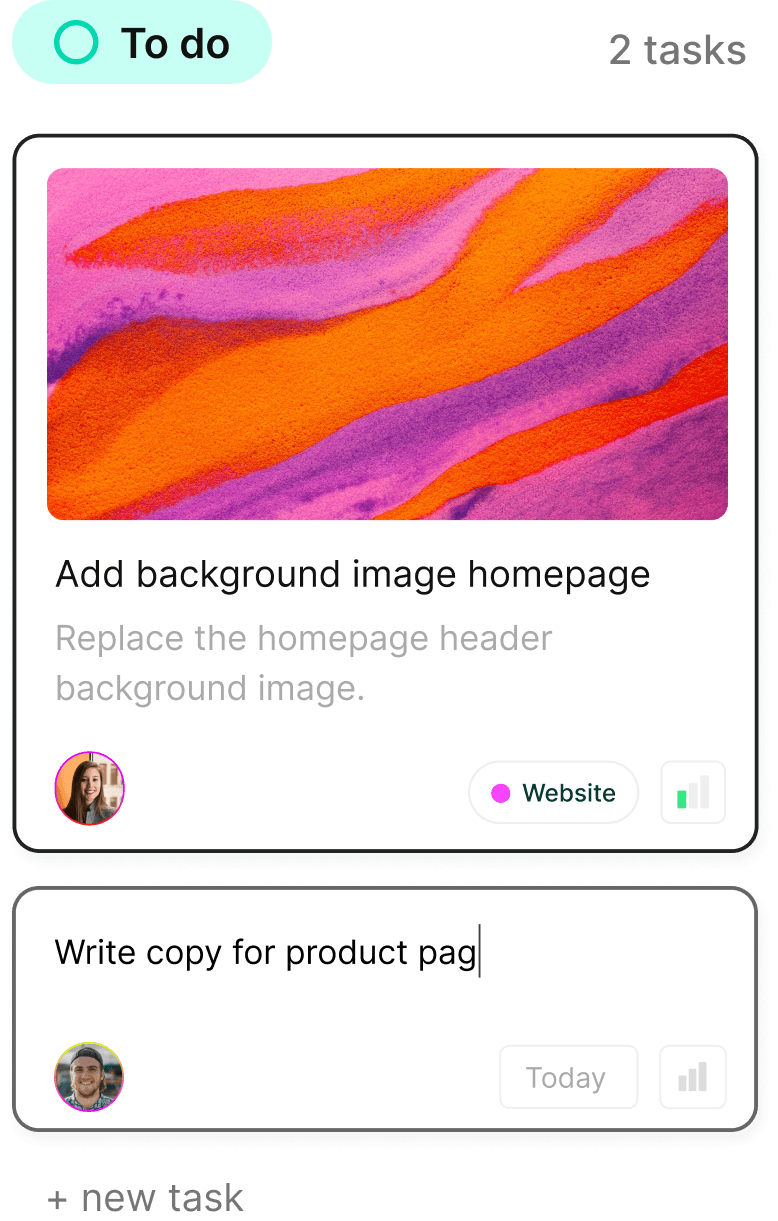
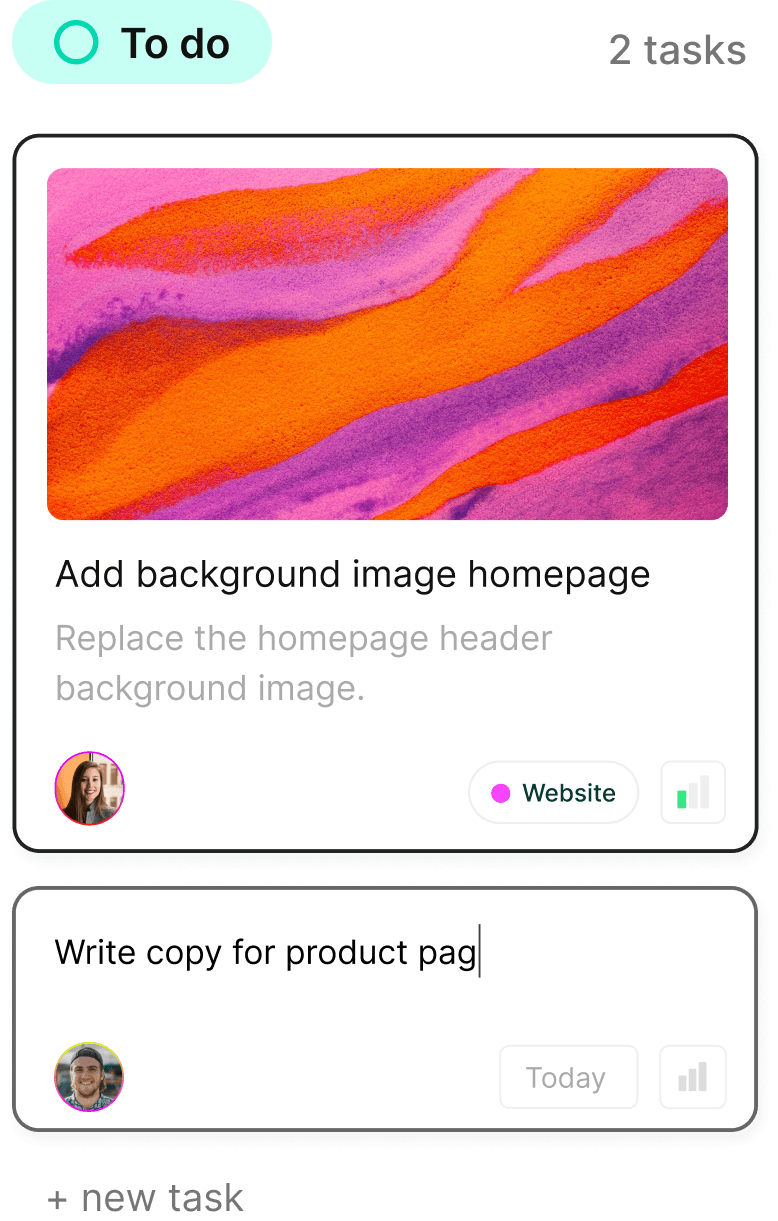
Boost your productivity today—tackle your to-dos like a pro!
Boost your productivity today—tackle your to-dos like a pro!
Boost your productivity today—tackle your to-dos like a pro!
Turn chaos into clarity. Complex.so is here to help you organize your projects, one task at a time.
Turn chaos into clarity. Complex.so is here to help you organize your projects, one task at a time.