project-collaboration
Jun 6, 2025
Why Enterprise Project Management Tools Fail Small Teams (And What Works Instead)
Why Enterprise Project Management Tools Fail Small Teams (And What Works Instead)
Why Enterprise Project Management Tools Fail Small Teams (And What Works Instead)
Enterprise project management tools like Asana, Monday.com, and ClickUp are designed for 500-person companies and systematically fail small teams by creating complexity overhead, feature paralysis, and productivity friction that slows down agile teams. Complex.so solves this by being purpose-built for small team realities with immediate productivity, visual clarity, and smart defaults that work from day one without extensive setup or training.
Enterprise project management tools like Asana, Monday.com, and ClickUp are designed for 500-person companies and systematically fail small teams by creating complexity overhead, feature paralysis, and productivity friction that slows down agile teams. Complex.so solves this by being purpose-built for small team realities with immediate productivity, visual clarity, and smart defaults that work from day one without extensive setup or training.

By Bob Stolk
By Bob Stolk
By Bob Stolk
Founder at Complex.so
Founder at Complex.so
Founder at Complex.so


14 min read
14 min read
Complex.so is project management, beautifully simplified for small teams.
Learn more
Your 5-person team doesn't need software designed for 500-person companies. Yet that's exactly what most small teams end up using when they search for project management solutions.
Here's the uncomfortable truth: Asana, Monday.com, and ClickUp are making your small team less productive, not more. These enterprise-focused tools promise to organize your work, but they're actually creating more chaos than the problems they claim to solve.
I learned this the hard way after watching dozens of small teams struggle with tools that seemed perfect in demos but became productivity killers in daily use. The problem isn't with your team's ability to adapt. The problem is fundamental: enterprise project management tools are designed to solve enterprise problems that small teams simply don't have.
This isn't about being anti-technology or preferring simple tools just for simplicity's sake. It's about recognizing that when you force enterprise solutions onto small team problems, you create new problems that are often worse than what you started with. Small teams need tools built for small team realities, not scaled-down versions of enterprise software.
Last month, I watched a brilliant 4-person startup spend three weeks configuring Asana for their product launch. Three weeks. By the time they had their "perfect" project management setup, their competitor had shipped. That's not project management; that's project paralysis.
The good news? Once you understand why enterprise tools systematically fail small teams, the path to better solutions becomes clear. Small teams that choose tools designed for their actual needs consistently outperform those trying to make enterprise software work. The difference isn't marginal - it's transformational.
This article explains exactly why enterprise project management tools fail small teams, what small teams actually need instead, and how to make the switch without disrupting your current projects. You'll understand why the problem isn't your team's ability to use complex tools, but the tools themselves being fundamentally mismatched to small team needs.
The Enterprise Mindset Problem
Enterprise project management tools suffer from a fundamental design flaw: they're built to solve big company problems that small teams don't have. Understanding this mismatch is crucial to understanding why these tools feel so frustrating for small teams.
Built for Big Company Problems
Large enterprises face legitimate challenges that small teams never encounter. They need compliance reporting for regulatory requirements. They require complex approval workflows because decisions involve multiple stakeholders and legal reviews. They need detailed resource allocation because they're managing hundreds of people across dozens of projects.
Enterprise resource planning exists because coordination across large organizations is genuinely complex. When you have 200 people working on interconnected projects, you need sophisticated tools to prevent chaos.
Small teams operate in a completely different reality. When your entire team fits around a conference table, you don't need complex approval workflows - you just talk to each other. When everyone knows what everyone else is working on, you don't need elaborate reporting dashboards. When your CEO sits three feet away, you don't need formal stakeholder management processes.
The fundamental difference in team size dynamics means small teams need entirely different tools than large organizations.
But enterprise tools don't distinguish between these contexts. They assume every team needs enterprise-level complexity, which creates the first layer of friction for small teams.

Feature Creep by Design
Enterprise software companies face relentless pressure to add features. Their revenue model depends on justifying higher prices and longer contracts, which requires continuously expanding functionality.
This creates an inevitable trajectory toward complexity. Every new feature adds another menu item, another configuration option, another decision point for users. What starts as a simple tool gradually accumulates layers of functionality that most users never need but can't avoid encountering.
The problem compounds when these companies try to serve both enterprise and small team markets with the same product. Features that make sense for 100-person teams become clutter for 5-person teams. Advanced reporting capabilities that enterprises require become confusing noise for small teams who can see their entire project status by looking around the room.
Small teams don't need fewer enterprise features - they need tools designed from the ground up for small team workflows, not enterprise tools with simple modes bolted on.
One-Size-Fits-None Philosophy
Most enterprise PM tools follow a "platform" approach - they try to be everything to everyone. This sounds appealing in theory but creates problems in practice.
When a tool tries to serve startups, SMBs, and Fortune 500 companies simultaneously, it inevitably becomes a compromise that fully satisfies no one. The interfaces become complex enough to handle enterprise needs but confusing for small teams. The pricing becomes complicated enough to scale with large organizations but expensive for small teams.
This one-size-fits-none approach explains why so many teams feel like they're fighting their project management tools instead of being helped by them. The tools aren't bad - they're just designed for different problems than the ones small teams actually face.
Small teams end up as an afterthought in product development decisions. When enterprises pay six-figure annual contracts and small teams pay hundreds, it's clear which customer segment gets priority in product roadmaps.
Specific Ways Enterprise Tools Fail Small Teams
The abstract problems with enterprise tools become concrete when you examine how specific tools create friction for small teams. Let's look at the three most popular enterprise PM tools and exactly how they fail small team needs.
Asana: The Complexity Trap
Asana markets itself as simple and intuitive, but using it with a small team reveals its enterprise DNA. The complexity starts immediately with the fundamental concepts you must understand before doing any actual work.
Setup Overwhelm begins with Asana's organizational hierarchy. You need to understand the difference between teams, projects, portfolios, and goals before you can create your first task. Small teams often spend hours in setup meetings trying to figure out whether their work should be organized as multiple small projects or one large project with multiple sections.
This isn't a small decision because it affects everything downstream - permissions, reporting, notifications, and project templates. A 5-person team shouldn't need to become Asana experts before they can start tracking their work.
Feature Paralysis emerges when you realize Asana offers multiple ways to accomplish the same goal. Want to organize tasks? You can use projects, tags, custom fields, or portfolios. Want to assign work? You can use assignees, followers, or project membership. Want to track progress? You can use completion percentages, milestones, custom fields, or goals.
This flexibility might benefit large teams with diverse needs, but it creates decision fatigue for small teams who just want to track their work effectively. Small teams end up spending more time discussing how to use Asana than actually using it.
Workflow Overkill becomes apparent when you explore Asana's automation features. You can create custom fields for every conceivable data point, build approval workflows for different task types, and set up complex rules for automatic task assignment.
These features assume you need systematic processes for routine decisions. But small teams thrive on informal communication and quick pivots. Building formal workflows often slows down teams that succeed through agility and direct communication.
Pricing Pressure hits small teams as they grow. Asana's feature restrictions on free plans force upgrades well before teams actually need advanced features. A growing 6-person team faces the choice between losing functionality or paying for enterprise features they don't need.
Monday.com: The Customization Nightmare
Monday.com takes the opposite approach from Asana - instead of pre-built complexity, it offers infinite customization possibilities. This sounds empowering but creates different problems for small teams.
Configuration Required means nothing works out of the box. Monday.com provides frameworks, but you must build your actual project management system from scratch. Small teams often spend their first week setting up boards, defining columns, and creating templates instead of tracking actual work.
This customization requirement assumes you have dedicated time for system administration. Large companies have project managers whose job includes tool optimization. Small teams need tools that work immediately, not tools that require investment before providing value.
Template Overload presents another decision paralysis problem. Monday.com offers hundreds of templates for different industries and use cases. Small teams face the overwhelming task of evaluating templates, comparing approaches, and customizing selected templates for their specific needs.
The template library seems helpful but actually highlights the problem: if you need templates to make a tool useful, the tool isn't intuitive for your context. Small teams need tools that match their natural workflows, not tools that require significant configuration to become useful.
Pricing Complexity creates budget uncertainty for small teams. Monday.com's pricing depends on features, storage, integrations, and team size in ways that make cost prediction difficult. Small teams trying to budget for tool costs can't easily determine what they'll pay as they grow or need additional functionality.
Hidden costs emerge when teams discover that essential integrations require higher-tier plans, or that reasonable storage limits require expensive upgrades. This pricing unpredictability creates anxiety for small teams managing tight budgets.
Learning Curve demands significant time investment from team members. Monday.com's flexibility means every team member must understand the custom system you've built. New team members can't rely on prior experience with standard tools - they must learn your specific Monday.com configuration.
Small teams can't afford lengthy onboarding processes for project management tools. When bringing someone new onto the team requires explaining your custom Monday.com setup, the tool has become a barrier to team growth rather than an enabler.

ClickUp: The Everything App Problem
ClickUp represents the ultimate expression of enterprise tool philosophy: one platform to replace every other tool you use. This ambitious approach creates the most problems for small teams.
Feature Bloat Extreme means ClickUp tries to be your project manager, document editor, spreadsheet, calendar, chat system, and more. The interface reflects this ambition with dozens of features competing for screen space and attention.
Small teams benefit from focused tools that excel at specific functions. When a project management tool tries to replace Google Docs, Slack, and calendars, it inevitably does each function less well than dedicated tools. Small teams end up with worse solutions for all their needs instead of better solutions for their project management needs.
Performance Issues plague ClickUp because of its feature density. The application loads slowly, interface responses lag, and complex views take time to render. Small teams that choose tools for speed and agility find themselves waiting for their project management tool to catch up with their thinking.
These performance problems compound when team members avoid using the tool because it's frustrating. Project management tools should reduce friction, not create it.
Decision Fatigue reaches extreme levels in ClickUp because every feature includes multiple configuration options. Creating a simple task requires decisions about task types, custom fields, time tracking, goal connections, and automation rules.
Small teams want to focus their decision-making energy on their actual work, not on configuring their project management tool. When the tool requires constant micro-decisions about how to organize and track work, it becomes a distraction from the work itself.
Maintenance Overhead grows over time as teams accumulate custom configurations, automation rules, and integration connections. ClickUp's power requires ongoing system administration to prevent the tool from becoming chaotic.
Small teams don't have dedicated system administrators. When your project management tool requires regular maintenance to remain useful, it's consuming resources that should go toward your actual projects.
The Psychology of Tool Failure
Understanding why enterprise tools fail small teams requires examining the psychological principles that make certain software approaches fundamentally incompatible with small team dynamics.
Cognitive Overload Theory
Cognitive load theory explains why complex interfaces reduce productivity even when users technically know how to use them. Human working memory can only process a limited amount of information simultaneously before performance degrades.
Enterprise project management tools violate this principle by presenting too many options, features, and decision points simultaneously. When team members must navigate complex menus, remember multiple organizational systems, and make configuration decisions while trying to complete actual work, their cognitive resources become divided.
Research on decision fatigue shows that making numerous small decisions depletes mental energy available for important decisions. Enterprise tools force users to make dozens of minor decisions about how to organize, categorize, and track their work, leaving less mental energy for the creative and strategic thinking that actually drives projects forward.
Small teams particularly suffer from cognitive overload because they typically wear multiple hats and context-switch frequently. When your project manager is also your lead developer and marketing coordinator, they can't afford to spend mental energy wrestling with tool complexity.

Sunk Cost Fallacy
The sunk cost fallacy explains why teams continue using tools that clearly aren't working. Once you've invested weeks setting up Asana projects, training team members on Monday.com workflows, or customizing ClickUp configurations, abandoning that investment feels wasteful.
This psychological trap keeps teams stuck with suboptimal tools because the switching costs feel higher than the ongoing productivity costs. Teams focus on the time already invested rather than the time they'll continue losing if they don't switch.
The sunk cost problem intensifies with enterprise tools because their complexity requires substantial upfront investment. Simple tools with minimal setup create less psychological resistance to switching because less investment gets abandoned.
Small teams need to recognize that time already spent on tool setup is gone regardless of future decisions. The relevant question isn't whether switching abandons past investment, but whether continuing with current tools serves future productivity.
Feature Attraction vs. Practical Use
Enterprise tools excel at creating feature attraction - the appeal of having powerful capabilities available even if you rarely use them. During tool evaluation, teams imagine scenarios where advanced features might prove valuable and choose tools based on theoretical rather than practical benefits.
This explains why teams consistently choose more complex tools than they actually need. The possibility of future needs overrides the certainty of current friction. Teams select tools based on impressive feature lists rather than daily usability.
Behavioral economics research on present bias shows that people systematically underweight immediate costs relative to future benefits. Teams underestimate the daily friction of complex tools while overestimating the value of features they might someday use.
Small teams particularly fall into this trap because they're often planning for growth. They choose enterprise tools thinking they'll "grow into" the complexity, not realizing that the complexity will slow their growth in the meantime.
The reality is that small teams rarely use more than 20% of enterprise tool features, but those unused features create interface clutter and decision overhead that affects the 20% they do use.
What Small Teams Actually Need
Understanding what small teams actually need requires stepping back from enterprise tool assumptions and examining how productive small teams naturally work. The best small team tools amplify natural small team strengths rather than forcing enterprise processes.
Immediate Productivity
Small teams need tools that provide value from day one, not tools that require investment before becoming useful. This means tools that work with minimal configuration, match intuitive workflows, and don't require training or extensive setup.
Immediate productivity matters because small teams can't afford lengthy tool adoption periods. When your team is shipping features weekly, you can't spend two weeks configuring project management software. You need tools that start helping immediately and improve as you use them.
This requirement eliminates most enterprise tools by default. Any tool that requires extensive setup, custom configuration, or team training fails the immediate productivity test. Small teams need tools with smart defaults that work well for most teams without customization.
The best small team tools provide 80% of the value with 20% of the effort. Teams should see clear benefits within hours of adoption, not weeks or months.
Visual Clarity
Small teams benefit enormously from visual clarity - the ability to understand project status, team workload, and upcoming deadlines at a glance. This isn't about pretty interfaces; it's about information architecture that matches how small teams think about their work.
Visual clarity means you can assess your team's situation without clicking through multiple views, reading detailed reports, or mentally aggregating information from different parts of the tool. The most important information should be visible and obvious in the primary interface.
This requirement conflicts with enterprise tool design, which often buries key information in dashboards, reports, or detailed views. Enterprise tools assume you want comprehensive information; small teams need actionable information that's immediately accessible.
Small teams benefit from focused collaboration approaches rather than complex enterprise workflows. When your team works in iterative cycles, the tool should make those cycles obvious. If your team focuses on individual contributor productivity, the tool should highlight individual workloads and deadlines.
Smart Defaults
Small teams benefit from opinionated tools that make good choices for them rather than requiring them to make every choice themselves. Smart defaults eliminate decision overhead while still allowing customization when genuinely needed.
This approach contradicts enterprise tool philosophy, which emphasizes flexibility and customization. Enterprise tools assume every team has unique needs requiring custom solutions. Small teams often have similar needs and benefit from tools that make standard choices well.
Smart defaults should reflect best practices for small team project management without forcing those practices. The tool should guide teams toward effective workflows while remaining flexible enough to accommodate genuine differences in team dynamics or project requirements.
The key is defaults that work well for most small teams most of the time, with customization available when teams outgrow the defaults rather than requiring customization upfront.
Appropriate Scaling
Small teams need tools that grow with them without forcing complexity they don't need yet. This means tools that unlock power as teams genuinely need it rather than presenting all capabilities upfront.
Appropriate scaling differs from enterprise tool approaches that provide access to all features immediately. Small teams benefit from tools that introduce advanced features gradually as teams demonstrate readiness for them.
This approach prevents feature overwhelm while ensuring teams don't outgrow their tools as they develop more sophisticated needs. The tool should feel natural for a 3-person team and equally natural for a 12-person team without requiring wholesale tool changes.
Scaling should happen transparently based on actual usage patterns rather than requiring teams to manually unlock or configure advanced features. The tool should recognize when teams are ready for more sophisticated functionality and offer it at the right time.
Respect for Small Team Budgets
Small teams need pricing that makes sense for their actual team sizes and budget constraints. This means transparent pricing that scales reasonably with team growth and doesn't force payment for enterprise features that small teams don't need.
Pricing respect goes beyond just being affordable. It means pricing structures that align with small team value rather than enterprise value. Small teams can't afford to pay enterprise prices for features they don't use just to access basic functionality.
The best small team tools offer substantial value at price points that make sense for teams of 3-10 people. Pricing should be predictable, allowing teams to budget confidently for tool costs as they grow.
Budget respect also means no hidden costs or surprise pricing changes that disrupt small team financial planning. Small teams need tools they can trust to remain affordable as core parts of their operational infrastructure.
The Complex.so Difference: Built for Small Team Reality
Complex.so approaches project management from a fundamentally different philosophy than enterprise tools. Instead of adapting enterprise solutions for small teams, we built from the ground up for small team realities.
Small Team First Design
Every feature in Complex.so gets evaluated against a single question: does this help small teams work better together? Features that create value for large organizations but add complexity for small teams don't make it into the product.
This design philosophy means Complex.so feels natural for small teams because it matches how small teams actually work. The interface priorities reflect small team priorities. The workflow assumptions match small team workflows. The feature set focuses on small team needs.
Small team first design also means saying no to features that enterprise customers request but small teams don't need. This requires discipline because enterprise features often seem impressive, but they create complexity that hurts the core small team experience.
The result is a tool that feels purpose-built for teams of 3-12 people because it actually is purpose-built for teams that size. Every interaction is optimized for small team dynamics rather than enterprise dynamics.
5-Minute Productivity Promise
Complex.so provides immediate value without requiring setup, configuration, or training. Teams can create their first project and start tracking work within five minutes of signing up.
This promise eliminates the friction that prevents teams from getting value from their project management tools. Instead of spending days setting up organizational systems, teams start with smart defaults that work immediately and can be customized as needed.
The 5-minute productivity promise extends to new team members. Anyone who has used project management tools before can contribute productively to Complex.so projects immediately without learning custom configurations or organizational systems.
This immediate productivity approach means teams see value before making significant time investments. They can evaluate whether Complex.so works for their team based on actual usage rather than theoretical capabilities.
Visual Intelligence
Complex.so's interface design prioritizes information clarity over feature density. The most important information about your projects and team workload is visible and obvious without clicking through multiple views or reading detailed reports.
Visual intelligence means you can assess your team's status, upcoming deadlines, and project progress in seconds rather than minutes. This rapid status assessment matches how small teams naturally want to stay coordinated.
The visual design also reflects how work flows through small teams. Projects show individual contributions clearly, deadlines are prominently displayed, and team capacity is obvious at a glance. The interface matches small team mental models of their work.
This visual approach reduces the cognitive overhead of using the tool. Team members spend less mental energy figuring out how to find information and more energy on the actual work that information represents.
Growth-Friendly Scaling
Complex.so provides sophisticated capabilities without forcing complexity. Advanced features remain hidden until teams demonstrate they need them, and then become available without disrupting existing workflows.
This scaling approach means Complex.so grows with teams naturally. A 3-person startup uses the same core interface as a 10-person growing company, but the 10-person company has access to additional capabilities that support their more complex coordination needs.
Growth-friendly scaling also means teams don't need to switch tools as they mature. Complex.so supports the journey from initial startup through established small company without requiring wholesale tool changes that disrupt productivity.
The scaling happens transparently based on actual usage patterns. Teams don't need to manually unlock features or reconfigure their setup as they grow - the tool recognizes their evolving needs and adapts accordingly.
Honest Pricing
Complex.so's pricing reflects small team budgets and growth patterns. The cost structure is transparent, predictable, and designed to remain affordable as teams grow from 3 to 15 people.
Honest pricing means no hidden costs, no surprise feature restrictions, and no pressure to upgrade to enterprise plans for basic functionality. Teams pay for what they use at prices that make sense for their size and budget constraints.
The pricing structure also aligns with small team growth patterns. As teams add members, the per-person cost remains reasonable without forcing jumps to expensive enterprise tiers that include features small teams don't need.
This pricing approach recognizes that small teams need budget predictability to plan their operations effectively. Project management tools should support team growth, not create financial pressure that constrains it.
Making the Switch: Transition Guide
Switching from enterprise project management tools to small team alternatives requires strategy to minimize disruption while maximizing the benefits of better-matched tools.
Recognizing the Signs
Several signals indicate your team has outgrown enterprise project management tools and would benefit from switching to small team alternatives.
Tool avoidance is the clearest sign. When team members consistently skip using the project management tool for actual coordination, choosing instead to communicate through Slack, email, or in-person conversations, the tool has become friction rather than help.
Setup paralysis indicates mismatch between tool complexity and team needs. If your team spends more time discussing how to organize work in the tool than actually organizing work, the tool is creating overhead rather than eliminating it.
Feature overwhelm shows when team members express frustration about interface complexity or difficulty finding basic functionality. When the tool requires training for basic usage, it's probably designed for different needs than yours.
Growth anxiety around project management tools suggests pricing or complexity concerns that will worsen over time. If adding team members creates anxiety about tool costs or training overhead, you need tools designed for team growth.
Productivity decline after tool adoption is the ultimate signal. If your team was more coordinated before implementing your current project management solution, the tool is solving the wrong problems.
Data Migration
Most small teams overestimate the difficulty of switching project management tools. Enterprise tools make migration seem complex because they export data in formats designed for enterprise needs rather than transition needs.
Focus on active projects rather than comprehensive history. Most teams benefit from migrating current and upcoming work while leaving completed project history in the old tool for reference. This approach minimizes migration work while preserving access to historical information.
Simplify during migration by using the switch as an opportunity to eliminate organizational complexity that accumulated in enterprise tools. Many custom fields, complex categories, and elaborate workflows that seemed necessary in enterprise tools prove unnecessary in well-designed small team tools.
Parallel transition works well for most teams. Run both tools simultaneously for 2-4 weeks, gradually shifting new work to the better tool while completing existing work in the old tool. This approach reduces risk while allowing teams to experience the benefits of better tools immediately.
Team communication about migration timeline and expectations prevents confusion and resistance. Explain why you're switching, what will change, and how the transition will work. Address concerns about learning new tools by emphasizing the simplicity differences.

Team Buy-in
Getting team buy-in for switching tools requires demonstrating value rather than mandating change. Most team members have experience with frustrating project management tools and are open to better alternatives once they see concrete benefits.
Trial approach lets team members experience better tools before committing to switches. Most small team tools offer generous trial periods that allow teams to evaluate actual daily usage rather than just feature demonstrations.
Complex.so offers a free trial that lets teams experience the difference without commitment, making it easy to compare real productivity gains against current tool friction.
Address switching costs directly by acknowledging the time investment in current tools while explaining the ongoing productivity costs of keeping tools that don't fit. Help the team understand that switching costs are one-time while tool friction costs are ongoing.
Focus on individual benefits rather than abstract team benefits. Show how better tools will reduce individual frustration, eliminate unnecessary work, and make daily coordination easier for each team member.
Gradual adoption can reduce resistance from team members who are comfortable with current tools. Allow voluntary early adoption while maintaining the old tool temporarily, letting early adopters demonstrate benefits to more cautious team members.
FAQ: Common Concerns About Switching
Small teams often have legitimate concerns about switching from enterprise tools to alternatives designed for their needs. Here are the most common concerns and practical responses.
'What if we outgrow a simple tool?' Most teams overestimate their future complexity needs while underestimating the productivity costs of current complexity. Well-designed small team tools scale more effectively than enterprise tools scale down. It's easier to add sophisticated features when you need them than to remove complexity you don't need.
Additionally, outgrowing a tool that fits your current needs is a good problem to have - it means you've grown successfully. The productivity benefits of using appropriate tools now typically accelerate growth enough to justify switching costs later if necessary.
'How do we justify switching costs?' Calculate the hidden costs of your current tool: time spent on setup and configuration, training for new team members, productivity lost to interface complexity, and ongoing subscription costs for features you don't use. Most teams discover that switching costs are recovered within 2-3 months through improved productivity.
The justification becomes clearer when you consider opportunity costs. Time your team spends fighting project management tools is time not spent on product development, customer service, or business growth.
'What about losing advanced features?' Most teams use less than 20% of enterprise tool features regularly. The features you'll "lose" are typically ones that create complexity without providing proportional value. Small team tools focus on doing core project management functions exceptionally well rather than providing every possible feature adequately.
Advanced features that genuinely add value can often be replaced by dedicated tools that do those specific functions better than enterprise tools that try to do everything.
'How do we convince stakeholders?' Frame tool switching in terms of team productivity and business outcomes rather than tool preferences. Emphasize that better project management tools improve delivery speed, reduce coordination overhead, and eliminate productivity friction that affects customer outcomes.
Provide concrete examples of how current tools slow down work or create unnecessary overhead. Most stakeholders care about results rather than specific tools, so focus on how tool changes will improve results.
The key to successful transitions is recognizing that small teams have different needs than enterprises and deserve tools designed for their reality rather than scaled-down versions of enterprise solutions.
Your 5-person team doesn't need software designed for 500-person companies. Yet that's exactly what most small teams end up using when they search for project management solutions.
Here's the uncomfortable truth: Asana, Monday.com, and ClickUp are making your small team less productive, not more. These enterprise-focused tools promise to organize your work, but they're actually creating more chaos than the problems they claim to solve.
I learned this the hard way after watching dozens of small teams struggle with tools that seemed perfect in demos but became productivity killers in daily use. The problem isn't with your team's ability to adapt. The problem is fundamental: enterprise project management tools are designed to solve enterprise problems that small teams simply don't have.
This isn't about being anti-technology or preferring simple tools just for simplicity's sake. It's about recognizing that when you force enterprise solutions onto small team problems, you create new problems that are often worse than what you started with. Small teams need tools built for small team realities, not scaled-down versions of enterprise software.
Last month, I watched a brilliant 4-person startup spend three weeks configuring Asana for their product launch. Three weeks. By the time they had their "perfect" project management setup, their competitor had shipped. That's not project management; that's project paralysis.
The good news? Once you understand why enterprise tools systematically fail small teams, the path to better solutions becomes clear. Small teams that choose tools designed for their actual needs consistently outperform those trying to make enterprise software work. The difference isn't marginal - it's transformational.
This article explains exactly why enterprise project management tools fail small teams, what small teams actually need instead, and how to make the switch without disrupting your current projects. You'll understand why the problem isn't your team's ability to use complex tools, but the tools themselves being fundamentally mismatched to small team needs.
The Enterprise Mindset Problem
Enterprise project management tools suffer from a fundamental design flaw: they're built to solve big company problems that small teams don't have. Understanding this mismatch is crucial to understanding why these tools feel so frustrating for small teams.
Built for Big Company Problems
Large enterprises face legitimate challenges that small teams never encounter. They need compliance reporting for regulatory requirements. They require complex approval workflows because decisions involve multiple stakeholders and legal reviews. They need detailed resource allocation because they're managing hundreds of people across dozens of projects.
Enterprise resource planning exists because coordination across large organizations is genuinely complex. When you have 200 people working on interconnected projects, you need sophisticated tools to prevent chaos.
Small teams operate in a completely different reality. When your entire team fits around a conference table, you don't need complex approval workflows - you just talk to each other. When everyone knows what everyone else is working on, you don't need elaborate reporting dashboards. When your CEO sits three feet away, you don't need formal stakeholder management processes.
The fundamental difference in team size dynamics means small teams need entirely different tools than large organizations.
But enterprise tools don't distinguish between these contexts. They assume every team needs enterprise-level complexity, which creates the first layer of friction for small teams.

Feature Creep by Design
Enterprise software companies face relentless pressure to add features. Their revenue model depends on justifying higher prices and longer contracts, which requires continuously expanding functionality.
This creates an inevitable trajectory toward complexity. Every new feature adds another menu item, another configuration option, another decision point for users. What starts as a simple tool gradually accumulates layers of functionality that most users never need but can't avoid encountering.
The problem compounds when these companies try to serve both enterprise and small team markets with the same product. Features that make sense for 100-person teams become clutter for 5-person teams. Advanced reporting capabilities that enterprises require become confusing noise for small teams who can see their entire project status by looking around the room.
Small teams don't need fewer enterprise features - they need tools designed from the ground up for small team workflows, not enterprise tools with simple modes bolted on.
One-Size-Fits-None Philosophy
Most enterprise PM tools follow a "platform" approach - they try to be everything to everyone. This sounds appealing in theory but creates problems in practice.
When a tool tries to serve startups, SMBs, and Fortune 500 companies simultaneously, it inevitably becomes a compromise that fully satisfies no one. The interfaces become complex enough to handle enterprise needs but confusing for small teams. The pricing becomes complicated enough to scale with large organizations but expensive for small teams.
This one-size-fits-none approach explains why so many teams feel like they're fighting their project management tools instead of being helped by them. The tools aren't bad - they're just designed for different problems than the ones small teams actually face.
Small teams end up as an afterthought in product development decisions. When enterprises pay six-figure annual contracts and small teams pay hundreds, it's clear which customer segment gets priority in product roadmaps.
Specific Ways Enterprise Tools Fail Small Teams
The abstract problems with enterprise tools become concrete when you examine how specific tools create friction for small teams. Let's look at the three most popular enterprise PM tools and exactly how they fail small team needs.
Asana: The Complexity Trap
Asana markets itself as simple and intuitive, but using it with a small team reveals its enterprise DNA. The complexity starts immediately with the fundamental concepts you must understand before doing any actual work.
Setup Overwhelm begins with Asana's organizational hierarchy. You need to understand the difference between teams, projects, portfolios, and goals before you can create your first task. Small teams often spend hours in setup meetings trying to figure out whether their work should be organized as multiple small projects or one large project with multiple sections.
This isn't a small decision because it affects everything downstream - permissions, reporting, notifications, and project templates. A 5-person team shouldn't need to become Asana experts before they can start tracking their work.
Feature Paralysis emerges when you realize Asana offers multiple ways to accomplish the same goal. Want to organize tasks? You can use projects, tags, custom fields, or portfolios. Want to assign work? You can use assignees, followers, or project membership. Want to track progress? You can use completion percentages, milestones, custom fields, or goals.
This flexibility might benefit large teams with diverse needs, but it creates decision fatigue for small teams who just want to track their work effectively. Small teams end up spending more time discussing how to use Asana than actually using it.
Workflow Overkill becomes apparent when you explore Asana's automation features. You can create custom fields for every conceivable data point, build approval workflows for different task types, and set up complex rules for automatic task assignment.
These features assume you need systematic processes for routine decisions. But small teams thrive on informal communication and quick pivots. Building formal workflows often slows down teams that succeed through agility and direct communication.
Pricing Pressure hits small teams as they grow. Asana's feature restrictions on free plans force upgrades well before teams actually need advanced features. A growing 6-person team faces the choice between losing functionality or paying for enterprise features they don't need.
Monday.com: The Customization Nightmare
Monday.com takes the opposite approach from Asana - instead of pre-built complexity, it offers infinite customization possibilities. This sounds empowering but creates different problems for small teams.
Configuration Required means nothing works out of the box. Monday.com provides frameworks, but you must build your actual project management system from scratch. Small teams often spend their first week setting up boards, defining columns, and creating templates instead of tracking actual work.
This customization requirement assumes you have dedicated time for system administration. Large companies have project managers whose job includes tool optimization. Small teams need tools that work immediately, not tools that require investment before providing value.
Template Overload presents another decision paralysis problem. Monday.com offers hundreds of templates for different industries and use cases. Small teams face the overwhelming task of evaluating templates, comparing approaches, and customizing selected templates for their specific needs.
The template library seems helpful but actually highlights the problem: if you need templates to make a tool useful, the tool isn't intuitive for your context. Small teams need tools that match their natural workflows, not tools that require significant configuration to become useful.
Pricing Complexity creates budget uncertainty for small teams. Monday.com's pricing depends on features, storage, integrations, and team size in ways that make cost prediction difficult. Small teams trying to budget for tool costs can't easily determine what they'll pay as they grow or need additional functionality.
Hidden costs emerge when teams discover that essential integrations require higher-tier plans, or that reasonable storage limits require expensive upgrades. This pricing unpredictability creates anxiety for small teams managing tight budgets.
Learning Curve demands significant time investment from team members. Monday.com's flexibility means every team member must understand the custom system you've built. New team members can't rely on prior experience with standard tools - they must learn your specific Monday.com configuration.
Small teams can't afford lengthy onboarding processes for project management tools. When bringing someone new onto the team requires explaining your custom Monday.com setup, the tool has become a barrier to team growth rather than an enabler.

ClickUp: The Everything App Problem
ClickUp represents the ultimate expression of enterprise tool philosophy: one platform to replace every other tool you use. This ambitious approach creates the most problems for small teams.
Feature Bloat Extreme means ClickUp tries to be your project manager, document editor, spreadsheet, calendar, chat system, and more. The interface reflects this ambition with dozens of features competing for screen space and attention.
Small teams benefit from focused tools that excel at specific functions. When a project management tool tries to replace Google Docs, Slack, and calendars, it inevitably does each function less well than dedicated tools. Small teams end up with worse solutions for all their needs instead of better solutions for their project management needs.
Performance Issues plague ClickUp because of its feature density. The application loads slowly, interface responses lag, and complex views take time to render. Small teams that choose tools for speed and agility find themselves waiting for their project management tool to catch up with their thinking.
These performance problems compound when team members avoid using the tool because it's frustrating. Project management tools should reduce friction, not create it.
Decision Fatigue reaches extreme levels in ClickUp because every feature includes multiple configuration options. Creating a simple task requires decisions about task types, custom fields, time tracking, goal connections, and automation rules.
Small teams want to focus their decision-making energy on their actual work, not on configuring their project management tool. When the tool requires constant micro-decisions about how to organize and track work, it becomes a distraction from the work itself.
Maintenance Overhead grows over time as teams accumulate custom configurations, automation rules, and integration connections. ClickUp's power requires ongoing system administration to prevent the tool from becoming chaotic.
Small teams don't have dedicated system administrators. When your project management tool requires regular maintenance to remain useful, it's consuming resources that should go toward your actual projects.
The Psychology of Tool Failure
Understanding why enterprise tools fail small teams requires examining the psychological principles that make certain software approaches fundamentally incompatible with small team dynamics.
Cognitive Overload Theory
Cognitive load theory explains why complex interfaces reduce productivity even when users technically know how to use them. Human working memory can only process a limited amount of information simultaneously before performance degrades.
Enterprise project management tools violate this principle by presenting too many options, features, and decision points simultaneously. When team members must navigate complex menus, remember multiple organizational systems, and make configuration decisions while trying to complete actual work, their cognitive resources become divided.
Research on decision fatigue shows that making numerous small decisions depletes mental energy available for important decisions. Enterprise tools force users to make dozens of minor decisions about how to organize, categorize, and track their work, leaving less mental energy for the creative and strategic thinking that actually drives projects forward.
Small teams particularly suffer from cognitive overload because they typically wear multiple hats and context-switch frequently. When your project manager is also your lead developer and marketing coordinator, they can't afford to spend mental energy wrestling with tool complexity.

Sunk Cost Fallacy
The sunk cost fallacy explains why teams continue using tools that clearly aren't working. Once you've invested weeks setting up Asana projects, training team members on Monday.com workflows, or customizing ClickUp configurations, abandoning that investment feels wasteful.
This psychological trap keeps teams stuck with suboptimal tools because the switching costs feel higher than the ongoing productivity costs. Teams focus on the time already invested rather than the time they'll continue losing if they don't switch.
The sunk cost problem intensifies with enterprise tools because their complexity requires substantial upfront investment. Simple tools with minimal setup create less psychological resistance to switching because less investment gets abandoned.
Small teams need to recognize that time already spent on tool setup is gone regardless of future decisions. The relevant question isn't whether switching abandons past investment, but whether continuing with current tools serves future productivity.
Feature Attraction vs. Practical Use
Enterprise tools excel at creating feature attraction - the appeal of having powerful capabilities available even if you rarely use them. During tool evaluation, teams imagine scenarios where advanced features might prove valuable and choose tools based on theoretical rather than practical benefits.
This explains why teams consistently choose more complex tools than they actually need. The possibility of future needs overrides the certainty of current friction. Teams select tools based on impressive feature lists rather than daily usability.
Behavioral economics research on present bias shows that people systematically underweight immediate costs relative to future benefits. Teams underestimate the daily friction of complex tools while overestimating the value of features they might someday use.
Small teams particularly fall into this trap because they're often planning for growth. They choose enterprise tools thinking they'll "grow into" the complexity, not realizing that the complexity will slow their growth in the meantime.
The reality is that small teams rarely use more than 20% of enterprise tool features, but those unused features create interface clutter and decision overhead that affects the 20% they do use.
What Small Teams Actually Need
Understanding what small teams actually need requires stepping back from enterprise tool assumptions and examining how productive small teams naturally work. The best small team tools amplify natural small team strengths rather than forcing enterprise processes.
Immediate Productivity
Small teams need tools that provide value from day one, not tools that require investment before becoming useful. This means tools that work with minimal configuration, match intuitive workflows, and don't require training or extensive setup.
Immediate productivity matters because small teams can't afford lengthy tool adoption periods. When your team is shipping features weekly, you can't spend two weeks configuring project management software. You need tools that start helping immediately and improve as you use them.
This requirement eliminates most enterprise tools by default. Any tool that requires extensive setup, custom configuration, or team training fails the immediate productivity test. Small teams need tools with smart defaults that work well for most teams without customization.
The best small team tools provide 80% of the value with 20% of the effort. Teams should see clear benefits within hours of adoption, not weeks or months.
Visual Clarity
Small teams benefit enormously from visual clarity - the ability to understand project status, team workload, and upcoming deadlines at a glance. This isn't about pretty interfaces; it's about information architecture that matches how small teams think about their work.
Visual clarity means you can assess your team's situation without clicking through multiple views, reading detailed reports, or mentally aggregating information from different parts of the tool. The most important information should be visible and obvious in the primary interface.
This requirement conflicts with enterprise tool design, which often buries key information in dashboards, reports, or detailed views. Enterprise tools assume you want comprehensive information; small teams need actionable information that's immediately accessible.
Small teams benefit from focused collaboration approaches rather than complex enterprise workflows. When your team works in iterative cycles, the tool should make those cycles obvious. If your team focuses on individual contributor productivity, the tool should highlight individual workloads and deadlines.
Smart Defaults
Small teams benefit from opinionated tools that make good choices for them rather than requiring them to make every choice themselves. Smart defaults eliminate decision overhead while still allowing customization when genuinely needed.
This approach contradicts enterprise tool philosophy, which emphasizes flexibility and customization. Enterprise tools assume every team has unique needs requiring custom solutions. Small teams often have similar needs and benefit from tools that make standard choices well.
Smart defaults should reflect best practices for small team project management without forcing those practices. The tool should guide teams toward effective workflows while remaining flexible enough to accommodate genuine differences in team dynamics or project requirements.
The key is defaults that work well for most small teams most of the time, with customization available when teams outgrow the defaults rather than requiring customization upfront.
Appropriate Scaling
Small teams need tools that grow with them without forcing complexity they don't need yet. This means tools that unlock power as teams genuinely need it rather than presenting all capabilities upfront.
Appropriate scaling differs from enterprise tool approaches that provide access to all features immediately. Small teams benefit from tools that introduce advanced features gradually as teams demonstrate readiness for them.
This approach prevents feature overwhelm while ensuring teams don't outgrow their tools as they develop more sophisticated needs. The tool should feel natural for a 3-person team and equally natural for a 12-person team without requiring wholesale tool changes.
Scaling should happen transparently based on actual usage patterns rather than requiring teams to manually unlock or configure advanced features. The tool should recognize when teams are ready for more sophisticated functionality and offer it at the right time.
Respect for Small Team Budgets
Small teams need pricing that makes sense for their actual team sizes and budget constraints. This means transparent pricing that scales reasonably with team growth and doesn't force payment for enterprise features that small teams don't need.
Pricing respect goes beyond just being affordable. It means pricing structures that align with small team value rather than enterprise value. Small teams can't afford to pay enterprise prices for features they don't use just to access basic functionality.
The best small team tools offer substantial value at price points that make sense for teams of 3-10 people. Pricing should be predictable, allowing teams to budget confidently for tool costs as they grow.
Budget respect also means no hidden costs or surprise pricing changes that disrupt small team financial planning. Small teams need tools they can trust to remain affordable as core parts of their operational infrastructure.
The Complex.so Difference: Built for Small Team Reality
Complex.so approaches project management from a fundamentally different philosophy than enterprise tools. Instead of adapting enterprise solutions for small teams, we built from the ground up for small team realities.
Small Team First Design
Every feature in Complex.so gets evaluated against a single question: does this help small teams work better together? Features that create value for large organizations but add complexity for small teams don't make it into the product.
This design philosophy means Complex.so feels natural for small teams because it matches how small teams actually work. The interface priorities reflect small team priorities. The workflow assumptions match small team workflows. The feature set focuses on small team needs.
Small team first design also means saying no to features that enterprise customers request but small teams don't need. This requires discipline because enterprise features often seem impressive, but they create complexity that hurts the core small team experience.
The result is a tool that feels purpose-built for teams of 3-12 people because it actually is purpose-built for teams that size. Every interaction is optimized for small team dynamics rather than enterprise dynamics.
5-Minute Productivity Promise
Complex.so provides immediate value without requiring setup, configuration, or training. Teams can create their first project and start tracking work within five minutes of signing up.
This promise eliminates the friction that prevents teams from getting value from their project management tools. Instead of spending days setting up organizational systems, teams start with smart defaults that work immediately and can be customized as needed.
The 5-minute productivity promise extends to new team members. Anyone who has used project management tools before can contribute productively to Complex.so projects immediately without learning custom configurations or organizational systems.
This immediate productivity approach means teams see value before making significant time investments. They can evaluate whether Complex.so works for their team based on actual usage rather than theoretical capabilities.
Visual Intelligence
Complex.so's interface design prioritizes information clarity over feature density. The most important information about your projects and team workload is visible and obvious without clicking through multiple views or reading detailed reports.
Visual intelligence means you can assess your team's status, upcoming deadlines, and project progress in seconds rather than minutes. This rapid status assessment matches how small teams naturally want to stay coordinated.
The visual design also reflects how work flows through small teams. Projects show individual contributions clearly, deadlines are prominently displayed, and team capacity is obvious at a glance. The interface matches small team mental models of their work.
This visual approach reduces the cognitive overhead of using the tool. Team members spend less mental energy figuring out how to find information and more energy on the actual work that information represents.
Growth-Friendly Scaling
Complex.so provides sophisticated capabilities without forcing complexity. Advanced features remain hidden until teams demonstrate they need them, and then become available without disrupting existing workflows.
This scaling approach means Complex.so grows with teams naturally. A 3-person startup uses the same core interface as a 10-person growing company, but the 10-person company has access to additional capabilities that support their more complex coordination needs.
Growth-friendly scaling also means teams don't need to switch tools as they mature. Complex.so supports the journey from initial startup through established small company without requiring wholesale tool changes that disrupt productivity.
The scaling happens transparently based on actual usage patterns. Teams don't need to manually unlock features or reconfigure their setup as they grow - the tool recognizes their evolving needs and adapts accordingly.
Honest Pricing
Complex.so's pricing reflects small team budgets and growth patterns. The cost structure is transparent, predictable, and designed to remain affordable as teams grow from 3 to 15 people.
Honest pricing means no hidden costs, no surprise feature restrictions, and no pressure to upgrade to enterprise plans for basic functionality. Teams pay for what they use at prices that make sense for their size and budget constraints.
The pricing structure also aligns with small team growth patterns. As teams add members, the per-person cost remains reasonable without forcing jumps to expensive enterprise tiers that include features small teams don't need.
This pricing approach recognizes that small teams need budget predictability to plan their operations effectively. Project management tools should support team growth, not create financial pressure that constrains it.
Making the Switch: Transition Guide
Switching from enterprise project management tools to small team alternatives requires strategy to minimize disruption while maximizing the benefits of better-matched tools.
Recognizing the Signs
Several signals indicate your team has outgrown enterprise project management tools and would benefit from switching to small team alternatives.
Tool avoidance is the clearest sign. When team members consistently skip using the project management tool for actual coordination, choosing instead to communicate through Slack, email, or in-person conversations, the tool has become friction rather than help.
Setup paralysis indicates mismatch between tool complexity and team needs. If your team spends more time discussing how to organize work in the tool than actually organizing work, the tool is creating overhead rather than eliminating it.
Feature overwhelm shows when team members express frustration about interface complexity or difficulty finding basic functionality. When the tool requires training for basic usage, it's probably designed for different needs than yours.
Growth anxiety around project management tools suggests pricing or complexity concerns that will worsen over time. If adding team members creates anxiety about tool costs or training overhead, you need tools designed for team growth.
Productivity decline after tool adoption is the ultimate signal. If your team was more coordinated before implementing your current project management solution, the tool is solving the wrong problems.
Data Migration
Most small teams overestimate the difficulty of switching project management tools. Enterprise tools make migration seem complex because they export data in formats designed for enterprise needs rather than transition needs.
Focus on active projects rather than comprehensive history. Most teams benefit from migrating current and upcoming work while leaving completed project history in the old tool for reference. This approach minimizes migration work while preserving access to historical information.
Simplify during migration by using the switch as an opportunity to eliminate organizational complexity that accumulated in enterprise tools. Many custom fields, complex categories, and elaborate workflows that seemed necessary in enterprise tools prove unnecessary in well-designed small team tools.
Parallel transition works well for most teams. Run both tools simultaneously for 2-4 weeks, gradually shifting new work to the better tool while completing existing work in the old tool. This approach reduces risk while allowing teams to experience the benefits of better tools immediately.
Team communication about migration timeline and expectations prevents confusion and resistance. Explain why you're switching, what will change, and how the transition will work. Address concerns about learning new tools by emphasizing the simplicity differences.

Team Buy-in
Getting team buy-in for switching tools requires demonstrating value rather than mandating change. Most team members have experience with frustrating project management tools and are open to better alternatives once they see concrete benefits.
Trial approach lets team members experience better tools before committing to switches. Most small team tools offer generous trial periods that allow teams to evaluate actual daily usage rather than just feature demonstrations.
Complex.so offers a free trial that lets teams experience the difference without commitment, making it easy to compare real productivity gains against current tool friction.
Address switching costs directly by acknowledging the time investment in current tools while explaining the ongoing productivity costs of keeping tools that don't fit. Help the team understand that switching costs are one-time while tool friction costs are ongoing.
Focus on individual benefits rather than abstract team benefits. Show how better tools will reduce individual frustration, eliminate unnecessary work, and make daily coordination easier for each team member.
Gradual adoption can reduce resistance from team members who are comfortable with current tools. Allow voluntary early adoption while maintaining the old tool temporarily, letting early adopters demonstrate benefits to more cautious team members.
FAQ: Common Concerns About Switching
Small teams often have legitimate concerns about switching from enterprise tools to alternatives designed for their needs. Here are the most common concerns and practical responses.
'What if we outgrow a simple tool?' Most teams overestimate their future complexity needs while underestimating the productivity costs of current complexity. Well-designed small team tools scale more effectively than enterprise tools scale down. It's easier to add sophisticated features when you need them than to remove complexity you don't need.
Additionally, outgrowing a tool that fits your current needs is a good problem to have - it means you've grown successfully. The productivity benefits of using appropriate tools now typically accelerate growth enough to justify switching costs later if necessary.
'How do we justify switching costs?' Calculate the hidden costs of your current tool: time spent on setup and configuration, training for new team members, productivity lost to interface complexity, and ongoing subscription costs for features you don't use. Most teams discover that switching costs are recovered within 2-3 months through improved productivity.
The justification becomes clearer when you consider opportunity costs. Time your team spends fighting project management tools is time not spent on product development, customer service, or business growth.
'What about losing advanced features?' Most teams use less than 20% of enterprise tool features regularly. The features you'll "lose" are typically ones that create complexity without providing proportional value. Small team tools focus on doing core project management functions exceptionally well rather than providing every possible feature adequately.
Advanced features that genuinely add value can often be replaced by dedicated tools that do those specific functions better than enterprise tools that try to do everything.
'How do we convince stakeholders?' Frame tool switching in terms of team productivity and business outcomes rather than tool preferences. Emphasize that better project management tools improve delivery speed, reduce coordination overhead, and eliminate productivity friction that affects customer outcomes.
Provide concrete examples of how current tools slow down work or create unnecessary overhead. Most stakeholders care about results rather than specific tools, so focus on how tool changes will improve results.
The key to successful transitions is recognizing that small teams have different needs than enterprises and deserve tools designed for their reality rather than scaled-down versions of enterprise solutions.
Your 5-person team doesn't need software designed for 500-person companies. Yet that's exactly what most small teams end up using when they search for project management solutions.
Here's the uncomfortable truth: Asana, Monday.com, and ClickUp are making your small team less productive, not more. These enterprise-focused tools promise to organize your work, but they're actually creating more chaos than the problems they claim to solve.
I learned this the hard way after watching dozens of small teams struggle with tools that seemed perfect in demos but became productivity killers in daily use. The problem isn't with your team's ability to adapt. The problem is fundamental: enterprise project management tools are designed to solve enterprise problems that small teams simply don't have.
This isn't about being anti-technology or preferring simple tools just for simplicity's sake. It's about recognizing that when you force enterprise solutions onto small team problems, you create new problems that are often worse than what you started with. Small teams need tools built for small team realities, not scaled-down versions of enterprise software.
Last month, I watched a brilliant 4-person startup spend three weeks configuring Asana for their product launch. Three weeks. By the time they had their "perfect" project management setup, their competitor had shipped. That's not project management; that's project paralysis.
The good news? Once you understand why enterprise tools systematically fail small teams, the path to better solutions becomes clear. Small teams that choose tools designed for their actual needs consistently outperform those trying to make enterprise software work. The difference isn't marginal - it's transformational.
This article explains exactly why enterprise project management tools fail small teams, what small teams actually need instead, and how to make the switch without disrupting your current projects. You'll understand why the problem isn't your team's ability to use complex tools, but the tools themselves being fundamentally mismatched to small team needs.
The Enterprise Mindset Problem
Enterprise project management tools suffer from a fundamental design flaw: they're built to solve big company problems that small teams don't have. Understanding this mismatch is crucial to understanding why these tools feel so frustrating for small teams.
Built for Big Company Problems
Large enterprises face legitimate challenges that small teams never encounter. They need compliance reporting for regulatory requirements. They require complex approval workflows because decisions involve multiple stakeholders and legal reviews. They need detailed resource allocation because they're managing hundreds of people across dozens of projects.
Enterprise resource planning exists because coordination across large organizations is genuinely complex. When you have 200 people working on interconnected projects, you need sophisticated tools to prevent chaos.
Small teams operate in a completely different reality. When your entire team fits around a conference table, you don't need complex approval workflows - you just talk to each other. When everyone knows what everyone else is working on, you don't need elaborate reporting dashboards. When your CEO sits three feet away, you don't need formal stakeholder management processes.
The fundamental difference in team size dynamics means small teams need entirely different tools than large organizations.
But enterprise tools don't distinguish between these contexts. They assume every team needs enterprise-level complexity, which creates the first layer of friction for small teams.

Feature Creep by Design
Enterprise software companies face relentless pressure to add features. Their revenue model depends on justifying higher prices and longer contracts, which requires continuously expanding functionality.
This creates an inevitable trajectory toward complexity. Every new feature adds another menu item, another configuration option, another decision point for users. What starts as a simple tool gradually accumulates layers of functionality that most users never need but can't avoid encountering.
The problem compounds when these companies try to serve both enterprise and small team markets with the same product. Features that make sense for 100-person teams become clutter for 5-person teams. Advanced reporting capabilities that enterprises require become confusing noise for small teams who can see their entire project status by looking around the room.
Small teams don't need fewer enterprise features - they need tools designed from the ground up for small team workflows, not enterprise tools with simple modes bolted on.
One-Size-Fits-None Philosophy
Most enterprise PM tools follow a "platform" approach - they try to be everything to everyone. This sounds appealing in theory but creates problems in practice.
When a tool tries to serve startups, SMBs, and Fortune 500 companies simultaneously, it inevitably becomes a compromise that fully satisfies no one. The interfaces become complex enough to handle enterprise needs but confusing for small teams. The pricing becomes complicated enough to scale with large organizations but expensive for small teams.
This one-size-fits-none approach explains why so many teams feel like they're fighting their project management tools instead of being helped by them. The tools aren't bad - they're just designed for different problems than the ones small teams actually face.
Small teams end up as an afterthought in product development decisions. When enterprises pay six-figure annual contracts and small teams pay hundreds, it's clear which customer segment gets priority in product roadmaps.
Specific Ways Enterprise Tools Fail Small Teams
The abstract problems with enterprise tools become concrete when you examine how specific tools create friction for small teams. Let's look at the three most popular enterprise PM tools and exactly how they fail small team needs.
Asana: The Complexity Trap
Asana markets itself as simple and intuitive, but using it with a small team reveals its enterprise DNA. The complexity starts immediately with the fundamental concepts you must understand before doing any actual work.
Setup Overwhelm begins with Asana's organizational hierarchy. You need to understand the difference between teams, projects, portfolios, and goals before you can create your first task. Small teams often spend hours in setup meetings trying to figure out whether their work should be organized as multiple small projects or one large project with multiple sections.
This isn't a small decision because it affects everything downstream - permissions, reporting, notifications, and project templates. A 5-person team shouldn't need to become Asana experts before they can start tracking their work.
Feature Paralysis emerges when you realize Asana offers multiple ways to accomplish the same goal. Want to organize tasks? You can use projects, tags, custom fields, or portfolios. Want to assign work? You can use assignees, followers, or project membership. Want to track progress? You can use completion percentages, milestones, custom fields, or goals.
This flexibility might benefit large teams with diverse needs, but it creates decision fatigue for small teams who just want to track their work effectively. Small teams end up spending more time discussing how to use Asana than actually using it.
Workflow Overkill becomes apparent when you explore Asana's automation features. You can create custom fields for every conceivable data point, build approval workflows for different task types, and set up complex rules for automatic task assignment.
These features assume you need systematic processes for routine decisions. But small teams thrive on informal communication and quick pivots. Building formal workflows often slows down teams that succeed through agility and direct communication.
Pricing Pressure hits small teams as they grow. Asana's feature restrictions on free plans force upgrades well before teams actually need advanced features. A growing 6-person team faces the choice between losing functionality or paying for enterprise features they don't need.
Monday.com: The Customization Nightmare
Monday.com takes the opposite approach from Asana - instead of pre-built complexity, it offers infinite customization possibilities. This sounds empowering but creates different problems for small teams.
Configuration Required means nothing works out of the box. Monday.com provides frameworks, but you must build your actual project management system from scratch. Small teams often spend their first week setting up boards, defining columns, and creating templates instead of tracking actual work.
This customization requirement assumes you have dedicated time for system administration. Large companies have project managers whose job includes tool optimization. Small teams need tools that work immediately, not tools that require investment before providing value.
Template Overload presents another decision paralysis problem. Monday.com offers hundreds of templates for different industries and use cases. Small teams face the overwhelming task of evaluating templates, comparing approaches, and customizing selected templates for their specific needs.
The template library seems helpful but actually highlights the problem: if you need templates to make a tool useful, the tool isn't intuitive for your context. Small teams need tools that match their natural workflows, not tools that require significant configuration to become useful.
Pricing Complexity creates budget uncertainty for small teams. Monday.com's pricing depends on features, storage, integrations, and team size in ways that make cost prediction difficult. Small teams trying to budget for tool costs can't easily determine what they'll pay as they grow or need additional functionality.
Hidden costs emerge when teams discover that essential integrations require higher-tier plans, or that reasonable storage limits require expensive upgrades. This pricing unpredictability creates anxiety for small teams managing tight budgets.
Learning Curve demands significant time investment from team members. Monday.com's flexibility means every team member must understand the custom system you've built. New team members can't rely on prior experience with standard tools - they must learn your specific Monday.com configuration.
Small teams can't afford lengthy onboarding processes for project management tools. When bringing someone new onto the team requires explaining your custom Monday.com setup, the tool has become a barrier to team growth rather than an enabler.

ClickUp: The Everything App Problem
ClickUp represents the ultimate expression of enterprise tool philosophy: one platform to replace every other tool you use. This ambitious approach creates the most problems for small teams.
Feature Bloat Extreme means ClickUp tries to be your project manager, document editor, spreadsheet, calendar, chat system, and more. The interface reflects this ambition with dozens of features competing for screen space and attention.
Small teams benefit from focused tools that excel at specific functions. When a project management tool tries to replace Google Docs, Slack, and calendars, it inevitably does each function less well than dedicated tools. Small teams end up with worse solutions for all their needs instead of better solutions for their project management needs.
Performance Issues plague ClickUp because of its feature density. The application loads slowly, interface responses lag, and complex views take time to render. Small teams that choose tools for speed and agility find themselves waiting for their project management tool to catch up with their thinking.
These performance problems compound when team members avoid using the tool because it's frustrating. Project management tools should reduce friction, not create it.
Decision Fatigue reaches extreme levels in ClickUp because every feature includes multiple configuration options. Creating a simple task requires decisions about task types, custom fields, time tracking, goal connections, and automation rules.
Small teams want to focus their decision-making energy on their actual work, not on configuring their project management tool. When the tool requires constant micro-decisions about how to organize and track work, it becomes a distraction from the work itself.
Maintenance Overhead grows over time as teams accumulate custom configurations, automation rules, and integration connections. ClickUp's power requires ongoing system administration to prevent the tool from becoming chaotic.
Small teams don't have dedicated system administrators. When your project management tool requires regular maintenance to remain useful, it's consuming resources that should go toward your actual projects.
The Psychology of Tool Failure
Understanding why enterprise tools fail small teams requires examining the psychological principles that make certain software approaches fundamentally incompatible with small team dynamics.
Cognitive Overload Theory
Cognitive load theory explains why complex interfaces reduce productivity even when users technically know how to use them. Human working memory can only process a limited amount of information simultaneously before performance degrades.
Enterprise project management tools violate this principle by presenting too many options, features, and decision points simultaneously. When team members must navigate complex menus, remember multiple organizational systems, and make configuration decisions while trying to complete actual work, their cognitive resources become divided.
Research on decision fatigue shows that making numerous small decisions depletes mental energy available for important decisions. Enterprise tools force users to make dozens of minor decisions about how to organize, categorize, and track their work, leaving less mental energy for the creative and strategic thinking that actually drives projects forward.
Small teams particularly suffer from cognitive overload because they typically wear multiple hats and context-switch frequently. When your project manager is also your lead developer and marketing coordinator, they can't afford to spend mental energy wrestling with tool complexity.

Sunk Cost Fallacy
The sunk cost fallacy explains why teams continue using tools that clearly aren't working. Once you've invested weeks setting up Asana projects, training team members on Monday.com workflows, or customizing ClickUp configurations, abandoning that investment feels wasteful.
This psychological trap keeps teams stuck with suboptimal tools because the switching costs feel higher than the ongoing productivity costs. Teams focus on the time already invested rather than the time they'll continue losing if they don't switch.
The sunk cost problem intensifies with enterprise tools because their complexity requires substantial upfront investment. Simple tools with minimal setup create less psychological resistance to switching because less investment gets abandoned.
Small teams need to recognize that time already spent on tool setup is gone regardless of future decisions. The relevant question isn't whether switching abandons past investment, but whether continuing with current tools serves future productivity.
Feature Attraction vs. Practical Use
Enterprise tools excel at creating feature attraction - the appeal of having powerful capabilities available even if you rarely use them. During tool evaluation, teams imagine scenarios where advanced features might prove valuable and choose tools based on theoretical rather than practical benefits.
This explains why teams consistently choose more complex tools than they actually need. The possibility of future needs overrides the certainty of current friction. Teams select tools based on impressive feature lists rather than daily usability.
Behavioral economics research on present bias shows that people systematically underweight immediate costs relative to future benefits. Teams underestimate the daily friction of complex tools while overestimating the value of features they might someday use.
Small teams particularly fall into this trap because they're often planning for growth. They choose enterprise tools thinking they'll "grow into" the complexity, not realizing that the complexity will slow their growth in the meantime.
The reality is that small teams rarely use more than 20% of enterprise tool features, but those unused features create interface clutter and decision overhead that affects the 20% they do use.
What Small Teams Actually Need
Understanding what small teams actually need requires stepping back from enterprise tool assumptions and examining how productive small teams naturally work. The best small team tools amplify natural small team strengths rather than forcing enterprise processes.
Immediate Productivity
Small teams need tools that provide value from day one, not tools that require investment before becoming useful. This means tools that work with minimal configuration, match intuitive workflows, and don't require training or extensive setup.
Immediate productivity matters because small teams can't afford lengthy tool adoption periods. When your team is shipping features weekly, you can't spend two weeks configuring project management software. You need tools that start helping immediately and improve as you use them.
This requirement eliminates most enterprise tools by default. Any tool that requires extensive setup, custom configuration, or team training fails the immediate productivity test. Small teams need tools with smart defaults that work well for most teams without customization.
The best small team tools provide 80% of the value with 20% of the effort. Teams should see clear benefits within hours of adoption, not weeks or months.
Visual Clarity
Small teams benefit enormously from visual clarity - the ability to understand project status, team workload, and upcoming deadlines at a glance. This isn't about pretty interfaces; it's about information architecture that matches how small teams think about their work.
Visual clarity means you can assess your team's situation without clicking through multiple views, reading detailed reports, or mentally aggregating information from different parts of the tool. The most important information should be visible and obvious in the primary interface.
This requirement conflicts with enterprise tool design, which often buries key information in dashboards, reports, or detailed views. Enterprise tools assume you want comprehensive information; small teams need actionable information that's immediately accessible.
Small teams benefit from focused collaboration approaches rather than complex enterprise workflows. When your team works in iterative cycles, the tool should make those cycles obvious. If your team focuses on individual contributor productivity, the tool should highlight individual workloads and deadlines.
Smart Defaults
Small teams benefit from opinionated tools that make good choices for them rather than requiring them to make every choice themselves. Smart defaults eliminate decision overhead while still allowing customization when genuinely needed.
This approach contradicts enterprise tool philosophy, which emphasizes flexibility and customization. Enterprise tools assume every team has unique needs requiring custom solutions. Small teams often have similar needs and benefit from tools that make standard choices well.
Smart defaults should reflect best practices for small team project management without forcing those practices. The tool should guide teams toward effective workflows while remaining flexible enough to accommodate genuine differences in team dynamics or project requirements.
The key is defaults that work well for most small teams most of the time, with customization available when teams outgrow the defaults rather than requiring customization upfront.
Appropriate Scaling
Small teams need tools that grow with them without forcing complexity they don't need yet. This means tools that unlock power as teams genuinely need it rather than presenting all capabilities upfront.
Appropriate scaling differs from enterprise tool approaches that provide access to all features immediately. Small teams benefit from tools that introduce advanced features gradually as teams demonstrate readiness for them.
This approach prevents feature overwhelm while ensuring teams don't outgrow their tools as they develop more sophisticated needs. The tool should feel natural for a 3-person team and equally natural for a 12-person team without requiring wholesale tool changes.
Scaling should happen transparently based on actual usage patterns rather than requiring teams to manually unlock or configure advanced features. The tool should recognize when teams are ready for more sophisticated functionality and offer it at the right time.
Respect for Small Team Budgets
Small teams need pricing that makes sense for their actual team sizes and budget constraints. This means transparent pricing that scales reasonably with team growth and doesn't force payment for enterprise features that small teams don't need.
Pricing respect goes beyond just being affordable. It means pricing structures that align with small team value rather than enterprise value. Small teams can't afford to pay enterprise prices for features they don't use just to access basic functionality.
The best small team tools offer substantial value at price points that make sense for teams of 3-10 people. Pricing should be predictable, allowing teams to budget confidently for tool costs as they grow.
Budget respect also means no hidden costs or surprise pricing changes that disrupt small team financial planning. Small teams need tools they can trust to remain affordable as core parts of their operational infrastructure.
The Complex.so Difference: Built for Small Team Reality
Complex.so approaches project management from a fundamentally different philosophy than enterprise tools. Instead of adapting enterprise solutions for small teams, we built from the ground up for small team realities.
Small Team First Design
Every feature in Complex.so gets evaluated against a single question: does this help small teams work better together? Features that create value for large organizations but add complexity for small teams don't make it into the product.
This design philosophy means Complex.so feels natural for small teams because it matches how small teams actually work. The interface priorities reflect small team priorities. The workflow assumptions match small team workflows. The feature set focuses on small team needs.
Small team first design also means saying no to features that enterprise customers request but small teams don't need. This requires discipline because enterprise features often seem impressive, but they create complexity that hurts the core small team experience.
The result is a tool that feels purpose-built for teams of 3-12 people because it actually is purpose-built for teams that size. Every interaction is optimized for small team dynamics rather than enterprise dynamics.
5-Minute Productivity Promise
Complex.so provides immediate value without requiring setup, configuration, or training. Teams can create their first project and start tracking work within five minutes of signing up.
This promise eliminates the friction that prevents teams from getting value from their project management tools. Instead of spending days setting up organizational systems, teams start with smart defaults that work immediately and can be customized as needed.
The 5-minute productivity promise extends to new team members. Anyone who has used project management tools before can contribute productively to Complex.so projects immediately without learning custom configurations or organizational systems.
This immediate productivity approach means teams see value before making significant time investments. They can evaluate whether Complex.so works for their team based on actual usage rather than theoretical capabilities.
Visual Intelligence
Complex.so's interface design prioritizes information clarity over feature density. The most important information about your projects and team workload is visible and obvious without clicking through multiple views or reading detailed reports.
Visual intelligence means you can assess your team's status, upcoming deadlines, and project progress in seconds rather than minutes. This rapid status assessment matches how small teams naturally want to stay coordinated.
The visual design also reflects how work flows through small teams. Projects show individual contributions clearly, deadlines are prominently displayed, and team capacity is obvious at a glance. The interface matches small team mental models of their work.
This visual approach reduces the cognitive overhead of using the tool. Team members spend less mental energy figuring out how to find information and more energy on the actual work that information represents.
Growth-Friendly Scaling
Complex.so provides sophisticated capabilities without forcing complexity. Advanced features remain hidden until teams demonstrate they need them, and then become available without disrupting existing workflows.
This scaling approach means Complex.so grows with teams naturally. A 3-person startup uses the same core interface as a 10-person growing company, but the 10-person company has access to additional capabilities that support their more complex coordination needs.
Growth-friendly scaling also means teams don't need to switch tools as they mature. Complex.so supports the journey from initial startup through established small company without requiring wholesale tool changes that disrupt productivity.
The scaling happens transparently based on actual usage patterns. Teams don't need to manually unlock features or reconfigure their setup as they grow - the tool recognizes their evolving needs and adapts accordingly.
Honest Pricing
Complex.so's pricing reflects small team budgets and growth patterns. The cost structure is transparent, predictable, and designed to remain affordable as teams grow from 3 to 15 people.
Honest pricing means no hidden costs, no surprise feature restrictions, and no pressure to upgrade to enterprise plans for basic functionality. Teams pay for what they use at prices that make sense for their size and budget constraints.
The pricing structure also aligns with small team growth patterns. As teams add members, the per-person cost remains reasonable without forcing jumps to expensive enterprise tiers that include features small teams don't need.
This pricing approach recognizes that small teams need budget predictability to plan their operations effectively. Project management tools should support team growth, not create financial pressure that constrains it.
Making the Switch: Transition Guide
Switching from enterprise project management tools to small team alternatives requires strategy to minimize disruption while maximizing the benefits of better-matched tools.
Recognizing the Signs
Several signals indicate your team has outgrown enterprise project management tools and would benefit from switching to small team alternatives.
Tool avoidance is the clearest sign. When team members consistently skip using the project management tool for actual coordination, choosing instead to communicate through Slack, email, or in-person conversations, the tool has become friction rather than help.
Setup paralysis indicates mismatch between tool complexity and team needs. If your team spends more time discussing how to organize work in the tool than actually organizing work, the tool is creating overhead rather than eliminating it.
Feature overwhelm shows when team members express frustration about interface complexity or difficulty finding basic functionality. When the tool requires training for basic usage, it's probably designed for different needs than yours.
Growth anxiety around project management tools suggests pricing or complexity concerns that will worsen over time. If adding team members creates anxiety about tool costs or training overhead, you need tools designed for team growth.
Productivity decline after tool adoption is the ultimate signal. If your team was more coordinated before implementing your current project management solution, the tool is solving the wrong problems.
Data Migration
Most small teams overestimate the difficulty of switching project management tools. Enterprise tools make migration seem complex because they export data in formats designed for enterprise needs rather than transition needs.
Focus on active projects rather than comprehensive history. Most teams benefit from migrating current and upcoming work while leaving completed project history in the old tool for reference. This approach minimizes migration work while preserving access to historical information.
Simplify during migration by using the switch as an opportunity to eliminate organizational complexity that accumulated in enterprise tools. Many custom fields, complex categories, and elaborate workflows that seemed necessary in enterprise tools prove unnecessary in well-designed small team tools.
Parallel transition works well for most teams. Run both tools simultaneously for 2-4 weeks, gradually shifting new work to the better tool while completing existing work in the old tool. This approach reduces risk while allowing teams to experience the benefits of better tools immediately.
Team communication about migration timeline and expectations prevents confusion and resistance. Explain why you're switching, what will change, and how the transition will work. Address concerns about learning new tools by emphasizing the simplicity differences.

Team Buy-in
Getting team buy-in for switching tools requires demonstrating value rather than mandating change. Most team members have experience with frustrating project management tools and are open to better alternatives once they see concrete benefits.
Trial approach lets team members experience better tools before committing to switches. Most small team tools offer generous trial periods that allow teams to evaluate actual daily usage rather than just feature demonstrations.
Complex.so offers a free trial that lets teams experience the difference without commitment, making it easy to compare real productivity gains against current tool friction.
Address switching costs directly by acknowledging the time investment in current tools while explaining the ongoing productivity costs of keeping tools that don't fit. Help the team understand that switching costs are one-time while tool friction costs are ongoing.
Focus on individual benefits rather than abstract team benefits. Show how better tools will reduce individual frustration, eliminate unnecessary work, and make daily coordination easier for each team member.
Gradual adoption can reduce resistance from team members who are comfortable with current tools. Allow voluntary early adoption while maintaining the old tool temporarily, letting early adopters demonstrate benefits to more cautious team members.
FAQ: Common Concerns About Switching
Small teams often have legitimate concerns about switching from enterprise tools to alternatives designed for their needs. Here are the most common concerns and practical responses.
'What if we outgrow a simple tool?' Most teams overestimate their future complexity needs while underestimating the productivity costs of current complexity. Well-designed small team tools scale more effectively than enterprise tools scale down. It's easier to add sophisticated features when you need them than to remove complexity you don't need.
Additionally, outgrowing a tool that fits your current needs is a good problem to have - it means you've grown successfully. The productivity benefits of using appropriate tools now typically accelerate growth enough to justify switching costs later if necessary.
'How do we justify switching costs?' Calculate the hidden costs of your current tool: time spent on setup and configuration, training for new team members, productivity lost to interface complexity, and ongoing subscription costs for features you don't use. Most teams discover that switching costs are recovered within 2-3 months through improved productivity.
The justification becomes clearer when you consider opportunity costs. Time your team spends fighting project management tools is time not spent on product development, customer service, or business growth.
'What about losing advanced features?' Most teams use less than 20% of enterprise tool features regularly. The features you'll "lose" are typically ones that create complexity without providing proportional value. Small team tools focus on doing core project management functions exceptionally well rather than providing every possible feature adequately.
Advanced features that genuinely add value can often be replaced by dedicated tools that do those specific functions better than enterprise tools that try to do everything.
'How do we convince stakeholders?' Frame tool switching in terms of team productivity and business outcomes rather than tool preferences. Emphasize that better project management tools improve delivery speed, reduce coordination overhead, and eliminate productivity friction that affects customer outcomes.
Provide concrete examples of how current tools slow down work or create unnecessary overhead. Most stakeholders care about results rather than specific tools, so focus on how tool changes will improve results.
The key to successful transitions is recognizing that small teams have different needs than enterprises and deserve tools designed for their reality rather than scaled-down versions of enterprise solutions.
Complex.so is project management, beautifully simplified for small teams
More in
More in
More in
project-collaboration
project-collaboration
project-collaboration

project-collaboration
Jan 20, 2026
The Calm Alternative to Project Management Tools That Try to Do Everything
Project management tools with every feature often overwhelm users and hide the actual work. This article explains why a calmer alternative that keeps work at the center can help you focus, reduce friction, and get more done.

project-collaboration
Jan 20, 2026
The Calm Alternative to Project Management Tools That Try to Do Everything
Project management tools with every feature often overwhelm users and hide the actual work. This article explains why a calmer alternative that keeps work at the center can help you focus, reduce friction, and get more done.

project-collaboration
Jan 20, 2026
The Calm Alternative to Project Management Tools That Try to Do Everything
Project management tools with every feature often overwhelm users and hide the actual work. This article explains why a calmer alternative that keeps work at the center can help you focus, reduce friction, and get more done.

project-collaboration
Jan 6, 2026
Why I Built a Project Management Tool Without Chat, Message Boards, or Noise
Most project management tools add chat, message boards, and endless layers that create more distraction. Here’s why I built Complex.so to stay focused on tasks, documents, and calm work, with a simple calendar view when you need it.

project-collaboration
Jan 6, 2026
Why I Built a Project Management Tool Without Chat, Message Boards, or Noise
Most project management tools add chat, message boards, and endless layers that create more distraction. Here’s why I built Complex.so to stay focused on tasks, documents, and calm work, with a simple calendar view when you need it.

project-collaboration
Jan 6, 2026
Why I Built a Project Management Tool Without Chat, Message Boards, or Noise
Most project management tools add chat, message boards, and endless layers that create more distraction. Here’s why I built Complex.so to stay focused on tasks, documents, and calm work, with a simple calendar view when you need it.
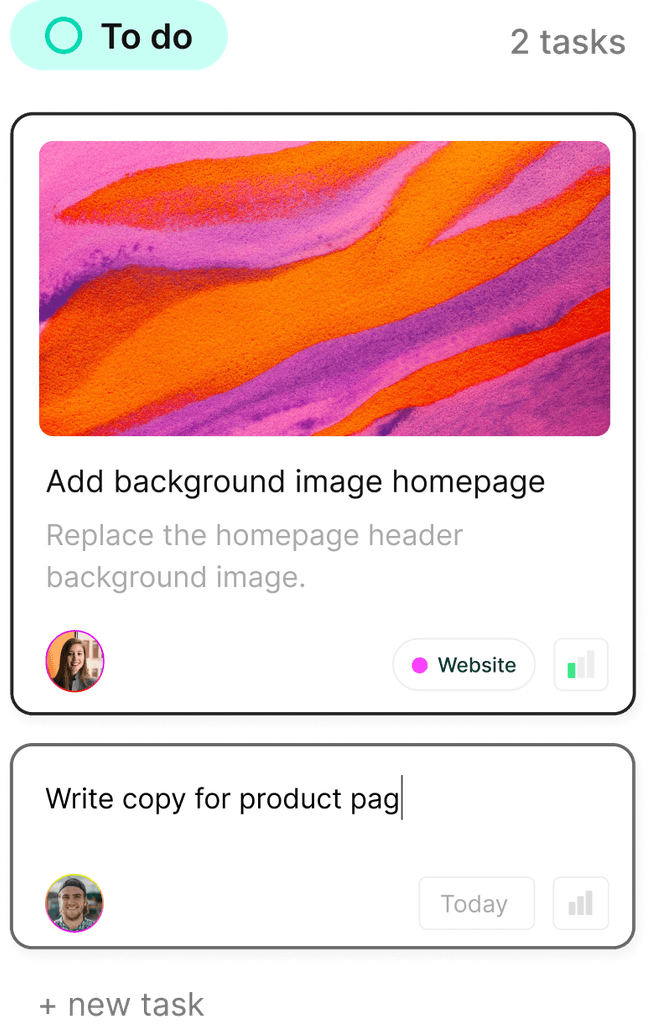
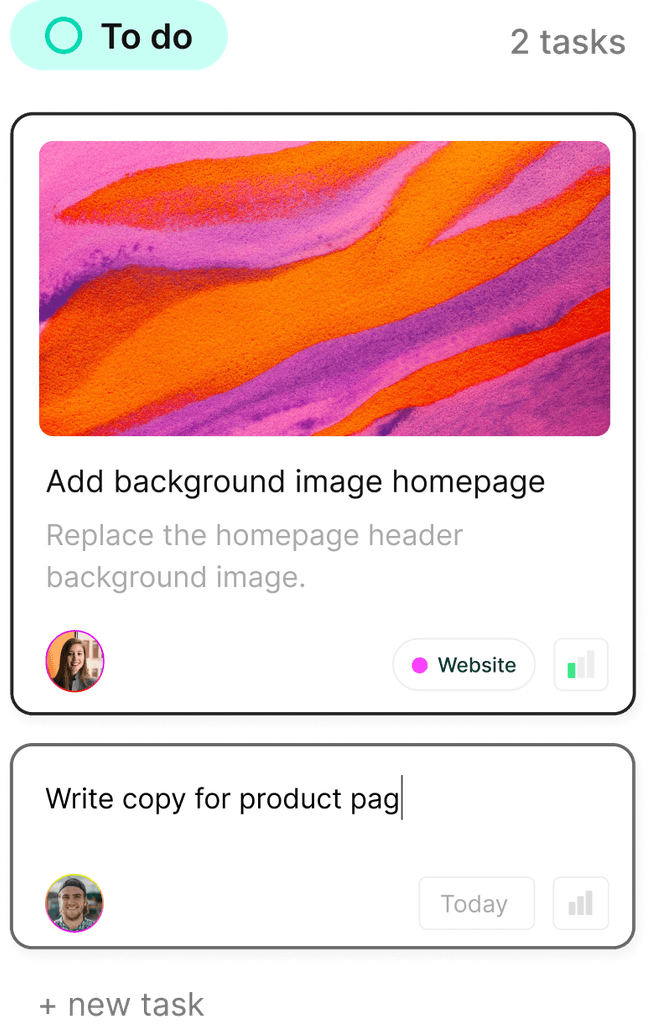
Boost your productivity today—tackle your to-dos like a pro!
Boost your productivity today—tackle your to-dos like a pro!
Boost your productivity today—tackle your to-dos like a pro!
Turn chaos into clarity. Complex.so is here to help you organize your projects, one task at a time.
Turn chaos into clarity. Complex.so is here to help you organize your projects, one task at a time.