teams
Jun 3, 2025
Small Team vs Micro Team Project Management: Choosing the Right Tool
Small Team vs Micro Team Project Management: Choosing the Right Tool
Small Team vs Micro Team Project Management: Choosing the Right Tool
Learn how to choose project management tools by actual team size. Complete guide for 2-5, 5-10, and 10-20 person teams with framework and tool recommendations.
Learn how to choose project management tools by actual team size. Complete guide for 2-5, 5-10, and 10-20 person teams with framework and tool recommendations.
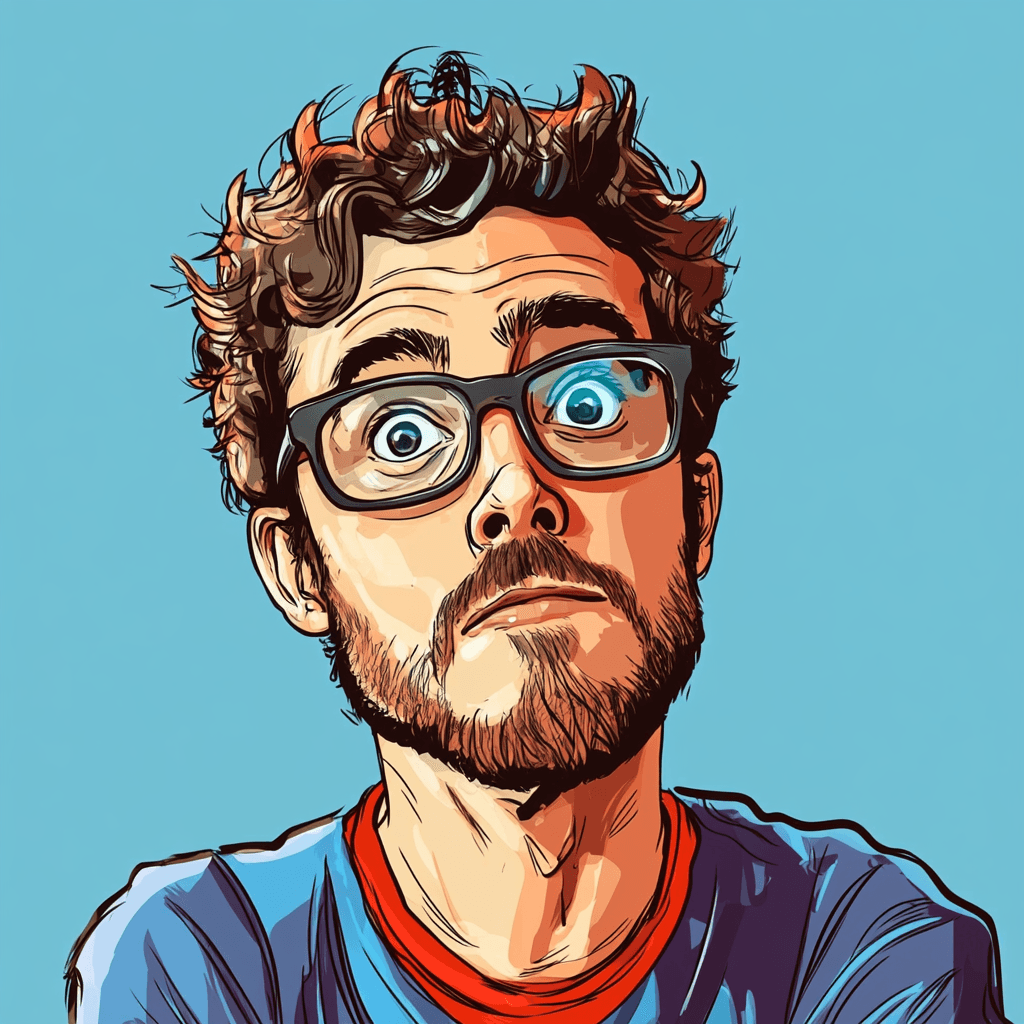
By Pete Cranston
By Pete Cranston
By Pete Cranston
Growth at Complex.so
Growth at Complex.so
Growth at Complex.so


15 min read
15 min read
Complex.so is project management, beautifully simplified for small teams.
Learn more
Your 3-person startup doesn't need the same project management tool as a 30-person agency. Yet every "small team" guide lumps together teams from 5 to 50 people, offering generic advice that fails when you're actually trying to get work done.
The problem isn't the tools themselves. It's that nobody talks about team size as the primary factor in choosing project management software. A micro team of 3 people has fundamentally different needs than a small team of 8, which operates nothing like a growing team of 15.
Here's the truth: team size determines everything from communication patterns to budget constraints to feature requirements. Get the sizing wrong, and you'll either drown in unnecessary complexity or hit painful limitations as you grow.
This guide breaks down project management by actual team size—not vague categories—so you can choose tools that fit how your team actually works.
Why Team Size Matters More Than Features
Most project management advice starts with features. "Do you need Gantt charts? How about time tracking?" Wrong approach. Start with team size, because it determines which features you'll actually use.
Communication overhead increases exponentially with team size. A 3-person team has 3 communication channels. A 10-person team has 45. This follows Metcalfe's Law of network effects, which explains why micro teams can coordinate with quick verbal check-ins while larger teams need structured workflows and documentation.
Tool complexity must match team sophistication. Research from MIT Sloan on technology adoption shows that micro teams want to start using tools immediately. They don't have time for training sessions or complex setups. Small teams can handle some learning curve if it solves real problems. Growing teams need advanced features and are willing to invest in proper implementation.
Budget per person calculations change dramatically by size. A 3-person team spending $20 per person monthly ($60 total) feels very different than a 15-person team with the same per-person cost ($300 total). Micro teams optimize for low total cost. Larger teams optimize for per-person value.
Decision-making speed varies by team size. Micro teams make tool decisions in one conversation. Small teams might need a week to evaluate options. Growing teams require formal evaluation processes with stakeholder buy-in. Your tool choice process should match your team's decision-making reality.
The key insight: features that seem essential for one team size become irrelevant or counterproductive for another. A 3-person team doesn't need advanced reporting because they can see everything at a glance. A 15-person team can't function without detailed progress tracking and resource allocation tools, as Harvard Business Review research on team coordination demonstrates.

Team size dictates tool needs: small teams thrive on simplicity, while larger teams require advanced features to manage their exponentially growing communication and workflow complexity.
The Complete Team Size Breakdown
Micro Teams (2-5 people): The Direct Communication Zone
Micro teams are fundamentally different beasts. Everyone knows everything about every project. Communication happens in real-time, often verbally. The biggest risk isn't missing information—it's killing momentum with unnecessary process.
Core characteristics:
Direct communication with high context sharing
Informal coordination and fast decisions
Everyone wears multiple hats across projects
Status updates happen naturally through conversation
Primary pain points:
Tool overkill destroys productivity
Complex workflows slow down fast-moving teams
Too many features create decision paralysis
Time spent on "project management" feels wasted
Tool requirements checklist:
✅ Visual clarity trumps everything
✅ Setup must be instant (under 30 minutes)
✅ Interface should be self-explanatory
✅ Mobile access for anywhere work
✅ Minimal clicks to capture and organize
Budget reality: $5-15 per person maximum, total monthly cost under $75 for most micro teams. Free tiers must be genuinely usable, not just trials.
Communication patterns: High-bandwidth, low-formality conversations. Information flows through direct messages, quick calls, and shared screens. Documentation happens only when absolutely necessary.
For micro teams, Complex.so hits the sweet spot perfectly. It's built specifically for this size team: powerful enough to organize complex projects but simple enough that your team can start being productive today. The visual approach matches how micro teams think, and the pricing respects micro team budgets.
Try it yourself: Start a free Complex.so workspace and see how quickly your team can get organized.
Small Teams (5-10 people): The Coordination Challenge
Small teams live in the tension between informal and formal. You're too big for everyone to know everything, but too small for heavy processes. Information starts to fragment, but you can't afford complex solutions.
Core characteristics:
Emerging specialization with some role definition
Mix of formal and informal communication
Projects have clear owners but require cross-team coordination
Need for basic documentation and status tracking
Primary pain points:
Information silos begin forming
Coordination becomes complex but not enterprise-level complex
Balance between simplicity and functionality becomes critical
Growing pains as informal processes break down
Tool requirements:
✅ Simple workflows with room to grow
✅ Basic reporting and progress tracking
✅ Easy task assignment and status updates
✅ Integration with common tools (email, calendar)
✅ Reasonable learning curve for new members
Budget reality: $8-20 per person monthly. Teams comfortable spending $100-200 total if the value is clear. Willing to pay for features that solve real coordination problems.
Communication patterns: Mix of synchronous and asynchronous communication. Need for some documentation and project history. Regular check-ins and status updates become important.
Complex.so scales beautifully for small teams. As micro teams grow into small teams, they don't need to switch tools. The simplicity that made it perfect for 3 people still works for 8, but now you can use features like detailed task organization and team perspectives that weren't necessary before.

Small teams juggle informal agility and rising complexity, requiring simple yet scalable tools to streamline coordination and prevent information silos.
Growing Teams (10-20 people): The Complexity Threshold
Growing teams cross the complexity threshold where informal coordination breaks down completely. You need real processes, detailed tracking, and sophisticated reporting. This is where most "small team" tools start to show their limitations.
Core characteristics:
Formal processes become necessary
Clear roles and responsibilities
Multiple concurrent projects with resource allocation needs
Regular reporting and stakeholder communication
Need for integration with other business tools
Primary pain points:
Coordination complexity explodes
Resource allocation becomes critical
Project dependencies require careful management
Stakeholder reporting needs become sophisticated
Tool limitations start affecting productivity
Tool requirements:
✅ Advanced features for project planning and tracking
✅ Detailed reporting and analytics
✅ Resource management and allocation tools
✅ Integration ecosystem for business tools
✅ User permissions and access control
✅ Scalable pricing that grows with the team
Budget reality: $15-30 per person monthly. Total costs of $300-600 feel reasonable for productivity gains. ROI calculations become important.
Decision Framework: Right-Sizing Your Tool Choice
Choosing the right project management tool isn't just about counting heads. Use this framework to assess your actual needs based on team dynamics, not just team size.
Team Size Assessment Matrix
Team Size | Communication Style | Tool Complexity | Monthly Budget | Decision Speed |
|---|---|---|---|---|
2-5 people | Direct, high-context | Simple, visual | $5-15/person | Same day |
5-10 people | Mixed formal/informal | Structured but flexible | $8-20/person | 1 week |
10-20 people | Formal processes | Feature-rich | $15-30/person | 2-4 weeks |
Communication Complexity Calculator
High-context vs. low-context communication needs:
High-context teams (shared background, informal communication) → Simple visual tools
Low-context teams (distributed, formal communication) → Documentation-heavy tools
This follows Edward Hall's cultural communication theory, which applies directly to team dynamics and tool selection.
Decision-making speed requirements:
Fast-moving teams → Tools that don't slow down decisions
Process-heavy teams → Workflow features and audit trails
Stakeholder reporting needs:
Internal teams → Simple status tracking
Client-facing teams → Advanced reporting features
Feature Needs Checklist by Team Size
Micro teams (2-5 people) essential features:
✅ Visual task boards
✅ Simple task creation and assignment
✅ Mobile access
✅ Basic file sharing
✅ Minimal learning curve
Small teams (5-10 people) add these features:
✅ Basic workflow management
✅ Simple reporting and progress tracking
✅ Calendar integration
✅ Team member permissions
✅ Project templates
Growing teams (10-20 people) also need:
✅ Advanced reporting and analytics
✅ Resource allocation tools
✅ Integration with business tools
✅ Custom fields and workflows
✅ Stakeholder access controls

Identify your team’s essential features and choose a tool that matches them, avoid solutions with unnecessary extras that can overwhelm you.
Budget Optimization Strategy
Calculate total cost of ownership, not just subscription fees. Include setup time, training costs, and ongoing maintenance. Research from McKinsey on large IT projects shows that simple tools that work immediately often cost less than "cheaper" tools requiring extensive customization.
Consider growth costs. Tools that force you to switch as you grow create hidden transition costs. Factor in data migration, retraining, and productivity loss during transitions.
Evaluate per-project vs. per-person pricing. Teams with many small projects might prefer per-person pricing. Teams with few large projects might prefer per-project models.
Tool Recommendations by Team Size
Best Tools for Micro Teams (2-5 people)
Complex.so: The Micro Team Champion
Complex.so stands out as the ideal choice for micro teams. It's specifically designed for teams that need real project management without enterprise complexity. The visual approach matches how small teams think about work, and setup takes minutes, not days.
Why Complex.so works for micro teams:
Clean, visual interface that shows everything at once
No complex workflows to configure
Mobile apps that actually work well
Features that grow with your team without forcing tool switches
The key advantage: you can start organizing projects immediately without learning complex systems or spending time on setup. For micro teams where every hour counts, this efficiency pays for itself immediately.
Trello: Basic Alternative Solid for basic task tracking and simple project coordination. Good free tier for budget-conscious teams. However, becomes limiting quickly as projects grow in complexity.
Avoid for micro teams: Asana, Monday.com, and ClickUp all suffer from feature bloat. They're designed for larger teams and force micro teams to navigate complex interfaces they don't need. Studies on cognitive load in software design show why this destroys micro team productivity.
Perfect for small teams: Try Complex.so free and see how it scales with your team growth.
Best Tools for Small Teams (5-10 people)
Complex.so: Scales With Growth
Complex.so remains the top choice for small teams. As micro teams grow into small teams, they don't outgrow Complex.so—they grow into its features. The tool scales naturally with team complexity without requiring a complete platform switch.
Small teams can use more advanced Complex.so features like detailed project organization, team perspectives, and integration capabilities. The simplicity that made it perfect for micro teams still works, but now you have the power when you need it.
Asana: More Complex Alternative Viable for small teams needing more complex project management features. Good for teams with multiple concurrent projects and formal processes. However, the learning curve is steeper.
Basecamp: Middle-Ground Option Offers structured project organization without advanced features. Good for teams wanting more than basic tools but less than enterprise complexity.
Best Tools for Growing Teams (10-20 people)
Complex.so + Strategic Integrations Complex.so with targeted integrations can work for growing teams that value simplicity. Connect with specialized tools for reporting, time tracking, or resource management to get enterprise functionality while maintaining core simplicity.
Monday.com: Feature-Rich Alternative Good for growing teams needing advanced features without enterprise complexity. Solid reporting capabilities, flexible workflows, and reasonable pricing for larger teams.
ClickUp: Power User Choice Appeals to teams wanting maximum features and customization. Can handle very complex projects and workflows. However, the learning curve is steep, and teams often struggle with feature overwhelm.
Common Team Sizing Mistakes to Avoid
Mistake 1: Over-tooling Micro Teams
The biggest mistake micro teams make is choosing tools designed for larger teams. They see advanced features and think "we might need that someday," then spend weeks learning complex systems they'll never fully utilize.
Warning signs:
Spending more time managing the tool than doing work
Team members avoiding the tool because it's too complex
Paying for features you don't understand or use
Constant discussions about "how to use the tool properly"
Solution: Choose tools designed for your current size, not your aspirational size. You can always upgrade later, but productivity lost to tool complexity is gone forever.
Mistake 2: Under-tooling Growing Teams
Growing teams often stick with simple tools too long, trying to force micro-team solutions to work for larger team challenges. They fear change and complexity, but end up creating more complexity through workarounds.
Warning signs:
Constantly working around tool limitations
Using multiple tools to cover functionality gaps
Losing information because tools can't handle team complexity
Excessive time on manual coordination
Solution: Recognize when team growth requires tool evolution. The temporary complexity of learning new tools is worth it if those tools solve real coordination problems.
Mistake 3: Ignoring Team Maturity
Team size matters, but team maturity matters more. An experienced 5-person team can handle more complex tools than an inexperienced 10-person team. Consider your team's tool sophistication, not just size.
New teams need simple tools regardless of size. Focus on tools that work immediately and don't require extensive training. Experienced teams can handle complexity if it solves real problems and improves productivity.
Mistake 4: Budget Miscalculations
Teams often focus on per-person costs without considering total costs or switching costs. A "cheaper" tool requiring extensive customization often costs more than a slightly more expensive tool that grows with your team.
Calculate total cost of ownership: subscription fees, setup time, training costs, integration expenses, and potential switching costs. Factor in opportunity costs: time spent managing tools instead of doing productive work.
Implementation Guide by Team Size
Micro Team Setup: 1-Day Implementation
Micro teams should be productive with new tools immediately. If implementation takes longer than a day, you've chosen the wrong tool.
Implementation timeline:
Morning: Set up accounts and basic project structure
Afternoon: Import existing projects and start using for real work
End of week 1: Full adoption with all projects managed in new tool
Success factors:
Choose tools with excellent onboarding
Focus on immediate productivity over perfect organization
Accept that you'll refine your approach as you learn
Get started today: Complex.so's starting guide helps teams get productive quickly.
Small Team Setup: 1-Week Rollout
Small teams can invest slightly more time in proper setup, but extended implementations kill momentum and adoption.
Week-by-week breakdown:
Week 1: Tool setup, basic training, pilot project
Week 2: Gradual migration of existing projects
Week 3: Full adoption with refined workflows
Week 4: Team retro and workflow optimization
Success factors:
Designate a tool champion to drive adoption
Start with one project type before expanding
Get early wins with simple use cases
Growing Team Setup: 2-4 Week Transition
Growing teams need more formal implementation with proper change management, but avoid extended rollouts that lose team engagement.
Implementation phases:
Weeks 1-2: Tool evaluation, team buy-in, detailed setup
Weeks 3-4: Pilot projects with core team members
Weeks 5-6: Gradual rollout to full team
Weeks 7-8: Full adoption and workflow refinement
Success factors:
Executive sponsorship for change management
Formal training sessions for complex features
Clear communication about why change is necessary
Metrics to track adoption and success
Frequently Asked Questions
When should we upgrade our project management tool?
Upgrade when your current tool consistently limits productivity, not when you see appealing features elsewhere. Signs you've outgrown your tool include spending more time working around limitations than using the tool productively, team members creating systems outside the official tool, or missing deadlines due to coordination failures.
How do we handle rapid team growth?
Plan for one size larger than your current team. If you're 5 people, choose tools that work well for 8-person teams. This gives you growth room without forcing frequent tool changes. However, don't over-plan—choosing tools for 20-person teams when you're currently 5 people often backfires.
What if our budget is extremely tight?
Start with tools that improve productivity immediately rather than free tools with limitations. Complex.so offers genuine value even at micro team budgets. The time saved should quickly justify the cost. Focus on tools where the productivity gain exceeds the monthly cost within the first week.
What are the signs we've outgrown our current tool?
Key warning signs include:
Team members bypassing the tool for important work
Constant workarounds for basic functionality
Inability to get clear project status quickly
New team members struggling to understand project state
More time spent fighting the tool than using it
If you're working against your tool instead of with it, it's time to upgrade.
How do we avoid choosing the wrong tool again?
Use the team size framework from this guide. Start with your actual team size and communication patterns, not desired features. Test tools with real projects, not hypothetical scenarios. Most importantly, choose tools that solve current problems rather than anticipated future needs.
The Bottom Line: Right Tool, Right Size, Right Time
Choose tools for your actual team size and dynamics, not aspirational ones. Start simple and upgrade when growth demands it, not before. Your project management tool should fade into the background, enabling work rather than creating it.
Most teams spend too much time choosing tools and too little time using them effectively. Pick the right tool for your current size, implement it quickly, and focus on getting work done.
For micro and small teams, Complex.so makes this easy by eliminating the complexity that kills productivity while providing the organization that enables growth. It's project management that actually works for teams under 10 people.
Ready to get started? Try Complex.so free for 30 days and see how the right-sized tool transforms your team's productivity. No complex setup, no training required: just better project management from day one.
Related Resources:
Your 3-person startup doesn't need the same project management tool as a 30-person agency. Yet every "small team" guide lumps together teams from 5 to 50 people, offering generic advice that fails when you're actually trying to get work done.
The problem isn't the tools themselves. It's that nobody talks about team size as the primary factor in choosing project management software. A micro team of 3 people has fundamentally different needs than a small team of 8, which operates nothing like a growing team of 15.
Here's the truth: team size determines everything from communication patterns to budget constraints to feature requirements. Get the sizing wrong, and you'll either drown in unnecessary complexity or hit painful limitations as you grow.
This guide breaks down project management by actual team size—not vague categories—so you can choose tools that fit how your team actually works.
Why Team Size Matters More Than Features
Most project management advice starts with features. "Do you need Gantt charts? How about time tracking?" Wrong approach. Start with team size, because it determines which features you'll actually use.
Communication overhead increases exponentially with team size. A 3-person team has 3 communication channels. A 10-person team has 45. This follows Metcalfe's Law of network effects, which explains why micro teams can coordinate with quick verbal check-ins while larger teams need structured workflows and documentation.
Tool complexity must match team sophistication. Research from MIT Sloan on technology adoption shows that micro teams want to start using tools immediately. They don't have time for training sessions or complex setups. Small teams can handle some learning curve if it solves real problems. Growing teams need advanced features and are willing to invest in proper implementation.
Budget per person calculations change dramatically by size. A 3-person team spending $20 per person monthly ($60 total) feels very different than a 15-person team with the same per-person cost ($300 total). Micro teams optimize for low total cost. Larger teams optimize for per-person value.
Decision-making speed varies by team size. Micro teams make tool decisions in one conversation. Small teams might need a week to evaluate options. Growing teams require formal evaluation processes with stakeholder buy-in. Your tool choice process should match your team's decision-making reality.
The key insight: features that seem essential for one team size become irrelevant or counterproductive for another. A 3-person team doesn't need advanced reporting because they can see everything at a glance. A 15-person team can't function without detailed progress tracking and resource allocation tools, as Harvard Business Review research on team coordination demonstrates.

Team size dictates tool needs: small teams thrive on simplicity, while larger teams require advanced features to manage their exponentially growing communication and workflow complexity.
The Complete Team Size Breakdown
Micro Teams (2-5 people): The Direct Communication Zone
Micro teams are fundamentally different beasts. Everyone knows everything about every project. Communication happens in real-time, often verbally. The biggest risk isn't missing information—it's killing momentum with unnecessary process.
Core characteristics:
Direct communication with high context sharing
Informal coordination and fast decisions
Everyone wears multiple hats across projects
Status updates happen naturally through conversation
Primary pain points:
Tool overkill destroys productivity
Complex workflows slow down fast-moving teams
Too many features create decision paralysis
Time spent on "project management" feels wasted
Tool requirements checklist:
✅ Visual clarity trumps everything
✅ Setup must be instant (under 30 minutes)
✅ Interface should be self-explanatory
✅ Mobile access for anywhere work
✅ Minimal clicks to capture and organize
Budget reality: $5-15 per person maximum, total monthly cost under $75 for most micro teams. Free tiers must be genuinely usable, not just trials.
Communication patterns: High-bandwidth, low-formality conversations. Information flows through direct messages, quick calls, and shared screens. Documentation happens only when absolutely necessary.
For micro teams, Complex.so hits the sweet spot perfectly. It's built specifically for this size team: powerful enough to organize complex projects but simple enough that your team can start being productive today. The visual approach matches how micro teams think, and the pricing respects micro team budgets.
Try it yourself: Start a free Complex.so workspace and see how quickly your team can get organized.
Small Teams (5-10 people): The Coordination Challenge
Small teams live in the tension between informal and formal. You're too big for everyone to know everything, but too small for heavy processes. Information starts to fragment, but you can't afford complex solutions.
Core characteristics:
Emerging specialization with some role definition
Mix of formal and informal communication
Projects have clear owners but require cross-team coordination
Need for basic documentation and status tracking
Primary pain points:
Information silos begin forming
Coordination becomes complex but not enterprise-level complex
Balance between simplicity and functionality becomes critical
Growing pains as informal processes break down
Tool requirements:
✅ Simple workflows with room to grow
✅ Basic reporting and progress tracking
✅ Easy task assignment and status updates
✅ Integration with common tools (email, calendar)
✅ Reasonable learning curve for new members
Budget reality: $8-20 per person monthly. Teams comfortable spending $100-200 total if the value is clear. Willing to pay for features that solve real coordination problems.
Communication patterns: Mix of synchronous and asynchronous communication. Need for some documentation and project history. Regular check-ins and status updates become important.
Complex.so scales beautifully for small teams. As micro teams grow into small teams, they don't need to switch tools. The simplicity that made it perfect for 3 people still works for 8, but now you can use features like detailed task organization and team perspectives that weren't necessary before.

Small teams juggle informal agility and rising complexity, requiring simple yet scalable tools to streamline coordination and prevent information silos.
Growing Teams (10-20 people): The Complexity Threshold
Growing teams cross the complexity threshold where informal coordination breaks down completely. You need real processes, detailed tracking, and sophisticated reporting. This is where most "small team" tools start to show their limitations.
Core characteristics:
Formal processes become necessary
Clear roles and responsibilities
Multiple concurrent projects with resource allocation needs
Regular reporting and stakeholder communication
Need for integration with other business tools
Primary pain points:
Coordination complexity explodes
Resource allocation becomes critical
Project dependencies require careful management
Stakeholder reporting needs become sophisticated
Tool limitations start affecting productivity
Tool requirements:
✅ Advanced features for project planning and tracking
✅ Detailed reporting and analytics
✅ Resource management and allocation tools
✅ Integration ecosystem for business tools
✅ User permissions and access control
✅ Scalable pricing that grows with the team
Budget reality: $15-30 per person monthly. Total costs of $300-600 feel reasonable for productivity gains. ROI calculations become important.
Decision Framework: Right-Sizing Your Tool Choice
Choosing the right project management tool isn't just about counting heads. Use this framework to assess your actual needs based on team dynamics, not just team size.
Team Size Assessment Matrix
Team Size | Communication Style | Tool Complexity | Monthly Budget | Decision Speed |
|---|---|---|---|---|
2-5 people | Direct, high-context | Simple, visual | $5-15/person | Same day |
5-10 people | Mixed formal/informal | Structured but flexible | $8-20/person | 1 week |
10-20 people | Formal processes | Feature-rich | $15-30/person | 2-4 weeks |
Communication Complexity Calculator
High-context vs. low-context communication needs:
High-context teams (shared background, informal communication) → Simple visual tools
Low-context teams (distributed, formal communication) → Documentation-heavy tools
This follows Edward Hall's cultural communication theory, which applies directly to team dynamics and tool selection.
Decision-making speed requirements:
Fast-moving teams → Tools that don't slow down decisions
Process-heavy teams → Workflow features and audit trails
Stakeholder reporting needs:
Internal teams → Simple status tracking
Client-facing teams → Advanced reporting features
Feature Needs Checklist by Team Size
Micro teams (2-5 people) essential features:
✅ Visual task boards
✅ Simple task creation and assignment
✅ Mobile access
✅ Basic file sharing
✅ Minimal learning curve
Small teams (5-10 people) add these features:
✅ Basic workflow management
✅ Simple reporting and progress tracking
✅ Calendar integration
✅ Team member permissions
✅ Project templates
Growing teams (10-20 people) also need:
✅ Advanced reporting and analytics
✅ Resource allocation tools
✅ Integration with business tools
✅ Custom fields and workflows
✅ Stakeholder access controls

Identify your team’s essential features and choose a tool that matches them, avoid solutions with unnecessary extras that can overwhelm you.
Budget Optimization Strategy
Calculate total cost of ownership, not just subscription fees. Include setup time, training costs, and ongoing maintenance. Research from McKinsey on large IT projects shows that simple tools that work immediately often cost less than "cheaper" tools requiring extensive customization.
Consider growth costs. Tools that force you to switch as you grow create hidden transition costs. Factor in data migration, retraining, and productivity loss during transitions.
Evaluate per-project vs. per-person pricing. Teams with many small projects might prefer per-person pricing. Teams with few large projects might prefer per-project models.
Tool Recommendations by Team Size
Best Tools for Micro Teams (2-5 people)
Complex.so: The Micro Team Champion
Complex.so stands out as the ideal choice for micro teams. It's specifically designed for teams that need real project management without enterprise complexity. The visual approach matches how small teams think about work, and setup takes minutes, not days.
Why Complex.so works for micro teams:
Clean, visual interface that shows everything at once
No complex workflows to configure
Mobile apps that actually work well
Features that grow with your team without forcing tool switches
The key advantage: you can start organizing projects immediately without learning complex systems or spending time on setup. For micro teams where every hour counts, this efficiency pays for itself immediately.
Trello: Basic Alternative Solid for basic task tracking and simple project coordination. Good free tier for budget-conscious teams. However, becomes limiting quickly as projects grow in complexity.
Avoid for micro teams: Asana, Monday.com, and ClickUp all suffer from feature bloat. They're designed for larger teams and force micro teams to navigate complex interfaces they don't need. Studies on cognitive load in software design show why this destroys micro team productivity.
Perfect for small teams: Try Complex.so free and see how it scales with your team growth.
Best Tools for Small Teams (5-10 people)
Complex.so: Scales With Growth
Complex.so remains the top choice for small teams. As micro teams grow into small teams, they don't outgrow Complex.so—they grow into its features. The tool scales naturally with team complexity without requiring a complete platform switch.
Small teams can use more advanced Complex.so features like detailed project organization, team perspectives, and integration capabilities. The simplicity that made it perfect for micro teams still works, but now you have the power when you need it.
Asana: More Complex Alternative Viable for small teams needing more complex project management features. Good for teams with multiple concurrent projects and formal processes. However, the learning curve is steeper.
Basecamp: Middle-Ground Option Offers structured project organization without advanced features. Good for teams wanting more than basic tools but less than enterprise complexity.
Best Tools for Growing Teams (10-20 people)
Complex.so + Strategic Integrations Complex.so with targeted integrations can work for growing teams that value simplicity. Connect with specialized tools for reporting, time tracking, or resource management to get enterprise functionality while maintaining core simplicity.
Monday.com: Feature-Rich Alternative Good for growing teams needing advanced features without enterprise complexity. Solid reporting capabilities, flexible workflows, and reasonable pricing for larger teams.
ClickUp: Power User Choice Appeals to teams wanting maximum features and customization. Can handle very complex projects and workflows. However, the learning curve is steep, and teams often struggle with feature overwhelm.
Common Team Sizing Mistakes to Avoid
Mistake 1: Over-tooling Micro Teams
The biggest mistake micro teams make is choosing tools designed for larger teams. They see advanced features and think "we might need that someday," then spend weeks learning complex systems they'll never fully utilize.
Warning signs:
Spending more time managing the tool than doing work
Team members avoiding the tool because it's too complex
Paying for features you don't understand or use
Constant discussions about "how to use the tool properly"
Solution: Choose tools designed for your current size, not your aspirational size. You can always upgrade later, but productivity lost to tool complexity is gone forever.
Mistake 2: Under-tooling Growing Teams
Growing teams often stick with simple tools too long, trying to force micro-team solutions to work for larger team challenges. They fear change and complexity, but end up creating more complexity through workarounds.
Warning signs:
Constantly working around tool limitations
Using multiple tools to cover functionality gaps
Losing information because tools can't handle team complexity
Excessive time on manual coordination
Solution: Recognize when team growth requires tool evolution. The temporary complexity of learning new tools is worth it if those tools solve real coordination problems.
Mistake 3: Ignoring Team Maturity
Team size matters, but team maturity matters more. An experienced 5-person team can handle more complex tools than an inexperienced 10-person team. Consider your team's tool sophistication, not just size.
New teams need simple tools regardless of size. Focus on tools that work immediately and don't require extensive training. Experienced teams can handle complexity if it solves real problems and improves productivity.
Mistake 4: Budget Miscalculations
Teams often focus on per-person costs without considering total costs or switching costs. A "cheaper" tool requiring extensive customization often costs more than a slightly more expensive tool that grows with your team.
Calculate total cost of ownership: subscription fees, setup time, training costs, integration expenses, and potential switching costs. Factor in opportunity costs: time spent managing tools instead of doing productive work.
Implementation Guide by Team Size
Micro Team Setup: 1-Day Implementation
Micro teams should be productive with new tools immediately. If implementation takes longer than a day, you've chosen the wrong tool.
Implementation timeline:
Morning: Set up accounts and basic project structure
Afternoon: Import existing projects and start using for real work
End of week 1: Full adoption with all projects managed in new tool
Success factors:
Choose tools with excellent onboarding
Focus on immediate productivity over perfect organization
Accept that you'll refine your approach as you learn
Get started today: Complex.so's starting guide helps teams get productive quickly.
Small Team Setup: 1-Week Rollout
Small teams can invest slightly more time in proper setup, but extended implementations kill momentum and adoption.
Week-by-week breakdown:
Week 1: Tool setup, basic training, pilot project
Week 2: Gradual migration of existing projects
Week 3: Full adoption with refined workflows
Week 4: Team retro and workflow optimization
Success factors:
Designate a tool champion to drive adoption
Start with one project type before expanding
Get early wins with simple use cases
Growing Team Setup: 2-4 Week Transition
Growing teams need more formal implementation with proper change management, but avoid extended rollouts that lose team engagement.
Implementation phases:
Weeks 1-2: Tool evaluation, team buy-in, detailed setup
Weeks 3-4: Pilot projects with core team members
Weeks 5-6: Gradual rollout to full team
Weeks 7-8: Full adoption and workflow refinement
Success factors:
Executive sponsorship for change management
Formal training sessions for complex features
Clear communication about why change is necessary
Metrics to track adoption and success
Frequently Asked Questions
When should we upgrade our project management tool?
Upgrade when your current tool consistently limits productivity, not when you see appealing features elsewhere. Signs you've outgrown your tool include spending more time working around limitations than using the tool productively, team members creating systems outside the official tool, or missing deadlines due to coordination failures.
How do we handle rapid team growth?
Plan for one size larger than your current team. If you're 5 people, choose tools that work well for 8-person teams. This gives you growth room without forcing frequent tool changes. However, don't over-plan—choosing tools for 20-person teams when you're currently 5 people often backfires.
What if our budget is extremely tight?
Start with tools that improve productivity immediately rather than free tools with limitations. Complex.so offers genuine value even at micro team budgets. The time saved should quickly justify the cost. Focus on tools where the productivity gain exceeds the monthly cost within the first week.
What are the signs we've outgrown our current tool?
Key warning signs include:
Team members bypassing the tool for important work
Constant workarounds for basic functionality
Inability to get clear project status quickly
New team members struggling to understand project state
More time spent fighting the tool than using it
If you're working against your tool instead of with it, it's time to upgrade.
How do we avoid choosing the wrong tool again?
Use the team size framework from this guide. Start with your actual team size and communication patterns, not desired features. Test tools with real projects, not hypothetical scenarios. Most importantly, choose tools that solve current problems rather than anticipated future needs.
The Bottom Line: Right Tool, Right Size, Right Time
Choose tools for your actual team size and dynamics, not aspirational ones. Start simple and upgrade when growth demands it, not before. Your project management tool should fade into the background, enabling work rather than creating it.
Most teams spend too much time choosing tools and too little time using them effectively. Pick the right tool for your current size, implement it quickly, and focus on getting work done.
For micro and small teams, Complex.so makes this easy by eliminating the complexity that kills productivity while providing the organization that enables growth. It's project management that actually works for teams under 10 people.
Ready to get started? Try Complex.so free for 30 days and see how the right-sized tool transforms your team's productivity. No complex setup, no training required: just better project management from day one.
Related Resources:
Your 3-person startup doesn't need the same project management tool as a 30-person agency. Yet every "small team" guide lumps together teams from 5 to 50 people, offering generic advice that fails when you're actually trying to get work done.
The problem isn't the tools themselves. It's that nobody talks about team size as the primary factor in choosing project management software. A micro team of 3 people has fundamentally different needs than a small team of 8, which operates nothing like a growing team of 15.
Here's the truth: team size determines everything from communication patterns to budget constraints to feature requirements. Get the sizing wrong, and you'll either drown in unnecessary complexity or hit painful limitations as you grow.
This guide breaks down project management by actual team size—not vague categories—so you can choose tools that fit how your team actually works.
Why Team Size Matters More Than Features
Most project management advice starts with features. "Do you need Gantt charts? How about time tracking?" Wrong approach. Start with team size, because it determines which features you'll actually use.
Communication overhead increases exponentially with team size. A 3-person team has 3 communication channels. A 10-person team has 45. This follows Metcalfe's Law of network effects, which explains why micro teams can coordinate with quick verbal check-ins while larger teams need structured workflows and documentation.
Tool complexity must match team sophistication. Research from MIT Sloan on technology adoption shows that micro teams want to start using tools immediately. They don't have time for training sessions or complex setups. Small teams can handle some learning curve if it solves real problems. Growing teams need advanced features and are willing to invest in proper implementation.
Budget per person calculations change dramatically by size. A 3-person team spending $20 per person monthly ($60 total) feels very different than a 15-person team with the same per-person cost ($300 total). Micro teams optimize for low total cost. Larger teams optimize for per-person value.
Decision-making speed varies by team size. Micro teams make tool decisions in one conversation. Small teams might need a week to evaluate options. Growing teams require formal evaluation processes with stakeholder buy-in. Your tool choice process should match your team's decision-making reality.
The key insight: features that seem essential for one team size become irrelevant or counterproductive for another. A 3-person team doesn't need advanced reporting because they can see everything at a glance. A 15-person team can't function without detailed progress tracking and resource allocation tools, as Harvard Business Review research on team coordination demonstrates.

Team size dictates tool needs: small teams thrive on simplicity, while larger teams require advanced features to manage their exponentially growing communication and workflow complexity.
The Complete Team Size Breakdown
Micro Teams (2-5 people): The Direct Communication Zone
Micro teams are fundamentally different beasts. Everyone knows everything about every project. Communication happens in real-time, often verbally. The biggest risk isn't missing information—it's killing momentum with unnecessary process.
Core characteristics:
Direct communication with high context sharing
Informal coordination and fast decisions
Everyone wears multiple hats across projects
Status updates happen naturally through conversation
Primary pain points:
Tool overkill destroys productivity
Complex workflows slow down fast-moving teams
Too many features create decision paralysis
Time spent on "project management" feels wasted
Tool requirements checklist:
✅ Visual clarity trumps everything
✅ Setup must be instant (under 30 minutes)
✅ Interface should be self-explanatory
✅ Mobile access for anywhere work
✅ Minimal clicks to capture and organize
Budget reality: $5-15 per person maximum, total monthly cost under $75 for most micro teams. Free tiers must be genuinely usable, not just trials.
Communication patterns: High-bandwidth, low-formality conversations. Information flows through direct messages, quick calls, and shared screens. Documentation happens only when absolutely necessary.
For micro teams, Complex.so hits the sweet spot perfectly. It's built specifically for this size team: powerful enough to organize complex projects but simple enough that your team can start being productive today. The visual approach matches how micro teams think, and the pricing respects micro team budgets.
Try it yourself: Start a free Complex.so workspace and see how quickly your team can get organized.
Small Teams (5-10 people): The Coordination Challenge
Small teams live in the tension between informal and formal. You're too big for everyone to know everything, but too small for heavy processes. Information starts to fragment, but you can't afford complex solutions.
Core characteristics:
Emerging specialization with some role definition
Mix of formal and informal communication
Projects have clear owners but require cross-team coordination
Need for basic documentation and status tracking
Primary pain points:
Information silos begin forming
Coordination becomes complex but not enterprise-level complex
Balance between simplicity and functionality becomes critical
Growing pains as informal processes break down
Tool requirements:
✅ Simple workflows with room to grow
✅ Basic reporting and progress tracking
✅ Easy task assignment and status updates
✅ Integration with common tools (email, calendar)
✅ Reasonable learning curve for new members
Budget reality: $8-20 per person monthly. Teams comfortable spending $100-200 total if the value is clear. Willing to pay for features that solve real coordination problems.
Communication patterns: Mix of synchronous and asynchronous communication. Need for some documentation and project history. Regular check-ins and status updates become important.
Complex.so scales beautifully for small teams. As micro teams grow into small teams, they don't need to switch tools. The simplicity that made it perfect for 3 people still works for 8, but now you can use features like detailed task organization and team perspectives that weren't necessary before.

Small teams juggle informal agility and rising complexity, requiring simple yet scalable tools to streamline coordination and prevent information silos.
Growing Teams (10-20 people): The Complexity Threshold
Growing teams cross the complexity threshold where informal coordination breaks down completely. You need real processes, detailed tracking, and sophisticated reporting. This is where most "small team" tools start to show their limitations.
Core characteristics:
Formal processes become necessary
Clear roles and responsibilities
Multiple concurrent projects with resource allocation needs
Regular reporting and stakeholder communication
Need for integration with other business tools
Primary pain points:
Coordination complexity explodes
Resource allocation becomes critical
Project dependencies require careful management
Stakeholder reporting needs become sophisticated
Tool limitations start affecting productivity
Tool requirements:
✅ Advanced features for project planning and tracking
✅ Detailed reporting and analytics
✅ Resource management and allocation tools
✅ Integration ecosystem for business tools
✅ User permissions and access control
✅ Scalable pricing that grows with the team
Budget reality: $15-30 per person monthly. Total costs of $300-600 feel reasonable for productivity gains. ROI calculations become important.
Decision Framework: Right-Sizing Your Tool Choice
Choosing the right project management tool isn't just about counting heads. Use this framework to assess your actual needs based on team dynamics, not just team size.
Team Size Assessment Matrix
Team Size | Communication Style | Tool Complexity | Monthly Budget | Decision Speed |
|---|---|---|---|---|
2-5 people | Direct, high-context | Simple, visual | $5-15/person | Same day |
5-10 people | Mixed formal/informal | Structured but flexible | $8-20/person | 1 week |
10-20 people | Formal processes | Feature-rich | $15-30/person | 2-4 weeks |
Communication Complexity Calculator
High-context vs. low-context communication needs:
High-context teams (shared background, informal communication) → Simple visual tools
Low-context teams (distributed, formal communication) → Documentation-heavy tools
This follows Edward Hall's cultural communication theory, which applies directly to team dynamics and tool selection.
Decision-making speed requirements:
Fast-moving teams → Tools that don't slow down decisions
Process-heavy teams → Workflow features and audit trails
Stakeholder reporting needs:
Internal teams → Simple status tracking
Client-facing teams → Advanced reporting features
Feature Needs Checklist by Team Size
Micro teams (2-5 people) essential features:
✅ Visual task boards
✅ Simple task creation and assignment
✅ Mobile access
✅ Basic file sharing
✅ Minimal learning curve
Small teams (5-10 people) add these features:
✅ Basic workflow management
✅ Simple reporting and progress tracking
✅ Calendar integration
✅ Team member permissions
✅ Project templates
Growing teams (10-20 people) also need:
✅ Advanced reporting and analytics
✅ Resource allocation tools
✅ Integration with business tools
✅ Custom fields and workflows
✅ Stakeholder access controls

Identify your team’s essential features and choose a tool that matches them, avoid solutions with unnecessary extras that can overwhelm you.
Budget Optimization Strategy
Calculate total cost of ownership, not just subscription fees. Include setup time, training costs, and ongoing maintenance. Research from McKinsey on large IT projects shows that simple tools that work immediately often cost less than "cheaper" tools requiring extensive customization.
Consider growth costs. Tools that force you to switch as you grow create hidden transition costs. Factor in data migration, retraining, and productivity loss during transitions.
Evaluate per-project vs. per-person pricing. Teams with many small projects might prefer per-person pricing. Teams with few large projects might prefer per-project models.
Tool Recommendations by Team Size
Best Tools for Micro Teams (2-5 people)
Complex.so: The Micro Team Champion
Complex.so stands out as the ideal choice for micro teams. It's specifically designed for teams that need real project management without enterprise complexity. The visual approach matches how small teams think about work, and setup takes minutes, not days.
Why Complex.so works for micro teams:
Clean, visual interface that shows everything at once
No complex workflows to configure
Mobile apps that actually work well
Features that grow with your team without forcing tool switches
The key advantage: you can start organizing projects immediately without learning complex systems or spending time on setup. For micro teams where every hour counts, this efficiency pays for itself immediately.
Trello: Basic Alternative Solid for basic task tracking and simple project coordination. Good free tier for budget-conscious teams. However, becomes limiting quickly as projects grow in complexity.
Avoid for micro teams: Asana, Monday.com, and ClickUp all suffer from feature bloat. They're designed for larger teams and force micro teams to navigate complex interfaces they don't need. Studies on cognitive load in software design show why this destroys micro team productivity.
Perfect for small teams: Try Complex.so free and see how it scales with your team growth.
Best Tools for Small Teams (5-10 people)
Complex.so: Scales With Growth
Complex.so remains the top choice for small teams. As micro teams grow into small teams, they don't outgrow Complex.so—they grow into its features. The tool scales naturally with team complexity without requiring a complete platform switch.
Small teams can use more advanced Complex.so features like detailed project organization, team perspectives, and integration capabilities. The simplicity that made it perfect for micro teams still works, but now you have the power when you need it.
Asana: More Complex Alternative Viable for small teams needing more complex project management features. Good for teams with multiple concurrent projects and formal processes. However, the learning curve is steeper.
Basecamp: Middle-Ground Option Offers structured project organization without advanced features. Good for teams wanting more than basic tools but less than enterprise complexity.
Best Tools for Growing Teams (10-20 people)
Complex.so + Strategic Integrations Complex.so with targeted integrations can work for growing teams that value simplicity. Connect with specialized tools for reporting, time tracking, or resource management to get enterprise functionality while maintaining core simplicity.
Monday.com: Feature-Rich Alternative Good for growing teams needing advanced features without enterprise complexity. Solid reporting capabilities, flexible workflows, and reasonable pricing for larger teams.
ClickUp: Power User Choice Appeals to teams wanting maximum features and customization. Can handle very complex projects and workflows. However, the learning curve is steep, and teams often struggle with feature overwhelm.
Common Team Sizing Mistakes to Avoid
Mistake 1: Over-tooling Micro Teams
The biggest mistake micro teams make is choosing tools designed for larger teams. They see advanced features and think "we might need that someday," then spend weeks learning complex systems they'll never fully utilize.
Warning signs:
Spending more time managing the tool than doing work
Team members avoiding the tool because it's too complex
Paying for features you don't understand or use
Constant discussions about "how to use the tool properly"
Solution: Choose tools designed for your current size, not your aspirational size. You can always upgrade later, but productivity lost to tool complexity is gone forever.
Mistake 2: Under-tooling Growing Teams
Growing teams often stick with simple tools too long, trying to force micro-team solutions to work for larger team challenges. They fear change and complexity, but end up creating more complexity through workarounds.
Warning signs:
Constantly working around tool limitations
Using multiple tools to cover functionality gaps
Losing information because tools can't handle team complexity
Excessive time on manual coordination
Solution: Recognize when team growth requires tool evolution. The temporary complexity of learning new tools is worth it if those tools solve real coordination problems.
Mistake 3: Ignoring Team Maturity
Team size matters, but team maturity matters more. An experienced 5-person team can handle more complex tools than an inexperienced 10-person team. Consider your team's tool sophistication, not just size.
New teams need simple tools regardless of size. Focus on tools that work immediately and don't require extensive training. Experienced teams can handle complexity if it solves real problems and improves productivity.
Mistake 4: Budget Miscalculations
Teams often focus on per-person costs without considering total costs or switching costs. A "cheaper" tool requiring extensive customization often costs more than a slightly more expensive tool that grows with your team.
Calculate total cost of ownership: subscription fees, setup time, training costs, integration expenses, and potential switching costs. Factor in opportunity costs: time spent managing tools instead of doing productive work.
Implementation Guide by Team Size
Micro Team Setup: 1-Day Implementation
Micro teams should be productive with new tools immediately. If implementation takes longer than a day, you've chosen the wrong tool.
Implementation timeline:
Morning: Set up accounts and basic project structure
Afternoon: Import existing projects and start using for real work
End of week 1: Full adoption with all projects managed in new tool
Success factors:
Choose tools with excellent onboarding
Focus on immediate productivity over perfect organization
Accept that you'll refine your approach as you learn
Get started today: Complex.so's starting guide helps teams get productive quickly.
Small Team Setup: 1-Week Rollout
Small teams can invest slightly more time in proper setup, but extended implementations kill momentum and adoption.
Week-by-week breakdown:
Week 1: Tool setup, basic training, pilot project
Week 2: Gradual migration of existing projects
Week 3: Full adoption with refined workflows
Week 4: Team retro and workflow optimization
Success factors:
Designate a tool champion to drive adoption
Start with one project type before expanding
Get early wins with simple use cases
Growing Team Setup: 2-4 Week Transition
Growing teams need more formal implementation with proper change management, but avoid extended rollouts that lose team engagement.
Implementation phases:
Weeks 1-2: Tool evaluation, team buy-in, detailed setup
Weeks 3-4: Pilot projects with core team members
Weeks 5-6: Gradual rollout to full team
Weeks 7-8: Full adoption and workflow refinement
Success factors:
Executive sponsorship for change management
Formal training sessions for complex features
Clear communication about why change is necessary
Metrics to track adoption and success
Frequently Asked Questions
When should we upgrade our project management tool?
Upgrade when your current tool consistently limits productivity, not when you see appealing features elsewhere. Signs you've outgrown your tool include spending more time working around limitations than using the tool productively, team members creating systems outside the official tool, or missing deadlines due to coordination failures.
How do we handle rapid team growth?
Plan for one size larger than your current team. If you're 5 people, choose tools that work well for 8-person teams. This gives you growth room without forcing frequent tool changes. However, don't over-plan—choosing tools for 20-person teams when you're currently 5 people often backfires.
What if our budget is extremely tight?
Start with tools that improve productivity immediately rather than free tools with limitations. Complex.so offers genuine value even at micro team budgets. The time saved should quickly justify the cost. Focus on tools where the productivity gain exceeds the monthly cost within the first week.
What are the signs we've outgrown our current tool?
Key warning signs include:
Team members bypassing the tool for important work
Constant workarounds for basic functionality
Inability to get clear project status quickly
New team members struggling to understand project state
More time spent fighting the tool than using it
If you're working against your tool instead of with it, it's time to upgrade.
How do we avoid choosing the wrong tool again?
Use the team size framework from this guide. Start with your actual team size and communication patterns, not desired features. Test tools with real projects, not hypothetical scenarios. Most importantly, choose tools that solve current problems rather than anticipated future needs.
The Bottom Line: Right Tool, Right Size, Right Time
Choose tools for your actual team size and dynamics, not aspirational ones. Start simple and upgrade when growth demands it, not before. Your project management tool should fade into the background, enabling work rather than creating it.
Most teams spend too much time choosing tools and too little time using them effectively. Pick the right tool for your current size, implement it quickly, and focus on getting work done.
For micro and small teams, Complex.so makes this easy by eliminating the complexity that kills productivity while providing the organization that enables growth. It's project management that actually works for teams under 10 people.
Ready to get started? Try Complex.so free for 30 days and see how the right-sized tool transforms your team's productivity. No complex setup, no training required: just better project management from day one.
Related Resources:
Complex.so is project management, beautifully simplified for small teams
More in
More in
More in
teams
teams
teams

Teams
Jul 7, 2025
Project Management for Marketing Teams: Campaign Organization Guide
Marketing teams don't fail because of bad ideas—they fail because of chaotic execution. This comprehensive guide shows you how to transform campaign chaos into organized success with marketing-specific project management strategies, tool comparisons, and step-by-step implementation frameworks.

Teams
Jul 7, 2025
Project Management for Marketing Teams: Campaign Organization Guide
Marketing teams don't fail because of bad ideas—they fail because of chaotic execution. This comprehensive guide shows you how to transform campaign chaos into organized success with marketing-specific project management strategies, tool comparisons, and step-by-step implementation frameworks.

Teams
Jul 7, 2025
Project Management for Marketing Teams: Campaign Organization Guide
Marketing teams don't fail because of bad ideas—they fail because of chaotic execution. This comprehensive guide shows you how to transform campaign chaos into organized success with marketing-specific project management strategies, tool comparisons, and step-by-step implementation frameworks.

teams
Jul 2, 2025
How Small Teams Stay Organized Without the Chaos: Task Management Guide
Small teams don't fail because they lack talent, they fail because they lack organization, with research showing that properly organized small teams achieve 21% higher profitability than their chaotic counterparts. This comprehensive guide reveals how to implement the right organizational systems that enhance rather than hinder small team agility, helping teams of 3-20 people coordinate effectively without bureaucratic overhead.

teams
Jul 2, 2025
How Small Teams Stay Organized Without the Chaos: Task Management Guide
Small teams don't fail because they lack talent, they fail because they lack organization, with research showing that properly organized small teams achieve 21% higher profitability than their chaotic counterparts. This comprehensive guide reveals how to implement the right organizational systems that enhance rather than hinder small team agility, helping teams of 3-20 people coordinate effectively without bureaucratic overhead.

teams
Jul 2, 2025
How Small Teams Stay Organized Without the Chaos: Task Management Guide
Small teams don't fail because they lack talent, they fail because they lack organization, with research showing that properly organized small teams achieve 21% higher profitability than their chaotic counterparts. This comprehensive guide reveals how to implement the right organizational systems that enhance rather than hinder small team agility, helping teams of 3-20 people coordinate effectively without bureaucratic overhead.
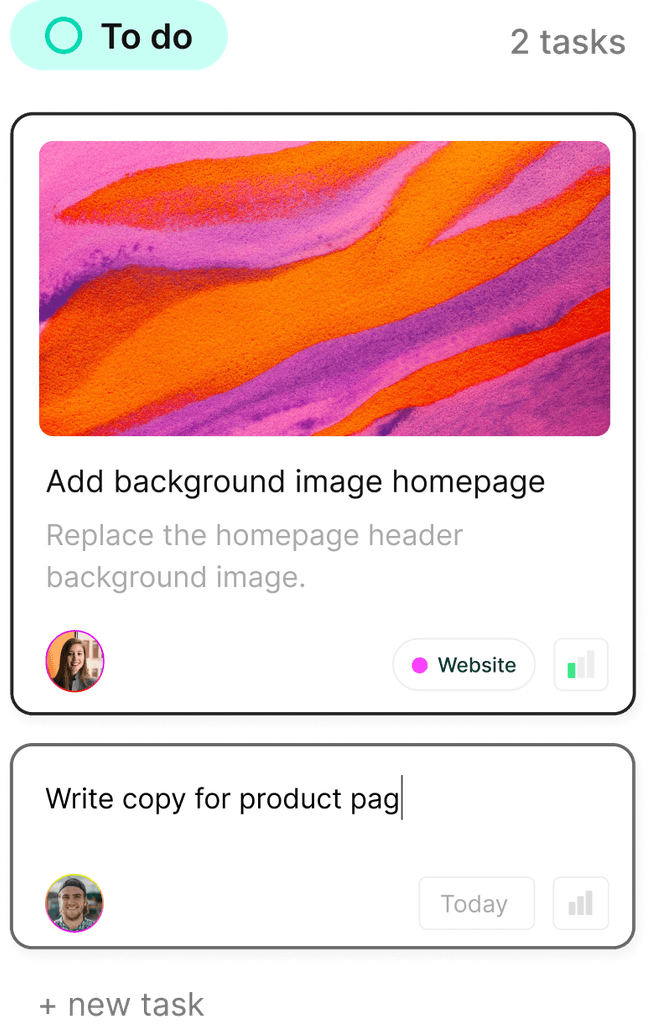
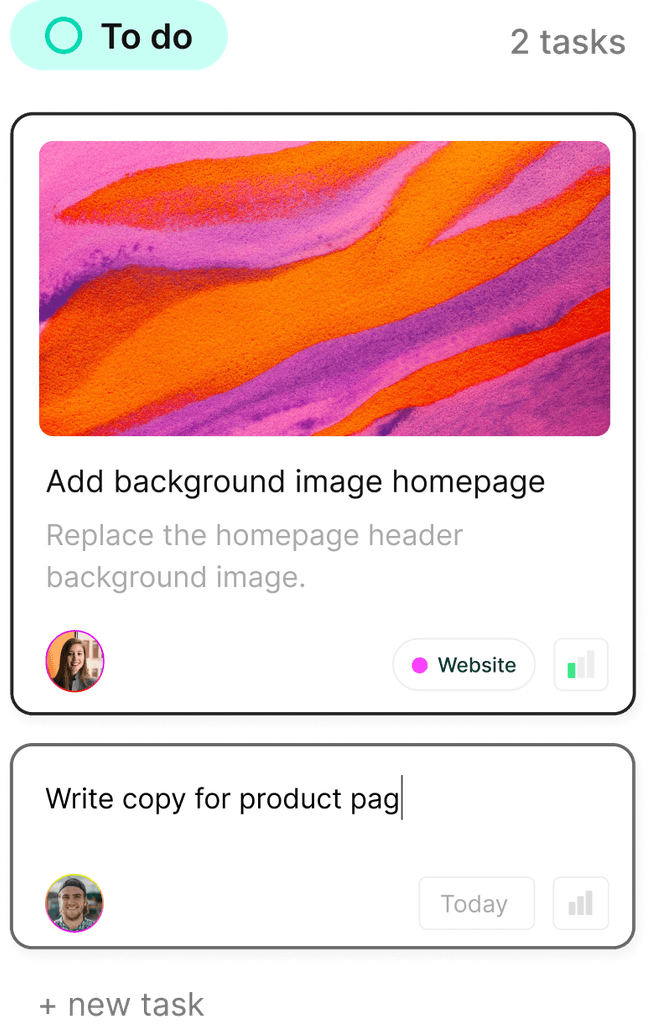
Boost your productivity today—tackle your to-dos like a pro!
Boost your productivity today—tackle your to-dos like a pro!
Boost your productivity today—tackle your to-dos like a pro!
Turn chaos into clarity. Complex.so is here to help you organize your projects, one task at a time.
Turn chaos into clarity. Complex.so is here to help you organize your projects, one task at a time.