project-collaboration
May 9, 2025
5 Project Management Tips for Small Teams That Actually Work (2025 Edition)
5 Project Management Tips for Small Teams That Actually Work (2025 Edition)
5 Project Management Tips for Small Teams That Actually Work (2025 Edition)
Discover 5 project management tips for small teams that actually work in 2025. Learn practical strategies for better collaboration, tool selection, and team productivity. No complexity needed - just results.
Discover 5 project management tips for small teams that actually work in 2025. Learn practical strategies for better collaboration, tool selection, and team productivity. No complexity needed - just results.

By Bob Stolk
By Bob Stolk
By Bob Stolk
Founder at Complex.so
Founder at Complex.so
Founder at Complex.so


8 min read
8 min read
Complex.so is calm task management for real work
No separate docs. No noise. No unnecessary features.
Try it for free
Managing projects in a small team can feel like a delicate balancing act. With fewer people and often limited resources, it’s easy for things to slip through the cracks. But the beauty of small teams lies in their agility and ability to stay close-knit and responsive. The key to thriving in this environment isn’t about working harder; it’s about working smarter. For teams of 2-5 people specifically, check out our micro team collaboration guide for strategies designed for micro team dynamics. By focusing on simplicity, clear communication, and meaningful progress, small teams can take their project management to the next level. In this article, we’ll share five practical and powerful tips to help your small team work more efficiently, stay motivated, and achieve your goals—without the complexity.
2025 Update: With distributed teams and faster project cycles, these foundational tips have become even more critical. Small teams can't afford inefficient processes when competing with larger, well-resourced organizations.
1. Keep Things Simple with a Centralized Workspace
For small teams, the last thing you want is a complicated, fragmented system that forces everyone to jump between different tools. Something that’s all too common in an era filled with an abundance of promising tools to explore. A centralized workspace makes life so much easier by bringing everything together in one place. Tasks, files, communications—it's all there, ready to go. This not only saves time but also keeps things simple, so you can focus on getting things done, not figuring out where things are.
1.1 Avoid Tool Overload
It's easy to get caught up in using multiple tools for different tasks, but for a small team, this can quickly become overwhelming. Every time you need to switch between apps, you’re losing valuable time and have to re-adjust focus. Having everything in one space means less mental clutter and fewer distractions. Your team doesn’t need a separate app for every little thing. With a centralized workspace, it’s all streamlined and easy to navigate.

Avoid using too many (digital) tools which only creates clutter and chaos.
1.2 Create a Single Source of Truth
One of the biggest challenges in a small team is keeping everyone on the same page. With a centralized workspace, you’ll always know where to find the most up-to-date information. No more hunting through different apps to find the latest version of a document or wondering if you missed an important update. Everyone has access to the same resources, which means fewer mistakes and more clarity for the team.
1.3 Boost Collaboration and Communication
When you’re working in a small team, good communication is everything. Research indicates that smaller teams, typically with fewer than 10 members, tend to perform more effectively than larger teams, enjoying better work-life balance, reduced conflicts, and enhanced communication. With a centralized workspace, you can chat, share files, and collaborate all in one place. This keeps everyone in the loop without having to juggle emails, messages, and documents across different platforms. It’s easier to stay connected and quickly share ideas or updates, which helps keep the momentum going.
1.4 Simplify Onboarding and Knowledge Sharing
Onboarding new team members or getting started with a new project can be a headache if the information is scattered across different places. A centralized workspace changes that. All the resources, past project docs, templates, and guidelines are right there, easily accessible for anyone who needs them. This makes it much smoother to bring people up to speed and get them working productively without wasting time searching for info or make them learn a bunch of new tools in one go.
1.5 Real-World Implementation: From Chaos to Clarity
Before: A 6-person design agency was using Slack for communication, Trello for tasks, Google Drive for files, and email for client updates. Team members spent 45 minutes daily just finding information.
After: They moved to Complex.so as their centralized workspace. Tasks, client communication, file sharing, and project updates all happen in one place.
Result: 75% reduction in time spent searching for information, 40% faster project delivery, and new team members productive within 2 days instead of 2 weeks.
2025 Update: With hybrid work becoming permanent, centralized workspaces aren't just convenient - they're essential for team coordination across different locations and time zones.
2. Focus on Intent, Not Just Tasks
When you’re working with a small team, it’s easy to get caught up in checking off tasks and going through the motions. But that often leads to missed opportunities for growth and innovation. Instead of just assigning tasks, shift your focus to the why behind the work. What’s the bigger picture? What’s the purpose? When your team understands the intent behind a project, they’re more likely to engage with it, own it, and work toward a shared goal. Here’s how to make that happen:
2.1 Shift from Tasks to Purpose
Instead of handing out tasks that feel like a list to get through, frame them around a larger purpose. Ask your team to think about why each task matters. For instance, instead of just saying, “Complete this report,” you could ask, “How does this report help us meet our goal of improving customer satisfaction?” This shift from task to purpose encourages a deeper connection to the work and reminds everyone that they’re part of something bigger.
2.2 Encourage Ownership, Not Just Execution
When team members understand the intent behind what they’re doing, they’re more likely to take ownership of their work. Instead of following instructions like a checklist, they’ll see their work as part of a bigger vision and act like the project belongs to them. This sense of ownership fosters accountability and empowers the team to make decisions on their own, reducing the need for micromanagement.
2.3 Align Goals with Team Values
Make sure your project’s goals are aligned with your team’s values. When the work you’re doing connects to something your team cares about, it’s much easier for them to stay motivated. For example, if your team values creativity, tie that value into the project’s outcome—such as by emphasizing innovative solutions over just getting things done. This helps create a project that feels meaningful and not just another task to tick off.
2.4 Foster a Growth Mindset
By focusing on intent, you encourage a growth mindset within your team. Instead of feeling like they’re just moving through a list of tasks, they’ll see challenges as opportunities for improvement. When people feel like their work is helping them grow and contribute to the team’s success, they’re more likely to stay engaged and push through obstacles. This mindset shift is especially important for smaller teams, where each member’s contribution is crucial.
2.5 Measure Success Beyond Completion
Rather than simply measuring success by whether a task is completed on time, think about success in terms of impact. How does each task contribute to the overall goals? Does it move the project closer to achieving its purpose? By setting these larger benchmarks, you’ll help your team see beyond the task at hand and understand how their work fits into the bigger picture. This keeps motivation high and helps everyone feel like they’re making real progress.
2.6 Practical Examples of Purpose-Driven Tasks
Instead of: "Update the website copy"
Try: "Revise website copy to better communicate our value proposition and help potential customers understand how we solve their problems"
Instead of: "Complete user research"
Try: "Gather user insights that will help us build features our customers actually need and use"
Instead of: "Fix bugs in the app"
Try: "Improve user experience by resolving the issues that frustrate our customers most"
This reframing takes 30 seconds but transforms how team members approach their work.
3. Use Micro-Milestones for Momentum
Long-term projects can feel daunting, especially for small teams who juggle multiple tasks at once. Waiting until the end of a project to celebrate progress can make the journey feel endless. Instead of aiming for just the final goal, break things up into smaller, bite-sized achievements—micro-milestones. These mini wins keep your team motivated, build momentum, and help you track progress in a more manageable way. Here's how to do it:
3.1 Celebrate Small Wins
Big projects can feel overwhelming, but when you focus on small milestones, each one feels like a victory. Instead of waiting for the final deadline to celebrate, take time to acknowledge the progress your team has made along the way. Whether it’s completing a significant task or getting positive feedback from a client, these small wins keep the energy up and remind everyone that they’re making progress, even if the finish line is still a ways off.

Make sure to celebrate small wins too, it's good for team bonding and improving future productivity.
3.2 Break Down Tasks into Achievable Steps
One of the most effective ways to create micro-milestones is to break down bigger tasks into smaller, achievable steps. This makes the work feel more manageable and reduces the chances of feeling overwhelmed. For example, instead of telling your team to “finish the presentation,” break it into subtasks like “finalize the outline,” “create slides for section one,” and “review design elements.” Each small step feels like progress and makes the larger task feel more achievable.
3.3 Maintain Focus and Keep the Momentum Going
Micro-milestones also help keep your team focused and on track. With a long-term project, it’s easy to lose sight of the end goal or get distracted by unrelated tasks. By setting small, clear milestones, your team can stay laser-focused on what needs to be done right now. Each milestone completed becomes a marker of progress, which drives the team forward and prevents stagnation. Plus, it’s easier to adjust and celebrate when the journey feels less like a marathon and more like a series of sprints.
3.4 Micro-Milestone Framework for Different Project Types
For Product Development Projects:
Week 1: User research complete
Week 2: Initial designs approved
Week 3: First prototype built
Week 4: User testing feedback collected
For Marketing Campaigns:
Day 3: Campaign concept approved
Day 7: Creative assets completed
Day 10: First ad set live
Day 14: Initial performance data analyzed
For Client Projects:
Phase 1: Discovery and requirements complete
Phase 2: First draft delivered for feedback
Phase 3: Revisions incorporated
Phase 4: Final deliverable approved
Each milestone should be achievable within 1-2 weeks maximum to maintain momentum.
4. Encourage Collaboration and Open Communication
In a small team, communication isn’t just important—it’s everything. Without regular updates and honest feedback, things can easily slip through the cracks. Encouraging collaboration and keeping communication open helps everyone stay on the same page, reduces misunderstandings, and makes it easier to solve problems as a group. By building a culture where people feel comfortable sharing ideas and asking questions, you create a more dynamic and productive environment. Here’s how to do it:
4.1 Create a Safe Space for Feedback
Good communication starts with creating an environment where team members feel safe to speak up. In a small team, it’s especially important that everyone feels their voice matters. Encourage open, constructive feedback where everyone can share their thoughts without fear of judgment. This openness builds trust, helps you identify potential issues early, and ensures that everyone is comfortable collaborating and contributing their ideas.
4.2 Keep It Regular and Informal
Collaboration doesn’t always have to mean formal meetings. In small teams, communication can be more informal—quick check-ins, casual chats, or team-wide updates. These regular touchpoints keep everyone connected and ensure that no one is working in isolation. Whether it’s a short morning stand-up, a quick Slack message, or an impromptu video call, keeping communication casual and frequent fosters a sense of teamwork and allows for real-time problem-solving.
4.3 Leverage the Right Tools to Stay Connected
In today’s world, there are plenty of tools available to help small teams stay connected, but it’s important not to overcomplicate things. Choose simple, user-friendly platforms where your team can chat, share files, and keep track of progress without getting bogged down in tech. Whether it’s a project management tool with built-in communication or a shared document space, the goal is to keep everything in one place so team members can easily collaborate and stay up to date. For comprehensive comparisons of tools that excel at this integration, see our detailed simple project management software for small teams guide with specific recommendations for different team sizes.
2025 Update: Hybrid work has made intentional communication more important than ever. Small teams need systems that work equally well for in-person and remote collaboration.

Keep communicating, it's what every team's success is based upon.
5. Track Progress and Celebrate Wins
It’s easy to get caught up in the day-to-day tasks, but taking a step back to track progress is key, especially for small teams where each member plays a vital role. Keeping tabs on how far you've come, whether through a simple task board or a shared progress chart, helps everyone see that their efforts are paying off. It’s not just about checking off tasks; it’s about recognizing the milestones along the way.
Celebrating wins, both big and small, plays a huge part in keeping the team motivated. Whether it’s finishing a task early or getting great feedback from a client, acknowledging these moments boosts morale and makes everyone feel valued. A simple thank-you or shout-out can go a long way in keeping the energy up and reminding your team that they’re making meaningful progress.
Recognizing these wins also fosters a culture of success. In small teams, each person’s contribution has a direct impact, so it’s important to highlight how everyone’s work is making a difference. It’s the small victories that build momentum, and celebrating them keeps the team focused on the bigger picture and the next step forward.
Putting It All Together: Your Small Team Success Formula
These five project management tips work because they address the unique challenges small teams face - limited resources, multiple responsibilities, and the need for speed without sacrificing quality.
The key insight: Small team project management isn't about using simplified versions of enterprise processes. It's about embracing what makes small teams powerful - agility, direct communication, and shared ownership.
Start here: Pick one tip that resonates most with your current challenges. Implement it fully before moving to the next. Small teams excel when they focus on doing a few things exceptionally well rather than many things adequately.
Remember: The best project management system is the one your team actually uses consistently. These tips work because they enhance how your team naturally operates rather than forcing artificial processes.
When you nail these fundamentals, your small team can outmaneuver larger competitors, deliver higher quality work, and maintain the energy and motivation that makes small teams special.
Choosing the Right Tools to Support These Tips
The effectiveness of these tips depends heavily on having the right tools that support, rather than complicate, your workflow:
Essential Tool Characteristics for 2025:
Integrated communication - discussions happen within work context
Visual progress tracking - teams can see momentum at a glance
Mobile accessibility - team members can stay connected from anywhere
Simple onboarding - new members productive within hours, not days
Celebration features - built-in ways to acknowledge wins and milestones
Top Recommendations by Team Size:
2-5 Person Teams: Need tools that prioritize simplicity and speed over comprehensive features. Complex.so excels here with its focus on essential functionality without bloat.
5-10 Person Teams: Require more structure while maintaining flexibility. Look for tools that offer organization without rigid workflows.
10-15 Person Teams: Benefit from tools that can handle increased complexity while remaining user-friendly.
For detailed tool comparisons and team size-specific recommendations, see our comprehensive simple project management software for small teams guide.
Implementation Guide: Making These Tips Work
Week 1: Foundation Setup
Day 1-2: Set up your centralized workspace and migrate existing projects
Day 3-4: Define purpose statements for your current active projects
Day 5: Identify and set micro-milestones for upcoming work
Week 2: Team Adoption
Day 1-3: Train team members on new communication patterns
Day 4-5: Establish celebration rituals and progress tracking methods
Week 3: Optimization
Review what's working: Which tips are having the biggest impact?
Adjust processes: Fine-tune based on team feedback
Set new micro-milestones: Plan the next sprint of work
Week 4: Full Integration
Measure results: Compare productivity and team satisfaction to baseline
Plan ahead: Set up systems for long-term success
Document learnings: Create guides for future team members
For micro teams (2-5 people), this process can be accelerated. See our micro team collaboration guide for specific implementation strategies designed for smaller team dynamics.
Frequently Asked Questions
What are the most important project management tips for small teams?
Focus on centralized workspaces, purpose-driven tasks, micro-milestones for momentum, open communication, and celebrating progress. These five areas have the biggest impact on small team productivity.
How do small teams stay organized without complex systems?
Use simple tools that integrate communication with work tracking, break large projects into small milestones, and maintain transparent progress visibility for all team members.
What's the best way to implement project management for a small team in 2025?
Start with a centralized workspace, establish clear communication patterns, and choose tools designed for small teams rather than enterprise solutions. Focus on immediate productivity over comprehensive features.
How often should small teams check progress on projects?
Small teams benefit from informal daily visibility rather than formal weekly check-ins. Micro-milestones should be reviewed every 1-2 weeks, with celebrations for achievements along the way.
What tools work best for small team project management?
Tools that combine task management, communication, and file sharing in one platform work best. Avoid complex enterprise solutions that require extensive setup and training.
Managing projects in a small team can feel like a delicate balancing act. With fewer people and often limited resources, it’s easy for things to slip through the cracks. But the beauty of small teams lies in their agility and ability to stay close-knit and responsive. The key to thriving in this environment isn’t about working harder; it’s about working smarter. For teams of 2-5 people specifically, check out our micro team collaboration guide for strategies designed for micro team dynamics. By focusing on simplicity, clear communication, and meaningful progress, small teams can take their project management to the next level. In this article, we’ll share five practical and powerful tips to help your small team work more efficiently, stay motivated, and achieve your goals—without the complexity.
2025 Update: With distributed teams and faster project cycles, these foundational tips have become even more critical. Small teams can't afford inefficient processes when competing with larger, well-resourced organizations.
1. Keep Things Simple with a Centralized Workspace
For small teams, the last thing you want is a complicated, fragmented system that forces everyone to jump between different tools. Something that’s all too common in an era filled with an abundance of promising tools to explore. A centralized workspace makes life so much easier by bringing everything together in one place. Tasks, files, communications—it's all there, ready to go. This not only saves time but also keeps things simple, so you can focus on getting things done, not figuring out where things are.
1.1 Avoid Tool Overload
It's easy to get caught up in using multiple tools for different tasks, but for a small team, this can quickly become overwhelming. Every time you need to switch between apps, you’re losing valuable time and have to re-adjust focus. Having everything in one space means less mental clutter and fewer distractions. Your team doesn’t need a separate app for every little thing. With a centralized workspace, it’s all streamlined and easy to navigate.

Avoid using too many (digital) tools which only creates clutter and chaos.
1.2 Create a Single Source of Truth
One of the biggest challenges in a small team is keeping everyone on the same page. With a centralized workspace, you’ll always know where to find the most up-to-date information. No more hunting through different apps to find the latest version of a document or wondering if you missed an important update. Everyone has access to the same resources, which means fewer mistakes and more clarity for the team.
1.3 Boost Collaboration and Communication
When you’re working in a small team, good communication is everything. Research indicates that smaller teams, typically with fewer than 10 members, tend to perform more effectively than larger teams, enjoying better work-life balance, reduced conflicts, and enhanced communication. With a centralized workspace, you can chat, share files, and collaborate all in one place. This keeps everyone in the loop without having to juggle emails, messages, and documents across different platforms. It’s easier to stay connected and quickly share ideas or updates, which helps keep the momentum going.
1.4 Simplify Onboarding and Knowledge Sharing
Onboarding new team members or getting started with a new project can be a headache if the information is scattered across different places. A centralized workspace changes that. All the resources, past project docs, templates, and guidelines are right there, easily accessible for anyone who needs them. This makes it much smoother to bring people up to speed and get them working productively without wasting time searching for info or make them learn a bunch of new tools in one go.
1.5 Real-World Implementation: From Chaos to Clarity
Before: A 6-person design agency was using Slack for communication, Trello for tasks, Google Drive for files, and email for client updates. Team members spent 45 minutes daily just finding information.
After: They moved to Complex.so as their centralized workspace. Tasks, client communication, file sharing, and project updates all happen in one place.
Result: 75% reduction in time spent searching for information, 40% faster project delivery, and new team members productive within 2 days instead of 2 weeks.
2025 Update: With hybrid work becoming permanent, centralized workspaces aren't just convenient - they're essential for team coordination across different locations and time zones.
2. Focus on Intent, Not Just Tasks
When you’re working with a small team, it’s easy to get caught up in checking off tasks and going through the motions. But that often leads to missed opportunities for growth and innovation. Instead of just assigning tasks, shift your focus to the why behind the work. What’s the bigger picture? What’s the purpose? When your team understands the intent behind a project, they’re more likely to engage with it, own it, and work toward a shared goal. Here’s how to make that happen:
2.1 Shift from Tasks to Purpose
Instead of handing out tasks that feel like a list to get through, frame them around a larger purpose. Ask your team to think about why each task matters. For instance, instead of just saying, “Complete this report,” you could ask, “How does this report help us meet our goal of improving customer satisfaction?” This shift from task to purpose encourages a deeper connection to the work and reminds everyone that they’re part of something bigger.
2.2 Encourage Ownership, Not Just Execution
When team members understand the intent behind what they’re doing, they’re more likely to take ownership of their work. Instead of following instructions like a checklist, they’ll see their work as part of a bigger vision and act like the project belongs to them. This sense of ownership fosters accountability and empowers the team to make decisions on their own, reducing the need for micromanagement.
2.3 Align Goals with Team Values
Make sure your project’s goals are aligned with your team’s values. When the work you’re doing connects to something your team cares about, it’s much easier for them to stay motivated. For example, if your team values creativity, tie that value into the project’s outcome—such as by emphasizing innovative solutions over just getting things done. This helps create a project that feels meaningful and not just another task to tick off.
2.4 Foster a Growth Mindset
By focusing on intent, you encourage a growth mindset within your team. Instead of feeling like they’re just moving through a list of tasks, they’ll see challenges as opportunities for improvement. When people feel like their work is helping them grow and contribute to the team’s success, they’re more likely to stay engaged and push through obstacles. This mindset shift is especially important for smaller teams, where each member’s contribution is crucial.
2.5 Measure Success Beyond Completion
Rather than simply measuring success by whether a task is completed on time, think about success in terms of impact. How does each task contribute to the overall goals? Does it move the project closer to achieving its purpose? By setting these larger benchmarks, you’ll help your team see beyond the task at hand and understand how their work fits into the bigger picture. This keeps motivation high and helps everyone feel like they’re making real progress.
2.6 Practical Examples of Purpose-Driven Tasks
Instead of: "Update the website copy"
Try: "Revise website copy to better communicate our value proposition and help potential customers understand how we solve their problems"
Instead of: "Complete user research"
Try: "Gather user insights that will help us build features our customers actually need and use"
Instead of: "Fix bugs in the app"
Try: "Improve user experience by resolving the issues that frustrate our customers most"
This reframing takes 30 seconds but transforms how team members approach their work.
3. Use Micro-Milestones for Momentum
Long-term projects can feel daunting, especially for small teams who juggle multiple tasks at once. Waiting until the end of a project to celebrate progress can make the journey feel endless. Instead of aiming for just the final goal, break things up into smaller, bite-sized achievements—micro-milestones. These mini wins keep your team motivated, build momentum, and help you track progress in a more manageable way. Here's how to do it:
3.1 Celebrate Small Wins
Big projects can feel overwhelming, but when you focus on small milestones, each one feels like a victory. Instead of waiting for the final deadline to celebrate, take time to acknowledge the progress your team has made along the way. Whether it’s completing a significant task or getting positive feedback from a client, these small wins keep the energy up and remind everyone that they’re making progress, even if the finish line is still a ways off.

Make sure to celebrate small wins too, it's good for team bonding and improving future productivity.
3.2 Break Down Tasks into Achievable Steps
One of the most effective ways to create micro-milestones is to break down bigger tasks into smaller, achievable steps. This makes the work feel more manageable and reduces the chances of feeling overwhelmed. For example, instead of telling your team to “finish the presentation,” break it into subtasks like “finalize the outline,” “create slides for section one,” and “review design elements.” Each small step feels like progress and makes the larger task feel more achievable.
3.3 Maintain Focus and Keep the Momentum Going
Micro-milestones also help keep your team focused and on track. With a long-term project, it’s easy to lose sight of the end goal or get distracted by unrelated tasks. By setting small, clear milestones, your team can stay laser-focused on what needs to be done right now. Each milestone completed becomes a marker of progress, which drives the team forward and prevents stagnation. Plus, it’s easier to adjust and celebrate when the journey feels less like a marathon and more like a series of sprints.
3.4 Micro-Milestone Framework for Different Project Types
For Product Development Projects:
Week 1: User research complete
Week 2: Initial designs approved
Week 3: First prototype built
Week 4: User testing feedback collected
For Marketing Campaigns:
Day 3: Campaign concept approved
Day 7: Creative assets completed
Day 10: First ad set live
Day 14: Initial performance data analyzed
For Client Projects:
Phase 1: Discovery and requirements complete
Phase 2: First draft delivered for feedback
Phase 3: Revisions incorporated
Phase 4: Final deliverable approved
Each milestone should be achievable within 1-2 weeks maximum to maintain momentum.
4. Encourage Collaboration and Open Communication
In a small team, communication isn’t just important—it’s everything. Without regular updates and honest feedback, things can easily slip through the cracks. Encouraging collaboration and keeping communication open helps everyone stay on the same page, reduces misunderstandings, and makes it easier to solve problems as a group. By building a culture where people feel comfortable sharing ideas and asking questions, you create a more dynamic and productive environment. Here’s how to do it:
4.1 Create a Safe Space for Feedback
Good communication starts with creating an environment where team members feel safe to speak up. In a small team, it’s especially important that everyone feels their voice matters. Encourage open, constructive feedback where everyone can share their thoughts without fear of judgment. This openness builds trust, helps you identify potential issues early, and ensures that everyone is comfortable collaborating and contributing their ideas.
4.2 Keep It Regular and Informal
Collaboration doesn’t always have to mean formal meetings. In small teams, communication can be more informal—quick check-ins, casual chats, or team-wide updates. These regular touchpoints keep everyone connected and ensure that no one is working in isolation. Whether it’s a short morning stand-up, a quick Slack message, or an impromptu video call, keeping communication casual and frequent fosters a sense of teamwork and allows for real-time problem-solving.
4.3 Leverage the Right Tools to Stay Connected
In today’s world, there are plenty of tools available to help small teams stay connected, but it’s important not to overcomplicate things. Choose simple, user-friendly platforms where your team can chat, share files, and keep track of progress without getting bogged down in tech. Whether it’s a project management tool with built-in communication or a shared document space, the goal is to keep everything in one place so team members can easily collaborate and stay up to date. For comprehensive comparisons of tools that excel at this integration, see our detailed simple project management software for small teams guide with specific recommendations for different team sizes.
2025 Update: Hybrid work has made intentional communication more important than ever. Small teams need systems that work equally well for in-person and remote collaboration.

Keep communicating, it's what every team's success is based upon.
5. Track Progress and Celebrate Wins
It’s easy to get caught up in the day-to-day tasks, but taking a step back to track progress is key, especially for small teams where each member plays a vital role. Keeping tabs on how far you've come, whether through a simple task board or a shared progress chart, helps everyone see that their efforts are paying off. It’s not just about checking off tasks; it’s about recognizing the milestones along the way.
Celebrating wins, both big and small, plays a huge part in keeping the team motivated. Whether it’s finishing a task early or getting great feedback from a client, acknowledging these moments boosts morale and makes everyone feel valued. A simple thank-you or shout-out can go a long way in keeping the energy up and reminding your team that they’re making meaningful progress.
Recognizing these wins also fosters a culture of success. In small teams, each person’s contribution has a direct impact, so it’s important to highlight how everyone’s work is making a difference. It’s the small victories that build momentum, and celebrating them keeps the team focused on the bigger picture and the next step forward.
Putting It All Together: Your Small Team Success Formula
These five project management tips work because they address the unique challenges small teams face - limited resources, multiple responsibilities, and the need for speed without sacrificing quality.
The key insight: Small team project management isn't about using simplified versions of enterprise processes. It's about embracing what makes small teams powerful - agility, direct communication, and shared ownership.
Start here: Pick one tip that resonates most with your current challenges. Implement it fully before moving to the next. Small teams excel when they focus on doing a few things exceptionally well rather than many things adequately.
Remember: The best project management system is the one your team actually uses consistently. These tips work because they enhance how your team naturally operates rather than forcing artificial processes.
When you nail these fundamentals, your small team can outmaneuver larger competitors, deliver higher quality work, and maintain the energy and motivation that makes small teams special.
Choosing the Right Tools to Support These Tips
The effectiveness of these tips depends heavily on having the right tools that support, rather than complicate, your workflow:
Essential Tool Characteristics for 2025:
Integrated communication - discussions happen within work context
Visual progress tracking - teams can see momentum at a glance
Mobile accessibility - team members can stay connected from anywhere
Simple onboarding - new members productive within hours, not days
Celebration features - built-in ways to acknowledge wins and milestones
Top Recommendations by Team Size:
2-5 Person Teams: Need tools that prioritize simplicity and speed over comprehensive features. Complex.so excels here with its focus on essential functionality without bloat.
5-10 Person Teams: Require more structure while maintaining flexibility. Look for tools that offer organization without rigid workflows.
10-15 Person Teams: Benefit from tools that can handle increased complexity while remaining user-friendly.
For detailed tool comparisons and team size-specific recommendations, see our comprehensive simple project management software for small teams guide.
Implementation Guide: Making These Tips Work
Week 1: Foundation Setup
Day 1-2: Set up your centralized workspace and migrate existing projects
Day 3-4: Define purpose statements for your current active projects
Day 5: Identify and set micro-milestones for upcoming work
Week 2: Team Adoption
Day 1-3: Train team members on new communication patterns
Day 4-5: Establish celebration rituals and progress tracking methods
Week 3: Optimization
Review what's working: Which tips are having the biggest impact?
Adjust processes: Fine-tune based on team feedback
Set new micro-milestones: Plan the next sprint of work
Week 4: Full Integration
Measure results: Compare productivity and team satisfaction to baseline
Plan ahead: Set up systems for long-term success
Document learnings: Create guides for future team members
For micro teams (2-5 people), this process can be accelerated. See our micro team collaboration guide for specific implementation strategies designed for smaller team dynamics.
Frequently Asked Questions
What are the most important project management tips for small teams?
Focus on centralized workspaces, purpose-driven tasks, micro-milestones for momentum, open communication, and celebrating progress. These five areas have the biggest impact on small team productivity.
How do small teams stay organized without complex systems?
Use simple tools that integrate communication with work tracking, break large projects into small milestones, and maintain transparent progress visibility for all team members.
What's the best way to implement project management for a small team in 2025?
Start with a centralized workspace, establish clear communication patterns, and choose tools designed for small teams rather than enterprise solutions. Focus on immediate productivity over comprehensive features.
How often should small teams check progress on projects?
Small teams benefit from informal daily visibility rather than formal weekly check-ins. Micro-milestones should be reviewed every 1-2 weeks, with celebrations for achievements along the way.
What tools work best for small team project management?
Tools that combine task management, communication, and file sharing in one platform work best. Avoid complex enterprise solutions that require extensive setup and training.
Managing projects in a small team can feel like a delicate balancing act. With fewer people and often limited resources, it’s easy for things to slip through the cracks. But the beauty of small teams lies in their agility and ability to stay close-knit and responsive. The key to thriving in this environment isn’t about working harder; it’s about working smarter. For teams of 2-5 people specifically, check out our micro team collaboration guide for strategies designed for micro team dynamics. By focusing on simplicity, clear communication, and meaningful progress, small teams can take their project management to the next level. In this article, we’ll share five practical and powerful tips to help your small team work more efficiently, stay motivated, and achieve your goals—without the complexity.
2025 Update: With distributed teams and faster project cycles, these foundational tips have become even more critical. Small teams can't afford inefficient processes when competing with larger, well-resourced organizations.
1. Keep Things Simple with a Centralized Workspace
For small teams, the last thing you want is a complicated, fragmented system that forces everyone to jump between different tools. Something that’s all too common in an era filled with an abundance of promising tools to explore. A centralized workspace makes life so much easier by bringing everything together in one place. Tasks, files, communications—it's all there, ready to go. This not only saves time but also keeps things simple, so you can focus on getting things done, not figuring out where things are.
1.1 Avoid Tool Overload
It's easy to get caught up in using multiple tools for different tasks, but for a small team, this can quickly become overwhelming. Every time you need to switch between apps, you’re losing valuable time and have to re-adjust focus. Having everything in one space means less mental clutter and fewer distractions. Your team doesn’t need a separate app for every little thing. With a centralized workspace, it’s all streamlined and easy to navigate.

Avoid using too many (digital) tools which only creates clutter and chaos.
1.2 Create a Single Source of Truth
One of the biggest challenges in a small team is keeping everyone on the same page. With a centralized workspace, you’ll always know where to find the most up-to-date information. No more hunting through different apps to find the latest version of a document or wondering if you missed an important update. Everyone has access to the same resources, which means fewer mistakes and more clarity for the team.
1.3 Boost Collaboration and Communication
When you’re working in a small team, good communication is everything. Research indicates that smaller teams, typically with fewer than 10 members, tend to perform more effectively than larger teams, enjoying better work-life balance, reduced conflicts, and enhanced communication. With a centralized workspace, you can chat, share files, and collaborate all in one place. This keeps everyone in the loop without having to juggle emails, messages, and documents across different platforms. It’s easier to stay connected and quickly share ideas or updates, which helps keep the momentum going.
1.4 Simplify Onboarding and Knowledge Sharing
Onboarding new team members or getting started with a new project can be a headache if the information is scattered across different places. A centralized workspace changes that. All the resources, past project docs, templates, and guidelines are right there, easily accessible for anyone who needs them. This makes it much smoother to bring people up to speed and get them working productively without wasting time searching for info or make them learn a bunch of new tools in one go.
1.5 Real-World Implementation: From Chaos to Clarity
Before: A 6-person design agency was using Slack for communication, Trello for tasks, Google Drive for files, and email for client updates. Team members spent 45 minutes daily just finding information.
After: They moved to Complex.so as their centralized workspace. Tasks, client communication, file sharing, and project updates all happen in one place.
Result: 75% reduction in time spent searching for information, 40% faster project delivery, and new team members productive within 2 days instead of 2 weeks.
2025 Update: With hybrid work becoming permanent, centralized workspaces aren't just convenient - they're essential for team coordination across different locations and time zones.
2. Focus on Intent, Not Just Tasks
When you’re working with a small team, it’s easy to get caught up in checking off tasks and going through the motions. But that often leads to missed opportunities for growth and innovation. Instead of just assigning tasks, shift your focus to the why behind the work. What’s the bigger picture? What’s the purpose? When your team understands the intent behind a project, they’re more likely to engage with it, own it, and work toward a shared goal. Here’s how to make that happen:
2.1 Shift from Tasks to Purpose
Instead of handing out tasks that feel like a list to get through, frame them around a larger purpose. Ask your team to think about why each task matters. For instance, instead of just saying, “Complete this report,” you could ask, “How does this report help us meet our goal of improving customer satisfaction?” This shift from task to purpose encourages a deeper connection to the work and reminds everyone that they’re part of something bigger.
2.2 Encourage Ownership, Not Just Execution
When team members understand the intent behind what they’re doing, they’re more likely to take ownership of their work. Instead of following instructions like a checklist, they’ll see their work as part of a bigger vision and act like the project belongs to them. This sense of ownership fosters accountability and empowers the team to make decisions on their own, reducing the need for micromanagement.
2.3 Align Goals with Team Values
Make sure your project’s goals are aligned with your team’s values. When the work you’re doing connects to something your team cares about, it’s much easier for them to stay motivated. For example, if your team values creativity, tie that value into the project’s outcome—such as by emphasizing innovative solutions over just getting things done. This helps create a project that feels meaningful and not just another task to tick off.
2.4 Foster a Growth Mindset
By focusing on intent, you encourage a growth mindset within your team. Instead of feeling like they’re just moving through a list of tasks, they’ll see challenges as opportunities for improvement. When people feel like their work is helping them grow and contribute to the team’s success, they’re more likely to stay engaged and push through obstacles. This mindset shift is especially important for smaller teams, where each member’s contribution is crucial.
2.5 Measure Success Beyond Completion
Rather than simply measuring success by whether a task is completed on time, think about success in terms of impact. How does each task contribute to the overall goals? Does it move the project closer to achieving its purpose? By setting these larger benchmarks, you’ll help your team see beyond the task at hand and understand how their work fits into the bigger picture. This keeps motivation high and helps everyone feel like they’re making real progress.
2.6 Practical Examples of Purpose-Driven Tasks
Instead of: "Update the website copy"
Try: "Revise website copy to better communicate our value proposition and help potential customers understand how we solve their problems"
Instead of: "Complete user research"
Try: "Gather user insights that will help us build features our customers actually need and use"
Instead of: "Fix bugs in the app"
Try: "Improve user experience by resolving the issues that frustrate our customers most"
This reframing takes 30 seconds but transforms how team members approach their work.
3. Use Micro-Milestones for Momentum
Long-term projects can feel daunting, especially for small teams who juggle multiple tasks at once. Waiting until the end of a project to celebrate progress can make the journey feel endless. Instead of aiming for just the final goal, break things up into smaller, bite-sized achievements—micro-milestones. These mini wins keep your team motivated, build momentum, and help you track progress in a more manageable way. Here's how to do it:
3.1 Celebrate Small Wins
Big projects can feel overwhelming, but when you focus on small milestones, each one feels like a victory. Instead of waiting for the final deadline to celebrate, take time to acknowledge the progress your team has made along the way. Whether it’s completing a significant task or getting positive feedback from a client, these small wins keep the energy up and remind everyone that they’re making progress, even if the finish line is still a ways off.

Make sure to celebrate small wins too, it's good for team bonding and improving future productivity.
3.2 Break Down Tasks into Achievable Steps
One of the most effective ways to create micro-milestones is to break down bigger tasks into smaller, achievable steps. This makes the work feel more manageable and reduces the chances of feeling overwhelmed. For example, instead of telling your team to “finish the presentation,” break it into subtasks like “finalize the outline,” “create slides for section one,” and “review design elements.” Each small step feels like progress and makes the larger task feel more achievable.
3.3 Maintain Focus and Keep the Momentum Going
Micro-milestones also help keep your team focused and on track. With a long-term project, it’s easy to lose sight of the end goal or get distracted by unrelated tasks. By setting small, clear milestones, your team can stay laser-focused on what needs to be done right now. Each milestone completed becomes a marker of progress, which drives the team forward and prevents stagnation. Plus, it’s easier to adjust and celebrate when the journey feels less like a marathon and more like a series of sprints.
3.4 Micro-Milestone Framework for Different Project Types
For Product Development Projects:
Week 1: User research complete
Week 2: Initial designs approved
Week 3: First prototype built
Week 4: User testing feedback collected
For Marketing Campaigns:
Day 3: Campaign concept approved
Day 7: Creative assets completed
Day 10: First ad set live
Day 14: Initial performance data analyzed
For Client Projects:
Phase 1: Discovery and requirements complete
Phase 2: First draft delivered for feedback
Phase 3: Revisions incorporated
Phase 4: Final deliverable approved
Each milestone should be achievable within 1-2 weeks maximum to maintain momentum.
4. Encourage Collaboration and Open Communication
In a small team, communication isn’t just important—it’s everything. Without regular updates and honest feedback, things can easily slip through the cracks. Encouraging collaboration and keeping communication open helps everyone stay on the same page, reduces misunderstandings, and makes it easier to solve problems as a group. By building a culture where people feel comfortable sharing ideas and asking questions, you create a more dynamic and productive environment. Here’s how to do it:
4.1 Create a Safe Space for Feedback
Good communication starts with creating an environment where team members feel safe to speak up. In a small team, it’s especially important that everyone feels their voice matters. Encourage open, constructive feedback where everyone can share their thoughts without fear of judgment. This openness builds trust, helps you identify potential issues early, and ensures that everyone is comfortable collaborating and contributing their ideas.
4.2 Keep It Regular and Informal
Collaboration doesn’t always have to mean formal meetings. In small teams, communication can be more informal—quick check-ins, casual chats, or team-wide updates. These regular touchpoints keep everyone connected and ensure that no one is working in isolation. Whether it’s a short morning stand-up, a quick Slack message, or an impromptu video call, keeping communication casual and frequent fosters a sense of teamwork and allows for real-time problem-solving.
4.3 Leverage the Right Tools to Stay Connected
In today’s world, there are plenty of tools available to help small teams stay connected, but it’s important not to overcomplicate things. Choose simple, user-friendly platforms where your team can chat, share files, and keep track of progress without getting bogged down in tech. Whether it’s a project management tool with built-in communication or a shared document space, the goal is to keep everything in one place so team members can easily collaborate and stay up to date. For comprehensive comparisons of tools that excel at this integration, see our detailed simple project management software for small teams guide with specific recommendations for different team sizes.
2025 Update: Hybrid work has made intentional communication more important than ever. Small teams need systems that work equally well for in-person and remote collaboration.

Keep communicating, it's what every team's success is based upon.
5. Track Progress and Celebrate Wins
It’s easy to get caught up in the day-to-day tasks, but taking a step back to track progress is key, especially for small teams where each member plays a vital role. Keeping tabs on how far you've come, whether through a simple task board or a shared progress chart, helps everyone see that their efforts are paying off. It’s not just about checking off tasks; it’s about recognizing the milestones along the way.
Celebrating wins, both big and small, plays a huge part in keeping the team motivated. Whether it’s finishing a task early or getting great feedback from a client, acknowledging these moments boosts morale and makes everyone feel valued. A simple thank-you or shout-out can go a long way in keeping the energy up and reminding your team that they’re making meaningful progress.
Recognizing these wins also fosters a culture of success. In small teams, each person’s contribution has a direct impact, so it’s important to highlight how everyone’s work is making a difference. It’s the small victories that build momentum, and celebrating them keeps the team focused on the bigger picture and the next step forward.
Putting It All Together: Your Small Team Success Formula
These five project management tips work because they address the unique challenges small teams face - limited resources, multiple responsibilities, and the need for speed without sacrificing quality.
The key insight: Small team project management isn't about using simplified versions of enterprise processes. It's about embracing what makes small teams powerful - agility, direct communication, and shared ownership.
Start here: Pick one tip that resonates most with your current challenges. Implement it fully before moving to the next. Small teams excel when they focus on doing a few things exceptionally well rather than many things adequately.
Remember: The best project management system is the one your team actually uses consistently. These tips work because they enhance how your team naturally operates rather than forcing artificial processes.
When you nail these fundamentals, your small team can outmaneuver larger competitors, deliver higher quality work, and maintain the energy and motivation that makes small teams special.
Choosing the Right Tools to Support These Tips
The effectiveness of these tips depends heavily on having the right tools that support, rather than complicate, your workflow:
Essential Tool Characteristics for 2025:
Integrated communication - discussions happen within work context
Visual progress tracking - teams can see momentum at a glance
Mobile accessibility - team members can stay connected from anywhere
Simple onboarding - new members productive within hours, not days
Celebration features - built-in ways to acknowledge wins and milestones
Top Recommendations by Team Size:
2-5 Person Teams: Need tools that prioritize simplicity and speed over comprehensive features. Complex.so excels here with its focus on essential functionality without bloat.
5-10 Person Teams: Require more structure while maintaining flexibility. Look for tools that offer organization without rigid workflows.
10-15 Person Teams: Benefit from tools that can handle increased complexity while remaining user-friendly.
For detailed tool comparisons and team size-specific recommendations, see our comprehensive simple project management software for small teams guide.
Implementation Guide: Making These Tips Work
Week 1: Foundation Setup
Day 1-2: Set up your centralized workspace and migrate existing projects
Day 3-4: Define purpose statements for your current active projects
Day 5: Identify and set micro-milestones for upcoming work
Week 2: Team Adoption
Day 1-3: Train team members on new communication patterns
Day 4-5: Establish celebration rituals and progress tracking methods
Week 3: Optimization
Review what's working: Which tips are having the biggest impact?
Adjust processes: Fine-tune based on team feedback
Set new micro-milestones: Plan the next sprint of work
Week 4: Full Integration
Measure results: Compare productivity and team satisfaction to baseline
Plan ahead: Set up systems for long-term success
Document learnings: Create guides for future team members
For micro teams (2-5 people), this process can be accelerated. See our micro team collaboration guide for specific implementation strategies designed for smaller team dynamics.
Frequently Asked Questions
What are the most important project management tips for small teams?
Focus on centralized workspaces, purpose-driven tasks, micro-milestones for momentum, open communication, and celebrating progress. These five areas have the biggest impact on small team productivity.
How do small teams stay organized without complex systems?
Use simple tools that integrate communication with work tracking, break large projects into small milestones, and maintain transparent progress visibility for all team members.
What's the best way to implement project management for a small team in 2025?
Start with a centralized workspace, establish clear communication patterns, and choose tools designed for small teams rather than enterprise solutions. Focus on immediate productivity over comprehensive features.
How often should small teams check progress on projects?
Small teams benefit from informal daily visibility rather than formal weekly check-ins. Micro-milestones should be reviewed every 1-2 weeks, with celebrations for achievements along the way.
What tools work best for small team project management?
Tools that combine task management, communication, and file sharing in one platform work best. Avoid complex enterprise solutions that require extensive setup and training.
Complex.so is project management, beautifully simplified for small teams
More in
More in
More in
project-collaboration
project-collaboration
project-collaboration

project-collaboration
Jan 20, 2026
The Calm Alternative to Project Management Tools That Try to Do Everything
Project management tools with every feature often overwhelm users and hide the actual work. This article explains why a calmer alternative that keeps work at the center can help you focus, reduce friction, and get more done.

project-collaboration
Jan 20, 2026
The Calm Alternative to Project Management Tools That Try to Do Everything
Project management tools with every feature often overwhelm users and hide the actual work. This article explains why a calmer alternative that keeps work at the center can help you focus, reduce friction, and get more done.

project-collaboration
Jan 20, 2026
The Calm Alternative to Project Management Tools That Try to Do Everything
Project management tools with every feature often overwhelm users and hide the actual work. This article explains why a calmer alternative that keeps work at the center can help you focus, reduce friction, and get more done.

project-collaboration
Jan 6, 2026
Why I Built a Project Management Tool Without Chat, Message Boards, or Noise
Most project management tools add chat, message boards, and endless layers that create more distraction. Here’s why I built Complex.so to stay focused on tasks, documents, and calm work, with a simple calendar view when you need it.

project-collaboration
Jan 6, 2026
Why I Built a Project Management Tool Without Chat, Message Boards, or Noise
Most project management tools add chat, message boards, and endless layers that create more distraction. Here’s why I built Complex.so to stay focused on tasks, documents, and calm work, with a simple calendar view when you need it.

project-collaboration
Jan 6, 2026
Why I Built a Project Management Tool Without Chat, Message Boards, or Noise
Most project management tools add chat, message boards, and endless layers that create more distraction. Here’s why I built Complex.so to stay focused on tasks, documents, and calm work, with a simple calendar view when you need it.
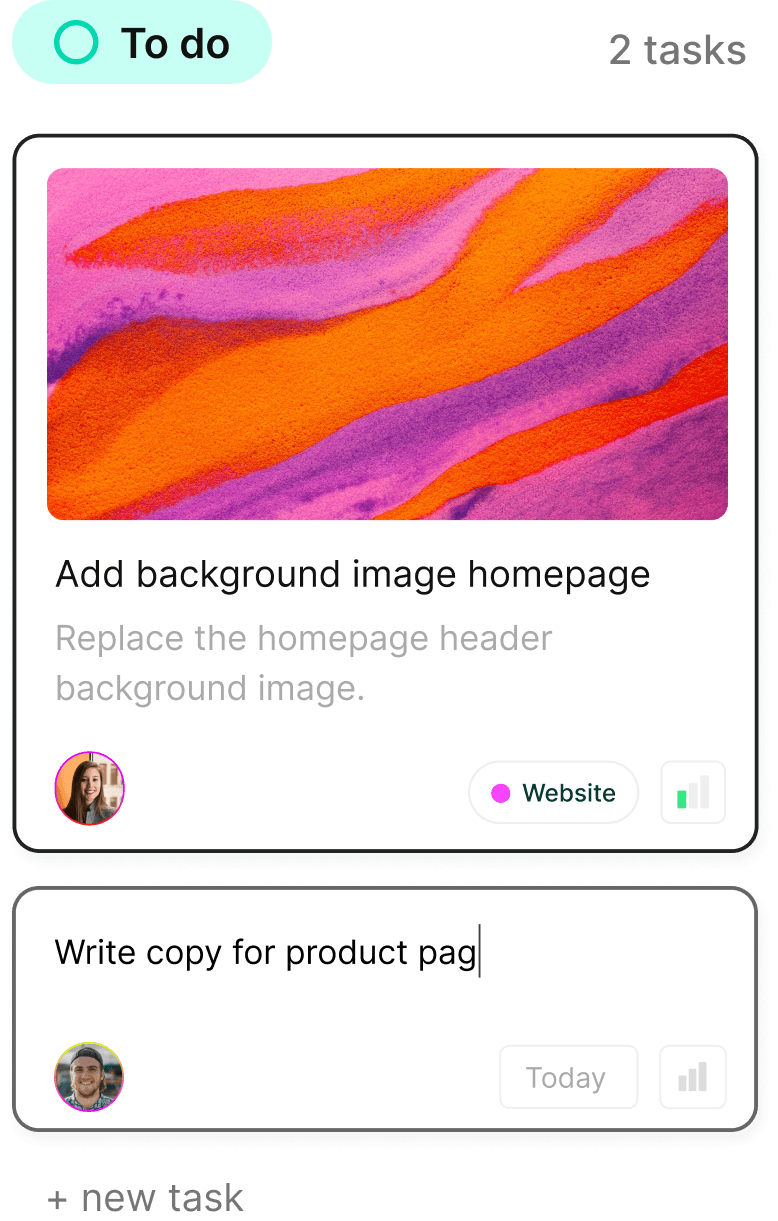
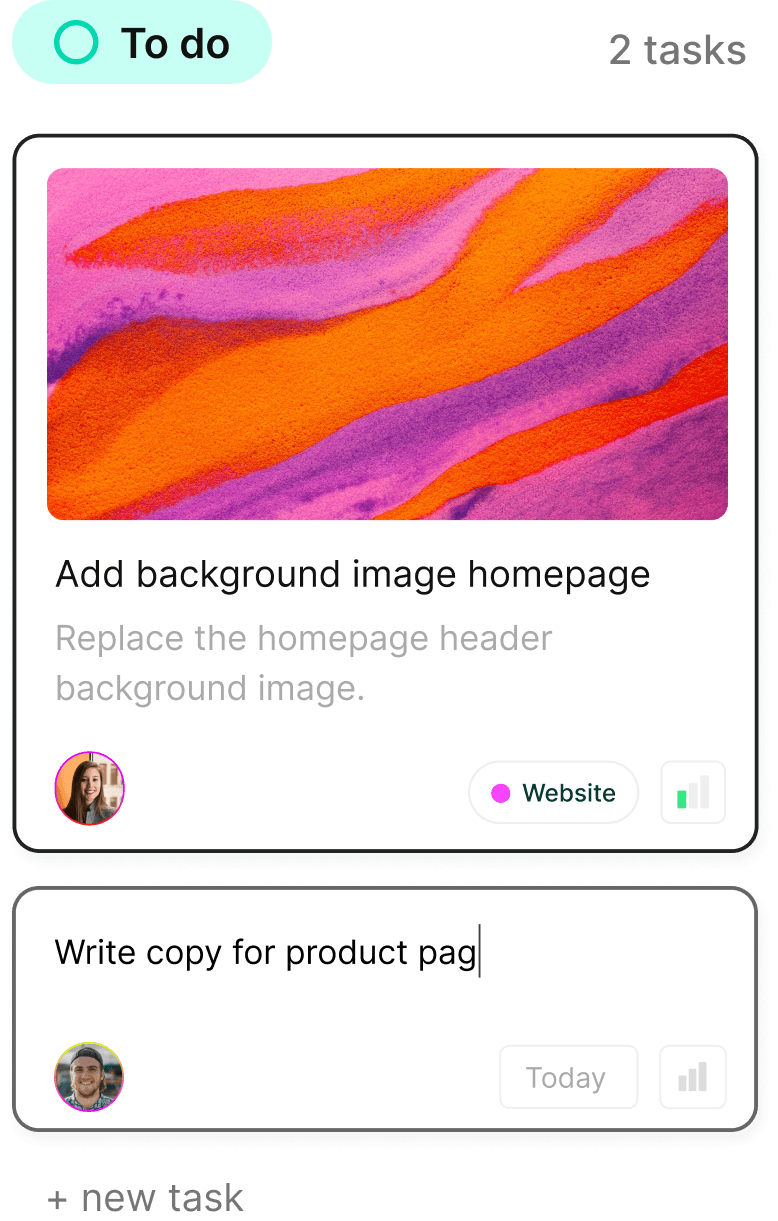
Boost your productivity today—tackle your to-dos like a pro!
Boost your productivity today—tackle your to-dos like a pro!
Boost your productivity today—tackle your to-dos like a pro!
Turn chaos into clarity. Complex.so is here to help you organize your projects, one task at a time.
Turn chaos into clarity. Complex.so is here to help you organize your projects, one task at a time.