project-collaboration
Jun 18, 2025
No-Code Project Management: Complete Guide for Non-Technical Teams
No-Code Project Management: Complete Guide for Non-Technical Teams
No-Code Project Management: Complete Guide for Non-Technical Teams
Non-technical teams no longer need to struggle with complex project management tools designed for developers—the no-code revolution has created powerful, visual alternatives that provide professional capabilities without technical barriers. This comprehensive guide reveals how marketing managers, creative professionals, and small business owners can achieve sophisticated project coordination through intuitive, drag-and-drop interfaces that work immediately without training or IT support.
Non-technical teams no longer need to struggle with complex project management tools designed for developers—the no-code revolution has created powerful, visual alternatives that provide professional capabilities without technical barriers. This comprehensive guide reveals how marketing managers, creative professionals, and small business owners can achieve sophisticated project coordination through intuitive, drag-and-drop interfaces that work immediately without training or IT support.

By Bob Stolk
By Bob Stolk
By Bob Stolk
Founder at Complex.so
Founder at Complex.so
Founder at Complex.so


18 min read
18 min read
Complex.so is calm task management for real work
No separate docs. No noise. No unnecessary features.
Try it for free
You don't need to be a developer to run organized projects. Yet most project management tools seem designed by engineers for engineers, forcing marketing managers and creative professionals to navigate complex configurations that require IT support to implement properly.
The no-code revolution is changing this reality. Market research shows the no-code platform market will reach $388.6 billion by 2030, with 70% of new business applications expected to use no-code technologies by 2025. This isn't just about cost savings—it's about democratizing access to powerful project management capabilities.
The promise is compelling: sophisticated project coordination without technical barriers, immediate productivity without weeks of training, and professional capabilities without developer dependencies. But the reality often falls short. Too many "no-code" tools still require extensive configuration, complex setup processes, and technical knowledge that defeats the purpose.
Here's what's actually happening in the trenches. Non-technical team leaders are choosing between oversimplified tools that can't handle real work and overcomplicated platforms that require technical expertise. The middle ground—truly accessible tools with professional capabilities—remains elusive for most teams.
The breakthrough comes from understanding that no-code doesn't mean limited functionality. It means complexity handled differently. The best no-code project management tools provide enterprise-level capabilities through visual interfaces that match how humans naturally think about work organization.
This comprehensive guide cuts through the marketing hype to reveal what no-code project management actually means for non-technical teams. You'll discover which features define authentic no-code tools, why traditional project management creates barriers for most teams, and how to implement solutions that provide immediate value without technical overhead.
Whether you're a marketing manager tired of spreadsheet chaos, a creative professional seeking better client coordination, or a small business owner who needs organization without IT complexity, this analysis provides the framework for choosing and implementing no-code project management that actually works.
What No-Code Project Management Actually Means
No-code project management represents a fundamental shift from configuration-based tools to intuitive, visual interfaces that enable immediate productivity. Understanding this distinction separates authentic no-code solutions from traditional tools with simplified interfaces.
Visual Interfaces vs. Command-Line Complexity
True no-code project management eliminates the need to understand technical concepts or navigate complex setup wizards. Instead of requiring users to configure database relationships or define custom fields through technical menus, these tools provide drag-and-drop functionality that works immediately.
Visual interfaces match how humans naturally organize information. When you can see project timelines as actual timelines rather than abstract data structures, coordination becomes intuitive rather than learned behavior. The interface becomes invisible, allowing teams to focus on work rather than tool management.
Traditional project management tools often disguise complexity rather than eliminating it. They might offer templates or simplified views, but underlying configuration requirements remain technical. No-code tools design complexity out of the user experience entirely.
Template-Based Setup vs. Custom Development
No-code project management tools provide pre-built project structures that work immediately for common use cases. Marketing campaign management, event planning, client project coordination—these workflows exist as ready-to-use templates rather than building blocks requiring assembly.
The template approach eliminates the blank-page problem that paralyzes many teams when adopting new tools. Instead of wondering how to structure projects or what fields to create, teams start with proven frameworks and adapt as needed.
Authentic templates go beyond simple project categories. They include pre-configured automation, appropriate task organization, and workflows that reflect real-world coordination patterns. Teams can launch sophisticated project management within minutes rather than weeks.

Opinionated software is easier to use because it comes with fewer decisions to make and a gentler learning curve.
Automation Without Code
No-code automation uses if-then logic builders with visual rule creation rather than scripting languages or complex workflow engines. Team members can create rules like "when task status changes to complete, notify the project manager and move to the next phase" through simple, visual interfaces.
Natural language processing now enables some platforms to create automation from plain English descriptions. Users describe desired workflows in conversational language, and AI generates the appropriate automation rules without requiring technical syntax.
The key distinction lies in transparency and modifiability. No-code automation shows exactly what will happen in visual format, allowing non-technical users to understand and modify rules confidently. Traditional automation often requires technical knowledge to understand or troubleshoot.

No-code automation lets teams build and modify workflows using plain language or visual rules—no technical skills needed
The Visual-First Philosophy
Visual-first design principles guide authentic no-code tools. Every function—from task creation to progress tracking—uses visual metaphors that require minimal explanation. Kanban boards, timeline views, and status indicators provide immediate understanding without training.
This philosophy extends beyond interface design to information architecture. How data connects, how workflows progress, and how teams collaborate should be visually obvious rather than conceptually complex. Users understand their projects by looking at them, not by reading documentation.
Democratization of Project Management
No-code project management removes gatekeepers between teams and coordination tools. Marketing managers don't need IT approval to set up campaign tracking. Creative teams don't need technical consultants to coordinate client projects. Operations coordinators can implement process improvements immediately.
This democratization accelerates organizational responsiveness. Teams can adapt project management to changing requirements without bureaucratic approval processes or technical development cycles. The result is coordination that evolves with work rather than constraining it.
The broader impact extends to organizational capability building. When project management becomes accessible to subject matter experts rather than technical specialists, coordination improves because the people closest to the work control the tools that support it.
Why Non-Technical Teams Need No-Code PM
Traditional project management tools create technical debt that accumulates over time, eventually overwhelming the teams they're supposed to help. Non-technical teams face unique challenges that no-code approaches address directly.
Technical Debt in Traditional PM Tools
Complex configuration requirements create ongoing maintenance burdens that non-technical teams can't easily manage. Every custom field, workflow rule, and integration point requires technical understanding to modify or troubleshoot when problems arise.
Coding requirements for advanced features lock teams out of capabilities they need. When automation requires scripting knowledge or custom integrations need development expertise, teams either accept limited functionality or depend on technical resources that may not prioritize project management improvements.
IT department dependencies slow organizational adaptation. Simple changes like adding project categories or modifying workflow stages require formal requests, approval processes, and technical implementation cycles. By the time changes are implemented, business requirements have often evolved.
The Productivity Paradox
Powerful traditional tools require technical expertise that most business teams don't possess. The result is feature-rich platforms that deliver limited value because teams can't access their capabilities effectively. Research indicates that only 35% of users express moderate to full satisfaction with their project management tools.
Time spent learning tools reduces time available for productive work. When project managers spend weeks mastering software instead of managing projects, the tools create inefficiency rather than eliminating it. Training requirements often exceed the time savings tools provide.
Feature richness becomes feature paralysis when teams can't determine which capabilities they need or how to implement them effectively. The abundance of options creates decision fatigue that prevents teams from making any choices at all.
Non-Technical Team Reality
Marketing teams need organization without developer mindsets. Their work involves creative processes, campaign coordination, and stakeholder communication—none of which benefit from technical complexity. Tools should support creative workflows rather than imposing technical structures.
Operations teams focus on processes, not technology. They need tools that improve workflow efficiency without requiring technical learning curves. When process improvements require technical implementation, operational improvements stall while teams learn software instead of optimizing work.
Creative agencies require visual tools that match their design-oriented thinking. Teams that think visually need project management tools that work visually rather than requiring adaptation to text-based or technical interfaces.
Small businesses lack dedicated IT resources for tool management. They need project management solutions that work immediately and continue working without ongoing technical maintenance. Any tool requiring technical expertise becomes unsustainable for resource-constrained teams.
Cost of Technical Complexity
Training time creates direct costs that often exceed software licensing expenses. When teams need weeks of training to use project management tools effectively, the training investment may cost more than annual software subscriptions.
Reduced adoption rates due to complexity waste tool investments entirely. Studies show that complex tools achieve lower adoption rates, meaning organizations pay for capabilities their teams never use.
Dependency on technical team members creates organizational bottlenecks that slow project coordination. When project management improvements require technical expertise, business teams wait for IT availability rather than implementing needed changes immediately.
Slower onboarding for new team members extends the time required to achieve productive contribution. Complex tools require new hires to learn software before they can contribute to projects, delaying their ability to add value.

Core Features of True No-Code PM Tools
Authentic no-code project management tools share specific characteristics that distinguish them from traditional platforms with simplified interfaces. These features enable immediate productivity without sacrificing professional capabilities.
Visual Project Organization
Drag-and-drop task management eliminates the form-filling friction that slows traditional tools. Tasks move between project stages through natural gestures rather than menu navigation or status updates. Team members organize work by moving visual representations rather than updating database fields.
Visual project timelines provide immediate understanding without Gantt chart complexity. Teams see project progression as actual timelines with visual milestones and dependencies. Timeline adjustments happen through drag-and-drop operations rather than date field modifications.
Intuitive status boards make project health obvious at a glance. Color-coded organization conveys information immediately without requiring detailed analysis or report generation. Project managers understand team capacity and project status through visual scanning rather than data analysis.
Color-coded organization supports instant understanding across skill levels. Visual hierarchies use color, size, and position to convey information priority and relationships. Team members navigate projects through visual landmarks rather than technical organization systems.
Template-Based Setup
Pre-built project templates eliminate the blank-page problem that paralyzes many teams adopting new tools. Marketing campaign templates include typical phases, task categories, and coordination patterns. Event planning templates provide standard timelines and resource allocation frameworks.
One-click project creation enables immediate productivity. Teams select appropriate templates and begin working within minutes rather than spending days configuring project structures. Template modification supports customization without requiring technical rebuilding.
Smart defaults work without configuration for most common scenarios. Project stages, task categories, and workflow patterns reflect proven coordination approaches. Teams customize defaults when needed rather than building everything from scratch.
Industry-specific starting points address common coordination challenges. Creative project templates include client approval workflows and asset organization. Consulting project templates provide standard phases and deliverable tracking.
Natural Language Interactions
Plain English task descriptions replace structured data entry requirements. Team members describe tasks conversationally rather than completing forms with required fields. Task information captures intent rather than conforming to technical data structures.
Conversational commenting eliminates formal update protocols. Team communication flows naturally through comment threads rather than status reports or formal updates. Project discussions evolve organically rather than following prescribed communication patterns.
Intuitive search and filtering work without query languages. Teams find information using natural language rather than technical search syntax. Project filtering uses conversational terms rather than database field names.
Human-readable notifications provide actionable information without technical jargon. Updates describe what happened and what actions are needed in clear language. Notifications support decision-making rather than requiring interpretation.
Visual Workflow Creation
Flowchart-style process mapping enables workflow design without coding knowledge. Teams create process flows using visual connections rather than technical rule definition. Workflow logic becomes obvious through visual representation.
Visual automation triggers use recognizable interface elements rather than technical configuration options. Automation rules show exactly what will happen through visual preview. Team members understand automation effects before implementation.
Drag-and-drop workflow building enables process design through direct manipulation. Workflow components connect visually rather than through technical relationships. Process modification happens through visual editing rather than configuration menu navigation.
Real-time preview of workflow logic shows automation effects before implementation. Teams see exactly how workflows will function through visual simulation. Preview capabilities prevent automation mistakes that create coordination problems.
Complex.so as the No-Code PM Champion
Complex.so exemplifies authentic no-code project management by eliminating technical barriers while providing professional capabilities. Our approach prioritizes immediate productivity over feature complexity, visual clarity over technical sophistication.
Built for Visual Thinking
Interface design provides immediate comprehension without training requirements. Project organization matches natural mental models rather than technical database structures. Team members understand project status through visual scanning rather than detailed analysis.
No technical jargon appears in any interface element. Features use everyday language that reflects how teams naturally discuss project coordination. Navigation follows intuitive patterns rather than software-specific conventions.
Visual hierarchy guides attention to important information automatically. Project priorities, deadlines, and bottlenecks become obvious through visual design rather than requiring active analysis. Teams focus on work rather than interface interpretation.

Zero Configuration Required
Complex.so works perfectly out of the box without requiring setup wizards or configuration decisions. Teams create their first projects within minutes and begin productive coordination immediately.
Smart defaults reflect small team best practices developed through extensive research and testing. Project organization, task categories, and workflow patterns work effectively for most teams without modification. Customization remains available when needed but isn't required for effectiveness.
No setup wizards interrupt the path to productivity. Teams begin working immediately rather than completing extensive onboarding processes. Value delivery starts on day one rather than after configuration completion.
Template Library for Non-Technical Teams
Marketing campaign templates include proven coordination patterns for product launches, content marketing, and event promotion. These templates reflect real-world marketing workflows rather than generic project structures.
Event planning workflows provide comprehensive organization for conferences, workshops, and corporate events. Templates include vendor coordination, timeline management, and stakeholder communication patterns proven effective across diverse event types.
Client project organization templates support service delivery coordination for consulting, creative services, and professional services. These frameworks include client communication, deliverable tracking, and project milestone management.
Creative project management templates address unique coordination challenges in design, content creation, and media production. Templates include approval workflows, asset organization, and creative review processes.
Natural Collaboration Patterns
Comment threads feel like conversations rather than formal communication protocols. Team discussion flows naturally without forcing artificial structure or required field completion. Project communication supports relationship building rather than just information transfer.
@mentions work like social media platforms everyone already understands. Team notification happens through familiar interaction patterns rather than technical notification systems. Communication integration feels natural rather than learned.
File sharing works without technical complexity or permission management overhead. Teams share project assets through simple drag-and-drop operations. Version control happens automatically without requiring technical understanding.
Status updates use plain language rather than formal reporting structures. Progress communication reflects natural conversation patterns rather than technical data entry requirements. Updates support coordination rather than compliance.
Growth Without Technical Debt
Advanced features unlock naturally as teams demonstrate readiness rather than overwhelming new users with complexity. Capability expansion follows user sophistication rather than forcing technical learning curves.
No migration to 'technical' versions is required as teams grow. Complex.so scales with teams from 3 to 20 people without forcing tool changes or technical upgrades.
Visual approaches scale with complexity rather than becoming inadequate for sophisticated coordination needs. Interface design accommodates growing project complexity while maintaining visual clarity and ease of use.
No-Code PM vs. Traditional PM Tools
Understanding the fundamental differences between no-code and traditional project management approaches helps teams make informed tool selection decisions. The distinctions go far beyond interface design to core philosophical approaches.
Setup and Onboarding Comparison
No-code project management enables minutes to productivity through visual walkthroughs and immediate tool availability. Teams begin coordinating projects on the same day they decide to adopt new tools. Getting started requires decision-making rather than technical implementation.
Traditional project management requires hours or days of configuration before teams can begin productive use. Setup involves technical decisions about organizational structure, workflow definition, and system configuration. Teams often delay adoption while completing extensive setup requirements.
Visual walkthroughs guide new users through actual project creation rather than abstract feature demonstrations. No-code onboarding shows immediate value through real work rather than theoretical capabilities.
Learning Curve Analysis
No-code interfaces provide immediate understanding through visual metaphors and familiar interaction patterns. Teams transfer existing coordination knowledge rather than learning new technical concepts. Interface mastery happens through use rather than through training.
Traditional tools require training programs and reference documentation for effective use. Teams must learn technical concepts before they can coordinate projects effectively. Competency development takes weeks rather than hours.
Intuitive interfaces reduce time-to-competency from weeks to hours. Team members become productive immediately rather than after extensive learning periods. Onboarding new team members requires minutes rather than training sessions.
Customization Approaches
No-code customization happens through template modification and visual adjustment rather than technical configuration. Teams adapt tools to their needs through direct manipulation rather than administrative interfaces.
Traditional customization requires code-based configuration and technical knowledge for meaningful modification. Changes often require IT involvement or consultant support. Customization creates complexity rather than eliminating it.
Visual customization shows immediate results and allows experimentation without technical risk. Teams try different approaches quickly rather than committing to technical implementations.
Automation Philosophy
No-code automation uses visual triggers and plain language rules that business users understand immediately. Automation creation feels like describing workflows rather than programming systems.
Traditional automation involves script-based programming and technical concepts that require specialized knowledge. Automation development often requires technical resources or external consulting.
Visual automation builders show exactly what will happen before implementation. Teams understand automation effects through preview rather than hoping technical configuration works correctly.
Team Adoption Patterns
No-code tools achieve immediate adoption across skill levels because they eliminate technical barriers. All team members can contribute regardless of technical sophistication. Adoption happens organically rather than requiring change management programs.
Traditional tools create adoption barriers for non-technical team members who struggle with technical interfaces. Adoption often fails because tools exclude team members who can't navigate technical complexity.
Universal accessibility ensures all team members can participate in project coordination. No technical knowledge requirements mean teams coordinate inclusively rather than excluding less technical members.
Common No-Code PM Misconceptions
Several persistent misconceptions prevent teams from effectively evaluating or implementing no-code project management solutions. Understanding these myths helps teams make better decisions based on actual capabilities rather than assumptions.
'No-Code Means Limited Functionality'
The sophistication fallacy assumes that technical complexity equals powerful capability. In reality, visual interfaces often provide more sophisticated coordination than traditional tools because they eliminate technical barriers to advanced features.
No-code platforms frequently offer automation, reporting, and integration capabilities that exceed traditional tools while remaining accessible to non-technical users. The difference lies in how features are presented rather than what features exist.
Complex projects succeed regularly on no-code platforms. Marketing campaigns worth millions of dollars, enterprise consulting engagements, and sophisticated product launches all coordinate effectively through visual project management tools. Sophistication comes from methodology rather than technical complexity.
'Only for Simple Projects'
Project complexity comes from coordination challenges rather than technical requirements. Complex projects need sophisticated coordination, but technical tool complexity often hinders rather than helps sophisticated coordination.
No-code tools handle multi-phase projects, complex stakeholder management, and intricate resource allocation through visual interfaces that make complexity manageable rather than overwhelming.
Scalability without complexity increase means teams can handle growing project sophistication without requiring technical expertise growth. Project management capability scales with business needs rather than technical knowledge.
'Not Professional Enough'
Professional results come from effective coordination rather than technical tool sophistication. Teams achieve professional outcomes through clear communication, organized workflows, and consistent execution—capabilities that no-code tools support excellently.
Enterprise adoption of no-code solutions demonstrates professional viability. Large organizations choose visual project management tools specifically because they improve coordination effectiveness across diverse skill levels.
Client perceptions focus on project outcomes rather than tool sophistication. Professional service delivery depends on execution quality rather than technical tool complexity. Clients care about results, not project management software complexity.
'Temporary Solution Until Real Tools'
Strategic choice rather than temporary compromise describes successful no-code adoption. Organizations choose visual project management as permanent solutions because they deliver better coordination outcomes than traditional alternatives.
Long-term advantages of visual, accessible systems compound over time. Teams become more sophisticated in their coordination capabilities while avoiding technical debt that accumulates with traditional tools.
Permanent adoption patterns show teams switching from traditional tools to no-code solutions and remaining satisfied long-term. Migration patterns favor simplicity over complexity as teams experience coordination benefits.
Implementation Guide for Non-Technical Teams
Successful no-code project management implementation requires strategic planning even though technical complexity is eliminated. Focus on change management rather than technical implementation for best results.

Choosing the Right No-Code PM Tool
Evaluation criteria for non-technical decision makers should prioritize immediate usability over feature comprehensiveness. Test actual coordination tasks rather than evaluating feature lists. Does the tool help your team coordinate better immediately?
Red flags that indicate 'fake' no-code tools include extensive setup requirements, technical configuration options, and complex onboarding processes. Authentic no-code tools work immediately without requiring technical decisions.
Questions to ask during tool evaluation: Can everyone on the team use this immediately? Does this match how we naturally think about project organization? Can we start a real project today and see immediate coordination benefits?
Team Onboarding Strategy
Leveraging visual nature for faster adoption means showing rather than explaining tool capabilities. Demonstrate coordination improvements through actual project work rather than feature tours.
Starting with templates vs. building from scratch eliminates analysis paralysis and provides immediate structure. Teams adapt proven frameworks rather than creating organizational systems from nothing.
Progressive feature introduction prevents overwhelming team members with capability complexity. Begin with basic coordination and introduce advanced features as teams demonstrate readiness and need.
Best Practices for No-Code PM
Keeping workflows visual and intuitive maintains the accessibility that makes no-code tools valuable. Resist the temptation to create complex organizational systems that recreate traditional tool complexity.
Avoiding over-customization complexity preserves the simplicity benefits that attracted teams to no-code solutions initially. Customize only when current functionality doesn't support actual coordination needs.
Maintaining team-wide accessibility ensures all team members can participate in project coordination. Avoid features or customizations that exclude less technical team members from coordination participation.
Scaling Considerations
When no-code approaches hit limitations, evaluate whether limitations stem from tool capabilities or coordination methodology. Often, coordination challenges require process improvements rather than technical solutions.
Hybrid approaches combining no-code and selective technical tools can address specific limitations while preserving overall accessibility. Teams can use specialized tools for specific functions while maintaining no-code coordination.
Planning for team growth within no-code frameworks means choosing tools that scale naturally rather than requiring technical transitions. Complex.so accommodates team growth from 3 to 20 people without forcing tool changes.
Industry-Specific No-Code Applications
Different industries face unique coordination challenges that no-code project management addresses through industry-specific approaches and templates.
Marketing Teams
Campaign management without technical overhead enables marketing teams to coordinate complex, multi-channel campaigns through visual workflows. Campaign timelines, content calendars, and approval processes work through drag-and-drop organization rather than technical configuration.
Content calendars and approval workflows support editorial coordination across multiple content types and distribution channels. Visual approval processes show content status and required actions immediately without requiring status report generation.
Cross-channel project coordination connects social media, email marketing, paid advertising, and content marketing through unified project views. Teams see campaign progress across all channels without switching between multiple technical systems.
Creative Agencies
Client project management with visual timelines provides clear project status communication that improves client relationships. Visual project representation helps clients understand progress and upcoming milestones without requiring technical explanation.
Creative asset organization and approval streamlines design workflows by connecting creative development with client feedback and approval processes. Visual asset management shows version history and approval status immediately.
Resource allocation for creative projects balances designer availability with project requirements through visual capacity management. Teams see resource allocation immediately rather than analyzing spreadsheets or technical reports.
Event Planning
Visual timeline management for complex events coordinates multiple workstreams through unified timeline views. Event planning involves numerous parallel activities that visual coordination organizes more effectively than traditional project management approaches.
Vendor and stakeholder coordination manages complex communication requirements through centralized project communication. Event coordination involves many external parties who benefit from visual project access rather than technical tool training.
Task delegation across diverse teams accommodates the variety of skill levels and technical sophistication typical in event planning teams. No-code coordination includes everyone regardless of technical background.
Small Business Operations
Process management without IT department requirements enables small businesses to improve operational coordination without technical resource requirements. Business process improvement happens through visual workflow design rather than technical development.
Customer project tracking and communication provides professional project coordination capabilities without enterprise tool complexity. Small businesses achieve professional coordination outcomes through accessible tools.
Resource planning and scheduling coordinates limited resources effectively through visual capacity management. Small businesses see resource allocation clearly rather than managing through spreadsheets or informal systems.
FAQ Section
Is no-code project management secure enough for business use?
Modern no-code platforms provide enterprise-grade security including SOC 2 compliance, encryption, and robust access controls. Security levels often exceed traditional tools because no-code platforms focus specifically on business use rather than technical flexibility that can create security vulnerabilities.
Can no-code tools handle complex, multi-phase projects?
Yes, visual interfaces often manage complex projects more effectively than traditional tools because they make complexity visible and manageable. Complex projects need sophisticated coordination, which visual tools provide without technical barriers.
What happens if we outgrow a no-code solution?
Well-designed no-code tools scale naturally with team growth and project complexity. Complex.so accommodates teams from 3 to 20 people without requiring tool changes. Most teams discover that visual coordination approaches scale better than technical alternatives.
How do no-code PM tools integrate with other business software?
No-code platforms typically provide more integration options than traditional tools because they prioritize business connectivity over technical functionality. Visual integration management makes connections easier to establish and maintain without technical expertise.
Are no-code solutions more expensive than traditional PM tools?
No-code solutions often cost less than traditional tools when total cost of ownership includes implementation, training, and maintenance expenses. While software costs may be similar, no-code tools eliminate technical implementation costs and reduce training requirements significantly.
Ready to experience authentic no-code project management? Try Complex.so free for 14 days and discover how visual project coordination eliminates technical barriers while providing professional capabilities. No configuration required, no technical training needed—just immediate productivity for teams that value results over process complexity.
You don't need to be a developer to run organized projects. Yet most project management tools seem designed by engineers for engineers, forcing marketing managers and creative professionals to navigate complex configurations that require IT support to implement properly.
The no-code revolution is changing this reality. Market research shows the no-code platform market will reach $388.6 billion by 2030, with 70% of new business applications expected to use no-code technologies by 2025. This isn't just about cost savings—it's about democratizing access to powerful project management capabilities.
The promise is compelling: sophisticated project coordination without technical barriers, immediate productivity without weeks of training, and professional capabilities without developer dependencies. But the reality often falls short. Too many "no-code" tools still require extensive configuration, complex setup processes, and technical knowledge that defeats the purpose.
Here's what's actually happening in the trenches. Non-technical team leaders are choosing between oversimplified tools that can't handle real work and overcomplicated platforms that require technical expertise. The middle ground—truly accessible tools with professional capabilities—remains elusive for most teams.
The breakthrough comes from understanding that no-code doesn't mean limited functionality. It means complexity handled differently. The best no-code project management tools provide enterprise-level capabilities through visual interfaces that match how humans naturally think about work organization.
This comprehensive guide cuts through the marketing hype to reveal what no-code project management actually means for non-technical teams. You'll discover which features define authentic no-code tools, why traditional project management creates barriers for most teams, and how to implement solutions that provide immediate value without technical overhead.
Whether you're a marketing manager tired of spreadsheet chaos, a creative professional seeking better client coordination, or a small business owner who needs organization without IT complexity, this analysis provides the framework for choosing and implementing no-code project management that actually works.
What No-Code Project Management Actually Means
No-code project management represents a fundamental shift from configuration-based tools to intuitive, visual interfaces that enable immediate productivity. Understanding this distinction separates authentic no-code solutions from traditional tools with simplified interfaces.
Visual Interfaces vs. Command-Line Complexity
True no-code project management eliminates the need to understand technical concepts or navigate complex setup wizards. Instead of requiring users to configure database relationships or define custom fields through technical menus, these tools provide drag-and-drop functionality that works immediately.
Visual interfaces match how humans naturally organize information. When you can see project timelines as actual timelines rather than abstract data structures, coordination becomes intuitive rather than learned behavior. The interface becomes invisible, allowing teams to focus on work rather than tool management.
Traditional project management tools often disguise complexity rather than eliminating it. They might offer templates or simplified views, but underlying configuration requirements remain technical. No-code tools design complexity out of the user experience entirely.
Template-Based Setup vs. Custom Development
No-code project management tools provide pre-built project structures that work immediately for common use cases. Marketing campaign management, event planning, client project coordination—these workflows exist as ready-to-use templates rather than building blocks requiring assembly.
The template approach eliminates the blank-page problem that paralyzes many teams when adopting new tools. Instead of wondering how to structure projects or what fields to create, teams start with proven frameworks and adapt as needed.
Authentic templates go beyond simple project categories. They include pre-configured automation, appropriate task organization, and workflows that reflect real-world coordination patterns. Teams can launch sophisticated project management within minutes rather than weeks.

Opinionated software is easier to use because it comes with fewer decisions to make and a gentler learning curve.
Automation Without Code
No-code automation uses if-then logic builders with visual rule creation rather than scripting languages or complex workflow engines. Team members can create rules like "when task status changes to complete, notify the project manager and move to the next phase" through simple, visual interfaces.
Natural language processing now enables some platforms to create automation from plain English descriptions. Users describe desired workflows in conversational language, and AI generates the appropriate automation rules without requiring technical syntax.
The key distinction lies in transparency and modifiability. No-code automation shows exactly what will happen in visual format, allowing non-technical users to understand and modify rules confidently. Traditional automation often requires technical knowledge to understand or troubleshoot.

No-code automation lets teams build and modify workflows using plain language or visual rules—no technical skills needed
The Visual-First Philosophy
Visual-first design principles guide authentic no-code tools. Every function—from task creation to progress tracking—uses visual metaphors that require minimal explanation. Kanban boards, timeline views, and status indicators provide immediate understanding without training.
This philosophy extends beyond interface design to information architecture. How data connects, how workflows progress, and how teams collaborate should be visually obvious rather than conceptually complex. Users understand their projects by looking at them, not by reading documentation.
Democratization of Project Management
No-code project management removes gatekeepers between teams and coordination tools. Marketing managers don't need IT approval to set up campaign tracking. Creative teams don't need technical consultants to coordinate client projects. Operations coordinators can implement process improvements immediately.
This democratization accelerates organizational responsiveness. Teams can adapt project management to changing requirements without bureaucratic approval processes or technical development cycles. The result is coordination that evolves with work rather than constraining it.
The broader impact extends to organizational capability building. When project management becomes accessible to subject matter experts rather than technical specialists, coordination improves because the people closest to the work control the tools that support it.
Why Non-Technical Teams Need No-Code PM
Traditional project management tools create technical debt that accumulates over time, eventually overwhelming the teams they're supposed to help. Non-technical teams face unique challenges that no-code approaches address directly.
Technical Debt in Traditional PM Tools
Complex configuration requirements create ongoing maintenance burdens that non-technical teams can't easily manage. Every custom field, workflow rule, and integration point requires technical understanding to modify or troubleshoot when problems arise.
Coding requirements for advanced features lock teams out of capabilities they need. When automation requires scripting knowledge or custom integrations need development expertise, teams either accept limited functionality or depend on technical resources that may not prioritize project management improvements.
IT department dependencies slow organizational adaptation. Simple changes like adding project categories or modifying workflow stages require formal requests, approval processes, and technical implementation cycles. By the time changes are implemented, business requirements have often evolved.
The Productivity Paradox
Powerful traditional tools require technical expertise that most business teams don't possess. The result is feature-rich platforms that deliver limited value because teams can't access their capabilities effectively. Research indicates that only 35% of users express moderate to full satisfaction with their project management tools.
Time spent learning tools reduces time available for productive work. When project managers spend weeks mastering software instead of managing projects, the tools create inefficiency rather than eliminating it. Training requirements often exceed the time savings tools provide.
Feature richness becomes feature paralysis when teams can't determine which capabilities they need or how to implement them effectively. The abundance of options creates decision fatigue that prevents teams from making any choices at all.
Non-Technical Team Reality
Marketing teams need organization without developer mindsets. Their work involves creative processes, campaign coordination, and stakeholder communication—none of which benefit from technical complexity. Tools should support creative workflows rather than imposing technical structures.
Operations teams focus on processes, not technology. They need tools that improve workflow efficiency without requiring technical learning curves. When process improvements require technical implementation, operational improvements stall while teams learn software instead of optimizing work.
Creative agencies require visual tools that match their design-oriented thinking. Teams that think visually need project management tools that work visually rather than requiring adaptation to text-based or technical interfaces.
Small businesses lack dedicated IT resources for tool management. They need project management solutions that work immediately and continue working without ongoing technical maintenance. Any tool requiring technical expertise becomes unsustainable for resource-constrained teams.
Cost of Technical Complexity
Training time creates direct costs that often exceed software licensing expenses. When teams need weeks of training to use project management tools effectively, the training investment may cost more than annual software subscriptions.
Reduced adoption rates due to complexity waste tool investments entirely. Studies show that complex tools achieve lower adoption rates, meaning organizations pay for capabilities their teams never use.
Dependency on technical team members creates organizational bottlenecks that slow project coordination. When project management improvements require technical expertise, business teams wait for IT availability rather than implementing needed changes immediately.
Slower onboarding for new team members extends the time required to achieve productive contribution. Complex tools require new hires to learn software before they can contribute to projects, delaying their ability to add value.

Core Features of True No-Code PM Tools
Authentic no-code project management tools share specific characteristics that distinguish them from traditional platforms with simplified interfaces. These features enable immediate productivity without sacrificing professional capabilities.
Visual Project Organization
Drag-and-drop task management eliminates the form-filling friction that slows traditional tools. Tasks move between project stages through natural gestures rather than menu navigation or status updates. Team members organize work by moving visual representations rather than updating database fields.
Visual project timelines provide immediate understanding without Gantt chart complexity. Teams see project progression as actual timelines with visual milestones and dependencies. Timeline adjustments happen through drag-and-drop operations rather than date field modifications.
Intuitive status boards make project health obvious at a glance. Color-coded organization conveys information immediately without requiring detailed analysis or report generation. Project managers understand team capacity and project status through visual scanning rather than data analysis.
Color-coded organization supports instant understanding across skill levels. Visual hierarchies use color, size, and position to convey information priority and relationships. Team members navigate projects through visual landmarks rather than technical organization systems.
Template-Based Setup
Pre-built project templates eliminate the blank-page problem that paralyzes many teams adopting new tools. Marketing campaign templates include typical phases, task categories, and coordination patterns. Event planning templates provide standard timelines and resource allocation frameworks.
One-click project creation enables immediate productivity. Teams select appropriate templates and begin working within minutes rather than spending days configuring project structures. Template modification supports customization without requiring technical rebuilding.
Smart defaults work without configuration for most common scenarios. Project stages, task categories, and workflow patterns reflect proven coordination approaches. Teams customize defaults when needed rather than building everything from scratch.
Industry-specific starting points address common coordination challenges. Creative project templates include client approval workflows and asset organization. Consulting project templates provide standard phases and deliverable tracking.
Natural Language Interactions
Plain English task descriptions replace structured data entry requirements. Team members describe tasks conversationally rather than completing forms with required fields. Task information captures intent rather than conforming to technical data structures.
Conversational commenting eliminates formal update protocols. Team communication flows naturally through comment threads rather than status reports or formal updates. Project discussions evolve organically rather than following prescribed communication patterns.
Intuitive search and filtering work without query languages. Teams find information using natural language rather than technical search syntax. Project filtering uses conversational terms rather than database field names.
Human-readable notifications provide actionable information without technical jargon. Updates describe what happened and what actions are needed in clear language. Notifications support decision-making rather than requiring interpretation.
Visual Workflow Creation
Flowchart-style process mapping enables workflow design without coding knowledge. Teams create process flows using visual connections rather than technical rule definition. Workflow logic becomes obvious through visual representation.
Visual automation triggers use recognizable interface elements rather than technical configuration options. Automation rules show exactly what will happen through visual preview. Team members understand automation effects before implementation.
Drag-and-drop workflow building enables process design through direct manipulation. Workflow components connect visually rather than through technical relationships. Process modification happens through visual editing rather than configuration menu navigation.
Real-time preview of workflow logic shows automation effects before implementation. Teams see exactly how workflows will function through visual simulation. Preview capabilities prevent automation mistakes that create coordination problems.
Complex.so as the No-Code PM Champion
Complex.so exemplifies authentic no-code project management by eliminating technical barriers while providing professional capabilities. Our approach prioritizes immediate productivity over feature complexity, visual clarity over technical sophistication.
Built for Visual Thinking
Interface design provides immediate comprehension without training requirements. Project organization matches natural mental models rather than technical database structures. Team members understand project status through visual scanning rather than detailed analysis.
No technical jargon appears in any interface element. Features use everyday language that reflects how teams naturally discuss project coordination. Navigation follows intuitive patterns rather than software-specific conventions.
Visual hierarchy guides attention to important information automatically. Project priorities, deadlines, and bottlenecks become obvious through visual design rather than requiring active analysis. Teams focus on work rather than interface interpretation.

Zero Configuration Required
Complex.so works perfectly out of the box without requiring setup wizards or configuration decisions. Teams create their first projects within minutes and begin productive coordination immediately.
Smart defaults reflect small team best practices developed through extensive research and testing. Project organization, task categories, and workflow patterns work effectively for most teams without modification. Customization remains available when needed but isn't required for effectiveness.
No setup wizards interrupt the path to productivity. Teams begin working immediately rather than completing extensive onboarding processes. Value delivery starts on day one rather than after configuration completion.
Template Library for Non-Technical Teams
Marketing campaign templates include proven coordination patterns for product launches, content marketing, and event promotion. These templates reflect real-world marketing workflows rather than generic project structures.
Event planning workflows provide comprehensive organization for conferences, workshops, and corporate events. Templates include vendor coordination, timeline management, and stakeholder communication patterns proven effective across diverse event types.
Client project organization templates support service delivery coordination for consulting, creative services, and professional services. These frameworks include client communication, deliverable tracking, and project milestone management.
Creative project management templates address unique coordination challenges in design, content creation, and media production. Templates include approval workflows, asset organization, and creative review processes.
Natural Collaboration Patterns
Comment threads feel like conversations rather than formal communication protocols. Team discussion flows naturally without forcing artificial structure or required field completion. Project communication supports relationship building rather than just information transfer.
@mentions work like social media platforms everyone already understands. Team notification happens through familiar interaction patterns rather than technical notification systems. Communication integration feels natural rather than learned.
File sharing works without technical complexity or permission management overhead. Teams share project assets through simple drag-and-drop operations. Version control happens automatically without requiring technical understanding.
Status updates use plain language rather than formal reporting structures. Progress communication reflects natural conversation patterns rather than technical data entry requirements. Updates support coordination rather than compliance.
Growth Without Technical Debt
Advanced features unlock naturally as teams demonstrate readiness rather than overwhelming new users with complexity. Capability expansion follows user sophistication rather than forcing technical learning curves.
No migration to 'technical' versions is required as teams grow. Complex.so scales with teams from 3 to 20 people without forcing tool changes or technical upgrades.
Visual approaches scale with complexity rather than becoming inadequate for sophisticated coordination needs. Interface design accommodates growing project complexity while maintaining visual clarity and ease of use.
No-Code PM vs. Traditional PM Tools
Understanding the fundamental differences between no-code and traditional project management approaches helps teams make informed tool selection decisions. The distinctions go far beyond interface design to core philosophical approaches.
Setup and Onboarding Comparison
No-code project management enables minutes to productivity through visual walkthroughs and immediate tool availability. Teams begin coordinating projects on the same day they decide to adopt new tools. Getting started requires decision-making rather than technical implementation.
Traditional project management requires hours or days of configuration before teams can begin productive use. Setup involves technical decisions about organizational structure, workflow definition, and system configuration. Teams often delay adoption while completing extensive setup requirements.
Visual walkthroughs guide new users through actual project creation rather than abstract feature demonstrations. No-code onboarding shows immediate value through real work rather than theoretical capabilities.
Learning Curve Analysis
No-code interfaces provide immediate understanding through visual metaphors and familiar interaction patterns. Teams transfer existing coordination knowledge rather than learning new technical concepts. Interface mastery happens through use rather than through training.
Traditional tools require training programs and reference documentation for effective use. Teams must learn technical concepts before they can coordinate projects effectively. Competency development takes weeks rather than hours.
Intuitive interfaces reduce time-to-competency from weeks to hours. Team members become productive immediately rather than after extensive learning periods. Onboarding new team members requires minutes rather than training sessions.
Customization Approaches
No-code customization happens through template modification and visual adjustment rather than technical configuration. Teams adapt tools to their needs through direct manipulation rather than administrative interfaces.
Traditional customization requires code-based configuration and technical knowledge for meaningful modification. Changes often require IT involvement or consultant support. Customization creates complexity rather than eliminating it.
Visual customization shows immediate results and allows experimentation without technical risk. Teams try different approaches quickly rather than committing to technical implementations.
Automation Philosophy
No-code automation uses visual triggers and plain language rules that business users understand immediately. Automation creation feels like describing workflows rather than programming systems.
Traditional automation involves script-based programming and technical concepts that require specialized knowledge. Automation development often requires technical resources or external consulting.
Visual automation builders show exactly what will happen before implementation. Teams understand automation effects through preview rather than hoping technical configuration works correctly.
Team Adoption Patterns
No-code tools achieve immediate adoption across skill levels because they eliminate technical barriers. All team members can contribute regardless of technical sophistication. Adoption happens organically rather than requiring change management programs.
Traditional tools create adoption barriers for non-technical team members who struggle with technical interfaces. Adoption often fails because tools exclude team members who can't navigate technical complexity.
Universal accessibility ensures all team members can participate in project coordination. No technical knowledge requirements mean teams coordinate inclusively rather than excluding less technical members.
Common No-Code PM Misconceptions
Several persistent misconceptions prevent teams from effectively evaluating or implementing no-code project management solutions. Understanding these myths helps teams make better decisions based on actual capabilities rather than assumptions.
'No-Code Means Limited Functionality'
The sophistication fallacy assumes that technical complexity equals powerful capability. In reality, visual interfaces often provide more sophisticated coordination than traditional tools because they eliminate technical barriers to advanced features.
No-code platforms frequently offer automation, reporting, and integration capabilities that exceed traditional tools while remaining accessible to non-technical users. The difference lies in how features are presented rather than what features exist.
Complex projects succeed regularly on no-code platforms. Marketing campaigns worth millions of dollars, enterprise consulting engagements, and sophisticated product launches all coordinate effectively through visual project management tools. Sophistication comes from methodology rather than technical complexity.
'Only for Simple Projects'
Project complexity comes from coordination challenges rather than technical requirements. Complex projects need sophisticated coordination, but technical tool complexity often hinders rather than helps sophisticated coordination.
No-code tools handle multi-phase projects, complex stakeholder management, and intricate resource allocation through visual interfaces that make complexity manageable rather than overwhelming.
Scalability without complexity increase means teams can handle growing project sophistication without requiring technical expertise growth. Project management capability scales with business needs rather than technical knowledge.
'Not Professional Enough'
Professional results come from effective coordination rather than technical tool sophistication. Teams achieve professional outcomes through clear communication, organized workflows, and consistent execution—capabilities that no-code tools support excellently.
Enterprise adoption of no-code solutions demonstrates professional viability. Large organizations choose visual project management tools specifically because they improve coordination effectiveness across diverse skill levels.
Client perceptions focus on project outcomes rather than tool sophistication. Professional service delivery depends on execution quality rather than technical tool complexity. Clients care about results, not project management software complexity.
'Temporary Solution Until Real Tools'
Strategic choice rather than temporary compromise describes successful no-code adoption. Organizations choose visual project management as permanent solutions because they deliver better coordination outcomes than traditional alternatives.
Long-term advantages of visual, accessible systems compound over time. Teams become more sophisticated in their coordination capabilities while avoiding technical debt that accumulates with traditional tools.
Permanent adoption patterns show teams switching from traditional tools to no-code solutions and remaining satisfied long-term. Migration patterns favor simplicity over complexity as teams experience coordination benefits.
Implementation Guide for Non-Technical Teams
Successful no-code project management implementation requires strategic planning even though technical complexity is eliminated. Focus on change management rather than technical implementation for best results.

Choosing the Right No-Code PM Tool
Evaluation criteria for non-technical decision makers should prioritize immediate usability over feature comprehensiveness. Test actual coordination tasks rather than evaluating feature lists. Does the tool help your team coordinate better immediately?
Red flags that indicate 'fake' no-code tools include extensive setup requirements, technical configuration options, and complex onboarding processes. Authentic no-code tools work immediately without requiring technical decisions.
Questions to ask during tool evaluation: Can everyone on the team use this immediately? Does this match how we naturally think about project organization? Can we start a real project today and see immediate coordination benefits?
Team Onboarding Strategy
Leveraging visual nature for faster adoption means showing rather than explaining tool capabilities. Demonstrate coordination improvements through actual project work rather than feature tours.
Starting with templates vs. building from scratch eliminates analysis paralysis and provides immediate structure. Teams adapt proven frameworks rather than creating organizational systems from nothing.
Progressive feature introduction prevents overwhelming team members with capability complexity. Begin with basic coordination and introduce advanced features as teams demonstrate readiness and need.
Best Practices for No-Code PM
Keeping workflows visual and intuitive maintains the accessibility that makes no-code tools valuable. Resist the temptation to create complex organizational systems that recreate traditional tool complexity.
Avoiding over-customization complexity preserves the simplicity benefits that attracted teams to no-code solutions initially. Customize only when current functionality doesn't support actual coordination needs.
Maintaining team-wide accessibility ensures all team members can participate in project coordination. Avoid features or customizations that exclude less technical team members from coordination participation.
Scaling Considerations
When no-code approaches hit limitations, evaluate whether limitations stem from tool capabilities or coordination methodology. Often, coordination challenges require process improvements rather than technical solutions.
Hybrid approaches combining no-code and selective technical tools can address specific limitations while preserving overall accessibility. Teams can use specialized tools for specific functions while maintaining no-code coordination.
Planning for team growth within no-code frameworks means choosing tools that scale naturally rather than requiring technical transitions. Complex.so accommodates team growth from 3 to 20 people without forcing tool changes.
Industry-Specific No-Code Applications
Different industries face unique coordination challenges that no-code project management addresses through industry-specific approaches and templates.
Marketing Teams
Campaign management without technical overhead enables marketing teams to coordinate complex, multi-channel campaigns through visual workflows. Campaign timelines, content calendars, and approval processes work through drag-and-drop organization rather than technical configuration.
Content calendars and approval workflows support editorial coordination across multiple content types and distribution channels. Visual approval processes show content status and required actions immediately without requiring status report generation.
Cross-channel project coordination connects social media, email marketing, paid advertising, and content marketing through unified project views. Teams see campaign progress across all channels without switching between multiple technical systems.
Creative Agencies
Client project management with visual timelines provides clear project status communication that improves client relationships. Visual project representation helps clients understand progress and upcoming milestones without requiring technical explanation.
Creative asset organization and approval streamlines design workflows by connecting creative development with client feedback and approval processes. Visual asset management shows version history and approval status immediately.
Resource allocation for creative projects balances designer availability with project requirements through visual capacity management. Teams see resource allocation immediately rather than analyzing spreadsheets or technical reports.
Event Planning
Visual timeline management for complex events coordinates multiple workstreams through unified timeline views. Event planning involves numerous parallel activities that visual coordination organizes more effectively than traditional project management approaches.
Vendor and stakeholder coordination manages complex communication requirements through centralized project communication. Event coordination involves many external parties who benefit from visual project access rather than technical tool training.
Task delegation across diverse teams accommodates the variety of skill levels and technical sophistication typical in event planning teams. No-code coordination includes everyone regardless of technical background.
Small Business Operations
Process management without IT department requirements enables small businesses to improve operational coordination without technical resource requirements. Business process improvement happens through visual workflow design rather than technical development.
Customer project tracking and communication provides professional project coordination capabilities without enterprise tool complexity. Small businesses achieve professional coordination outcomes through accessible tools.
Resource planning and scheduling coordinates limited resources effectively through visual capacity management. Small businesses see resource allocation clearly rather than managing through spreadsheets or informal systems.
FAQ Section
Is no-code project management secure enough for business use?
Modern no-code platforms provide enterprise-grade security including SOC 2 compliance, encryption, and robust access controls. Security levels often exceed traditional tools because no-code platforms focus specifically on business use rather than technical flexibility that can create security vulnerabilities.
Can no-code tools handle complex, multi-phase projects?
Yes, visual interfaces often manage complex projects more effectively than traditional tools because they make complexity visible and manageable. Complex projects need sophisticated coordination, which visual tools provide without technical barriers.
What happens if we outgrow a no-code solution?
Well-designed no-code tools scale naturally with team growth and project complexity. Complex.so accommodates teams from 3 to 20 people without requiring tool changes. Most teams discover that visual coordination approaches scale better than technical alternatives.
How do no-code PM tools integrate with other business software?
No-code platforms typically provide more integration options than traditional tools because they prioritize business connectivity over technical functionality. Visual integration management makes connections easier to establish and maintain without technical expertise.
Are no-code solutions more expensive than traditional PM tools?
No-code solutions often cost less than traditional tools when total cost of ownership includes implementation, training, and maintenance expenses. While software costs may be similar, no-code tools eliminate technical implementation costs and reduce training requirements significantly.
Ready to experience authentic no-code project management? Try Complex.so free for 14 days and discover how visual project coordination eliminates technical barriers while providing professional capabilities. No configuration required, no technical training needed—just immediate productivity for teams that value results over process complexity.
You don't need to be a developer to run organized projects. Yet most project management tools seem designed by engineers for engineers, forcing marketing managers and creative professionals to navigate complex configurations that require IT support to implement properly.
The no-code revolution is changing this reality. Market research shows the no-code platform market will reach $388.6 billion by 2030, with 70% of new business applications expected to use no-code technologies by 2025. This isn't just about cost savings—it's about democratizing access to powerful project management capabilities.
The promise is compelling: sophisticated project coordination without technical barriers, immediate productivity without weeks of training, and professional capabilities without developer dependencies. But the reality often falls short. Too many "no-code" tools still require extensive configuration, complex setup processes, and technical knowledge that defeats the purpose.
Here's what's actually happening in the trenches. Non-technical team leaders are choosing between oversimplified tools that can't handle real work and overcomplicated platforms that require technical expertise. The middle ground—truly accessible tools with professional capabilities—remains elusive for most teams.
The breakthrough comes from understanding that no-code doesn't mean limited functionality. It means complexity handled differently. The best no-code project management tools provide enterprise-level capabilities through visual interfaces that match how humans naturally think about work organization.
This comprehensive guide cuts through the marketing hype to reveal what no-code project management actually means for non-technical teams. You'll discover which features define authentic no-code tools, why traditional project management creates barriers for most teams, and how to implement solutions that provide immediate value without technical overhead.
Whether you're a marketing manager tired of spreadsheet chaos, a creative professional seeking better client coordination, or a small business owner who needs organization without IT complexity, this analysis provides the framework for choosing and implementing no-code project management that actually works.
What No-Code Project Management Actually Means
No-code project management represents a fundamental shift from configuration-based tools to intuitive, visual interfaces that enable immediate productivity. Understanding this distinction separates authentic no-code solutions from traditional tools with simplified interfaces.
Visual Interfaces vs. Command-Line Complexity
True no-code project management eliminates the need to understand technical concepts or navigate complex setup wizards. Instead of requiring users to configure database relationships or define custom fields through technical menus, these tools provide drag-and-drop functionality that works immediately.
Visual interfaces match how humans naturally organize information. When you can see project timelines as actual timelines rather than abstract data structures, coordination becomes intuitive rather than learned behavior. The interface becomes invisible, allowing teams to focus on work rather than tool management.
Traditional project management tools often disguise complexity rather than eliminating it. They might offer templates or simplified views, but underlying configuration requirements remain technical. No-code tools design complexity out of the user experience entirely.
Template-Based Setup vs. Custom Development
No-code project management tools provide pre-built project structures that work immediately for common use cases. Marketing campaign management, event planning, client project coordination—these workflows exist as ready-to-use templates rather than building blocks requiring assembly.
The template approach eliminates the blank-page problem that paralyzes many teams when adopting new tools. Instead of wondering how to structure projects or what fields to create, teams start with proven frameworks and adapt as needed.
Authentic templates go beyond simple project categories. They include pre-configured automation, appropriate task organization, and workflows that reflect real-world coordination patterns. Teams can launch sophisticated project management within minutes rather than weeks.

Opinionated software is easier to use because it comes with fewer decisions to make and a gentler learning curve.
Automation Without Code
No-code automation uses if-then logic builders with visual rule creation rather than scripting languages or complex workflow engines. Team members can create rules like "when task status changes to complete, notify the project manager and move to the next phase" through simple, visual interfaces.
Natural language processing now enables some platforms to create automation from plain English descriptions. Users describe desired workflows in conversational language, and AI generates the appropriate automation rules without requiring technical syntax.
The key distinction lies in transparency and modifiability. No-code automation shows exactly what will happen in visual format, allowing non-technical users to understand and modify rules confidently. Traditional automation often requires technical knowledge to understand or troubleshoot.

No-code automation lets teams build and modify workflows using plain language or visual rules—no technical skills needed
The Visual-First Philosophy
Visual-first design principles guide authentic no-code tools. Every function—from task creation to progress tracking—uses visual metaphors that require minimal explanation. Kanban boards, timeline views, and status indicators provide immediate understanding without training.
This philosophy extends beyond interface design to information architecture. How data connects, how workflows progress, and how teams collaborate should be visually obvious rather than conceptually complex. Users understand their projects by looking at them, not by reading documentation.
Democratization of Project Management
No-code project management removes gatekeepers between teams and coordination tools. Marketing managers don't need IT approval to set up campaign tracking. Creative teams don't need technical consultants to coordinate client projects. Operations coordinators can implement process improvements immediately.
This democratization accelerates organizational responsiveness. Teams can adapt project management to changing requirements without bureaucratic approval processes or technical development cycles. The result is coordination that evolves with work rather than constraining it.
The broader impact extends to organizational capability building. When project management becomes accessible to subject matter experts rather than technical specialists, coordination improves because the people closest to the work control the tools that support it.
Why Non-Technical Teams Need No-Code PM
Traditional project management tools create technical debt that accumulates over time, eventually overwhelming the teams they're supposed to help. Non-technical teams face unique challenges that no-code approaches address directly.
Technical Debt in Traditional PM Tools
Complex configuration requirements create ongoing maintenance burdens that non-technical teams can't easily manage. Every custom field, workflow rule, and integration point requires technical understanding to modify or troubleshoot when problems arise.
Coding requirements for advanced features lock teams out of capabilities they need. When automation requires scripting knowledge or custom integrations need development expertise, teams either accept limited functionality or depend on technical resources that may not prioritize project management improvements.
IT department dependencies slow organizational adaptation. Simple changes like adding project categories or modifying workflow stages require formal requests, approval processes, and technical implementation cycles. By the time changes are implemented, business requirements have often evolved.
The Productivity Paradox
Powerful traditional tools require technical expertise that most business teams don't possess. The result is feature-rich platforms that deliver limited value because teams can't access their capabilities effectively. Research indicates that only 35% of users express moderate to full satisfaction with their project management tools.
Time spent learning tools reduces time available for productive work. When project managers spend weeks mastering software instead of managing projects, the tools create inefficiency rather than eliminating it. Training requirements often exceed the time savings tools provide.
Feature richness becomes feature paralysis when teams can't determine which capabilities they need or how to implement them effectively. The abundance of options creates decision fatigue that prevents teams from making any choices at all.
Non-Technical Team Reality
Marketing teams need organization without developer mindsets. Their work involves creative processes, campaign coordination, and stakeholder communication—none of which benefit from technical complexity. Tools should support creative workflows rather than imposing technical structures.
Operations teams focus on processes, not technology. They need tools that improve workflow efficiency without requiring technical learning curves. When process improvements require technical implementation, operational improvements stall while teams learn software instead of optimizing work.
Creative agencies require visual tools that match their design-oriented thinking. Teams that think visually need project management tools that work visually rather than requiring adaptation to text-based or technical interfaces.
Small businesses lack dedicated IT resources for tool management. They need project management solutions that work immediately and continue working without ongoing technical maintenance. Any tool requiring technical expertise becomes unsustainable for resource-constrained teams.
Cost of Technical Complexity
Training time creates direct costs that often exceed software licensing expenses. When teams need weeks of training to use project management tools effectively, the training investment may cost more than annual software subscriptions.
Reduced adoption rates due to complexity waste tool investments entirely. Studies show that complex tools achieve lower adoption rates, meaning organizations pay for capabilities their teams never use.
Dependency on technical team members creates organizational bottlenecks that slow project coordination. When project management improvements require technical expertise, business teams wait for IT availability rather than implementing needed changes immediately.
Slower onboarding for new team members extends the time required to achieve productive contribution. Complex tools require new hires to learn software before they can contribute to projects, delaying their ability to add value.

Core Features of True No-Code PM Tools
Authentic no-code project management tools share specific characteristics that distinguish them from traditional platforms with simplified interfaces. These features enable immediate productivity without sacrificing professional capabilities.
Visual Project Organization
Drag-and-drop task management eliminates the form-filling friction that slows traditional tools. Tasks move between project stages through natural gestures rather than menu navigation or status updates. Team members organize work by moving visual representations rather than updating database fields.
Visual project timelines provide immediate understanding without Gantt chart complexity. Teams see project progression as actual timelines with visual milestones and dependencies. Timeline adjustments happen through drag-and-drop operations rather than date field modifications.
Intuitive status boards make project health obvious at a glance. Color-coded organization conveys information immediately without requiring detailed analysis or report generation. Project managers understand team capacity and project status through visual scanning rather than data analysis.
Color-coded organization supports instant understanding across skill levels. Visual hierarchies use color, size, and position to convey information priority and relationships. Team members navigate projects through visual landmarks rather than technical organization systems.
Template-Based Setup
Pre-built project templates eliminate the blank-page problem that paralyzes many teams adopting new tools. Marketing campaign templates include typical phases, task categories, and coordination patterns. Event planning templates provide standard timelines and resource allocation frameworks.
One-click project creation enables immediate productivity. Teams select appropriate templates and begin working within minutes rather than spending days configuring project structures. Template modification supports customization without requiring technical rebuilding.
Smart defaults work without configuration for most common scenarios. Project stages, task categories, and workflow patterns reflect proven coordination approaches. Teams customize defaults when needed rather than building everything from scratch.
Industry-specific starting points address common coordination challenges. Creative project templates include client approval workflows and asset organization. Consulting project templates provide standard phases and deliverable tracking.
Natural Language Interactions
Plain English task descriptions replace structured data entry requirements. Team members describe tasks conversationally rather than completing forms with required fields. Task information captures intent rather than conforming to technical data structures.
Conversational commenting eliminates formal update protocols. Team communication flows naturally through comment threads rather than status reports or formal updates. Project discussions evolve organically rather than following prescribed communication patterns.
Intuitive search and filtering work without query languages. Teams find information using natural language rather than technical search syntax. Project filtering uses conversational terms rather than database field names.
Human-readable notifications provide actionable information without technical jargon. Updates describe what happened and what actions are needed in clear language. Notifications support decision-making rather than requiring interpretation.
Visual Workflow Creation
Flowchart-style process mapping enables workflow design without coding knowledge. Teams create process flows using visual connections rather than technical rule definition. Workflow logic becomes obvious through visual representation.
Visual automation triggers use recognizable interface elements rather than technical configuration options. Automation rules show exactly what will happen through visual preview. Team members understand automation effects before implementation.
Drag-and-drop workflow building enables process design through direct manipulation. Workflow components connect visually rather than through technical relationships. Process modification happens through visual editing rather than configuration menu navigation.
Real-time preview of workflow logic shows automation effects before implementation. Teams see exactly how workflows will function through visual simulation. Preview capabilities prevent automation mistakes that create coordination problems.
Complex.so as the No-Code PM Champion
Complex.so exemplifies authentic no-code project management by eliminating technical barriers while providing professional capabilities. Our approach prioritizes immediate productivity over feature complexity, visual clarity over technical sophistication.
Built for Visual Thinking
Interface design provides immediate comprehension without training requirements. Project organization matches natural mental models rather than technical database structures. Team members understand project status through visual scanning rather than detailed analysis.
No technical jargon appears in any interface element. Features use everyday language that reflects how teams naturally discuss project coordination. Navigation follows intuitive patterns rather than software-specific conventions.
Visual hierarchy guides attention to important information automatically. Project priorities, deadlines, and bottlenecks become obvious through visual design rather than requiring active analysis. Teams focus on work rather than interface interpretation.

Zero Configuration Required
Complex.so works perfectly out of the box without requiring setup wizards or configuration decisions. Teams create their first projects within minutes and begin productive coordination immediately.
Smart defaults reflect small team best practices developed through extensive research and testing. Project organization, task categories, and workflow patterns work effectively for most teams without modification. Customization remains available when needed but isn't required for effectiveness.
No setup wizards interrupt the path to productivity. Teams begin working immediately rather than completing extensive onboarding processes. Value delivery starts on day one rather than after configuration completion.
Template Library for Non-Technical Teams
Marketing campaign templates include proven coordination patterns for product launches, content marketing, and event promotion. These templates reflect real-world marketing workflows rather than generic project structures.
Event planning workflows provide comprehensive organization for conferences, workshops, and corporate events. Templates include vendor coordination, timeline management, and stakeholder communication patterns proven effective across diverse event types.
Client project organization templates support service delivery coordination for consulting, creative services, and professional services. These frameworks include client communication, deliverable tracking, and project milestone management.
Creative project management templates address unique coordination challenges in design, content creation, and media production. Templates include approval workflows, asset organization, and creative review processes.
Natural Collaboration Patterns
Comment threads feel like conversations rather than formal communication protocols. Team discussion flows naturally without forcing artificial structure or required field completion. Project communication supports relationship building rather than just information transfer.
@mentions work like social media platforms everyone already understands. Team notification happens through familiar interaction patterns rather than technical notification systems. Communication integration feels natural rather than learned.
File sharing works without technical complexity or permission management overhead. Teams share project assets through simple drag-and-drop operations. Version control happens automatically without requiring technical understanding.
Status updates use plain language rather than formal reporting structures. Progress communication reflects natural conversation patterns rather than technical data entry requirements. Updates support coordination rather than compliance.
Growth Without Technical Debt
Advanced features unlock naturally as teams demonstrate readiness rather than overwhelming new users with complexity. Capability expansion follows user sophistication rather than forcing technical learning curves.
No migration to 'technical' versions is required as teams grow. Complex.so scales with teams from 3 to 20 people without forcing tool changes or technical upgrades.
Visual approaches scale with complexity rather than becoming inadequate for sophisticated coordination needs. Interface design accommodates growing project complexity while maintaining visual clarity and ease of use.
No-Code PM vs. Traditional PM Tools
Understanding the fundamental differences between no-code and traditional project management approaches helps teams make informed tool selection decisions. The distinctions go far beyond interface design to core philosophical approaches.
Setup and Onboarding Comparison
No-code project management enables minutes to productivity through visual walkthroughs and immediate tool availability. Teams begin coordinating projects on the same day they decide to adopt new tools. Getting started requires decision-making rather than technical implementation.
Traditional project management requires hours or days of configuration before teams can begin productive use. Setup involves technical decisions about organizational structure, workflow definition, and system configuration. Teams often delay adoption while completing extensive setup requirements.
Visual walkthroughs guide new users through actual project creation rather than abstract feature demonstrations. No-code onboarding shows immediate value through real work rather than theoretical capabilities.
Learning Curve Analysis
No-code interfaces provide immediate understanding through visual metaphors and familiar interaction patterns. Teams transfer existing coordination knowledge rather than learning new technical concepts. Interface mastery happens through use rather than through training.
Traditional tools require training programs and reference documentation for effective use. Teams must learn technical concepts before they can coordinate projects effectively. Competency development takes weeks rather than hours.
Intuitive interfaces reduce time-to-competency from weeks to hours. Team members become productive immediately rather than after extensive learning periods. Onboarding new team members requires minutes rather than training sessions.
Customization Approaches
No-code customization happens through template modification and visual adjustment rather than technical configuration. Teams adapt tools to their needs through direct manipulation rather than administrative interfaces.
Traditional customization requires code-based configuration and technical knowledge for meaningful modification. Changes often require IT involvement or consultant support. Customization creates complexity rather than eliminating it.
Visual customization shows immediate results and allows experimentation without technical risk. Teams try different approaches quickly rather than committing to technical implementations.
Automation Philosophy
No-code automation uses visual triggers and plain language rules that business users understand immediately. Automation creation feels like describing workflows rather than programming systems.
Traditional automation involves script-based programming and technical concepts that require specialized knowledge. Automation development often requires technical resources or external consulting.
Visual automation builders show exactly what will happen before implementation. Teams understand automation effects through preview rather than hoping technical configuration works correctly.
Team Adoption Patterns
No-code tools achieve immediate adoption across skill levels because they eliminate technical barriers. All team members can contribute regardless of technical sophistication. Adoption happens organically rather than requiring change management programs.
Traditional tools create adoption barriers for non-technical team members who struggle with technical interfaces. Adoption often fails because tools exclude team members who can't navigate technical complexity.
Universal accessibility ensures all team members can participate in project coordination. No technical knowledge requirements mean teams coordinate inclusively rather than excluding less technical members.
Common No-Code PM Misconceptions
Several persistent misconceptions prevent teams from effectively evaluating or implementing no-code project management solutions. Understanding these myths helps teams make better decisions based on actual capabilities rather than assumptions.
'No-Code Means Limited Functionality'
The sophistication fallacy assumes that technical complexity equals powerful capability. In reality, visual interfaces often provide more sophisticated coordination than traditional tools because they eliminate technical barriers to advanced features.
No-code platforms frequently offer automation, reporting, and integration capabilities that exceed traditional tools while remaining accessible to non-technical users. The difference lies in how features are presented rather than what features exist.
Complex projects succeed regularly on no-code platforms. Marketing campaigns worth millions of dollars, enterprise consulting engagements, and sophisticated product launches all coordinate effectively through visual project management tools. Sophistication comes from methodology rather than technical complexity.
'Only for Simple Projects'
Project complexity comes from coordination challenges rather than technical requirements. Complex projects need sophisticated coordination, but technical tool complexity often hinders rather than helps sophisticated coordination.
No-code tools handle multi-phase projects, complex stakeholder management, and intricate resource allocation through visual interfaces that make complexity manageable rather than overwhelming.
Scalability without complexity increase means teams can handle growing project sophistication without requiring technical expertise growth. Project management capability scales with business needs rather than technical knowledge.
'Not Professional Enough'
Professional results come from effective coordination rather than technical tool sophistication. Teams achieve professional outcomes through clear communication, organized workflows, and consistent execution—capabilities that no-code tools support excellently.
Enterprise adoption of no-code solutions demonstrates professional viability. Large organizations choose visual project management tools specifically because they improve coordination effectiveness across diverse skill levels.
Client perceptions focus on project outcomes rather than tool sophistication. Professional service delivery depends on execution quality rather than technical tool complexity. Clients care about results, not project management software complexity.
'Temporary Solution Until Real Tools'
Strategic choice rather than temporary compromise describes successful no-code adoption. Organizations choose visual project management as permanent solutions because they deliver better coordination outcomes than traditional alternatives.
Long-term advantages of visual, accessible systems compound over time. Teams become more sophisticated in their coordination capabilities while avoiding technical debt that accumulates with traditional tools.
Permanent adoption patterns show teams switching from traditional tools to no-code solutions and remaining satisfied long-term. Migration patterns favor simplicity over complexity as teams experience coordination benefits.
Implementation Guide for Non-Technical Teams
Successful no-code project management implementation requires strategic planning even though technical complexity is eliminated. Focus on change management rather than technical implementation for best results.

Choosing the Right No-Code PM Tool
Evaluation criteria for non-technical decision makers should prioritize immediate usability over feature comprehensiveness. Test actual coordination tasks rather than evaluating feature lists. Does the tool help your team coordinate better immediately?
Red flags that indicate 'fake' no-code tools include extensive setup requirements, technical configuration options, and complex onboarding processes. Authentic no-code tools work immediately without requiring technical decisions.
Questions to ask during tool evaluation: Can everyone on the team use this immediately? Does this match how we naturally think about project organization? Can we start a real project today and see immediate coordination benefits?
Team Onboarding Strategy
Leveraging visual nature for faster adoption means showing rather than explaining tool capabilities. Demonstrate coordination improvements through actual project work rather than feature tours.
Starting with templates vs. building from scratch eliminates analysis paralysis and provides immediate structure. Teams adapt proven frameworks rather than creating organizational systems from nothing.
Progressive feature introduction prevents overwhelming team members with capability complexity. Begin with basic coordination and introduce advanced features as teams demonstrate readiness and need.
Best Practices for No-Code PM
Keeping workflows visual and intuitive maintains the accessibility that makes no-code tools valuable. Resist the temptation to create complex organizational systems that recreate traditional tool complexity.
Avoiding over-customization complexity preserves the simplicity benefits that attracted teams to no-code solutions initially. Customize only when current functionality doesn't support actual coordination needs.
Maintaining team-wide accessibility ensures all team members can participate in project coordination. Avoid features or customizations that exclude less technical team members from coordination participation.
Scaling Considerations
When no-code approaches hit limitations, evaluate whether limitations stem from tool capabilities or coordination methodology. Often, coordination challenges require process improvements rather than technical solutions.
Hybrid approaches combining no-code and selective technical tools can address specific limitations while preserving overall accessibility. Teams can use specialized tools for specific functions while maintaining no-code coordination.
Planning for team growth within no-code frameworks means choosing tools that scale naturally rather than requiring technical transitions. Complex.so accommodates team growth from 3 to 20 people without forcing tool changes.
Industry-Specific No-Code Applications
Different industries face unique coordination challenges that no-code project management addresses through industry-specific approaches and templates.
Marketing Teams
Campaign management without technical overhead enables marketing teams to coordinate complex, multi-channel campaigns through visual workflows. Campaign timelines, content calendars, and approval processes work through drag-and-drop organization rather than technical configuration.
Content calendars and approval workflows support editorial coordination across multiple content types and distribution channels. Visual approval processes show content status and required actions immediately without requiring status report generation.
Cross-channel project coordination connects social media, email marketing, paid advertising, and content marketing through unified project views. Teams see campaign progress across all channels without switching between multiple technical systems.
Creative Agencies
Client project management with visual timelines provides clear project status communication that improves client relationships. Visual project representation helps clients understand progress and upcoming milestones without requiring technical explanation.
Creative asset organization and approval streamlines design workflows by connecting creative development with client feedback and approval processes. Visual asset management shows version history and approval status immediately.
Resource allocation for creative projects balances designer availability with project requirements through visual capacity management. Teams see resource allocation immediately rather than analyzing spreadsheets or technical reports.
Event Planning
Visual timeline management for complex events coordinates multiple workstreams through unified timeline views. Event planning involves numerous parallel activities that visual coordination organizes more effectively than traditional project management approaches.
Vendor and stakeholder coordination manages complex communication requirements through centralized project communication. Event coordination involves many external parties who benefit from visual project access rather than technical tool training.
Task delegation across diverse teams accommodates the variety of skill levels and technical sophistication typical in event planning teams. No-code coordination includes everyone regardless of technical background.
Small Business Operations
Process management without IT department requirements enables small businesses to improve operational coordination without technical resource requirements. Business process improvement happens through visual workflow design rather than technical development.
Customer project tracking and communication provides professional project coordination capabilities without enterprise tool complexity. Small businesses achieve professional coordination outcomes through accessible tools.
Resource planning and scheduling coordinates limited resources effectively through visual capacity management. Small businesses see resource allocation clearly rather than managing through spreadsheets or informal systems.
FAQ Section
Is no-code project management secure enough for business use?
Modern no-code platforms provide enterprise-grade security including SOC 2 compliance, encryption, and robust access controls. Security levels often exceed traditional tools because no-code platforms focus specifically on business use rather than technical flexibility that can create security vulnerabilities.
Can no-code tools handle complex, multi-phase projects?
Yes, visual interfaces often manage complex projects more effectively than traditional tools because they make complexity visible and manageable. Complex projects need sophisticated coordination, which visual tools provide without technical barriers.
What happens if we outgrow a no-code solution?
Well-designed no-code tools scale naturally with team growth and project complexity. Complex.so accommodates teams from 3 to 20 people without requiring tool changes. Most teams discover that visual coordination approaches scale better than technical alternatives.
How do no-code PM tools integrate with other business software?
No-code platforms typically provide more integration options than traditional tools because they prioritize business connectivity over technical functionality. Visual integration management makes connections easier to establish and maintain without technical expertise.
Are no-code solutions more expensive than traditional PM tools?
No-code solutions often cost less than traditional tools when total cost of ownership includes implementation, training, and maintenance expenses. While software costs may be similar, no-code tools eliminate technical implementation costs and reduce training requirements significantly.
Ready to experience authentic no-code project management? Try Complex.so free for 14 days and discover how visual project coordination eliminates technical barriers while providing professional capabilities. No configuration required, no technical training needed—just immediate productivity for teams that value results over process complexity.
Complex.so is project management, beautifully simplified for small teams
More in
More in
More in
project-collaboration
project-collaboration
project-collaboration

project-collaboration
Jan 20, 2026
The Calm Alternative to Project Management Tools That Try to Do Everything
Project management tools with every feature often overwhelm users and hide the actual work. This article explains why a calmer alternative that keeps work at the center can help you focus, reduce friction, and get more done.

project-collaboration
Jan 20, 2026
The Calm Alternative to Project Management Tools That Try to Do Everything
Project management tools with every feature often overwhelm users and hide the actual work. This article explains why a calmer alternative that keeps work at the center can help you focus, reduce friction, and get more done.

project-collaboration
Jan 20, 2026
The Calm Alternative to Project Management Tools That Try to Do Everything
Project management tools with every feature often overwhelm users and hide the actual work. This article explains why a calmer alternative that keeps work at the center can help you focus, reduce friction, and get more done.

project-collaboration
Jan 6, 2026
Why I Built a Project Management Tool Without Chat, Message Boards, or Noise
Most project management tools add chat, message boards, and endless layers that create more distraction. Here’s why I built Complex.so to stay focused on tasks, documents, and calm work, with a simple calendar view when you need it.

project-collaboration
Jan 6, 2026
Why I Built a Project Management Tool Without Chat, Message Boards, or Noise
Most project management tools add chat, message boards, and endless layers that create more distraction. Here’s why I built Complex.so to stay focused on tasks, documents, and calm work, with a simple calendar view when you need it.

project-collaboration
Jan 6, 2026
Why I Built a Project Management Tool Without Chat, Message Boards, or Noise
Most project management tools add chat, message boards, and endless layers that create more distraction. Here’s why I built Complex.so to stay focused on tasks, documents, and calm work, with a simple calendar view when you need it.
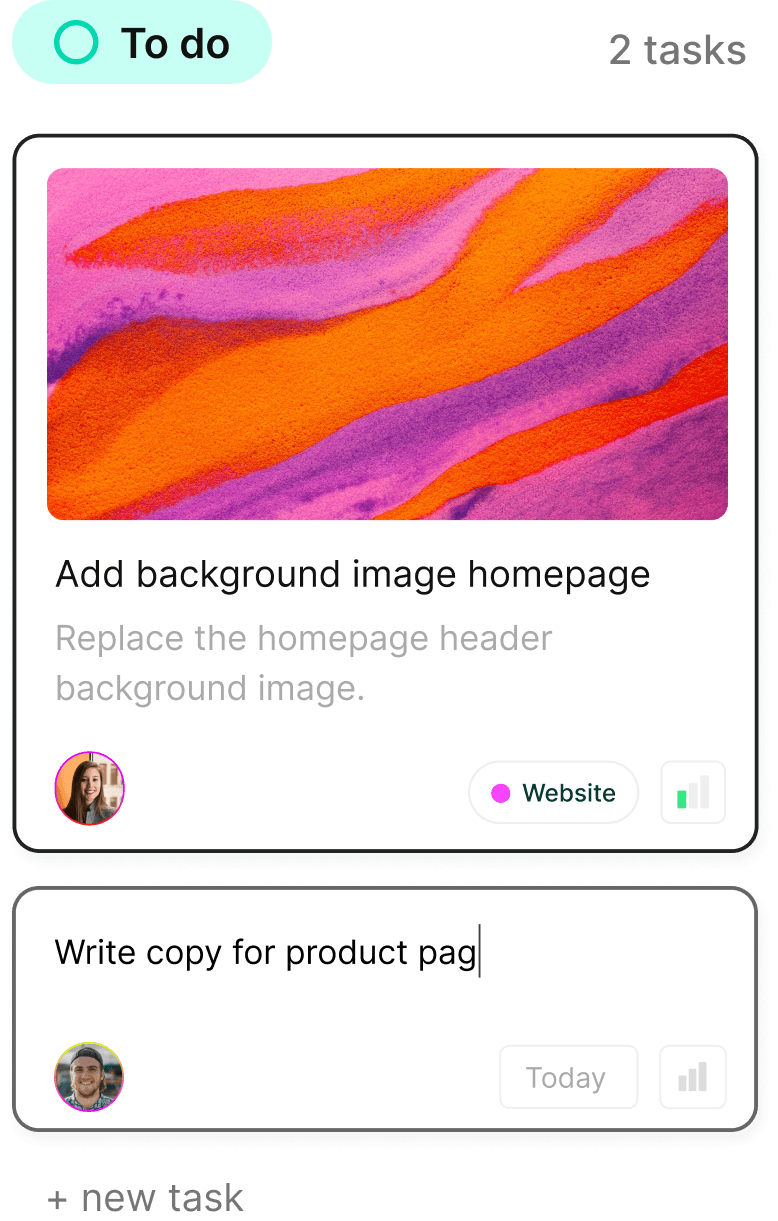
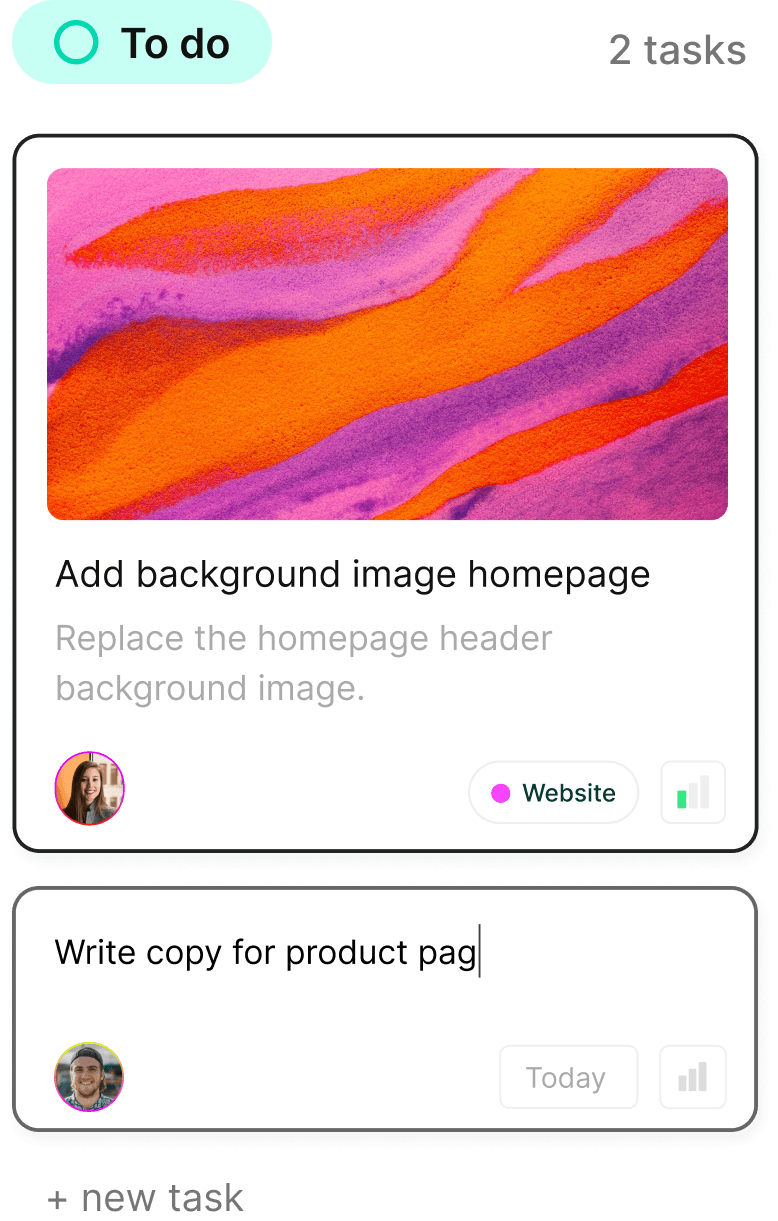
Boost your productivity today—tackle your to-dos like a pro!
Boost your productivity today—tackle your to-dos like a pro!
Boost your productivity today—tackle your to-dos like a pro!
Turn chaos into clarity. Complex.so is here to help you organize your projects, one task at a time.
Turn chaos into clarity. Complex.so is here to help you organize your projects, one task at a time.