project-collaboration
Jun 14, 2025
5-Minute Setup: Project Management Tools That Work Instantly
5-Minute Setup: Project Management Tools That Work Instantly
5-Minute Setup: Project Management Tools That Work Instantly
Most small teams waste weeks configuring project management software that promises to boost productivity but ends up killing momentum before delivering any real value. This comprehensive analysis reveals which tools actually work within 5 minutes and why setup speed matters more than feature lists for teams that need coordination solutions today, not next month.
Most small teams waste weeks configuring project management software that promises to boost productivity but ends up killing momentum before delivering any real value. This comprehensive analysis reveals which tools actually work within 5 minutes and why setup speed matters more than feature lists for teams that need coordination solutions today, not next month.
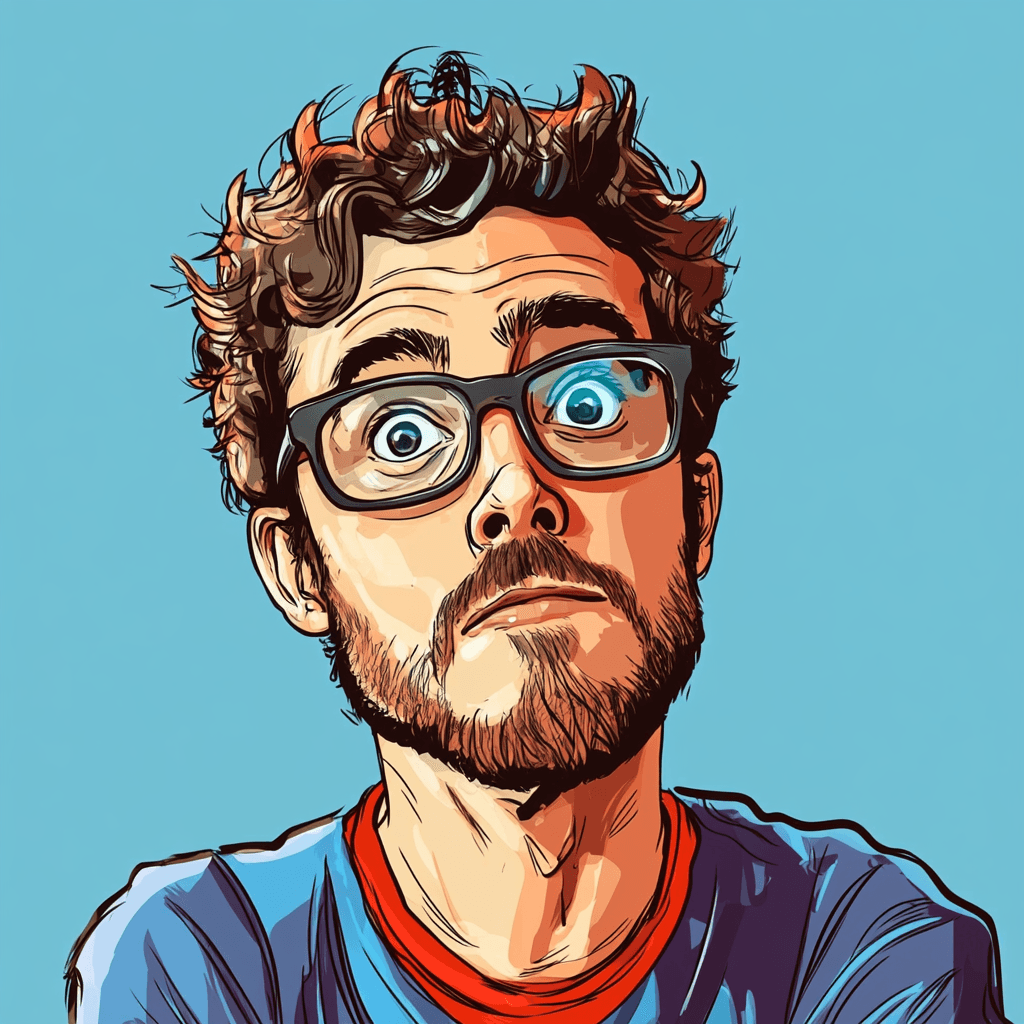
By Pete Cranston
By Pete Cranston
By Pete Cranston
Growth at Complex.so
Growth at Complex.so
Growth at Complex.so


14 min read
14 min read
Complex.so is calm task management for real work
No separate docs. No noise. No unnecessary features.
Try it for free
Your team shouldn't spend a week learning project management software. If you're reading this on a Tuesday and still configuring your project management tool by Friday, something has gone fundamentally wrong.
The harsh reality is that complex setup processes kill momentum before teams ever experience the productivity benefits they hoped to gain. While software vendors showcase impressive feature demos, they conveniently skip over the weeks of configuration, training, and organizational restructuring required to make their tools actually useful for real work.
Here's what research from Capterra reveals: 34% of businesses regret purchasing new software because of difficulties with onboarding and training users. That's more than one in three teams who bought tools that promised to improve productivity but ended up creating frustration instead.
The setup burden isn't just an inconvenience—it's a productivity killer with real costs. When your 8-person team spends 40 hours collectively learning a new project management system, that's $2,000-3,000 in lost productivity at typical loaded labor rates. Add the opportunity cost of delayed project coordination improvements, and the true price of complex setup becomes staggering.
Smart teams are recognizing that setup speed matters more than feature complexity. They're choosing tools that work immediately over platforms that promise everything eventually. The best project management happens when your tool disappears into the background, enabling work rather than requiring constant attention and maintenance.
This comprehensive analysis examines which project management tools actually deliver on the promise of immediate productivity, why 5 minutes represents the critical threshold for team adoption, and how to evaluate tools based on time-to-value rather than feature lists. You'll discover why some tools take hours to configure while others work instantly, and how this difference affects long-term team productivity and success.
Why Setup Speed Matters More Than Features
The relationship between setup complexity and team productivity reveals a fundamental truth about small team dynamics: impressive features become worthless if teams never properly implement them due to setup friction.
The Productivity Paradox
Feature-rich project management platforms create a counterintuitive problem. Teams choose tools with extensive capabilities, then spend so much time configuring those capabilities that they never realize the productivity benefits they sought. The complexity that makes tools powerful also makes them unusable for teams that need immediate solutions.
Research on cognitive load theory demonstrates that overwhelming users with choices and configuration options creates cognitive overload, leading to decision paralysis rather than productive action. Small teams particularly suffer from this because they lack dedicated IT staff to manage complex tool implementations.
Time-to-value becomes the critical metric for small teams operating with limited resources and tight deadlines. Teams that can start coordinating projects effectively within days rather than weeks maintain momentum and see immediate return on their tool investment. Those that spend weeks in setup often abandon tools before experiencing benefits, creating expensive switching cycles that drain both budget and morale.

Momentum and Adoption Psychology
Complex setup processes kill team buy-in before tools demonstrate their value. When team members face weeks of training and configuration before they can use a tool for actual work, resistance builds quickly. Studies on software adoption show that initial user experience dramatically influences long-term engagement and success rates.
The psychology of first impressions applies powerfully to software tools. Teams that experience immediate value from simple, intuitive tools develop positive associations that encourage continued usage and exploration of advanced features. Conversely, teams that struggle through complex setup processes often develop negative associations that persist even after tools become more useful.
Research reveals that user adoption rates for SaaS products typically range from 20-30%, meaning most tools fail to engage the majority of their intended users. Tools with simpler onboarding consistently achieve higher adoption rates because they eliminate barriers between users and value realization.
Small Team Reality Check
Small teams operate under different constraints than enterprises, making setup speed particularly crucial for their success. Limited time for tool learning means teams need solutions that work immediately rather than requiring investment before delivering value.
Small teams can't afford dedicated project managers or IT staff to shepherd complex tool implementations. Everyone wears multiple hats, and time spent learning project management software directly reduces time available for revenue-generating work. This reality makes simple, intuitive tools far more valuable than feature-rich platforms requiring specialized knowledge.
The pressure to move quickly in competitive markets means small teams need coordination solutions today, not next month. While enterprises can afford lengthy planning and implementation cycles, small teams often choose tools based on immediate availability and usability rather than comprehensive feature sets.

Small teams move fast and know what they want — their project management software should too.
True Cost of Complex Setup
Setup time represents real money for small teams, not just temporary inconvenience. When calculated properly, complex setup costs often exceed the annual subscription fees for simpler alternatives.
The basic calculation multiplies setup time by team size by loaded labor rates. A tool requiring 6 hours of setup per person for an 8-person team costs 48 hours of productive time. At $50 per hour loaded costs, that's $2,400 in setup investment before seeing any productivity benefit.
Opportunity cost compounds this direct expense. Teams struggling with complex setup delay the coordination improvements they need for current projects. The productivity gains they're missing while learning their tools often exceed the productivity gains the tools eventually provide.
Hidden ongoing costs include time spent troubleshooting configuration issues, training new team members on custom setups, and maintaining complex organizational structures within tools. These recurring expenses can make simple tools significantly more cost-effective over time.
The 5-Minute Setup Challenge
The five-minute threshold isn't arbitrary—it represents the maximum attention span and patience small teams can devote to tool setup before momentum shifts from excitement to frustration.
What Counts as 'Productive Use'
True productivity measurement begins when teams start using tools for actual work rather than demo scenarios or test projects. Productive use requires several key milestones: account creation with team invitations sent and accepted, first real project structure established with meaningful organization, actual tasks created and assigned to team members, and active team collaboration happening on current work.
The distinction between setup completion and productive use matters enormously. Many tools can be "set up" quickly but require extensive configuration before teams can use them for real project coordination. The 5-minute standard demands that teams move from account creation to actual work coordination within this timeframe.
Productive use also means team members can find information, update progress, and coordinate activities without referring to documentation or asking for help. If team members need assistance to perform basic functions, the tool hasn't achieved true setup completion regardless of configuration status.
Testing Methodology
Rigorous setup timing requires standardized testing approaches that reflect real-world usage patterns rather than idealized scenarios. Testing begins with complete tool unfamiliarity—timing starts from initial account creation rather than from some mid-process checkpoint.
Real project scenarios provide the most accurate timing data. Instead of creating "Sample Project" with "Sample Task," testing should involve setting up actual current projects with real task assignments and authentic team coordination needs. This approach reveals hidden complexity that demo scenarios often obscure.
Multiple team member perspectives ensure timing reflects diverse user experiences rather than just project manager viewpoints. Different team roles encounter different setup challenges, and tools that work quickly for managers might create delays for individual contributors or clients who need project access.
Stopwatch timing from initial website visit through productive team collaboration provides objective measurement that eliminates subjective assessments of setup difficulty. This approach captures the full time investment required for team productivity rather than just account creation speed.
Why 5 Minutes is the Magic Number
Research from Microsoft shows that average human attention spans have decreased from 12 seconds to 8 seconds since 2000, reflecting our adaptation to rapid digital information processing. While this data specifically measures moment-to-moment attention, it reflects broader trends toward expecting immediate gratification from digital tools.
Decision fatigue research demonstrates that complex choices deplete mental energy rapidly. Teams facing multiple configuration decisions during tool setup experience reduced decision quality and increased resistance to adoption. The 5-minute window preserves mental energy for actual project work rather than tool administration.
Small team patience thresholds align with 5-minute expectations because teams typically evaluate tools during busy workdays rather than dedicated implementation periods. If tool setup exceeds the time available in normal work sessions, adoption often gets postponed indefinitely.
The immediate gratification versus delayed benefits calculation favors tools that provide quick wins. Teams that see coordination benefits within 5 minutes develop positive momentum that encourages deeper tool exploration. Those that struggle through longer setup periods often abandon tools before experiencing significant benefits.

Tools without complexity should always be up and running within 5 minutes, small teams of 10 people don't need complexity.
Setup Speed Champions: Tools Under 5 Minutes
The select group of project management tools that achieve genuine 5-minute productivity represents a different design philosophy entirely—one that prioritizes user time over feature comprehensiveness.
Complex.so: 2-3 Minutes to Productivity
Complex.so demonstrates what's possible when tools are designed specifically for small team realities rather than enterprise requirements. The speed advantage comes from opinionated design choices that eliminate configuration decisions rather than offering infinite customization options.
Minute 1: Account creation and team invitation happen simultaneously through streamlined flows that request only essential information. No complex organizational structure decisions, no extensive profile setup requirements, no feature selection processes that delay actual tool use.
Minute 2: First project creation leverages smart defaults that work for most small teams immediately. Pre-configured project templates eliminate decision paralysis while remaining flexible enough for diverse team needs. Task categories, priority levels, and workflow stages work intuitively without requiring customization.
Minute 3: Task creation and assignment flow naturally into team collaboration as interface design matches mental models most teams already use for project coordination. No training required because interaction patterns feel familiar from other tools teams use daily.
Why it's so fast: Purpose-built design for teams under 20 people means every feature was evaluated against small team needs rather than enterprise requirements. This focus eliminates complexity that larger organizations need but small teams find burdensome.
What you get immediately: Full project management functionality including task tracking, team communication, file sharing, and progress visualization. No reduced functionality during trial periods, no feature unlocking required, no complex setup wizards blocking access to capabilities.
No training required: Interface design prioritizes intuitive interaction over feature density. Team members become productive immediately because the tool works the way they expect rather than requiring them to learn new mental models for project organization.

Complex.so is simplified project management meets powerful task management.
Trello: 4-5 Minutes for Basic Setup
Trello's board-based approach provides genuinely quick setup for teams comfortable with Kanban-style organization. The visual board metaphor translates immediately from physical sticky note systems many teams already use.
Strengths: Simple board concepts require minimal explanation—most team members understand lists and cards immediately. Visual organization helps teams see project status at a glance without complex reporting interfaces.
Speed factors: Minimal conceptual learning required because board organization matches physical project tracking methods. Drag-and-drop interaction feels natural and requires no training for basic task management.
Limitations: Basic functionality may require Power-Up additions for features like calendar integration or advanced automation. Teams often discover they need additional tools or upgrades to handle complex project coordination.
Best for: Teams needing very simple task tracking who work primarily in linear, stage-based workflows. Content creation teams, basic service delivery, or simple product development workflows benefit most from Trello's approach.
Basecamp: 3-4 Minutes for Project Creation
Basecamp's opinionated structure eliminates many configuration choices that slow down other tools. The "project" concept provides clear organization without requiring complex organizational decisions.
Speed advantage: Opinionated project structure means fewer initial decisions about how to organize work. Clear separation between different project areas (tasks, discussions, files) eliminates confusion about where different types of work belong.
What works: Immediate project organization with sensible defaults for task lists, discussion areas, and file storage. Team members can start contributing to projects immediately without understanding complex organizational schemes.
Trade-offs: Less flexibility for teams that need custom workflows or specific organizational approaches. The opinionated structure that enables quick setup also constrains teams that need different project organization methods.
Setup Speed Disasters: Tools Requiring Hours
Understanding why certain tools require extensive setup time illuminates the design choices that prioritize feature comprehensiveness over user time—a tradeoff that rarely benefits small teams.
Asana: 15-30 Minutes Minimum
Asana's enterprise heritage creates immediate complexity for small teams through concepts designed for large organizational structures. The mental model requires understanding projects, teams, portfolios, and goals before basic task management becomes possible.
Complexity factors: Multiple organizational concepts must be understood simultaneously. Teams must decide how to structure projects within teams, whether to use portfolios for project grouping, and how goals relate to project objectives—decisions that enterprise project managers make but overwhelm small teams.
Configuration overhead: Setup wizards present numerous choices about project templates, team structures, and feature enabling that require decisions before teams can start working. Each choice point creates delay and potential confusion.
Learning curve: Asana's mental model doesn't match how most small teams naturally think about project organization. Teams must adapt their thinking to Asana's concepts rather than using tools that match their existing mental models.
Why it takes time: Enterprise features enabled by default create interface complexity that small teams must navigate around rather than through. Advanced capabilities designed for large teams become obstacles rather than benefits for smaller groups.
Monday.com: 30-60 Minutes of Configuration
Monday.com's customization-first approach requires extensive configuration before teams can use the platform for actual work. Nothing works out of the box—everything must be configured to team-specific requirements.
Customization requirement: No default workflows or project structures mean teams must build their project management system from scratch. This approach provides ultimate flexibility but requires significant time investment before any productivity benefits emerge.
Template paralysis: Hundreds of available templates create decision overload rather than helpful starting points. Teams spend extensive time evaluating templates that may not match their needs rather than starting with simple defaults and customizing as needed.
Workflow complexity: Advanced automation and workflow features are prominently featured during setup, encouraging teams to configure complex processes before understanding basic platform functionality.
Training necessity: Platform concepts and terminology don't match standard project management language, requiring teams to learn Monday.com-specific approaches rather than using familiar project coordination methods.
ClickUp: 45-90 Minutes of Overwhelm
ClickUp's "everything app" philosophy creates the most overwhelming setup experience among major project management platforms. Feature density makes basic functionality difficult to find and configure.
Feature overload: Everything is enabled by default, creating interfaces cluttered with options most small teams never need. Basic task creation requires navigating through dozens of configuration options that enterprise teams might use but small teams find confusing.
Performance issues: Interface complexity creates slow loading times that compound setup frustration. Teams spend time waiting for complex interfaces to load rather than quickly configuring simple project structures.
Decision fatigue: Extensive customization options for every aspect of project organization create cognitive overload. Teams face dozens of decisions about task organization, view preferences, and workflow configuration before they can create their first task.
Productivity paradox: Time spent learning ClickUp's extensive feature set often exceeds productivity gains for small teams. The complexity that makes ClickUp powerful for large teams makes it counterproductive for smaller groups.
Common Setup Roadblocks That Kill Momentum
Understanding specific patterns that derail tool adoption helps teams recognize and avoid implementation approaches that sacrifice speed for theoretical completeness.
Configuration Paralysis
Too many initial choices create decision deadlock rather than productive customization. Teams facing dozens of setup options often postpone implementation indefinitely rather than making imperfect choices that could be refined later.
Complex permission systems require teams to make organizational decisions before they understand how tools work in practice. Determining user roles, access levels, and collaboration boundaries becomes overwhelming when teams haven't yet experienced how different configurations affect daily workflows.
Integration pressure during initial setup encourages teams to connect multiple tools before understanding basic functionality. This approach creates complex technical dependencies that slow setup and create troubleshooting challenges that discourage adoption.
Template Overload
Hundreds of available templates create analysis paralysis rather than helpful starting points. Teams spend hours evaluating template options that may not match their specific needs rather than starting with simple configurations and iterating based on actual usage.
Industry-specific templates often include complexity that small teams don't need, creating setup overhead without corresponding benefits. Template selection becomes a research project rather than a quick starting point for productive work.
The gap between template promises and team realities often emerges only after extensive setup time investment. Teams discover that templates require significant customization to match their actual workflows, eliminating the speed benefits that made templates initially appealing.
Permission Complexity
User roles and access controls designed for large organizations create unnecessary complexity for small teams where everyone needs broad project visibility. Determining permission structures before understanding tool functionality puts administrative overhead before productive use.
Team structure configuration requirements force teams to make organizational decisions that don't match their collaborative realities. Small teams often work more fluidly than rigid role structures accommodate, making permission systems obstacles rather than benefits.
Security feature pressure during setup encourages teams to enable complex access controls before understanding their necessity or impact on daily workflows. These features slow collaboration without providing proportional security benefits for most small teams.
Integration Overwhelm
Pressure to connect every tool immediately creates complex technical setups that slow initial productivity. Teams often spend more time managing integrations than using core project management functionality.
Authentication complications for multiple service connections create technical barriers that discourage adoption. Teams must manage multiple login credentials and connection authorizations before they can use basic project coordination features.
Integration maintenance requirements create ongoing administrative overhead that small teams can't easily support. Technical problems with connected services affect project management tool reliability, creating frustration that reduces overall adoption.
Quick Start Best Practices
Successful tool adoption follows predictable patterns that prioritize immediate value over theoretical capabilities, enabling teams to build positive momentum before exploring advanced functionality.
Choose Opinionated Tools
Tools that make smart defaults for common use cases eliminate decision overhead that slows small team adoption. Opinionated design means fewer configuration choices but faster time to productive use.
Avoid platforms requiring extensive configuration in favor of tools that work well immediately with room for customization as needs become clear. The goal is productive work within minutes, not perfect configuration over weeks.

Focus on tools designed for your team size rather than platforms that accommodate every possible organizational structure. Following proven strategies for small team coordination often reveals that simple approaches work better than complex alternatives. Small team tools make assumptions about collaboration patterns that eliminate complexity unnecessary for smaller groups.
Start Simple, Scale Later
Begin with basic functionality rather than attempting to implement comprehensive project management systems immediately. Teams that start simple often achieve better long-term results than those that try to use every feature from the beginning.
Add complexity only when current functionality becomes inadequate for real needs rather than anticipated requirements. This approach prevents over-engineering during setup while ensuring tools can grow with team requirements.
Resist feature exploration until basic workflows prove effective for current project coordination needs. Advanced features become valuable only after teams master fundamental collaboration patterns.
Focus on Core Use Case
Solve immediate coordination problems first rather than attempting to address every possible project management need simultaneously. Teams that focus on their primary pain point often discover that simple solutions address multiple coordination challenges.
Ignore advanced features during initial implementation regardless of how impressive they appear in demonstrations. Core functionality that works immediately provides more value than advanced capabilities that require extensive setup.
Build positive momentum through quick wins before attempting complex process improvements. Teams that experience immediate coordination benefits develop enthusiasm for exploring additional capabilities.
Team Adoption Strategy
Get everyone using basic functionality before introducing advanced features or customization options. Effective team task management starts with tools everyone can use immediately rather than platforms requiring extensive training. Universal adoption of simple features creates more coordination value than partial adoption of comprehensive capabilities.
Celebrate early productivity wins to build positive associations with new tools. Teams that recognize immediate benefits become more willing to invest time in learning additional functionality.
Address resistance immediately through demonstration of concrete benefits rather than feature explanations. Team members who see clear improvements in their daily work become advocates for broader tool adoption and exploration.
When Complex Setup Might Be Worth It
While speed usually trumps features for small teams, specific circumstances can justify longer implementation periods for tools that provide proportional benefits.
Enterprise Team Requirements
Compliance and reporting needs sometimes require complex tool configurations that provide necessary documentation and audit trails. Teams in regulated industries may need setup time to ensure tools meet legal and regulatory requirements.
Complex workflow requirements that involve multiple approval stages, detailed tracking requirements, or integration with enterprise systems may justify longer setup periods when simpler alternatives can't accommodate necessary business processes.
Security requirements for teams handling sensitive data or operating in regulated environments may require complex setup procedures that ensure appropriate data protection and access controls.
Specific Industry Needs
Regulated industries with detailed audit trail requirements may need complex project management setups that provide necessary documentation and compliance reporting capabilities.
Teams managing complex project dependencies that require sophisticated scheduling and resource allocation tools may benefit from setup time investment in platforms that handle these requirements effectively.
Organizations requiring detailed time tracking, budget management, or client billing integration may find that setup time investment in comprehensive platforms provides better long-term value than simple alternatives.
Warning Signs
When setup time exceeds weekly productivity gains from tool adoption, implementation has become counterproductive regardless of eventual capabilities. The opportunity cost of complex setup often exceeds the productivity benefits tools eventually provide.
When team resistance grows during extended setup periods, tools are likely creating more problems than they solve. Team buy-in decreases rather than increases with setup complexity, making eventual adoption less likely rather than more beneficial.
When tools require ongoing maintenance that exceeds the time they save through improved coordination, they've become productivity drains rather than productivity enhancers. Simple tools that work consistently often provide better value than complex tools requiring constant attention.
FAQ Section
Can simple tools handle complex projects?
Yes, but the definition of "complex" matters. Simple tools excel at complex projects requiring sophisticated coordination but struggle with projects requiring complex administrative processes.
Project complexity often comes from coordination challenges rather than tool feature requirements. Simple tools that enable effective communication and task tracking often handle sophisticated projects better than feature-rich platforms that create coordination overhead.
The key is matching tool complexity to coordination needs rather than project scope. Large projects with simple coordination requirements benefit from simple tools, while small projects with complex approval processes may require more sophisticated platforms.
What if we outgrow a simple tool?
Outgrowing tools designed for your current team size is a good problem that indicates successful growth. The productivity benefits gained during the growth period typically justify migration costs when teams genuinely need more sophisticated capabilities.
Most teams overestimate their future complexity needs while underestimating the productivity costs of current complexity. Teams that choose appropriate tools for their current size often find that simple approaches scale better than anticipated.
Migration from simple tools to complex platforms is usually easier than the reverse. Teams that understand their actual coordination needs through experience with simple tools make better choices when upgrading to sophisticated platforms.
How do I convince my team to switch to simpler tools?
Focus on demonstrating immediate productivity benefits rather than explaining why current tools are problematic. Teams respond better to positive examples of improved coordination than negative critiques of existing approaches.
Offer trial periods with simple tools that allow teams to experience benefits without committing to complete transitions. Side-by-side comparisons often reveal coordination improvements that weren't apparent in current tool usage.
Address specific pain points that team members experience with current tools by showing how simple alternatives eliminate those frustrations. Individual benefits often motivate adoption more effectively than team-level theoretical improvements.
Is training always bad for PM tools?
Training becomes problematic when tools require extensive instruction for basic functionality. Tools that need training for advanced features can still provide immediate value if core functionality works intuitively.
The distinction between training and documentation matters. Teams benefit from learning about powerful features after they've experienced basic tool value, but shouldn't need training to begin productive work.
Training that enhances already-useful tools provides value, while training that makes unusable tools functional represents poor tool choice. Invest training time in expanding capabilities rather than enabling basic functionality.
Ready to experience 5-minute setup? Try Complex.so free for 30 days and discover how project management designed specifically for small team realities can transform your coordination without consuming your time. No complex onboarding, no feature overwhelm—just immediate productivity for teams that value results over process.
Your team shouldn't spend a week learning project management software. If you're reading this on a Tuesday and still configuring your project management tool by Friday, something has gone fundamentally wrong.
The harsh reality is that complex setup processes kill momentum before teams ever experience the productivity benefits they hoped to gain. While software vendors showcase impressive feature demos, they conveniently skip over the weeks of configuration, training, and organizational restructuring required to make their tools actually useful for real work.
Here's what research from Capterra reveals: 34% of businesses regret purchasing new software because of difficulties with onboarding and training users. That's more than one in three teams who bought tools that promised to improve productivity but ended up creating frustration instead.
The setup burden isn't just an inconvenience—it's a productivity killer with real costs. When your 8-person team spends 40 hours collectively learning a new project management system, that's $2,000-3,000 in lost productivity at typical loaded labor rates. Add the opportunity cost of delayed project coordination improvements, and the true price of complex setup becomes staggering.
Smart teams are recognizing that setup speed matters more than feature complexity. They're choosing tools that work immediately over platforms that promise everything eventually. The best project management happens when your tool disappears into the background, enabling work rather than requiring constant attention and maintenance.
This comprehensive analysis examines which project management tools actually deliver on the promise of immediate productivity, why 5 minutes represents the critical threshold for team adoption, and how to evaluate tools based on time-to-value rather than feature lists. You'll discover why some tools take hours to configure while others work instantly, and how this difference affects long-term team productivity and success.
Why Setup Speed Matters More Than Features
The relationship between setup complexity and team productivity reveals a fundamental truth about small team dynamics: impressive features become worthless if teams never properly implement them due to setup friction.
The Productivity Paradox
Feature-rich project management platforms create a counterintuitive problem. Teams choose tools with extensive capabilities, then spend so much time configuring those capabilities that they never realize the productivity benefits they sought. The complexity that makes tools powerful also makes them unusable for teams that need immediate solutions.
Research on cognitive load theory demonstrates that overwhelming users with choices and configuration options creates cognitive overload, leading to decision paralysis rather than productive action. Small teams particularly suffer from this because they lack dedicated IT staff to manage complex tool implementations.
Time-to-value becomes the critical metric for small teams operating with limited resources and tight deadlines. Teams that can start coordinating projects effectively within days rather than weeks maintain momentum and see immediate return on their tool investment. Those that spend weeks in setup often abandon tools before experiencing benefits, creating expensive switching cycles that drain both budget and morale.

Momentum and Adoption Psychology
Complex setup processes kill team buy-in before tools demonstrate their value. When team members face weeks of training and configuration before they can use a tool for actual work, resistance builds quickly. Studies on software adoption show that initial user experience dramatically influences long-term engagement and success rates.
The psychology of first impressions applies powerfully to software tools. Teams that experience immediate value from simple, intuitive tools develop positive associations that encourage continued usage and exploration of advanced features. Conversely, teams that struggle through complex setup processes often develop negative associations that persist even after tools become more useful.
Research reveals that user adoption rates for SaaS products typically range from 20-30%, meaning most tools fail to engage the majority of their intended users. Tools with simpler onboarding consistently achieve higher adoption rates because they eliminate barriers between users and value realization.
Small Team Reality Check
Small teams operate under different constraints than enterprises, making setup speed particularly crucial for their success. Limited time for tool learning means teams need solutions that work immediately rather than requiring investment before delivering value.
Small teams can't afford dedicated project managers or IT staff to shepherd complex tool implementations. Everyone wears multiple hats, and time spent learning project management software directly reduces time available for revenue-generating work. This reality makes simple, intuitive tools far more valuable than feature-rich platforms requiring specialized knowledge.
The pressure to move quickly in competitive markets means small teams need coordination solutions today, not next month. While enterprises can afford lengthy planning and implementation cycles, small teams often choose tools based on immediate availability and usability rather than comprehensive feature sets.

Small teams move fast and know what they want — their project management software should too.
True Cost of Complex Setup
Setup time represents real money for small teams, not just temporary inconvenience. When calculated properly, complex setup costs often exceed the annual subscription fees for simpler alternatives.
The basic calculation multiplies setup time by team size by loaded labor rates. A tool requiring 6 hours of setup per person for an 8-person team costs 48 hours of productive time. At $50 per hour loaded costs, that's $2,400 in setup investment before seeing any productivity benefit.
Opportunity cost compounds this direct expense. Teams struggling with complex setup delay the coordination improvements they need for current projects. The productivity gains they're missing while learning their tools often exceed the productivity gains the tools eventually provide.
Hidden ongoing costs include time spent troubleshooting configuration issues, training new team members on custom setups, and maintaining complex organizational structures within tools. These recurring expenses can make simple tools significantly more cost-effective over time.
The 5-Minute Setup Challenge
The five-minute threshold isn't arbitrary—it represents the maximum attention span and patience small teams can devote to tool setup before momentum shifts from excitement to frustration.
What Counts as 'Productive Use'
True productivity measurement begins when teams start using tools for actual work rather than demo scenarios or test projects. Productive use requires several key milestones: account creation with team invitations sent and accepted, first real project structure established with meaningful organization, actual tasks created and assigned to team members, and active team collaboration happening on current work.
The distinction between setup completion and productive use matters enormously. Many tools can be "set up" quickly but require extensive configuration before teams can use them for real project coordination. The 5-minute standard demands that teams move from account creation to actual work coordination within this timeframe.
Productive use also means team members can find information, update progress, and coordinate activities without referring to documentation or asking for help. If team members need assistance to perform basic functions, the tool hasn't achieved true setup completion regardless of configuration status.
Testing Methodology
Rigorous setup timing requires standardized testing approaches that reflect real-world usage patterns rather than idealized scenarios. Testing begins with complete tool unfamiliarity—timing starts from initial account creation rather than from some mid-process checkpoint.
Real project scenarios provide the most accurate timing data. Instead of creating "Sample Project" with "Sample Task," testing should involve setting up actual current projects with real task assignments and authentic team coordination needs. This approach reveals hidden complexity that demo scenarios often obscure.
Multiple team member perspectives ensure timing reflects diverse user experiences rather than just project manager viewpoints. Different team roles encounter different setup challenges, and tools that work quickly for managers might create delays for individual contributors or clients who need project access.
Stopwatch timing from initial website visit through productive team collaboration provides objective measurement that eliminates subjective assessments of setup difficulty. This approach captures the full time investment required for team productivity rather than just account creation speed.
Why 5 Minutes is the Magic Number
Research from Microsoft shows that average human attention spans have decreased from 12 seconds to 8 seconds since 2000, reflecting our adaptation to rapid digital information processing. While this data specifically measures moment-to-moment attention, it reflects broader trends toward expecting immediate gratification from digital tools.
Decision fatigue research demonstrates that complex choices deplete mental energy rapidly. Teams facing multiple configuration decisions during tool setup experience reduced decision quality and increased resistance to adoption. The 5-minute window preserves mental energy for actual project work rather than tool administration.
Small team patience thresholds align with 5-minute expectations because teams typically evaluate tools during busy workdays rather than dedicated implementation periods. If tool setup exceeds the time available in normal work sessions, adoption often gets postponed indefinitely.
The immediate gratification versus delayed benefits calculation favors tools that provide quick wins. Teams that see coordination benefits within 5 minutes develop positive momentum that encourages deeper tool exploration. Those that struggle through longer setup periods often abandon tools before experiencing significant benefits.

Tools without complexity should always be up and running within 5 minutes, small teams of 10 people don't need complexity.
Setup Speed Champions: Tools Under 5 Minutes
The select group of project management tools that achieve genuine 5-minute productivity represents a different design philosophy entirely—one that prioritizes user time over feature comprehensiveness.
Complex.so: 2-3 Minutes to Productivity
Complex.so demonstrates what's possible when tools are designed specifically for small team realities rather than enterprise requirements. The speed advantage comes from opinionated design choices that eliminate configuration decisions rather than offering infinite customization options.
Minute 1: Account creation and team invitation happen simultaneously through streamlined flows that request only essential information. No complex organizational structure decisions, no extensive profile setup requirements, no feature selection processes that delay actual tool use.
Minute 2: First project creation leverages smart defaults that work for most small teams immediately. Pre-configured project templates eliminate decision paralysis while remaining flexible enough for diverse team needs. Task categories, priority levels, and workflow stages work intuitively without requiring customization.
Minute 3: Task creation and assignment flow naturally into team collaboration as interface design matches mental models most teams already use for project coordination. No training required because interaction patterns feel familiar from other tools teams use daily.
Why it's so fast: Purpose-built design for teams under 20 people means every feature was evaluated against small team needs rather than enterprise requirements. This focus eliminates complexity that larger organizations need but small teams find burdensome.
What you get immediately: Full project management functionality including task tracking, team communication, file sharing, and progress visualization. No reduced functionality during trial periods, no feature unlocking required, no complex setup wizards blocking access to capabilities.
No training required: Interface design prioritizes intuitive interaction over feature density. Team members become productive immediately because the tool works the way they expect rather than requiring them to learn new mental models for project organization.

Complex.so is simplified project management meets powerful task management.
Trello: 4-5 Minutes for Basic Setup
Trello's board-based approach provides genuinely quick setup for teams comfortable with Kanban-style organization. The visual board metaphor translates immediately from physical sticky note systems many teams already use.
Strengths: Simple board concepts require minimal explanation—most team members understand lists and cards immediately. Visual organization helps teams see project status at a glance without complex reporting interfaces.
Speed factors: Minimal conceptual learning required because board organization matches physical project tracking methods. Drag-and-drop interaction feels natural and requires no training for basic task management.
Limitations: Basic functionality may require Power-Up additions for features like calendar integration or advanced automation. Teams often discover they need additional tools or upgrades to handle complex project coordination.
Best for: Teams needing very simple task tracking who work primarily in linear, stage-based workflows. Content creation teams, basic service delivery, or simple product development workflows benefit most from Trello's approach.
Basecamp: 3-4 Minutes for Project Creation
Basecamp's opinionated structure eliminates many configuration choices that slow down other tools. The "project" concept provides clear organization without requiring complex organizational decisions.
Speed advantage: Opinionated project structure means fewer initial decisions about how to organize work. Clear separation between different project areas (tasks, discussions, files) eliminates confusion about where different types of work belong.
What works: Immediate project organization with sensible defaults for task lists, discussion areas, and file storage. Team members can start contributing to projects immediately without understanding complex organizational schemes.
Trade-offs: Less flexibility for teams that need custom workflows or specific organizational approaches. The opinionated structure that enables quick setup also constrains teams that need different project organization methods.
Setup Speed Disasters: Tools Requiring Hours
Understanding why certain tools require extensive setup time illuminates the design choices that prioritize feature comprehensiveness over user time—a tradeoff that rarely benefits small teams.
Asana: 15-30 Minutes Minimum
Asana's enterprise heritage creates immediate complexity for small teams through concepts designed for large organizational structures. The mental model requires understanding projects, teams, portfolios, and goals before basic task management becomes possible.
Complexity factors: Multiple organizational concepts must be understood simultaneously. Teams must decide how to structure projects within teams, whether to use portfolios for project grouping, and how goals relate to project objectives—decisions that enterprise project managers make but overwhelm small teams.
Configuration overhead: Setup wizards present numerous choices about project templates, team structures, and feature enabling that require decisions before teams can start working. Each choice point creates delay and potential confusion.
Learning curve: Asana's mental model doesn't match how most small teams naturally think about project organization. Teams must adapt their thinking to Asana's concepts rather than using tools that match their existing mental models.
Why it takes time: Enterprise features enabled by default create interface complexity that small teams must navigate around rather than through. Advanced capabilities designed for large teams become obstacles rather than benefits for smaller groups.
Monday.com: 30-60 Minutes of Configuration
Monday.com's customization-first approach requires extensive configuration before teams can use the platform for actual work. Nothing works out of the box—everything must be configured to team-specific requirements.
Customization requirement: No default workflows or project structures mean teams must build their project management system from scratch. This approach provides ultimate flexibility but requires significant time investment before any productivity benefits emerge.
Template paralysis: Hundreds of available templates create decision overload rather than helpful starting points. Teams spend extensive time evaluating templates that may not match their needs rather than starting with simple defaults and customizing as needed.
Workflow complexity: Advanced automation and workflow features are prominently featured during setup, encouraging teams to configure complex processes before understanding basic platform functionality.
Training necessity: Platform concepts and terminology don't match standard project management language, requiring teams to learn Monday.com-specific approaches rather than using familiar project coordination methods.
ClickUp: 45-90 Minutes of Overwhelm
ClickUp's "everything app" philosophy creates the most overwhelming setup experience among major project management platforms. Feature density makes basic functionality difficult to find and configure.
Feature overload: Everything is enabled by default, creating interfaces cluttered with options most small teams never need. Basic task creation requires navigating through dozens of configuration options that enterprise teams might use but small teams find confusing.
Performance issues: Interface complexity creates slow loading times that compound setup frustration. Teams spend time waiting for complex interfaces to load rather than quickly configuring simple project structures.
Decision fatigue: Extensive customization options for every aspect of project organization create cognitive overload. Teams face dozens of decisions about task organization, view preferences, and workflow configuration before they can create their first task.
Productivity paradox: Time spent learning ClickUp's extensive feature set often exceeds productivity gains for small teams. The complexity that makes ClickUp powerful for large teams makes it counterproductive for smaller groups.
Common Setup Roadblocks That Kill Momentum
Understanding specific patterns that derail tool adoption helps teams recognize and avoid implementation approaches that sacrifice speed for theoretical completeness.
Configuration Paralysis
Too many initial choices create decision deadlock rather than productive customization. Teams facing dozens of setup options often postpone implementation indefinitely rather than making imperfect choices that could be refined later.
Complex permission systems require teams to make organizational decisions before they understand how tools work in practice. Determining user roles, access levels, and collaboration boundaries becomes overwhelming when teams haven't yet experienced how different configurations affect daily workflows.
Integration pressure during initial setup encourages teams to connect multiple tools before understanding basic functionality. This approach creates complex technical dependencies that slow setup and create troubleshooting challenges that discourage adoption.
Template Overload
Hundreds of available templates create analysis paralysis rather than helpful starting points. Teams spend hours evaluating template options that may not match their specific needs rather than starting with simple configurations and iterating based on actual usage.
Industry-specific templates often include complexity that small teams don't need, creating setup overhead without corresponding benefits. Template selection becomes a research project rather than a quick starting point for productive work.
The gap between template promises and team realities often emerges only after extensive setup time investment. Teams discover that templates require significant customization to match their actual workflows, eliminating the speed benefits that made templates initially appealing.
Permission Complexity
User roles and access controls designed for large organizations create unnecessary complexity for small teams where everyone needs broad project visibility. Determining permission structures before understanding tool functionality puts administrative overhead before productive use.
Team structure configuration requirements force teams to make organizational decisions that don't match their collaborative realities. Small teams often work more fluidly than rigid role structures accommodate, making permission systems obstacles rather than benefits.
Security feature pressure during setup encourages teams to enable complex access controls before understanding their necessity or impact on daily workflows. These features slow collaboration without providing proportional security benefits for most small teams.
Integration Overwhelm
Pressure to connect every tool immediately creates complex technical setups that slow initial productivity. Teams often spend more time managing integrations than using core project management functionality.
Authentication complications for multiple service connections create technical barriers that discourage adoption. Teams must manage multiple login credentials and connection authorizations before they can use basic project coordination features.
Integration maintenance requirements create ongoing administrative overhead that small teams can't easily support. Technical problems with connected services affect project management tool reliability, creating frustration that reduces overall adoption.
Quick Start Best Practices
Successful tool adoption follows predictable patterns that prioritize immediate value over theoretical capabilities, enabling teams to build positive momentum before exploring advanced functionality.
Choose Opinionated Tools
Tools that make smart defaults for common use cases eliminate decision overhead that slows small team adoption. Opinionated design means fewer configuration choices but faster time to productive use.
Avoid platforms requiring extensive configuration in favor of tools that work well immediately with room for customization as needs become clear. The goal is productive work within minutes, not perfect configuration over weeks.

Focus on tools designed for your team size rather than platforms that accommodate every possible organizational structure. Following proven strategies for small team coordination often reveals that simple approaches work better than complex alternatives. Small team tools make assumptions about collaboration patterns that eliminate complexity unnecessary for smaller groups.
Start Simple, Scale Later
Begin with basic functionality rather than attempting to implement comprehensive project management systems immediately. Teams that start simple often achieve better long-term results than those that try to use every feature from the beginning.
Add complexity only when current functionality becomes inadequate for real needs rather than anticipated requirements. This approach prevents over-engineering during setup while ensuring tools can grow with team requirements.
Resist feature exploration until basic workflows prove effective for current project coordination needs. Advanced features become valuable only after teams master fundamental collaboration patterns.
Focus on Core Use Case
Solve immediate coordination problems first rather than attempting to address every possible project management need simultaneously. Teams that focus on their primary pain point often discover that simple solutions address multiple coordination challenges.
Ignore advanced features during initial implementation regardless of how impressive they appear in demonstrations. Core functionality that works immediately provides more value than advanced capabilities that require extensive setup.
Build positive momentum through quick wins before attempting complex process improvements. Teams that experience immediate coordination benefits develop enthusiasm for exploring additional capabilities.
Team Adoption Strategy
Get everyone using basic functionality before introducing advanced features or customization options. Effective team task management starts with tools everyone can use immediately rather than platforms requiring extensive training. Universal adoption of simple features creates more coordination value than partial adoption of comprehensive capabilities.
Celebrate early productivity wins to build positive associations with new tools. Teams that recognize immediate benefits become more willing to invest time in learning additional functionality.
Address resistance immediately through demonstration of concrete benefits rather than feature explanations. Team members who see clear improvements in their daily work become advocates for broader tool adoption and exploration.
When Complex Setup Might Be Worth It
While speed usually trumps features for small teams, specific circumstances can justify longer implementation periods for tools that provide proportional benefits.
Enterprise Team Requirements
Compliance and reporting needs sometimes require complex tool configurations that provide necessary documentation and audit trails. Teams in regulated industries may need setup time to ensure tools meet legal and regulatory requirements.
Complex workflow requirements that involve multiple approval stages, detailed tracking requirements, or integration with enterprise systems may justify longer setup periods when simpler alternatives can't accommodate necessary business processes.
Security requirements for teams handling sensitive data or operating in regulated environments may require complex setup procedures that ensure appropriate data protection and access controls.
Specific Industry Needs
Regulated industries with detailed audit trail requirements may need complex project management setups that provide necessary documentation and compliance reporting capabilities.
Teams managing complex project dependencies that require sophisticated scheduling and resource allocation tools may benefit from setup time investment in platforms that handle these requirements effectively.
Organizations requiring detailed time tracking, budget management, or client billing integration may find that setup time investment in comprehensive platforms provides better long-term value than simple alternatives.
Warning Signs
When setup time exceeds weekly productivity gains from tool adoption, implementation has become counterproductive regardless of eventual capabilities. The opportunity cost of complex setup often exceeds the productivity benefits tools eventually provide.
When team resistance grows during extended setup periods, tools are likely creating more problems than they solve. Team buy-in decreases rather than increases with setup complexity, making eventual adoption less likely rather than more beneficial.
When tools require ongoing maintenance that exceeds the time they save through improved coordination, they've become productivity drains rather than productivity enhancers. Simple tools that work consistently often provide better value than complex tools requiring constant attention.
FAQ Section
Can simple tools handle complex projects?
Yes, but the definition of "complex" matters. Simple tools excel at complex projects requiring sophisticated coordination but struggle with projects requiring complex administrative processes.
Project complexity often comes from coordination challenges rather than tool feature requirements. Simple tools that enable effective communication and task tracking often handle sophisticated projects better than feature-rich platforms that create coordination overhead.
The key is matching tool complexity to coordination needs rather than project scope. Large projects with simple coordination requirements benefit from simple tools, while small projects with complex approval processes may require more sophisticated platforms.
What if we outgrow a simple tool?
Outgrowing tools designed for your current team size is a good problem that indicates successful growth. The productivity benefits gained during the growth period typically justify migration costs when teams genuinely need more sophisticated capabilities.
Most teams overestimate their future complexity needs while underestimating the productivity costs of current complexity. Teams that choose appropriate tools for their current size often find that simple approaches scale better than anticipated.
Migration from simple tools to complex platforms is usually easier than the reverse. Teams that understand their actual coordination needs through experience with simple tools make better choices when upgrading to sophisticated platforms.
How do I convince my team to switch to simpler tools?
Focus on demonstrating immediate productivity benefits rather than explaining why current tools are problematic. Teams respond better to positive examples of improved coordination than negative critiques of existing approaches.
Offer trial periods with simple tools that allow teams to experience benefits without committing to complete transitions. Side-by-side comparisons often reveal coordination improvements that weren't apparent in current tool usage.
Address specific pain points that team members experience with current tools by showing how simple alternatives eliminate those frustrations. Individual benefits often motivate adoption more effectively than team-level theoretical improvements.
Is training always bad for PM tools?
Training becomes problematic when tools require extensive instruction for basic functionality. Tools that need training for advanced features can still provide immediate value if core functionality works intuitively.
The distinction between training and documentation matters. Teams benefit from learning about powerful features after they've experienced basic tool value, but shouldn't need training to begin productive work.
Training that enhances already-useful tools provides value, while training that makes unusable tools functional represents poor tool choice. Invest training time in expanding capabilities rather than enabling basic functionality.
Ready to experience 5-minute setup? Try Complex.so free for 30 days and discover how project management designed specifically for small team realities can transform your coordination without consuming your time. No complex onboarding, no feature overwhelm—just immediate productivity for teams that value results over process.
Your team shouldn't spend a week learning project management software. If you're reading this on a Tuesday and still configuring your project management tool by Friday, something has gone fundamentally wrong.
The harsh reality is that complex setup processes kill momentum before teams ever experience the productivity benefits they hoped to gain. While software vendors showcase impressive feature demos, they conveniently skip over the weeks of configuration, training, and organizational restructuring required to make their tools actually useful for real work.
Here's what research from Capterra reveals: 34% of businesses regret purchasing new software because of difficulties with onboarding and training users. That's more than one in three teams who bought tools that promised to improve productivity but ended up creating frustration instead.
The setup burden isn't just an inconvenience—it's a productivity killer with real costs. When your 8-person team spends 40 hours collectively learning a new project management system, that's $2,000-3,000 in lost productivity at typical loaded labor rates. Add the opportunity cost of delayed project coordination improvements, and the true price of complex setup becomes staggering.
Smart teams are recognizing that setup speed matters more than feature complexity. They're choosing tools that work immediately over platforms that promise everything eventually. The best project management happens when your tool disappears into the background, enabling work rather than requiring constant attention and maintenance.
This comprehensive analysis examines which project management tools actually deliver on the promise of immediate productivity, why 5 minutes represents the critical threshold for team adoption, and how to evaluate tools based on time-to-value rather than feature lists. You'll discover why some tools take hours to configure while others work instantly, and how this difference affects long-term team productivity and success.
Why Setup Speed Matters More Than Features
The relationship between setup complexity and team productivity reveals a fundamental truth about small team dynamics: impressive features become worthless if teams never properly implement them due to setup friction.
The Productivity Paradox
Feature-rich project management platforms create a counterintuitive problem. Teams choose tools with extensive capabilities, then spend so much time configuring those capabilities that they never realize the productivity benefits they sought. The complexity that makes tools powerful also makes them unusable for teams that need immediate solutions.
Research on cognitive load theory demonstrates that overwhelming users with choices and configuration options creates cognitive overload, leading to decision paralysis rather than productive action. Small teams particularly suffer from this because they lack dedicated IT staff to manage complex tool implementations.
Time-to-value becomes the critical metric for small teams operating with limited resources and tight deadlines. Teams that can start coordinating projects effectively within days rather than weeks maintain momentum and see immediate return on their tool investment. Those that spend weeks in setup often abandon tools before experiencing benefits, creating expensive switching cycles that drain both budget and morale.

Momentum and Adoption Psychology
Complex setup processes kill team buy-in before tools demonstrate their value. When team members face weeks of training and configuration before they can use a tool for actual work, resistance builds quickly. Studies on software adoption show that initial user experience dramatically influences long-term engagement and success rates.
The psychology of first impressions applies powerfully to software tools. Teams that experience immediate value from simple, intuitive tools develop positive associations that encourage continued usage and exploration of advanced features. Conversely, teams that struggle through complex setup processes often develop negative associations that persist even after tools become more useful.
Research reveals that user adoption rates for SaaS products typically range from 20-30%, meaning most tools fail to engage the majority of their intended users. Tools with simpler onboarding consistently achieve higher adoption rates because they eliminate barriers between users and value realization.
Small Team Reality Check
Small teams operate under different constraints than enterprises, making setup speed particularly crucial for their success. Limited time for tool learning means teams need solutions that work immediately rather than requiring investment before delivering value.
Small teams can't afford dedicated project managers or IT staff to shepherd complex tool implementations. Everyone wears multiple hats, and time spent learning project management software directly reduces time available for revenue-generating work. This reality makes simple, intuitive tools far more valuable than feature-rich platforms requiring specialized knowledge.
The pressure to move quickly in competitive markets means small teams need coordination solutions today, not next month. While enterprises can afford lengthy planning and implementation cycles, small teams often choose tools based on immediate availability and usability rather than comprehensive feature sets.

Small teams move fast and know what they want — their project management software should too.
True Cost of Complex Setup
Setup time represents real money for small teams, not just temporary inconvenience. When calculated properly, complex setup costs often exceed the annual subscription fees for simpler alternatives.
The basic calculation multiplies setup time by team size by loaded labor rates. A tool requiring 6 hours of setup per person for an 8-person team costs 48 hours of productive time. At $50 per hour loaded costs, that's $2,400 in setup investment before seeing any productivity benefit.
Opportunity cost compounds this direct expense. Teams struggling with complex setup delay the coordination improvements they need for current projects. The productivity gains they're missing while learning their tools often exceed the productivity gains the tools eventually provide.
Hidden ongoing costs include time spent troubleshooting configuration issues, training new team members on custom setups, and maintaining complex organizational structures within tools. These recurring expenses can make simple tools significantly more cost-effective over time.
The 5-Minute Setup Challenge
The five-minute threshold isn't arbitrary—it represents the maximum attention span and patience small teams can devote to tool setup before momentum shifts from excitement to frustration.
What Counts as 'Productive Use'
True productivity measurement begins when teams start using tools for actual work rather than demo scenarios or test projects. Productive use requires several key milestones: account creation with team invitations sent and accepted, first real project structure established with meaningful organization, actual tasks created and assigned to team members, and active team collaboration happening on current work.
The distinction between setup completion and productive use matters enormously. Many tools can be "set up" quickly but require extensive configuration before teams can use them for real project coordination. The 5-minute standard demands that teams move from account creation to actual work coordination within this timeframe.
Productive use also means team members can find information, update progress, and coordinate activities without referring to documentation or asking for help. If team members need assistance to perform basic functions, the tool hasn't achieved true setup completion regardless of configuration status.
Testing Methodology
Rigorous setup timing requires standardized testing approaches that reflect real-world usage patterns rather than idealized scenarios. Testing begins with complete tool unfamiliarity—timing starts from initial account creation rather than from some mid-process checkpoint.
Real project scenarios provide the most accurate timing data. Instead of creating "Sample Project" with "Sample Task," testing should involve setting up actual current projects with real task assignments and authentic team coordination needs. This approach reveals hidden complexity that demo scenarios often obscure.
Multiple team member perspectives ensure timing reflects diverse user experiences rather than just project manager viewpoints. Different team roles encounter different setup challenges, and tools that work quickly for managers might create delays for individual contributors or clients who need project access.
Stopwatch timing from initial website visit through productive team collaboration provides objective measurement that eliminates subjective assessments of setup difficulty. This approach captures the full time investment required for team productivity rather than just account creation speed.
Why 5 Minutes is the Magic Number
Research from Microsoft shows that average human attention spans have decreased from 12 seconds to 8 seconds since 2000, reflecting our adaptation to rapid digital information processing. While this data specifically measures moment-to-moment attention, it reflects broader trends toward expecting immediate gratification from digital tools.
Decision fatigue research demonstrates that complex choices deplete mental energy rapidly. Teams facing multiple configuration decisions during tool setup experience reduced decision quality and increased resistance to adoption. The 5-minute window preserves mental energy for actual project work rather than tool administration.
Small team patience thresholds align with 5-minute expectations because teams typically evaluate tools during busy workdays rather than dedicated implementation periods. If tool setup exceeds the time available in normal work sessions, adoption often gets postponed indefinitely.
The immediate gratification versus delayed benefits calculation favors tools that provide quick wins. Teams that see coordination benefits within 5 minutes develop positive momentum that encourages deeper tool exploration. Those that struggle through longer setup periods often abandon tools before experiencing significant benefits.

Tools without complexity should always be up and running within 5 minutes, small teams of 10 people don't need complexity.
Setup Speed Champions: Tools Under 5 Minutes
The select group of project management tools that achieve genuine 5-minute productivity represents a different design philosophy entirely—one that prioritizes user time over feature comprehensiveness.
Complex.so: 2-3 Minutes to Productivity
Complex.so demonstrates what's possible when tools are designed specifically for small team realities rather than enterprise requirements. The speed advantage comes from opinionated design choices that eliminate configuration decisions rather than offering infinite customization options.
Minute 1: Account creation and team invitation happen simultaneously through streamlined flows that request only essential information. No complex organizational structure decisions, no extensive profile setup requirements, no feature selection processes that delay actual tool use.
Minute 2: First project creation leverages smart defaults that work for most small teams immediately. Pre-configured project templates eliminate decision paralysis while remaining flexible enough for diverse team needs. Task categories, priority levels, and workflow stages work intuitively without requiring customization.
Minute 3: Task creation and assignment flow naturally into team collaboration as interface design matches mental models most teams already use for project coordination. No training required because interaction patterns feel familiar from other tools teams use daily.
Why it's so fast: Purpose-built design for teams under 20 people means every feature was evaluated against small team needs rather than enterprise requirements. This focus eliminates complexity that larger organizations need but small teams find burdensome.
What you get immediately: Full project management functionality including task tracking, team communication, file sharing, and progress visualization. No reduced functionality during trial periods, no feature unlocking required, no complex setup wizards blocking access to capabilities.
No training required: Interface design prioritizes intuitive interaction over feature density. Team members become productive immediately because the tool works the way they expect rather than requiring them to learn new mental models for project organization.

Complex.so is simplified project management meets powerful task management.
Trello: 4-5 Minutes for Basic Setup
Trello's board-based approach provides genuinely quick setup for teams comfortable with Kanban-style organization. The visual board metaphor translates immediately from physical sticky note systems many teams already use.
Strengths: Simple board concepts require minimal explanation—most team members understand lists and cards immediately. Visual organization helps teams see project status at a glance without complex reporting interfaces.
Speed factors: Minimal conceptual learning required because board organization matches physical project tracking methods. Drag-and-drop interaction feels natural and requires no training for basic task management.
Limitations: Basic functionality may require Power-Up additions for features like calendar integration or advanced automation. Teams often discover they need additional tools or upgrades to handle complex project coordination.
Best for: Teams needing very simple task tracking who work primarily in linear, stage-based workflows. Content creation teams, basic service delivery, or simple product development workflows benefit most from Trello's approach.
Basecamp: 3-4 Minutes for Project Creation
Basecamp's opinionated structure eliminates many configuration choices that slow down other tools. The "project" concept provides clear organization without requiring complex organizational decisions.
Speed advantage: Opinionated project structure means fewer initial decisions about how to organize work. Clear separation between different project areas (tasks, discussions, files) eliminates confusion about where different types of work belong.
What works: Immediate project organization with sensible defaults for task lists, discussion areas, and file storage. Team members can start contributing to projects immediately without understanding complex organizational schemes.
Trade-offs: Less flexibility for teams that need custom workflows or specific organizational approaches. The opinionated structure that enables quick setup also constrains teams that need different project organization methods.
Setup Speed Disasters: Tools Requiring Hours
Understanding why certain tools require extensive setup time illuminates the design choices that prioritize feature comprehensiveness over user time—a tradeoff that rarely benefits small teams.
Asana: 15-30 Minutes Minimum
Asana's enterprise heritage creates immediate complexity for small teams through concepts designed for large organizational structures. The mental model requires understanding projects, teams, portfolios, and goals before basic task management becomes possible.
Complexity factors: Multiple organizational concepts must be understood simultaneously. Teams must decide how to structure projects within teams, whether to use portfolios for project grouping, and how goals relate to project objectives—decisions that enterprise project managers make but overwhelm small teams.
Configuration overhead: Setup wizards present numerous choices about project templates, team structures, and feature enabling that require decisions before teams can start working. Each choice point creates delay and potential confusion.
Learning curve: Asana's mental model doesn't match how most small teams naturally think about project organization. Teams must adapt their thinking to Asana's concepts rather than using tools that match their existing mental models.
Why it takes time: Enterprise features enabled by default create interface complexity that small teams must navigate around rather than through. Advanced capabilities designed for large teams become obstacles rather than benefits for smaller groups.
Monday.com: 30-60 Minutes of Configuration
Monday.com's customization-first approach requires extensive configuration before teams can use the platform for actual work. Nothing works out of the box—everything must be configured to team-specific requirements.
Customization requirement: No default workflows or project structures mean teams must build their project management system from scratch. This approach provides ultimate flexibility but requires significant time investment before any productivity benefits emerge.
Template paralysis: Hundreds of available templates create decision overload rather than helpful starting points. Teams spend extensive time evaluating templates that may not match their needs rather than starting with simple defaults and customizing as needed.
Workflow complexity: Advanced automation and workflow features are prominently featured during setup, encouraging teams to configure complex processes before understanding basic platform functionality.
Training necessity: Platform concepts and terminology don't match standard project management language, requiring teams to learn Monday.com-specific approaches rather than using familiar project coordination methods.
ClickUp: 45-90 Minutes of Overwhelm
ClickUp's "everything app" philosophy creates the most overwhelming setup experience among major project management platforms. Feature density makes basic functionality difficult to find and configure.
Feature overload: Everything is enabled by default, creating interfaces cluttered with options most small teams never need. Basic task creation requires navigating through dozens of configuration options that enterprise teams might use but small teams find confusing.
Performance issues: Interface complexity creates slow loading times that compound setup frustration. Teams spend time waiting for complex interfaces to load rather than quickly configuring simple project structures.
Decision fatigue: Extensive customization options for every aspect of project organization create cognitive overload. Teams face dozens of decisions about task organization, view preferences, and workflow configuration before they can create their first task.
Productivity paradox: Time spent learning ClickUp's extensive feature set often exceeds productivity gains for small teams. The complexity that makes ClickUp powerful for large teams makes it counterproductive for smaller groups.
Common Setup Roadblocks That Kill Momentum
Understanding specific patterns that derail tool adoption helps teams recognize and avoid implementation approaches that sacrifice speed for theoretical completeness.
Configuration Paralysis
Too many initial choices create decision deadlock rather than productive customization. Teams facing dozens of setup options often postpone implementation indefinitely rather than making imperfect choices that could be refined later.
Complex permission systems require teams to make organizational decisions before they understand how tools work in practice. Determining user roles, access levels, and collaboration boundaries becomes overwhelming when teams haven't yet experienced how different configurations affect daily workflows.
Integration pressure during initial setup encourages teams to connect multiple tools before understanding basic functionality. This approach creates complex technical dependencies that slow setup and create troubleshooting challenges that discourage adoption.
Template Overload
Hundreds of available templates create analysis paralysis rather than helpful starting points. Teams spend hours evaluating template options that may not match their specific needs rather than starting with simple configurations and iterating based on actual usage.
Industry-specific templates often include complexity that small teams don't need, creating setup overhead without corresponding benefits. Template selection becomes a research project rather than a quick starting point for productive work.
The gap between template promises and team realities often emerges only after extensive setup time investment. Teams discover that templates require significant customization to match their actual workflows, eliminating the speed benefits that made templates initially appealing.
Permission Complexity
User roles and access controls designed for large organizations create unnecessary complexity for small teams where everyone needs broad project visibility. Determining permission structures before understanding tool functionality puts administrative overhead before productive use.
Team structure configuration requirements force teams to make organizational decisions that don't match their collaborative realities. Small teams often work more fluidly than rigid role structures accommodate, making permission systems obstacles rather than benefits.
Security feature pressure during setup encourages teams to enable complex access controls before understanding their necessity or impact on daily workflows. These features slow collaboration without providing proportional security benefits for most small teams.
Integration Overwhelm
Pressure to connect every tool immediately creates complex technical setups that slow initial productivity. Teams often spend more time managing integrations than using core project management functionality.
Authentication complications for multiple service connections create technical barriers that discourage adoption. Teams must manage multiple login credentials and connection authorizations before they can use basic project coordination features.
Integration maintenance requirements create ongoing administrative overhead that small teams can't easily support. Technical problems with connected services affect project management tool reliability, creating frustration that reduces overall adoption.
Quick Start Best Practices
Successful tool adoption follows predictable patterns that prioritize immediate value over theoretical capabilities, enabling teams to build positive momentum before exploring advanced functionality.
Choose Opinionated Tools
Tools that make smart defaults for common use cases eliminate decision overhead that slows small team adoption. Opinionated design means fewer configuration choices but faster time to productive use.
Avoid platforms requiring extensive configuration in favor of tools that work well immediately with room for customization as needs become clear. The goal is productive work within minutes, not perfect configuration over weeks.

Focus on tools designed for your team size rather than platforms that accommodate every possible organizational structure. Following proven strategies for small team coordination often reveals that simple approaches work better than complex alternatives. Small team tools make assumptions about collaboration patterns that eliminate complexity unnecessary for smaller groups.
Start Simple, Scale Later
Begin with basic functionality rather than attempting to implement comprehensive project management systems immediately. Teams that start simple often achieve better long-term results than those that try to use every feature from the beginning.
Add complexity only when current functionality becomes inadequate for real needs rather than anticipated requirements. This approach prevents over-engineering during setup while ensuring tools can grow with team requirements.
Resist feature exploration until basic workflows prove effective for current project coordination needs. Advanced features become valuable only after teams master fundamental collaboration patterns.
Focus on Core Use Case
Solve immediate coordination problems first rather than attempting to address every possible project management need simultaneously. Teams that focus on their primary pain point often discover that simple solutions address multiple coordination challenges.
Ignore advanced features during initial implementation regardless of how impressive they appear in demonstrations. Core functionality that works immediately provides more value than advanced capabilities that require extensive setup.
Build positive momentum through quick wins before attempting complex process improvements. Teams that experience immediate coordination benefits develop enthusiasm for exploring additional capabilities.
Team Adoption Strategy
Get everyone using basic functionality before introducing advanced features or customization options. Effective team task management starts with tools everyone can use immediately rather than platforms requiring extensive training. Universal adoption of simple features creates more coordination value than partial adoption of comprehensive capabilities.
Celebrate early productivity wins to build positive associations with new tools. Teams that recognize immediate benefits become more willing to invest time in learning additional functionality.
Address resistance immediately through demonstration of concrete benefits rather than feature explanations. Team members who see clear improvements in their daily work become advocates for broader tool adoption and exploration.
When Complex Setup Might Be Worth It
While speed usually trumps features for small teams, specific circumstances can justify longer implementation periods for tools that provide proportional benefits.
Enterprise Team Requirements
Compliance and reporting needs sometimes require complex tool configurations that provide necessary documentation and audit trails. Teams in regulated industries may need setup time to ensure tools meet legal and regulatory requirements.
Complex workflow requirements that involve multiple approval stages, detailed tracking requirements, or integration with enterprise systems may justify longer setup periods when simpler alternatives can't accommodate necessary business processes.
Security requirements for teams handling sensitive data or operating in regulated environments may require complex setup procedures that ensure appropriate data protection and access controls.
Specific Industry Needs
Regulated industries with detailed audit trail requirements may need complex project management setups that provide necessary documentation and compliance reporting capabilities.
Teams managing complex project dependencies that require sophisticated scheduling and resource allocation tools may benefit from setup time investment in platforms that handle these requirements effectively.
Organizations requiring detailed time tracking, budget management, or client billing integration may find that setup time investment in comprehensive platforms provides better long-term value than simple alternatives.
Warning Signs
When setup time exceeds weekly productivity gains from tool adoption, implementation has become counterproductive regardless of eventual capabilities. The opportunity cost of complex setup often exceeds the productivity benefits tools eventually provide.
When team resistance grows during extended setup periods, tools are likely creating more problems than they solve. Team buy-in decreases rather than increases with setup complexity, making eventual adoption less likely rather than more beneficial.
When tools require ongoing maintenance that exceeds the time they save through improved coordination, they've become productivity drains rather than productivity enhancers. Simple tools that work consistently often provide better value than complex tools requiring constant attention.
FAQ Section
Can simple tools handle complex projects?
Yes, but the definition of "complex" matters. Simple tools excel at complex projects requiring sophisticated coordination but struggle with projects requiring complex administrative processes.
Project complexity often comes from coordination challenges rather than tool feature requirements. Simple tools that enable effective communication and task tracking often handle sophisticated projects better than feature-rich platforms that create coordination overhead.
The key is matching tool complexity to coordination needs rather than project scope. Large projects with simple coordination requirements benefit from simple tools, while small projects with complex approval processes may require more sophisticated platforms.
What if we outgrow a simple tool?
Outgrowing tools designed for your current team size is a good problem that indicates successful growth. The productivity benefits gained during the growth period typically justify migration costs when teams genuinely need more sophisticated capabilities.
Most teams overestimate their future complexity needs while underestimating the productivity costs of current complexity. Teams that choose appropriate tools for their current size often find that simple approaches scale better than anticipated.
Migration from simple tools to complex platforms is usually easier than the reverse. Teams that understand their actual coordination needs through experience with simple tools make better choices when upgrading to sophisticated platforms.
How do I convince my team to switch to simpler tools?
Focus on demonstrating immediate productivity benefits rather than explaining why current tools are problematic. Teams respond better to positive examples of improved coordination than negative critiques of existing approaches.
Offer trial periods with simple tools that allow teams to experience benefits without committing to complete transitions. Side-by-side comparisons often reveal coordination improvements that weren't apparent in current tool usage.
Address specific pain points that team members experience with current tools by showing how simple alternatives eliminate those frustrations. Individual benefits often motivate adoption more effectively than team-level theoretical improvements.
Is training always bad for PM tools?
Training becomes problematic when tools require extensive instruction for basic functionality. Tools that need training for advanced features can still provide immediate value if core functionality works intuitively.
The distinction between training and documentation matters. Teams benefit from learning about powerful features after they've experienced basic tool value, but shouldn't need training to begin productive work.
Training that enhances already-useful tools provides value, while training that makes unusable tools functional represents poor tool choice. Invest training time in expanding capabilities rather than enabling basic functionality.
Ready to experience 5-minute setup? Try Complex.so free for 30 days and discover how project management designed specifically for small team realities can transform your coordination without consuming your time. No complex onboarding, no feature overwhelm—just immediate productivity for teams that value results over process.
Complex.so is project management, beautifully simplified for small teams
More in
More in
More in
project-collaboration
project-collaboration
project-collaboration

project-collaboration
Jan 20, 2026
The Calm Alternative to Project Management Tools That Try to Do Everything
Project management tools with every feature often overwhelm users and hide the actual work. This article explains why a calmer alternative that keeps work at the center can help you focus, reduce friction, and get more done.

project-collaboration
Jan 20, 2026
The Calm Alternative to Project Management Tools That Try to Do Everything
Project management tools with every feature often overwhelm users and hide the actual work. This article explains why a calmer alternative that keeps work at the center can help you focus, reduce friction, and get more done.

project-collaboration
Jan 20, 2026
The Calm Alternative to Project Management Tools That Try to Do Everything
Project management tools with every feature often overwhelm users and hide the actual work. This article explains why a calmer alternative that keeps work at the center can help you focus, reduce friction, and get more done.

project-collaboration
Jan 6, 2026
Why I Built a Project Management Tool Without Chat, Message Boards, or Noise
Most project management tools add chat, message boards, and endless layers that create more distraction. Here’s why I built Complex.so to stay focused on tasks, documents, and calm work, with a simple calendar view when you need it.

project-collaboration
Jan 6, 2026
Why I Built a Project Management Tool Without Chat, Message Boards, or Noise
Most project management tools add chat, message boards, and endless layers that create more distraction. Here’s why I built Complex.so to stay focused on tasks, documents, and calm work, with a simple calendar view when you need it.

project-collaboration
Jan 6, 2026
Why I Built a Project Management Tool Without Chat, Message Boards, or Noise
Most project management tools add chat, message boards, and endless layers that create more distraction. Here’s why I built Complex.so to stay focused on tasks, documents, and calm work, with a simple calendar view when you need it.
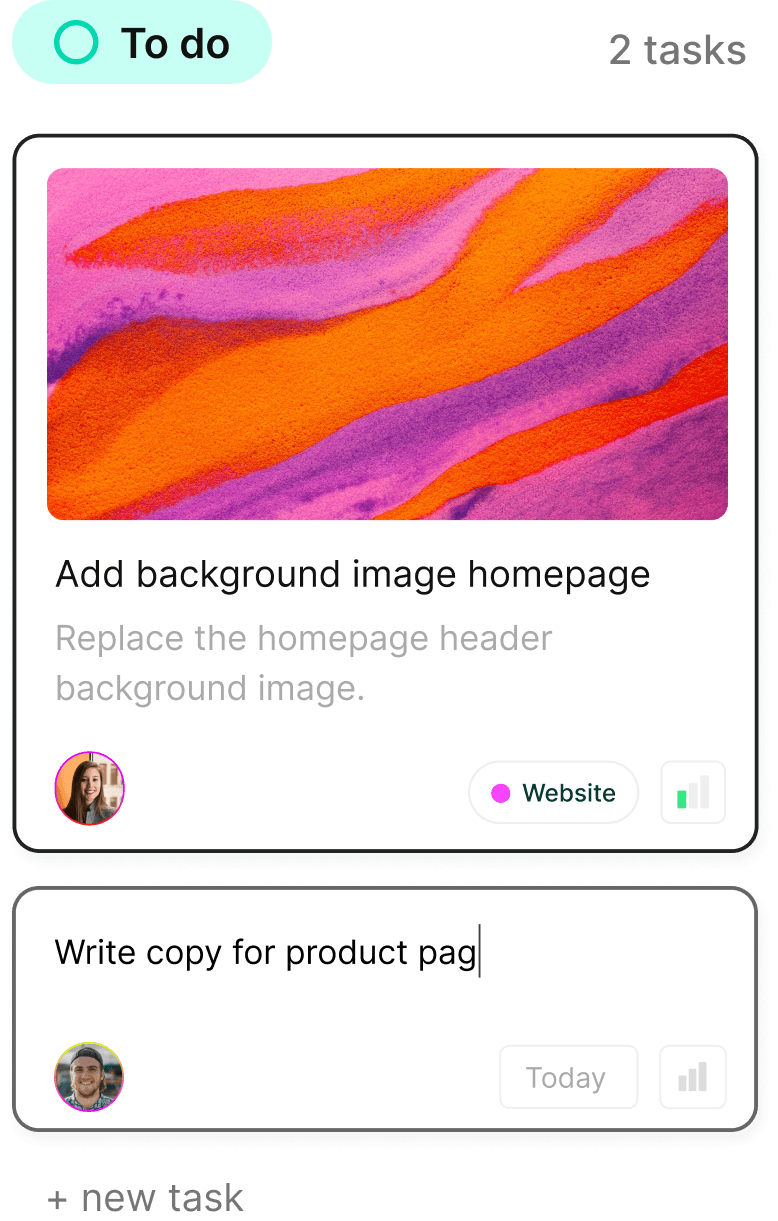
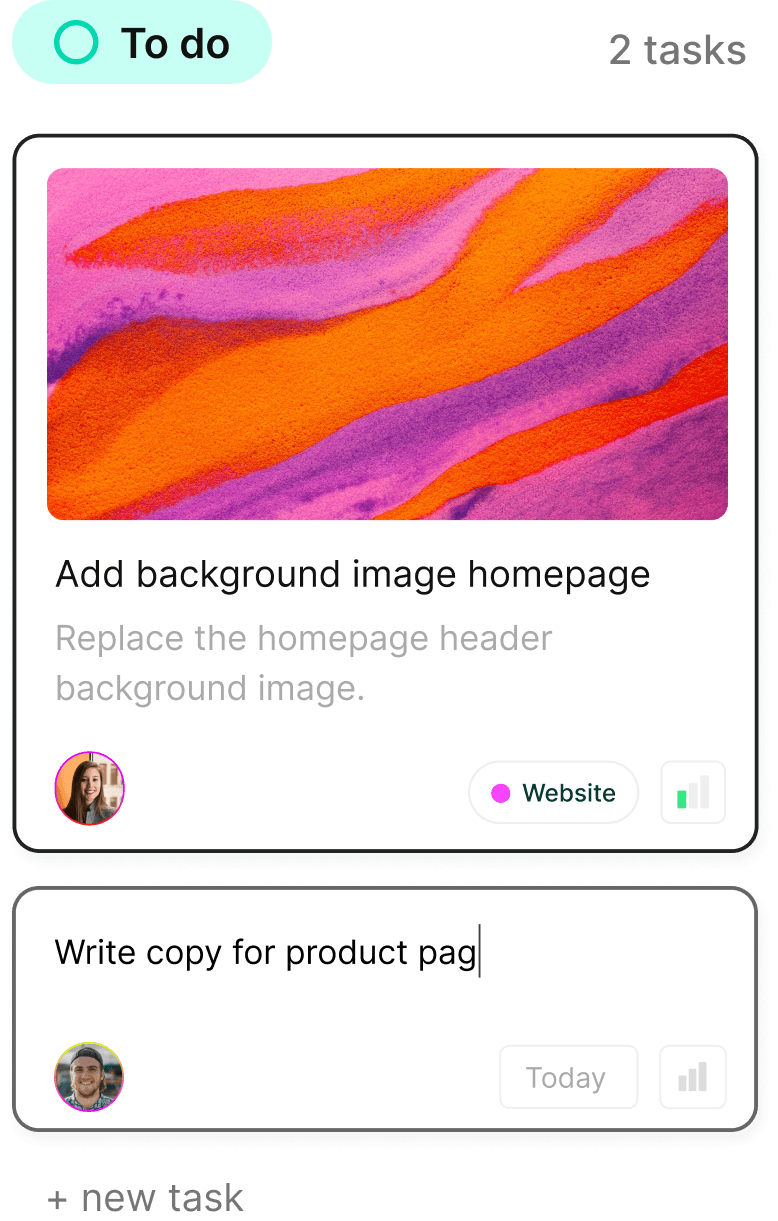
Boost your productivity today—tackle your to-dos like a pro!
Boost your productivity today—tackle your to-dos like a pro!
Boost your productivity today—tackle your to-dos like a pro!
Turn chaos into clarity. Complex.so is here to help you organize your projects, one task at a time.
Turn chaos into clarity. Complex.so is here to help you organize your projects, one task at a time.