project-collaboration
Jun 1, 2025
Simple Project Management Software for Small Teams: Complete 2025 Guide
Simple Project Management Software for Small Teams: Complete 2025 Guide
Simple Project Management Software for Small Teams: Complete 2025 Guide
Most project management tools are enterprise solutions with small team pricing, creating complexity overhead that kills productivity for teams of 2-20 people. This comprehensive guide provides team size-specific recommendations (2-5, 5-10, 10-20 people), focusing on tools that prioritize simplicity and 5-minute setup over feature bloat. Complex.so leads the recommendations as purpose-built software for small team dynamics, with integrated communication and transparent project visibility that eliminates coordination overhead.
Most project management tools are enterprise solutions with small team pricing, creating complexity overhead that kills productivity for teams of 2-20 people. This comprehensive guide provides team size-specific recommendations (2-5, 5-10, 10-20 people), focusing on tools that prioritize simplicity and 5-minute setup over feature bloat. Complex.so leads the recommendations as purpose-built software for small team dynamics, with integrated communication and transparent project visibility that eliminates coordination overhead.
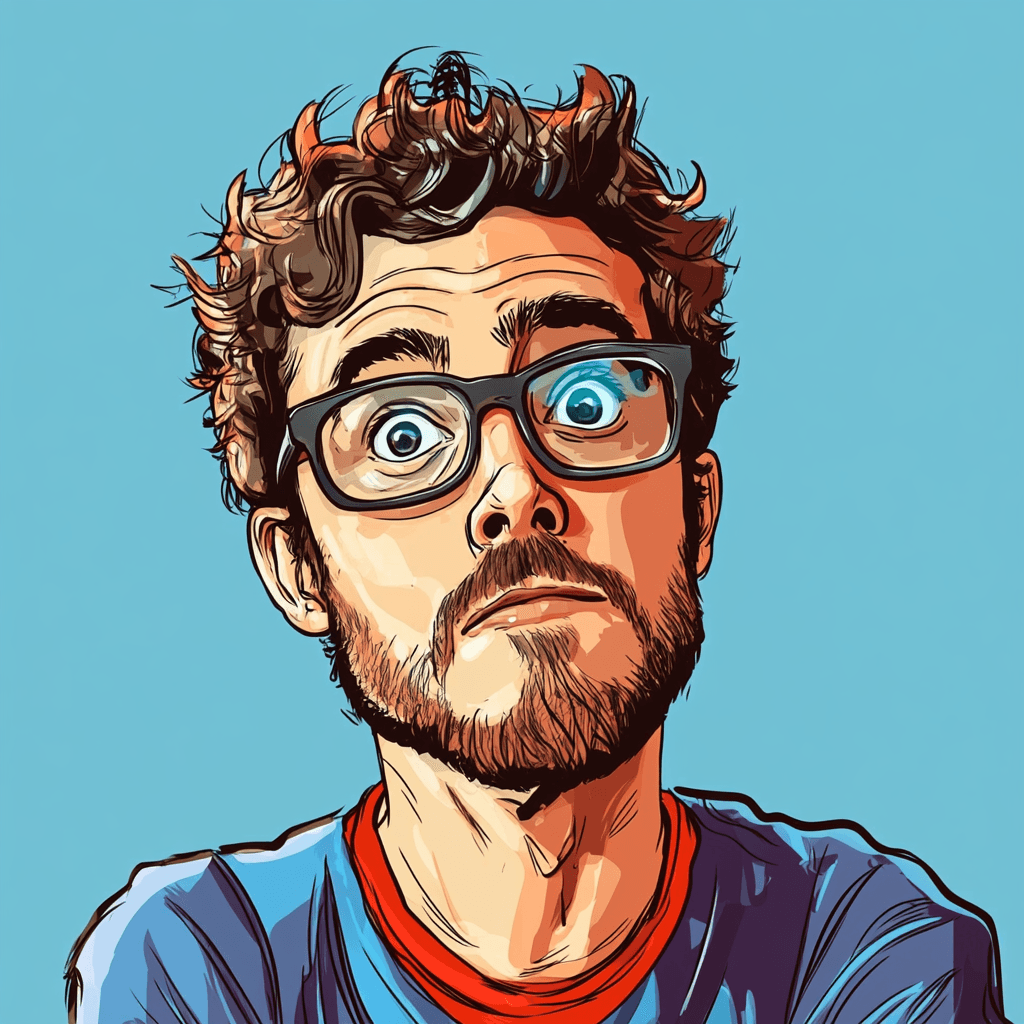
By Pete Cranston
By Pete Cranston
By Pete Cranston
Growth at Complex.so
Growth at Complex.so
Growth at Complex.so


14 min read
14 min read
Complex.so is calm task management for real work
No separate docs. No noise. No unnecessary features.
Try it for free
Most project management tools are built for enterprises with hundreds of employees, dedicated IT departments, and months-long implementation timelines. If you're running a 5-person team, these solutions create more problems than they solve.
I've implemented project management systems for teams ranging from 2 to 200 people over the past decade. The tools that work for large organizations consistently fail small teams due to complexity, setup overhead, and feature bloat that nobody needs.
This guide covers simple project management software for small teams that actually works—tools you can implement in minutes, not months, without sacrificing the functionality your team needs to stay organized and productive.
Why Small Teams Need Different Project Management Tools
The Enterprise Tool Problem
Traditional project management tools for small teams recommendations miss a fundamental reality: most tools are enterprise solutions with simplified pricing, not genuinely simple tools. When Jira offers a "small team" plan, you're still dealing with enterprise-level complexity dressed up in friendlier packaging.
Small teams fail with enterprise tools because:
Setup complexity overwhelms resources: Configuring workflows, permissions, and integrations takes weeks of work that small teams can't spare. You need to start managing real work immediately, not spend a month learning software.
Feature overload creates decision paralysis: Enterprise tools offer hundreds of features that small teams never use. Instead of simplifying work, they create cognitive overhead about which features to enable and how to configure them properly.
Communication fragmentation splits focus: Most traditional tools separate project management from team communication, forcing you to coordinate across multiple platforms. Critical context gets lost between your PM tool, Slack, email, and meeting notes.
Small Team Dynamics Are Different
Team productivity tools for small groups operate on different principles than large organization systems. In a 7-person team, everyone can genuinely know what everyone else is working on. In a 70-person team, that's impossible regardless of your tools.
Small teams need transparency over reporting, speed over process, and simplicity over comprehensive feature coverage. The best small team collaboration software makes project status visible without requiring manual updates or status meetings.
The Budget Reality
Most small teams operate on tight budgets where every $50/month matters. Enterprise tools often hide their true costs through per-user pricing that seems reasonable until you add required integrations, advanced features, and storage overages.
The real budget consideration isn't just monthly cost—it's total cost of ownership including setup time, training overhead, and productivity lost during implementation.
Small Team Size Segmentation: Choosing the Right Fit
Micro Teams (2-5 People)
Unique challenges: Everyone wears multiple hats, decisions need to happen fast, and any process overhead significantly impacts productivity.
Tool requirements: Zero setup complexity, integrated communication, mobile-ready access, and transparent work visibility without status meetings.
Best options: Tools designed specifically for micro team dynamics that prioritize speed and simplicity over comprehensive features.
Budget range: $5-15 per user monthly maximum. At this scale, expensive tools rarely provide proportional value.
Small Teams (5-10 People)
Unique challenges: Need more structure than micro teams but can't handle enterprise complexity. Communication starts requiring more intentional coordination.
Tool requirements: Basic project organization, simple task assignment, deadline tracking, and some reporting capability without overwhelming detail. For teams of 2-5 people, you need tools designed specifically for micro team collaboration rather than scaled-down enterprise solutions.
Best options: Simple project management software for small teams that provides structure without rigidity, allowing natural workflow evolution.
Budget range: $8-20 per user monthly. Can justify slightly higher costs if the tool eliminates coordination overhead.
Growing Teams (10-20 People)
Unique challenges: Transitioning from informal to formal processes while maintaining speed and flexibility. Multiple projects running simultaneously.
Tool requirements: Project templates, basic resource management, integration capabilities, and reporting that doesn't require dedicated analysis time.
Best options: Tools that can scale with team growth without forcing immediate migration to enterprise platforms.
Budget range: $12-30 per user monthly. ROI becomes easier to justify as coordination costs increase.
Essential Features for Small Teams
Must-Have Features
Task Management with Context: Beyond basic task lists, you need the ability to attach discussions, files, and decisions directly to work items. Context should travel with tasks, not live in separate systems.
Real-Time Collaboration: Team members should be able to collaborate on work items without switching between multiple tools. Comments, updates, and decisions should happen in one place.
Mobile Access: Small teams work from everywhere. Your project management tool needs to work as well on phones as on laptops.
Transparent Progress: Everyone should be able to see project status without generating reports or asking for updates. Progress should be automatically visible.
Nice-to-Have Features
Time Tracking: Useful for teams billing clients or analyzing productivity, but not essential for internal project coordination.
Basic Reporting: Simple progress and completion reports help with client updates and team planning, but avoid complex analytics.
File Management: Helpful for centralizing project documents, but not critical if you already have a working file sharing system.
Calendar Integration: Makes deadline management easier but isn't essential if your team already uses shared calendars effectively.
Features to Avoid (They'll Slow You Down)
Complex Workflow Automation: Enterprise-level automation creates more maintenance overhead than value for small teams.
Advanced Permission Systems: If you can't trust your 8-person team with project access, you have bigger problems than software can solve.
Extensive Custom Fields: Customization options multiply setup time and create maintenance overhead without proportional benefits.
Advanced Analytics: Small teams don't need dashboards designed for managers overseeing hundreds of projects.
Top 7 Simple PM Tools for Small Teams
1. Complex.so - Best Overall for Small Teams
Complex.so was built specifically for the small team reality rather than being an enterprise tool with a small team marketing angle. If your team is 2-5 people, read our complete guide to micro team collaboration tool for 2-5 person projects for specific strategies that work at micro scale.
Why it's perfect for small teams: Setup takes under 5 minutes from signup to managing real work. No configuration wizards, no permission systems to design, no workflow mapping required. You create a project and start tracking tasks immediately.
Integrated communication: Every task includes threaded discussions where decisions and context live permanently attached to the work. No more hunting through Slack threads for project context from three months ago.
Visual workflow examples: Projects display as clean boards where everyone can see what's in progress, what's coming next, and what's completed. Status is automatically visible without manual reporting.
Pricing and value: $12/user monthly with no hidden costs, setup fees, or required integrations. Try Complex.so free for 14 days to see how small team project management should work.
Best for: Teams that want to start managing projects better today, not next month after extensive setup and training.

Complex.so offers simplified yet powerful task management for you and your team.
2. Linear - Best for Technical Teams
Linear excels when your small team primarily consists of developers, designers, and other technical roles working on software projects.
Pros for small teams: Fast interface, excellent GitHub integration, and issue tracking that doesn't require project management expertise.
Cons for small teams: Limited non-technical project support, steep learning curve for non-developers, and pricing that scales quickly with team growth.
Best use case: 3-8 person software teams that need bug tracking integrated with project management.
Setup complexity: Medium - requires initial configuration but less than enterprise alternatives.

Linear is a great piece of software to track issues but more focused on technical teams which causes slightly more complexity.
3. Basecamp - Best for Client Work
Basecamp works well for small teams managing multiple client projects who need simple organization over detailed project tracking.
Pros for small teams: Extremely simple interface, good client communication features, and flat-rate pricing regardless of team size.
Cons for small teams: Limited task management features, no time tracking, and communication can become cluttered on active projects.
Best use case: 5-15 person consulting or service teams managing multiple client relationships.
Setup complexity: Low - minimal configuration required, but limited customization options.
4. Notion - Best for Documentation-Heavy Teams
Notion combines project management with documentation, making it ideal for teams that need to manage both work and knowledge.
Pros for small teams: Extremely flexible, combines multiple tools, and powerful template system for recurring project types.
Cons for small teams: Can become overwhelming due to flexibility, slower performance with large datasets, and steep learning curve for advanced features.
Best use case: 4-12 person teams in content, marketing, or consulting that need project management integrated with documentation.
Setup complexity: High - requires significant template creation and structure design.
5. Trello - Best for Visual Project Management
Trello's board-based approach works well for teams that think visually and need simple task organization.
Pros for small teams: Intuitive visual interface, quick setup, and good for teams new to project management tools.
Cons for small teams: Limited advanced features, poor communication integration, and can become cluttered with multiple projects.
Best use case: 3-10 person teams with simple project needs who prefer visual organization over detailed tracking.
Setup complexity: Very low - essentially no configuration required.
6. Asana - Transitional Option
Asana sits between simple and enterprise tools, making it suitable for teams that might outgrow simpler options.
Pros for small teams: Multiple project views, good task management features, and reasonable pricing for basic plans.
Cons for small teams: Interface complexity, overwhelming feature set, and tendency to encourage over-engineering workflows.
Best use case: 8-20 person teams that need more structure than basic tools provide but aren't ready for enterprise solutions.
Setup complexity: Medium-high - many configuration options that require decisions.
7. ClickUp - Feature-Rich Alternative
ClickUp offers comprehensive features at competitive pricing, though with significant complexity trade-offs.
Pros for small teams: Extensive features, multiple project views, and competitive pricing.
Cons for small teams: Overwhelming interface, steep learning curve, and performance issues with complex setups.
Best use case: 10+ person teams that need extensive features and have time for comprehensive setup.
Setup complexity: High - requires significant configuration and training time.
Selection Framework: Choose the Right Tool
Team Size Consideration
2-5 people: Prioritize simplicity and speed over features. Tools like Complex.so or Trello work best because they don't create coordination overhead.
5-10 people: Balance simplicity with structure. You need more organization than micro teams but can't afford enterprise complexity.
10-20 people: Consider growth trajectory. Choose tools that can handle increased complexity without forcing migration to enterprise platforms.
Budget Analysis Framework
Calculate total cost of ownership, not just monthly subscription fees:
Direct costs: Monthly subscription × team size × 12 months Setup costs: Hours spent configuring × team hourly rate Training costs: Learning time × team size × hourly rate Integration costs: Additional tools required × monthly cost Maintenance costs: Ongoing administration time × hourly rate
Most small teams underestimate setup and training costs by 300-400%. A "cheaper" tool that takes 40 hours to implement properly costs more than a more expensive tool that works immediately.
Feature Priority Checklist
Essential (must work well):
Task creation and assignment
Progress visibility
Team communication
Mobile access
File attachment
Important (should work well):
Deadline management
Project organization
Search functionality
Basic reporting
Nice to have (can be basic):
Time tracking
Advanced permissions
Integrations
Customization options
Trial Evaluation Criteria
Test each tool with real work, not demo data. Create an actual project your team needs to complete and evaluate:
Setup speed: How long from signup to managing real work? Daily usability: Does the tool help or hinder daily work patterns? Communication integration: Can team discussions happen naturally within projects? Information findability: Can team members quickly find past decisions and context? Mobile experience: Does it work well when team members are away from desks?
Implementation Guide for Small Teams
Week 1: Tool Selection and Setup
Day 1-2: Evaluate 2-3 tools using your real project requirements, not demo scenarios. Focus on setup speed and immediate usability.
Day 3-4: Make the decision based on trial results. Avoid analysis paralysis—any of the recommended tools will work better than no system at all.
Day 5: Complete initial setup with your actual project data. Import existing task lists, create initial projects, and invite team members.
Week 2: Team Onboarding and Training
Focus on adoption over perfection: Get everyone using the basic features consistently rather than trying to implement advanced workflows immediately.
Create your first real project: Use an actual upcoming project rather than training exercises. Real work creates real adoption.
Establish communication protocols: Decide where different types of discussions happen and how decisions get documented within the tool.
Week 3: Workflow Optimization
Identify friction points: What's taking longer than it should? What information is hard to find? What processes feel awkward?
Simplify rather than complicate: Resist the urge to add complexity. Focus on making the basic workflow smoother.
Create templates for recurring work: Build reusable project structures for your common work patterns.
Week 4: Performance Evaluation
Measure adoption: Is everyone using the tool consistently? Are important discussions happening within projects rather than outside them?
Assess efficiency gains: Are you spending less time on coordination? Can team members find information faster?
Plan next phase: What additional features or workflows would provide value now that the foundation is solid?
Common Mistakes Small Teams Make
Mistake 1: Over-Engineering Workflows
The biggest mistake small teams make is trying to implement complex workflows designed for much larger organizations.
The problem: Spending more time managing the project management system than actually completing projects.
The solution: Start with the simplest possible workflow and add complexity only when you have specific problems to solve.
Mistake 2: Choosing Enterprise Tools
Many small teams choose enterprise tools because they seem "more professional" or have impressive feature lists.
The problem: Enterprise tools are designed for different organizational structures, budgets, and use cases than small teams need.
The solution: Choose tools designed for your actual team size and complexity level, not tools you might grow into someday.

Choosing the wrong tool for your small team can leave you feeling overwhelmed and reduce your productivity.
Mistake 3: Ignoring Team Adoption
Technical decision makers often choose tools based on features rather than team adoption likelihood.
The problem: The perfect tool that half your team ignores is worse than the simple tool everyone uses consistently.
The solution: Prioritize tools that your specific team members will actually use daily without resistance.
Mistake 4: Underestimating Setup Time
Small teams consistently underestimate the time required to properly implement project management tools.
The problem: Setup time becomes a hidden cost that reduces productivity for weeks or months.
The solution: Choose tools that provide immediate value with minimal configuration, like Complex.so, which gets you managing real work in under 5 minutes.
Frequently Asked Questions
Q: What's the difference between project management software and task management apps? A: Task management apps focus on individual to-do lists, while project management software coordinates work across team members with shared visibility and communication.
Q: Do small teams really need project management software? A: Teams of 4+ people consistently benefit from shared project visibility and centralized communication. The coordination benefits outweigh the learning costs.
Q: How much should small teams budget for project management tools? A: Budget $8-20 per team member monthly for tools, plus 20-40 hours of setup time. Tools requiring more than 40 hours of setup usually aren't suitable for small teams.
Q: Should we choose free tools to save money? A: Free tools often cost more in time and limitations than paid tools cost in subscription fees. Calculate total cost including setup and maintenance time.
Q: What if our team outgrows our chosen tool? A: Most recommended tools handle teams up to 20+ people. Focus on current needs rather than hypothetical future requirements.
Q: How do we get team members to actually use project management software? A: Choose tools that integrate naturally with existing workflows rather than requiring behavior changes. Start with essential features and expand gradually.
Q: Can project management software replace meetings? A: Good tools reduce meeting frequency and duration by providing transparent project status, but they complement rather than eliminate team communication.
Q: What's the most important feature for small teams? A: Transparent work visibility—everyone should be able to see project status and progress without asking questions or generating reports.
Conclusion: Simple Project Management That Actually Works
Simple project management software for small teams requires a different approach than enterprise solutions. The tools, features, and implementation strategies that work for large organizations create overhead and complexity that small teams can't afford.
The key is recognizing that small teams have unique advantages: faster decision-making, clearer communication, and the ability to implement systems quickly. But only if you choose tools designed for your scale rather than trying to adapt enterprise solutions.
Your small team can be more organized and productive than larger teams, but only with the right systems. Stop trying to implement complex enterprise workflows and start using project management tools for small teams that work immediately.
Complex.so is built specifically for small team dynamics with 5-minute setup and integrated communication that keeps project context and decisions connected to the work they affect. Perfect for teams of 2-20 people - try Complex.so free and see how simple project management should work.
Most project management tools are built for enterprises with hundreds of employees, dedicated IT departments, and months-long implementation timelines. If you're running a 5-person team, these solutions create more problems than they solve.
I've implemented project management systems for teams ranging from 2 to 200 people over the past decade. The tools that work for large organizations consistently fail small teams due to complexity, setup overhead, and feature bloat that nobody needs.
This guide covers simple project management software for small teams that actually works—tools you can implement in minutes, not months, without sacrificing the functionality your team needs to stay organized and productive.
Why Small Teams Need Different Project Management Tools
The Enterprise Tool Problem
Traditional project management tools for small teams recommendations miss a fundamental reality: most tools are enterprise solutions with simplified pricing, not genuinely simple tools. When Jira offers a "small team" plan, you're still dealing with enterprise-level complexity dressed up in friendlier packaging.
Small teams fail with enterprise tools because:
Setup complexity overwhelms resources: Configuring workflows, permissions, and integrations takes weeks of work that small teams can't spare. You need to start managing real work immediately, not spend a month learning software.
Feature overload creates decision paralysis: Enterprise tools offer hundreds of features that small teams never use. Instead of simplifying work, they create cognitive overhead about which features to enable and how to configure them properly.
Communication fragmentation splits focus: Most traditional tools separate project management from team communication, forcing you to coordinate across multiple platforms. Critical context gets lost between your PM tool, Slack, email, and meeting notes.
Small Team Dynamics Are Different
Team productivity tools for small groups operate on different principles than large organization systems. In a 7-person team, everyone can genuinely know what everyone else is working on. In a 70-person team, that's impossible regardless of your tools.
Small teams need transparency over reporting, speed over process, and simplicity over comprehensive feature coverage. The best small team collaboration software makes project status visible without requiring manual updates or status meetings.
The Budget Reality
Most small teams operate on tight budgets where every $50/month matters. Enterprise tools often hide their true costs through per-user pricing that seems reasonable until you add required integrations, advanced features, and storage overages.
The real budget consideration isn't just monthly cost—it's total cost of ownership including setup time, training overhead, and productivity lost during implementation.
Small Team Size Segmentation: Choosing the Right Fit
Micro Teams (2-5 People)
Unique challenges: Everyone wears multiple hats, decisions need to happen fast, and any process overhead significantly impacts productivity.
Tool requirements: Zero setup complexity, integrated communication, mobile-ready access, and transparent work visibility without status meetings.
Best options: Tools designed specifically for micro team dynamics that prioritize speed and simplicity over comprehensive features.
Budget range: $5-15 per user monthly maximum. At this scale, expensive tools rarely provide proportional value.
Small Teams (5-10 People)
Unique challenges: Need more structure than micro teams but can't handle enterprise complexity. Communication starts requiring more intentional coordination.
Tool requirements: Basic project organization, simple task assignment, deadline tracking, and some reporting capability without overwhelming detail. For teams of 2-5 people, you need tools designed specifically for micro team collaboration rather than scaled-down enterprise solutions.
Best options: Simple project management software for small teams that provides structure without rigidity, allowing natural workflow evolution.
Budget range: $8-20 per user monthly. Can justify slightly higher costs if the tool eliminates coordination overhead.
Growing Teams (10-20 People)
Unique challenges: Transitioning from informal to formal processes while maintaining speed and flexibility. Multiple projects running simultaneously.
Tool requirements: Project templates, basic resource management, integration capabilities, and reporting that doesn't require dedicated analysis time.
Best options: Tools that can scale with team growth without forcing immediate migration to enterprise platforms.
Budget range: $12-30 per user monthly. ROI becomes easier to justify as coordination costs increase.
Essential Features for Small Teams
Must-Have Features
Task Management with Context: Beyond basic task lists, you need the ability to attach discussions, files, and decisions directly to work items. Context should travel with tasks, not live in separate systems.
Real-Time Collaboration: Team members should be able to collaborate on work items without switching between multiple tools. Comments, updates, and decisions should happen in one place.
Mobile Access: Small teams work from everywhere. Your project management tool needs to work as well on phones as on laptops.
Transparent Progress: Everyone should be able to see project status without generating reports or asking for updates. Progress should be automatically visible.
Nice-to-Have Features
Time Tracking: Useful for teams billing clients or analyzing productivity, but not essential for internal project coordination.
Basic Reporting: Simple progress and completion reports help with client updates and team planning, but avoid complex analytics.
File Management: Helpful for centralizing project documents, but not critical if you already have a working file sharing system.
Calendar Integration: Makes deadline management easier but isn't essential if your team already uses shared calendars effectively.
Features to Avoid (They'll Slow You Down)
Complex Workflow Automation: Enterprise-level automation creates more maintenance overhead than value for small teams.
Advanced Permission Systems: If you can't trust your 8-person team with project access, you have bigger problems than software can solve.
Extensive Custom Fields: Customization options multiply setup time and create maintenance overhead without proportional benefits.
Advanced Analytics: Small teams don't need dashboards designed for managers overseeing hundreds of projects.
Top 7 Simple PM Tools for Small Teams
1. Complex.so - Best Overall for Small Teams
Complex.so was built specifically for the small team reality rather than being an enterprise tool with a small team marketing angle. If your team is 2-5 people, read our complete guide to micro team collaboration tool for 2-5 person projects for specific strategies that work at micro scale.
Why it's perfect for small teams: Setup takes under 5 minutes from signup to managing real work. No configuration wizards, no permission systems to design, no workflow mapping required. You create a project and start tracking tasks immediately.
Integrated communication: Every task includes threaded discussions where decisions and context live permanently attached to the work. No more hunting through Slack threads for project context from three months ago.
Visual workflow examples: Projects display as clean boards where everyone can see what's in progress, what's coming next, and what's completed. Status is automatically visible without manual reporting.
Pricing and value: $12/user monthly with no hidden costs, setup fees, or required integrations. Try Complex.so free for 14 days to see how small team project management should work.
Best for: Teams that want to start managing projects better today, not next month after extensive setup and training.

Complex.so offers simplified yet powerful task management for you and your team.
2. Linear - Best for Technical Teams
Linear excels when your small team primarily consists of developers, designers, and other technical roles working on software projects.
Pros for small teams: Fast interface, excellent GitHub integration, and issue tracking that doesn't require project management expertise.
Cons for small teams: Limited non-technical project support, steep learning curve for non-developers, and pricing that scales quickly with team growth.
Best use case: 3-8 person software teams that need bug tracking integrated with project management.
Setup complexity: Medium - requires initial configuration but less than enterprise alternatives.

Linear is a great piece of software to track issues but more focused on technical teams which causes slightly more complexity.
3. Basecamp - Best for Client Work
Basecamp works well for small teams managing multiple client projects who need simple organization over detailed project tracking.
Pros for small teams: Extremely simple interface, good client communication features, and flat-rate pricing regardless of team size.
Cons for small teams: Limited task management features, no time tracking, and communication can become cluttered on active projects.
Best use case: 5-15 person consulting or service teams managing multiple client relationships.
Setup complexity: Low - minimal configuration required, but limited customization options.
4. Notion - Best for Documentation-Heavy Teams
Notion combines project management with documentation, making it ideal for teams that need to manage both work and knowledge.
Pros for small teams: Extremely flexible, combines multiple tools, and powerful template system for recurring project types.
Cons for small teams: Can become overwhelming due to flexibility, slower performance with large datasets, and steep learning curve for advanced features.
Best use case: 4-12 person teams in content, marketing, or consulting that need project management integrated with documentation.
Setup complexity: High - requires significant template creation and structure design.
5. Trello - Best for Visual Project Management
Trello's board-based approach works well for teams that think visually and need simple task organization.
Pros for small teams: Intuitive visual interface, quick setup, and good for teams new to project management tools.
Cons for small teams: Limited advanced features, poor communication integration, and can become cluttered with multiple projects.
Best use case: 3-10 person teams with simple project needs who prefer visual organization over detailed tracking.
Setup complexity: Very low - essentially no configuration required.
6. Asana - Transitional Option
Asana sits between simple and enterprise tools, making it suitable for teams that might outgrow simpler options.
Pros for small teams: Multiple project views, good task management features, and reasonable pricing for basic plans.
Cons for small teams: Interface complexity, overwhelming feature set, and tendency to encourage over-engineering workflows.
Best use case: 8-20 person teams that need more structure than basic tools provide but aren't ready for enterprise solutions.
Setup complexity: Medium-high - many configuration options that require decisions.
7. ClickUp - Feature-Rich Alternative
ClickUp offers comprehensive features at competitive pricing, though with significant complexity trade-offs.
Pros for small teams: Extensive features, multiple project views, and competitive pricing.
Cons for small teams: Overwhelming interface, steep learning curve, and performance issues with complex setups.
Best use case: 10+ person teams that need extensive features and have time for comprehensive setup.
Setup complexity: High - requires significant configuration and training time.
Selection Framework: Choose the Right Tool
Team Size Consideration
2-5 people: Prioritize simplicity and speed over features. Tools like Complex.so or Trello work best because they don't create coordination overhead.
5-10 people: Balance simplicity with structure. You need more organization than micro teams but can't afford enterprise complexity.
10-20 people: Consider growth trajectory. Choose tools that can handle increased complexity without forcing migration to enterprise platforms.
Budget Analysis Framework
Calculate total cost of ownership, not just monthly subscription fees:
Direct costs: Monthly subscription × team size × 12 months Setup costs: Hours spent configuring × team hourly rate Training costs: Learning time × team size × hourly rate Integration costs: Additional tools required × monthly cost Maintenance costs: Ongoing administration time × hourly rate
Most small teams underestimate setup and training costs by 300-400%. A "cheaper" tool that takes 40 hours to implement properly costs more than a more expensive tool that works immediately.
Feature Priority Checklist
Essential (must work well):
Task creation and assignment
Progress visibility
Team communication
Mobile access
File attachment
Important (should work well):
Deadline management
Project organization
Search functionality
Basic reporting
Nice to have (can be basic):
Time tracking
Advanced permissions
Integrations
Customization options
Trial Evaluation Criteria
Test each tool with real work, not demo data. Create an actual project your team needs to complete and evaluate:
Setup speed: How long from signup to managing real work? Daily usability: Does the tool help or hinder daily work patterns? Communication integration: Can team discussions happen naturally within projects? Information findability: Can team members quickly find past decisions and context? Mobile experience: Does it work well when team members are away from desks?
Implementation Guide for Small Teams
Week 1: Tool Selection and Setup
Day 1-2: Evaluate 2-3 tools using your real project requirements, not demo scenarios. Focus on setup speed and immediate usability.
Day 3-4: Make the decision based on trial results. Avoid analysis paralysis—any of the recommended tools will work better than no system at all.
Day 5: Complete initial setup with your actual project data. Import existing task lists, create initial projects, and invite team members.
Week 2: Team Onboarding and Training
Focus on adoption over perfection: Get everyone using the basic features consistently rather than trying to implement advanced workflows immediately.
Create your first real project: Use an actual upcoming project rather than training exercises. Real work creates real adoption.
Establish communication protocols: Decide where different types of discussions happen and how decisions get documented within the tool.
Week 3: Workflow Optimization
Identify friction points: What's taking longer than it should? What information is hard to find? What processes feel awkward?
Simplify rather than complicate: Resist the urge to add complexity. Focus on making the basic workflow smoother.
Create templates for recurring work: Build reusable project structures for your common work patterns.
Week 4: Performance Evaluation
Measure adoption: Is everyone using the tool consistently? Are important discussions happening within projects rather than outside them?
Assess efficiency gains: Are you spending less time on coordination? Can team members find information faster?
Plan next phase: What additional features or workflows would provide value now that the foundation is solid?
Common Mistakes Small Teams Make
Mistake 1: Over-Engineering Workflows
The biggest mistake small teams make is trying to implement complex workflows designed for much larger organizations.
The problem: Spending more time managing the project management system than actually completing projects.
The solution: Start with the simplest possible workflow and add complexity only when you have specific problems to solve.
Mistake 2: Choosing Enterprise Tools
Many small teams choose enterprise tools because they seem "more professional" or have impressive feature lists.
The problem: Enterprise tools are designed for different organizational structures, budgets, and use cases than small teams need.
The solution: Choose tools designed for your actual team size and complexity level, not tools you might grow into someday.

Choosing the wrong tool for your small team can leave you feeling overwhelmed and reduce your productivity.
Mistake 3: Ignoring Team Adoption
Technical decision makers often choose tools based on features rather than team adoption likelihood.
The problem: The perfect tool that half your team ignores is worse than the simple tool everyone uses consistently.
The solution: Prioritize tools that your specific team members will actually use daily without resistance.
Mistake 4: Underestimating Setup Time
Small teams consistently underestimate the time required to properly implement project management tools.
The problem: Setup time becomes a hidden cost that reduces productivity for weeks or months.
The solution: Choose tools that provide immediate value with minimal configuration, like Complex.so, which gets you managing real work in under 5 minutes.
Frequently Asked Questions
Q: What's the difference between project management software and task management apps? A: Task management apps focus on individual to-do lists, while project management software coordinates work across team members with shared visibility and communication.
Q: Do small teams really need project management software? A: Teams of 4+ people consistently benefit from shared project visibility and centralized communication. The coordination benefits outweigh the learning costs.
Q: How much should small teams budget for project management tools? A: Budget $8-20 per team member monthly for tools, plus 20-40 hours of setup time. Tools requiring more than 40 hours of setup usually aren't suitable for small teams.
Q: Should we choose free tools to save money? A: Free tools often cost more in time and limitations than paid tools cost in subscription fees. Calculate total cost including setup and maintenance time.
Q: What if our team outgrows our chosen tool? A: Most recommended tools handle teams up to 20+ people. Focus on current needs rather than hypothetical future requirements.
Q: How do we get team members to actually use project management software? A: Choose tools that integrate naturally with existing workflows rather than requiring behavior changes. Start with essential features and expand gradually.
Q: Can project management software replace meetings? A: Good tools reduce meeting frequency and duration by providing transparent project status, but they complement rather than eliminate team communication.
Q: What's the most important feature for small teams? A: Transparent work visibility—everyone should be able to see project status and progress without asking questions or generating reports.
Conclusion: Simple Project Management That Actually Works
Simple project management software for small teams requires a different approach than enterprise solutions. The tools, features, and implementation strategies that work for large organizations create overhead and complexity that small teams can't afford.
The key is recognizing that small teams have unique advantages: faster decision-making, clearer communication, and the ability to implement systems quickly. But only if you choose tools designed for your scale rather than trying to adapt enterprise solutions.
Your small team can be more organized and productive than larger teams, but only with the right systems. Stop trying to implement complex enterprise workflows and start using project management tools for small teams that work immediately.
Complex.so is built specifically for small team dynamics with 5-minute setup and integrated communication that keeps project context and decisions connected to the work they affect. Perfect for teams of 2-20 people - try Complex.so free and see how simple project management should work.
Most project management tools are built for enterprises with hundreds of employees, dedicated IT departments, and months-long implementation timelines. If you're running a 5-person team, these solutions create more problems than they solve.
I've implemented project management systems for teams ranging from 2 to 200 people over the past decade. The tools that work for large organizations consistently fail small teams due to complexity, setup overhead, and feature bloat that nobody needs.
This guide covers simple project management software for small teams that actually works—tools you can implement in minutes, not months, without sacrificing the functionality your team needs to stay organized and productive.
Why Small Teams Need Different Project Management Tools
The Enterprise Tool Problem
Traditional project management tools for small teams recommendations miss a fundamental reality: most tools are enterprise solutions with simplified pricing, not genuinely simple tools. When Jira offers a "small team" plan, you're still dealing with enterprise-level complexity dressed up in friendlier packaging.
Small teams fail with enterprise tools because:
Setup complexity overwhelms resources: Configuring workflows, permissions, and integrations takes weeks of work that small teams can't spare. You need to start managing real work immediately, not spend a month learning software.
Feature overload creates decision paralysis: Enterprise tools offer hundreds of features that small teams never use. Instead of simplifying work, they create cognitive overhead about which features to enable and how to configure them properly.
Communication fragmentation splits focus: Most traditional tools separate project management from team communication, forcing you to coordinate across multiple platforms. Critical context gets lost between your PM tool, Slack, email, and meeting notes.
Small Team Dynamics Are Different
Team productivity tools for small groups operate on different principles than large organization systems. In a 7-person team, everyone can genuinely know what everyone else is working on. In a 70-person team, that's impossible regardless of your tools.
Small teams need transparency over reporting, speed over process, and simplicity over comprehensive feature coverage. The best small team collaboration software makes project status visible without requiring manual updates or status meetings.
The Budget Reality
Most small teams operate on tight budgets where every $50/month matters. Enterprise tools often hide their true costs through per-user pricing that seems reasonable until you add required integrations, advanced features, and storage overages.
The real budget consideration isn't just monthly cost—it's total cost of ownership including setup time, training overhead, and productivity lost during implementation.
Small Team Size Segmentation: Choosing the Right Fit
Micro Teams (2-5 People)
Unique challenges: Everyone wears multiple hats, decisions need to happen fast, and any process overhead significantly impacts productivity.
Tool requirements: Zero setup complexity, integrated communication, mobile-ready access, and transparent work visibility without status meetings.
Best options: Tools designed specifically for micro team dynamics that prioritize speed and simplicity over comprehensive features.
Budget range: $5-15 per user monthly maximum. At this scale, expensive tools rarely provide proportional value.
Small Teams (5-10 People)
Unique challenges: Need more structure than micro teams but can't handle enterprise complexity. Communication starts requiring more intentional coordination.
Tool requirements: Basic project organization, simple task assignment, deadline tracking, and some reporting capability without overwhelming detail. For teams of 2-5 people, you need tools designed specifically for micro team collaboration rather than scaled-down enterprise solutions.
Best options: Simple project management software for small teams that provides structure without rigidity, allowing natural workflow evolution.
Budget range: $8-20 per user monthly. Can justify slightly higher costs if the tool eliminates coordination overhead.
Growing Teams (10-20 People)
Unique challenges: Transitioning from informal to formal processes while maintaining speed and flexibility. Multiple projects running simultaneously.
Tool requirements: Project templates, basic resource management, integration capabilities, and reporting that doesn't require dedicated analysis time.
Best options: Tools that can scale with team growth without forcing immediate migration to enterprise platforms.
Budget range: $12-30 per user monthly. ROI becomes easier to justify as coordination costs increase.
Essential Features for Small Teams
Must-Have Features
Task Management with Context: Beyond basic task lists, you need the ability to attach discussions, files, and decisions directly to work items. Context should travel with tasks, not live in separate systems.
Real-Time Collaboration: Team members should be able to collaborate on work items without switching between multiple tools. Comments, updates, and decisions should happen in one place.
Mobile Access: Small teams work from everywhere. Your project management tool needs to work as well on phones as on laptops.
Transparent Progress: Everyone should be able to see project status without generating reports or asking for updates. Progress should be automatically visible.
Nice-to-Have Features
Time Tracking: Useful for teams billing clients or analyzing productivity, but not essential for internal project coordination.
Basic Reporting: Simple progress and completion reports help with client updates and team planning, but avoid complex analytics.
File Management: Helpful for centralizing project documents, but not critical if you already have a working file sharing system.
Calendar Integration: Makes deadline management easier but isn't essential if your team already uses shared calendars effectively.
Features to Avoid (They'll Slow You Down)
Complex Workflow Automation: Enterprise-level automation creates more maintenance overhead than value for small teams.
Advanced Permission Systems: If you can't trust your 8-person team with project access, you have bigger problems than software can solve.
Extensive Custom Fields: Customization options multiply setup time and create maintenance overhead without proportional benefits.
Advanced Analytics: Small teams don't need dashboards designed for managers overseeing hundreds of projects.
Top 7 Simple PM Tools for Small Teams
1. Complex.so - Best Overall for Small Teams
Complex.so was built specifically for the small team reality rather than being an enterprise tool with a small team marketing angle. If your team is 2-5 people, read our complete guide to micro team collaboration tool for 2-5 person projects for specific strategies that work at micro scale.
Why it's perfect for small teams: Setup takes under 5 minutes from signup to managing real work. No configuration wizards, no permission systems to design, no workflow mapping required. You create a project and start tracking tasks immediately.
Integrated communication: Every task includes threaded discussions where decisions and context live permanently attached to the work. No more hunting through Slack threads for project context from three months ago.
Visual workflow examples: Projects display as clean boards where everyone can see what's in progress, what's coming next, and what's completed. Status is automatically visible without manual reporting.
Pricing and value: $12/user monthly with no hidden costs, setup fees, or required integrations. Try Complex.so free for 14 days to see how small team project management should work.
Best for: Teams that want to start managing projects better today, not next month after extensive setup and training.

Complex.so offers simplified yet powerful task management for you and your team.
2. Linear - Best for Technical Teams
Linear excels when your small team primarily consists of developers, designers, and other technical roles working on software projects.
Pros for small teams: Fast interface, excellent GitHub integration, and issue tracking that doesn't require project management expertise.
Cons for small teams: Limited non-technical project support, steep learning curve for non-developers, and pricing that scales quickly with team growth.
Best use case: 3-8 person software teams that need bug tracking integrated with project management.
Setup complexity: Medium - requires initial configuration but less than enterprise alternatives.

Linear is a great piece of software to track issues but more focused on technical teams which causes slightly more complexity.
3. Basecamp - Best for Client Work
Basecamp works well for small teams managing multiple client projects who need simple organization over detailed project tracking.
Pros for small teams: Extremely simple interface, good client communication features, and flat-rate pricing regardless of team size.
Cons for small teams: Limited task management features, no time tracking, and communication can become cluttered on active projects.
Best use case: 5-15 person consulting or service teams managing multiple client relationships.
Setup complexity: Low - minimal configuration required, but limited customization options.
4. Notion - Best for Documentation-Heavy Teams
Notion combines project management with documentation, making it ideal for teams that need to manage both work and knowledge.
Pros for small teams: Extremely flexible, combines multiple tools, and powerful template system for recurring project types.
Cons for small teams: Can become overwhelming due to flexibility, slower performance with large datasets, and steep learning curve for advanced features.
Best use case: 4-12 person teams in content, marketing, or consulting that need project management integrated with documentation.
Setup complexity: High - requires significant template creation and structure design.
5. Trello - Best for Visual Project Management
Trello's board-based approach works well for teams that think visually and need simple task organization.
Pros for small teams: Intuitive visual interface, quick setup, and good for teams new to project management tools.
Cons for small teams: Limited advanced features, poor communication integration, and can become cluttered with multiple projects.
Best use case: 3-10 person teams with simple project needs who prefer visual organization over detailed tracking.
Setup complexity: Very low - essentially no configuration required.
6. Asana - Transitional Option
Asana sits between simple and enterprise tools, making it suitable for teams that might outgrow simpler options.
Pros for small teams: Multiple project views, good task management features, and reasonable pricing for basic plans.
Cons for small teams: Interface complexity, overwhelming feature set, and tendency to encourage over-engineering workflows.
Best use case: 8-20 person teams that need more structure than basic tools provide but aren't ready for enterprise solutions.
Setup complexity: Medium-high - many configuration options that require decisions.
7. ClickUp - Feature-Rich Alternative
ClickUp offers comprehensive features at competitive pricing, though with significant complexity trade-offs.
Pros for small teams: Extensive features, multiple project views, and competitive pricing.
Cons for small teams: Overwhelming interface, steep learning curve, and performance issues with complex setups.
Best use case: 10+ person teams that need extensive features and have time for comprehensive setup.
Setup complexity: High - requires significant configuration and training time.
Selection Framework: Choose the Right Tool
Team Size Consideration
2-5 people: Prioritize simplicity and speed over features. Tools like Complex.so or Trello work best because they don't create coordination overhead.
5-10 people: Balance simplicity with structure. You need more organization than micro teams but can't afford enterprise complexity.
10-20 people: Consider growth trajectory. Choose tools that can handle increased complexity without forcing migration to enterprise platforms.
Budget Analysis Framework
Calculate total cost of ownership, not just monthly subscription fees:
Direct costs: Monthly subscription × team size × 12 months Setup costs: Hours spent configuring × team hourly rate Training costs: Learning time × team size × hourly rate Integration costs: Additional tools required × monthly cost Maintenance costs: Ongoing administration time × hourly rate
Most small teams underestimate setup and training costs by 300-400%. A "cheaper" tool that takes 40 hours to implement properly costs more than a more expensive tool that works immediately.
Feature Priority Checklist
Essential (must work well):
Task creation and assignment
Progress visibility
Team communication
Mobile access
File attachment
Important (should work well):
Deadline management
Project organization
Search functionality
Basic reporting
Nice to have (can be basic):
Time tracking
Advanced permissions
Integrations
Customization options
Trial Evaluation Criteria
Test each tool with real work, not demo data. Create an actual project your team needs to complete and evaluate:
Setup speed: How long from signup to managing real work? Daily usability: Does the tool help or hinder daily work patterns? Communication integration: Can team discussions happen naturally within projects? Information findability: Can team members quickly find past decisions and context? Mobile experience: Does it work well when team members are away from desks?
Implementation Guide for Small Teams
Week 1: Tool Selection and Setup
Day 1-2: Evaluate 2-3 tools using your real project requirements, not demo scenarios. Focus on setup speed and immediate usability.
Day 3-4: Make the decision based on trial results. Avoid analysis paralysis—any of the recommended tools will work better than no system at all.
Day 5: Complete initial setup with your actual project data. Import existing task lists, create initial projects, and invite team members.
Week 2: Team Onboarding and Training
Focus on adoption over perfection: Get everyone using the basic features consistently rather than trying to implement advanced workflows immediately.
Create your first real project: Use an actual upcoming project rather than training exercises. Real work creates real adoption.
Establish communication protocols: Decide where different types of discussions happen and how decisions get documented within the tool.
Week 3: Workflow Optimization
Identify friction points: What's taking longer than it should? What information is hard to find? What processes feel awkward?
Simplify rather than complicate: Resist the urge to add complexity. Focus on making the basic workflow smoother.
Create templates for recurring work: Build reusable project structures for your common work patterns.
Week 4: Performance Evaluation
Measure adoption: Is everyone using the tool consistently? Are important discussions happening within projects rather than outside them?
Assess efficiency gains: Are you spending less time on coordination? Can team members find information faster?
Plan next phase: What additional features or workflows would provide value now that the foundation is solid?
Common Mistakes Small Teams Make
Mistake 1: Over-Engineering Workflows
The biggest mistake small teams make is trying to implement complex workflows designed for much larger organizations.
The problem: Spending more time managing the project management system than actually completing projects.
The solution: Start with the simplest possible workflow and add complexity only when you have specific problems to solve.
Mistake 2: Choosing Enterprise Tools
Many small teams choose enterprise tools because they seem "more professional" or have impressive feature lists.
The problem: Enterprise tools are designed for different organizational structures, budgets, and use cases than small teams need.
The solution: Choose tools designed for your actual team size and complexity level, not tools you might grow into someday.

Choosing the wrong tool for your small team can leave you feeling overwhelmed and reduce your productivity.
Mistake 3: Ignoring Team Adoption
Technical decision makers often choose tools based on features rather than team adoption likelihood.
The problem: The perfect tool that half your team ignores is worse than the simple tool everyone uses consistently.
The solution: Prioritize tools that your specific team members will actually use daily without resistance.
Mistake 4: Underestimating Setup Time
Small teams consistently underestimate the time required to properly implement project management tools.
The problem: Setup time becomes a hidden cost that reduces productivity for weeks or months.
The solution: Choose tools that provide immediate value with minimal configuration, like Complex.so, which gets you managing real work in under 5 minutes.
Frequently Asked Questions
Q: What's the difference between project management software and task management apps? A: Task management apps focus on individual to-do lists, while project management software coordinates work across team members with shared visibility and communication.
Q: Do small teams really need project management software? A: Teams of 4+ people consistently benefit from shared project visibility and centralized communication. The coordination benefits outweigh the learning costs.
Q: How much should small teams budget for project management tools? A: Budget $8-20 per team member monthly for tools, plus 20-40 hours of setup time. Tools requiring more than 40 hours of setup usually aren't suitable for small teams.
Q: Should we choose free tools to save money? A: Free tools often cost more in time and limitations than paid tools cost in subscription fees. Calculate total cost including setup and maintenance time.
Q: What if our team outgrows our chosen tool? A: Most recommended tools handle teams up to 20+ people. Focus on current needs rather than hypothetical future requirements.
Q: How do we get team members to actually use project management software? A: Choose tools that integrate naturally with existing workflows rather than requiring behavior changes. Start with essential features and expand gradually.
Q: Can project management software replace meetings? A: Good tools reduce meeting frequency and duration by providing transparent project status, but they complement rather than eliminate team communication.
Q: What's the most important feature for small teams? A: Transparent work visibility—everyone should be able to see project status and progress without asking questions or generating reports.
Conclusion: Simple Project Management That Actually Works
Simple project management software for small teams requires a different approach than enterprise solutions. The tools, features, and implementation strategies that work for large organizations create overhead and complexity that small teams can't afford.
The key is recognizing that small teams have unique advantages: faster decision-making, clearer communication, and the ability to implement systems quickly. But only if you choose tools designed for your scale rather than trying to adapt enterprise solutions.
Your small team can be more organized and productive than larger teams, but only with the right systems. Stop trying to implement complex enterprise workflows and start using project management tools for small teams that work immediately.
Complex.so is built specifically for small team dynamics with 5-minute setup and integrated communication that keeps project context and decisions connected to the work they affect. Perfect for teams of 2-20 people - try Complex.so free and see how simple project management should work.
Complex.so is project management, beautifully simplified for small teams
More in
More in
More in
project-collaboration
project-collaboration
project-collaboration

project-collaboration
Jan 20, 2026
The Calm Alternative to Project Management Tools That Try to Do Everything
Project management tools with every feature often overwhelm users and hide the actual work. This article explains why a calmer alternative that keeps work at the center can help you focus, reduce friction, and get more done.

project-collaboration
Jan 20, 2026
The Calm Alternative to Project Management Tools That Try to Do Everything
Project management tools with every feature often overwhelm users and hide the actual work. This article explains why a calmer alternative that keeps work at the center can help you focus, reduce friction, and get more done.

project-collaboration
Jan 20, 2026
The Calm Alternative to Project Management Tools That Try to Do Everything
Project management tools with every feature often overwhelm users and hide the actual work. This article explains why a calmer alternative that keeps work at the center can help you focus, reduce friction, and get more done.

project-collaboration
Jan 6, 2026
Why I Built a Project Management Tool Without Chat, Message Boards, or Noise
Most project management tools add chat, message boards, and endless layers that create more distraction. Here’s why I built Complex.so to stay focused on tasks, documents, and calm work, with a simple calendar view when you need it.

project-collaboration
Jan 6, 2026
Why I Built a Project Management Tool Without Chat, Message Boards, or Noise
Most project management tools add chat, message boards, and endless layers that create more distraction. Here’s why I built Complex.so to stay focused on tasks, documents, and calm work, with a simple calendar view when you need it.

project-collaboration
Jan 6, 2026
Why I Built a Project Management Tool Without Chat, Message Boards, or Noise
Most project management tools add chat, message boards, and endless layers that create more distraction. Here’s why I built Complex.so to stay focused on tasks, documents, and calm work, with a simple calendar view when you need it.
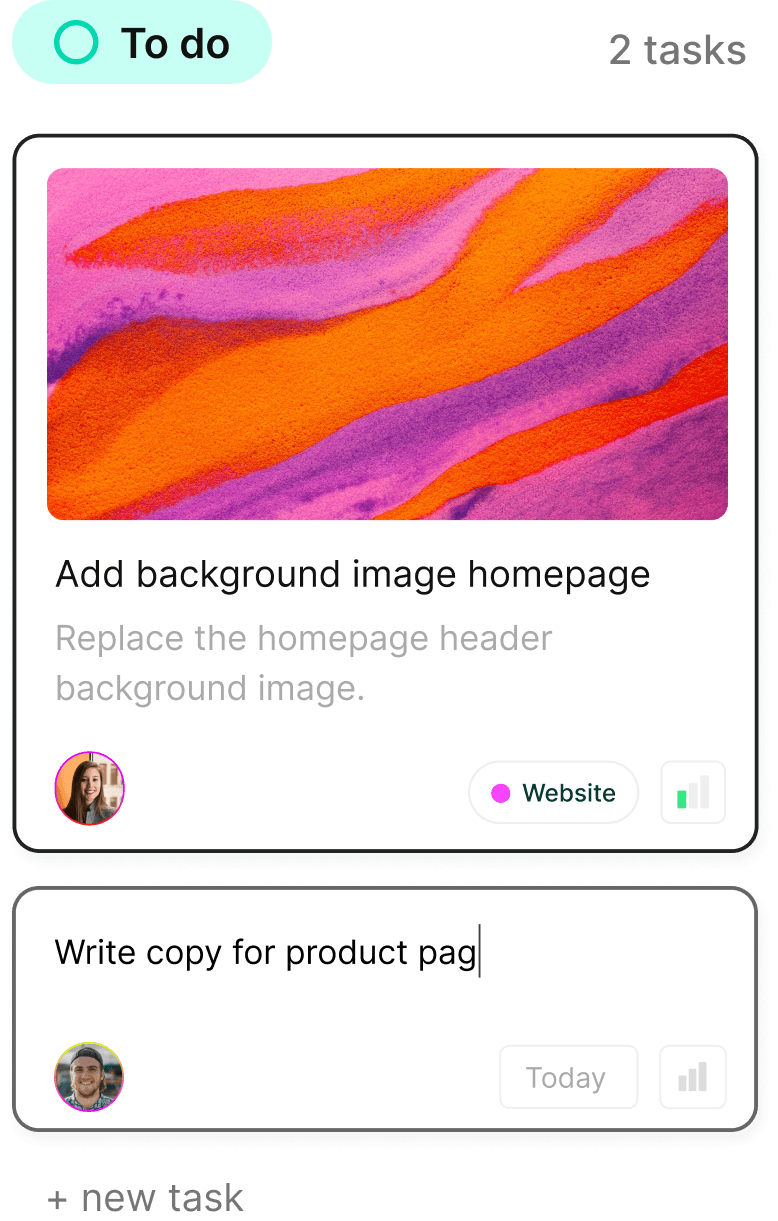
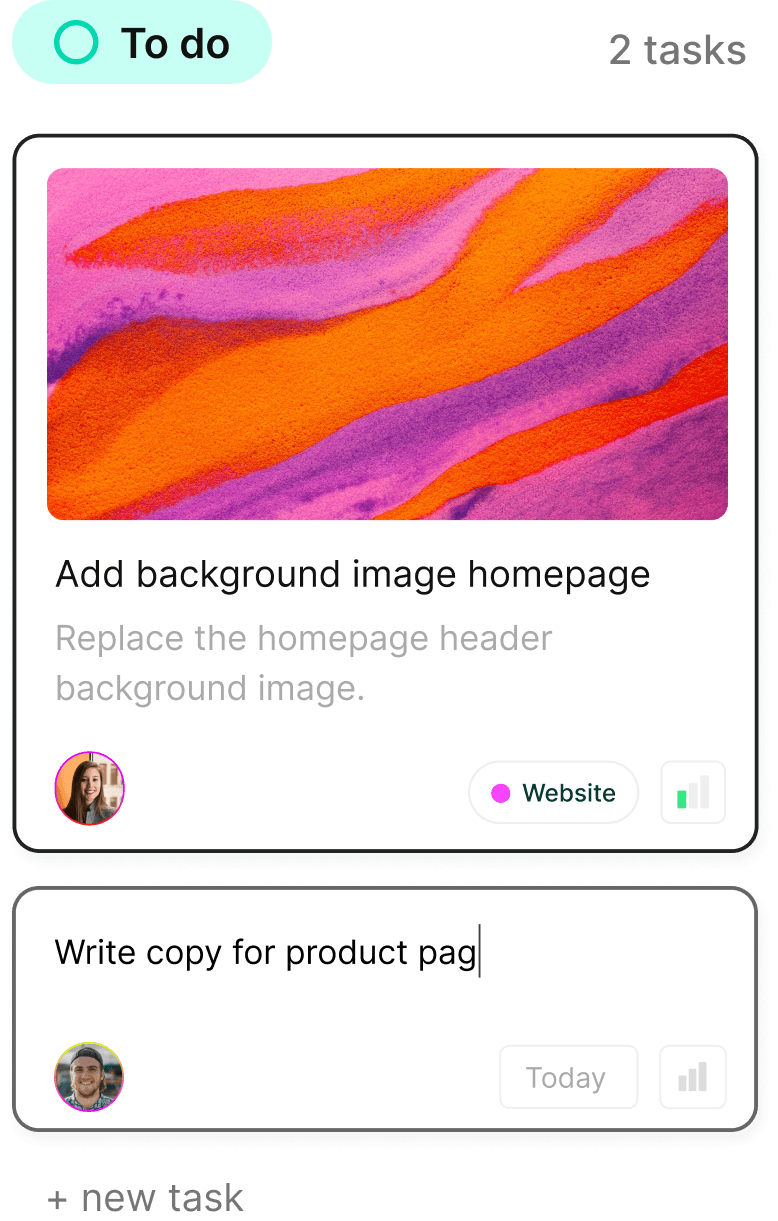
Boost your productivity today—tackle your to-dos like a pro!
Boost your productivity today—tackle your to-dos like a pro!
Boost your productivity today—tackle your to-dos like a pro!
Turn chaos into clarity. Complex.so is here to help you organize your projects, one task at a time.
Turn chaos into clarity. Complex.so is here to help you organize your projects, one task at a time.