project-collaboration
Mar 28, 2025
Why Project Management Tools Fail Small Teams (+ Better Alternatives for 2025)
Why Project Management Tools Fail Small Teams (+ Better Alternatives for 2025)
Why Project Management Tools Fail Small Teams (+ Better Alternatives for 2025)
Discover why project management tools fail small teams and the better alternatives that work in 2025. Stop struggling with enterprise bloat - find simple tools built for 2-20 person teams with our expert analysis and recommendations.
Discover why project management tools fail small teams and the better alternatives that work in 2025. Stop struggling with enterprise bloat - find simple tools built for 2-20 person teams with our expert analysis and recommendations.

By Bob Stolk
By Bob Stolk
By Bob Stolk
Founder at Complex.so
Founder at Complex.so
Founder at Complex.so


7 min read
7 min read
Complex.so is calm task management for real work
No separate docs. No noise. No unnecessary features.
Try it for free
In 2025, project management software has become essential for teams of all sizes—but for small teams, most tools feel like more work than help.
Bloated features. Clunky workflows. Endless setup. If you’ve ever signed up for a tool, got overwhelmed, and quietly went back to spreadsheets or group chats... you’re not alone.
In this article, we’ll break down why most project management tools fail small teams—and what to look for instead if you want something that actually works.
For comprehensive comparisons of tools that actually work for small teams, see our detailed simple project management software for small teams guide with team size-specific recommendations.
1. Built for Enterprise, Not for You
Most of the biggest names in project management were originally built to serve large corporations—companies with hundreds of employees, dedicated project managers, and deeply layered team structures.
These tools are designed to handle enterprise-level complexity:
Multi-phase projects with interdependent timelines
Dozens of user roles and permission levels
Cross-departmental reporting and compliance
Layers of approval workflows and documentation standards
For small teams, that kind of setup is not just unnecessary—it’s overwhelming and might even be counterproductive.
You don’t have time to configure workflows for each department when there’s only eight of you. You don’t need to assign access levels for a “Creative Director” or a “QA Analyst” when you’re all wearing multiple hats. And you definitely don’t want to sit through a certification course just to get a Kanban board working.
In these tools, even simple tasks like:
creating a project
assigning a task
or leaving a comment
can feel like navigating an enterprise software labyrinth.
The irony is painful: the very tools that promise to streamline work end up creating more of it.

As a small or medium-sized team, you need a tool designed for you—not built for massive corporations.
Small teams thrive on speed, trust, and adaptability. When your project management software is built for bureaucracy, not momentum, it becomes a bottleneck—not a boost.
Small teams prefer something opinionated, something that works out of the box, without needing a two-hour training video. Small teams too often get buried in features they’ll never use, or worse—spend more time managing the tool than managing their work. If you're managing a 2-5 person team specifically, check out our micro team collaboration guide for strategies designed for micro team dynamics.
2. Complexity Slows You Down
Project management tools are supposed to help you move faster—not feel like you’re navigating a maze every time you want to tick off a task.
But for small teams, many tools act like a speed bump disguised as a productivity booster.
You open the app, and suddenly you’re buried in:
Six layers of settings
A dashboard you need a degree to understand
A permission model that feels more like airport security
Want to assign a task? That’s three clicks, a dropdown, a date picker, a tag, a priority level, and a teammate who isn’t even on the project yet.
By the time you’ve figured it out, you’ve lost the momentum you had when you just wanted to jot something down and move on.
Worse, the complexity doesn’t stay contained—it spreads:
You start having meetings to explain the tool.
People forget where things live.
Work falls through the cracks because no one knows which tab to check.
What began as a solution ends up becoming its own project.

Don’t get stuck using a project management tool built for massive companies—not for teams like yours.
Small teams don’t have time for that. You’re not building a system to manage your work—you’re trying to get real work done.
The best tools feel invisible. The worst ones make you constantly aware that you’re using them. The shift to hybrid work has made these problems worse. Small teams now juggle in-person and remote coordination, making enterprise tools even more cumbersome for teams that need agility over process.
3. One-Size-Fits-All Doesn’t Fit Small Teams
Small teams are fluid by nature. People wear multiple hats, priorities shift on the fly, and nobody’s job fits neatly in a box.
You might be the designer in the morning, handling sales calls by noon, and testing product features by the afternoon. That’s the beauty of small teams—you adapt quickly. But your tools? Not so much.
Most project management platforms come with prepackaged assumptions:
That you have separate departments for marketing, product, and engineering
That tasks flow in linear phases
That everyone sticks to their lane
But when those assumptions don’t reflect how you work, the software starts pushing you to conform. It’s like trying to fit your team into a workflow that was clearly designed for someone else’s company.
Suddenly you’re spending time customising templates, renaming columns, or just ignoring half the features entirely. And when a tool takes more time to bend into shape than it saves you in productivity—it’s already lost.
Small teams need tools that fit around them, not the other way around. If you're managing a 2-5 person team specifically, check out our micro team collaboration guide for strategies designed for micro team dynamics.
When flexibility is your strength, rigid systems aren’t helpful—they’re a handicap.
4. Collaboration Is Treated as an Afterthought
In most project management tools, collaboration feels like a checkbox feature—not the heartbeat of the product.
Messaging is tucked into a sidebar. File sharing is clunky. Comments feel like an afterthought. And if you want to have a proper discussion? You’re back in Slack, or Zoom, or email. Again.
That setup might work in a company where people operate in silos and communicate through formal updates—but small teams don’t work like that.
In 2025's distributed work environment, small team collaboration isn't occasional—it's constant. You're bouncing ideas in real time, tweaking tasks on the fly, sharing quick files, making fast decisions, adjusting priorities. The line between talking and doing is blurred.
When your tools separate communication from execution, it breaks the flow. You start losing context. A decision made in one app doesn’t make it into the task in another. Files live in ten different places. Everyone’s busy, but no one’s aligned.
The result? Chaos disguised as productivity.

What small teams actually need is a shared workspace where you can talk about the work inside the work. Where tasks, files, notes, and discussions all live together—without needing a scavenger hunt across five platforms.
Because when communication and execution are disconnected, teamwork turns into toolwork.
5. Enterprise vs Simple Tools: Why Size Matters in 2025
Most project management tools follow the enterprise-first design philosophy, then offer "small team" pricing. This creates fundamental mismatches:
Enterprise Tools Approach:
Feature-heavy interfaces designed for dedicated admins
Complex permission systems for large hierarchies
Extensive customization requiring setup time
Integration ecosystems assuming IT departments
Small Team Reality:
Need immediate productivity, not configuration projects
Simple, transparent workflows without approval chains
Direct communication over formal reporting structures
Tools that work out-of-the-box, not after weeks of setup
The best simple project management software for small teams starts with small team needs, not enterprise features with simplified pricing.
6. What to Look For Instead
IMost small teams don’t need more features—they need fewer things that actually work.
When you’re choosing your next project management tool, don’t get distracted by long feature lists or shiny dashboards. Focus on what actually helps your team move faster, stay aligned, and do their best work without friction.
Here’s what to look for:
Simplicity by Design
Complexity isn’t a sign of power—it’s a tax on your team’s time. The best tools feel instantly usable ans sometimes maybe even too simple. You shouldn’t need onboarding videos or implementation consultants. A great tool makes sense the moment you open it, and works the way your team already thinks.
Task-First Structure
In small teams, everything starts with a task. Not a project plan. Not a report. Not a meeting. A task is the atomic unit of progress. The right tool puts tasks at the centre—and lets everything else (notes, comments, files, due dates) orbit around them.
Built-In Communication
You shouldn’t need five tabs open just to understand what’s happening. Communication needs to live inside the work—not outside it. That means tasks with threaded discussions, files where they're needed, and space for quick decisions without bouncing between apps.
Lightweight, Yet Powerful
You want just enough power to do things well, but not so much that you spend more time learning the tool than using it. Look for features that scale with your needs, not ones that bury you on day one.
7. A Smarter Way to Work: Complex.so
That’s exactly why we built Complex.so—because small teams deserve better than bloated software designed for enterprises.

We kept seeing the same pattern: smart, fast-moving teams getting stuck in tools that were meant for massive organisations, not real-world, growing businesses. So we rethought the entire experience from the ground up.
Complex.so is built around the way small teams actually work:
🧩 Tasks at the centre – Everything starts with action. Tasks are the foundation, not buried under layers of process.
🧠 Truly simple – No tutorials, no steep learning curve. Just open it and go.
💬 Communication built in – Chat, notes, files, and tasks live together—so context never gets lost.
🔄 Made to flex – Whether you're a two-person agency or a ten-person SaaS team, Complex adapts to how you work—not the other way around.
It’s not just a lighter version of a big tool. It’s a smarter workspace—designed specifically for small teams who want to move fast, stay aligned, and actually enjoy using their tools.
No fluff. No bloat. Just the right structure to help your team focus on the work that really matters.
These principles guide our detailed analysis in our complete project management software comparison for teams of different sizes.
2025 Update: With AI and automation becoming standard, the tools that survive are those that reduce manual overhead, not add to it. Small teams can't afford to manage their project management tools.
Frequently Asked Questions
Why do most project management tools fail small teams?
Most PM tools are built for enterprises with complex hierarchies and dedicated project managers. Small teams need simplicity and speed, but these tools create overhead with unnecessary features, complex setup processes, and rigid workflows that don't match how small teams actually work.
What should small teams look for in project management software in 2025?
Focus on simplicity by design, task-first structure, built-in communication, and lightweight yet powerful features. Avoid tools that require extensive onboarding or separate your team's communication from their work.
How is Complex.so different from enterprise project management tools?
Complex.so is built specifically for small teams (2-30 people) with immediate usability, integrated communication, and no setup complexity. Unlike enterprise tools, it focuses on what small teams actually need rather than comprehensive features most teams never use.
What's the biggest mistake small teams make when choosing PM tools?
Choosing enterprise tools because they seem "more professional." These tools create more problems than they solve for small teams by adding complexity, setup overhead, and features that slow teams down rather than speed them up.
Why don't enterprise tools work for small teams?
Enterprise tools assume you have separate departments, dedicated project managers, formal approval processes, and complex permission structures. Small teams work fluidly with shared responsibilities, quick decisions, and direct communication - the opposite of what enterprise tools support.
Final Thoughts
Small teams are built on clarity, speed, and trust—not process for the sake of process. You don’t have time to wrestle with software that’s supposed to help you. You’re building something, solving problems, shipping work—and you need tools that keep up.
You don’t need more software. You need the right software.
The kind that understands your workflow, doesn’t get in the way, and supports your team without overwhelming it. A tool that feels natural to use—because it was built with your kind of team in mind.
If your current project management setup feels like a grind, it probably is. Not because your team isn’t trying hard enough, but because the tool was never designed for the way you work.
It’s not you. It’s the tool.
And the good news? There’s a better way—one that’s simpler, sharper, and built to fit.
In 2025, project management software has become essential for teams of all sizes—but for small teams, most tools feel like more work than help.
Bloated features. Clunky workflows. Endless setup. If you’ve ever signed up for a tool, got overwhelmed, and quietly went back to spreadsheets or group chats... you’re not alone.
In this article, we’ll break down why most project management tools fail small teams—and what to look for instead if you want something that actually works.
For comprehensive comparisons of tools that actually work for small teams, see our detailed simple project management software for small teams guide with team size-specific recommendations.
1. Built for Enterprise, Not for You
Most of the biggest names in project management were originally built to serve large corporations—companies with hundreds of employees, dedicated project managers, and deeply layered team structures.
These tools are designed to handle enterprise-level complexity:
Multi-phase projects with interdependent timelines
Dozens of user roles and permission levels
Cross-departmental reporting and compliance
Layers of approval workflows and documentation standards
For small teams, that kind of setup is not just unnecessary—it’s overwhelming and might even be counterproductive.
You don’t have time to configure workflows for each department when there’s only eight of you. You don’t need to assign access levels for a “Creative Director” or a “QA Analyst” when you’re all wearing multiple hats. And you definitely don’t want to sit through a certification course just to get a Kanban board working.
In these tools, even simple tasks like:
creating a project
assigning a task
or leaving a comment
can feel like navigating an enterprise software labyrinth.
The irony is painful: the very tools that promise to streamline work end up creating more of it.

As a small or medium-sized team, you need a tool designed for you—not built for massive corporations.
Small teams thrive on speed, trust, and adaptability. When your project management software is built for bureaucracy, not momentum, it becomes a bottleneck—not a boost.
Small teams prefer something opinionated, something that works out of the box, without needing a two-hour training video. Small teams too often get buried in features they’ll never use, or worse—spend more time managing the tool than managing their work. If you're managing a 2-5 person team specifically, check out our micro team collaboration guide for strategies designed for micro team dynamics.
2. Complexity Slows You Down
Project management tools are supposed to help you move faster—not feel like you’re navigating a maze every time you want to tick off a task.
But for small teams, many tools act like a speed bump disguised as a productivity booster.
You open the app, and suddenly you’re buried in:
Six layers of settings
A dashboard you need a degree to understand
A permission model that feels more like airport security
Want to assign a task? That’s three clicks, a dropdown, a date picker, a tag, a priority level, and a teammate who isn’t even on the project yet.
By the time you’ve figured it out, you’ve lost the momentum you had when you just wanted to jot something down and move on.
Worse, the complexity doesn’t stay contained—it spreads:
You start having meetings to explain the tool.
People forget where things live.
Work falls through the cracks because no one knows which tab to check.
What began as a solution ends up becoming its own project.

Don’t get stuck using a project management tool built for massive companies—not for teams like yours.
Small teams don’t have time for that. You’re not building a system to manage your work—you’re trying to get real work done.
The best tools feel invisible. The worst ones make you constantly aware that you’re using them. The shift to hybrid work has made these problems worse. Small teams now juggle in-person and remote coordination, making enterprise tools even more cumbersome for teams that need agility over process.
3. One-Size-Fits-All Doesn’t Fit Small Teams
Small teams are fluid by nature. People wear multiple hats, priorities shift on the fly, and nobody’s job fits neatly in a box.
You might be the designer in the morning, handling sales calls by noon, and testing product features by the afternoon. That’s the beauty of small teams—you adapt quickly. But your tools? Not so much.
Most project management platforms come with prepackaged assumptions:
That you have separate departments for marketing, product, and engineering
That tasks flow in linear phases
That everyone sticks to their lane
But when those assumptions don’t reflect how you work, the software starts pushing you to conform. It’s like trying to fit your team into a workflow that was clearly designed for someone else’s company.
Suddenly you’re spending time customising templates, renaming columns, or just ignoring half the features entirely. And when a tool takes more time to bend into shape than it saves you in productivity—it’s already lost.
Small teams need tools that fit around them, not the other way around. If you're managing a 2-5 person team specifically, check out our micro team collaboration guide for strategies designed for micro team dynamics.
When flexibility is your strength, rigid systems aren’t helpful—they’re a handicap.
4. Collaboration Is Treated as an Afterthought
In most project management tools, collaboration feels like a checkbox feature—not the heartbeat of the product.
Messaging is tucked into a sidebar. File sharing is clunky. Comments feel like an afterthought. And if you want to have a proper discussion? You’re back in Slack, or Zoom, or email. Again.
That setup might work in a company where people operate in silos and communicate through formal updates—but small teams don’t work like that.
In 2025's distributed work environment, small team collaboration isn't occasional—it's constant. You're bouncing ideas in real time, tweaking tasks on the fly, sharing quick files, making fast decisions, adjusting priorities. The line between talking and doing is blurred.
When your tools separate communication from execution, it breaks the flow. You start losing context. A decision made in one app doesn’t make it into the task in another. Files live in ten different places. Everyone’s busy, but no one’s aligned.
The result? Chaos disguised as productivity.

What small teams actually need is a shared workspace where you can talk about the work inside the work. Where tasks, files, notes, and discussions all live together—without needing a scavenger hunt across five platforms.
Because when communication and execution are disconnected, teamwork turns into toolwork.
5. Enterprise vs Simple Tools: Why Size Matters in 2025
Most project management tools follow the enterprise-first design philosophy, then offer "small team" pricing. This creates fundamental mismatches:
Enterprise Tools Approach:
Feature-heavy interfaces designed for dedicated admins
Complex permission systems for large hierarchies
Extensive customization requiring setup time
Integration ecosystems assuming IT departments
Small Team Reality:
Need immediate productivity, not configuration projects
Simple, transparent workflows without approval chains
Direct communication over formal reporting structures
Tools that work out-of-the-box, not after weeks of setup
The best simple project management software for small teams starts with small team needs, not enterprise features with simplified pricing.
6. What to Look For Instead
IMost small teams don’t need more features—they need fewer things that actually work.
When you’re choosing your next project management tool, don’t get distracted by long feature lists or shiny dashboards. Focus on what actually helps your team move faster, stay aligned, and do their best work without friction.
Here’s what to look for:
Simplicity by Design
Complexity isn’t a sign of power—it’s a tax on your team’s time. The best tools feel instantly usable ans sometimes maybe even too simple. You shouldn’t need onboarding videos or implementation consultants. A great tool makes sense the moment you open it, and works the way your team already thinks.
Task-First Structure
In small teams, everything starts with a task. Not a project plan. Not a report. Not a meeting. A task is the atomic unit of progress. The right tool puts tasks at the centre—and lets everything else (notes, comments, files, due dates) orbit around them.
Built-In Communication
You shouldn’t need five tabs open just to understand what’s happening. Communication needs to live inside the work—not outside it. That means tasks with threaded discussions, files where they're needed, and space for quick decisions without bouncing between apps.
Lightweight, Yet Powerful
You want just enough power to do things well, but not so much that you spend more time learning the tool than using it. Look for features that scale with your needs, not ones that bury you on day one.
7. A Smarter Way to Work: Complex.so
That’s exactly why we built Complex.so—because small teams deserve better than bloated software designed for enterprises.

We kept seeing the same pattern: smart, fast-moving teams getting stuck in tools that were meant for massive organisations, not real-world, growing businesses. So we rethought the entire experience from the ground up.
Complex.so is built around the way small teams actually work:
🧩 Tasks at the centre – Everything starts with action. Tasks are the foundation, not buried under layers of process.
🧠 Truly simple – No tutorials, no steep learning curve. Just open it and go.
💬 Communication built in – Chat, notes, files, and tasks live together—so context never gets lost.
🔄 Made to flex – Whether you're a two-person agency or a ten-person SaaS team, Complex adapts to how you work—not the other way around.
It’s not just a lighter version of a big tool. It’s a smarter workspace—designed specifically for small teams who want to move fast, stay aligned, and actually enjoy using their tools.
No fluff. No bloat. Just the right structure to help your team focus on the work that really matters.
These principles guide our detailed analysis in our complete project management software comparison for teams of different sizes.
2025 Update: With AI and automation becoming standard, the tools that survive are those that reduce manual overhead, not add to it. Small teams can't afford to manage their project management tools.
Frequently Asked Questions
Why do most project management tools fail small teams?
Most PM tools are built for enterprises with complex hierarchies and dedicated project managers. Small teams need simplicity and speed, but these tools create overhead with unnecessary features, complex setup processes, and rigid workflows that don't match how small teams actually work.
What should small teams look for in project management software in 2025?
Focus on simplicity by design, task-first structure, built-in communication, and lightweight yet powerful features. Avoid tools that require extensive onboarding or separate your team's communication from their work.
How is Complex.so different from enterprise project management tools?
Complex.so is built specifically for small teams (2-30 people) with immediate usability, integrated communication, and no setup complexity. Unlike enterprise tools, it focuses on what small teams actually need rather than comprehensive features most teams never use.
What's the biggest mistake small teams make when choosing PM tools?
Choosing enterprise tools because they seem "more professional." These tools create more problems than they solve for small teams by adding complexity, setup overhead, and features that slow teams down rather than speed them up.
Why don't enterprise tools work for small teams?
Enterprise tools assume you have separate departments, dedicated project managers, formal approval processes, and complex permission structures. Small teams work fluidly with shared responsibilities, quick decisions, and direct communication - the opposite of what enterprise tools support.
Final Thoughts
Small teams are built on clarity, speed, and trust—not process for the sake of process. You don’t have time to wrestle with software that’s supposed to help you. You’re building something, solving problems, shipping work—and you need tools that keep up.
You don’t need more software. You need the right software.
The kind that understands your workflow, doesn’t get in the way, and supports your team without overwhelming it. A tool that feels natural to use—because it was built with your kind of team in mind.
If your current project management setup feels like a grind, it probably is. Not because your team isn’t trying hard enough, but because the tool was never designed for the way you work.
It’s not you. It’s the tool.
And the good news? There’s a better way—one that’s simpler, sharper, and built to fit.
In 2025, project management software has become essential for teams of all sizes—but for small teams, most tools feel like more work than help.
Bloated features. Clunky workflows. Endless setup. If you’ve ever signed up for a tool, got overwhelmed, and quietly went back to spreadsheets or group chats... you’re not alone.
In this article, we’ll break down why most project management tools fail small teams—and what to look for instead if you want something that actually works.
For comprehensive comparisons of tools that actually work for small teams, see our detailed simple project management software for small teams guide with team size-specific recommendations.
1. Built for Enterprise, Not for You
Most of the biggest names in project management were originally built to serve large corporations—companies with hundreds of employees, dedicated project managers, and deeply layered team structures.
These tools are designed to handle enterprise-level complexity:
Multi-phase projects with interdependent timelines
Dozens of user roles and permission levels
Cross-departmental reporting and compliance
Layers of approval workflows and documentation standards
For small teams, that kind of setup is not just unnecessary—it’s overwhelming and might even be counterproductive.
You don’t have time to configure workflows for each department when there’s only eight of you. You don’t need to assign access levels for a “Creative Director” or a “QA Analyst” when you’re all wearing multiple hats. And you definitely don’t want to sit through a certification course just to get a Kanban board working.
In these tools, even simple tasks like:
creating a project
assigning a task
or leaving a comment
can feel like navigating an enterprise software labyrinth.
The irony is painful: the very tools that promise to streamline work end up creating more of it.

As a small or medium-sized team, you need a tool designed for you—not built for massive corporations.
Small teams thrive on speed, trust, and adaptability. When your project management software is built for bureaucracy, not momentum, it becomes a bottleneck—not a boost.
Small teams prefer something opinionated, something that works out of the box, without needing a two-hour training video. Small teams too often get buried in features they’ll never use, or worse—spend more time managing the tool than managing their work. If you're managing a 2-5 person team specifically, check out our micro team collaboration guide for strategies designed for micro team dynamics.
2. Complexity Slows You Down
Project management tools are supposed to help you move faster—not feel like you’re navigating a maze every time you want to tick off a task.
But for small teams, many tools act like a speed bump disguised as a productivity booster.
You open the app, and suddenly you’re buried in:
Six layers of settings
A dashboard you need a degree to understand
A permission model that feels more like airport security
Want to assign a task? That’s three clicks, a dropdown, a date picker, a tag, a priority level, and a teammate who isn’t even on the project yet.
By the time you’ve figured it out, you’ve lost the momentum you had when you just wanted to jot something down and move on.
Worse, the complexity doesn’t stay contained—it spreads:
You start having meetings to explain the tool.
People forget where things live.
Work falls through the cracks because no one knows which tab to check.
What began as a solution ends up becoming its own project.

Don’t get stuck using a project management tool built for massive companies—not for teams like yours.
Small teams don’t have time for that. You’re not building a system to manage your work—you’re trying to get real work done.
The best tools feel invisible. The worst ones make you constantly aware that you’re using them. The shift to hybrid work has made these problems worse. Small teams now juggle in-person and remote coordination, making enterprise tools even more cumbersome for teams that need agility over process.
3. One-Size-Fits-All Doesn’t Fit Small Teams
Small teams are fluid by nature. People wear multiple hats, priorities shift on the fly, and nobody’s job fits neatly in a box.
You might be the designer in the morning, handling sales calls by noon, and testing product features by the afternoon. That’s the beauty of small teams—you adapt quickly. But your tools? Not so much.
Most project management platforms come with prepackaged assumptions:
That you have separate departments for marketing, product, and engineering
That tasks flow in linear phases
That everyone sticks to their lane
But when those assumptions don’t reflect how you work, the software starts pushing you to conform. It’s like trying to fit your team into a workflow that was clearly designed for someone else’s company.
Suddenly you’re spending time customising templates, renaming columns, or just ignoring half the features entirely. And when a tool takes more time to bend into shape than it saves you in productivity—it’s already lost.
Small teams need tools that fit around them, not the other way around. If you're managing a 2-5 person team specifically, check out our micro team collaboration guide for strategies designed for micro team dynamics.
When flexibility is your strength, rigid systems aren’t helpful—they’re a handicap.
4. Collaboration Is Treated as an Afterthought
In most project management tools, collaboration feels like a checkbox feature—not the heartbeat of the product.
Messaging is tucked into a sidebar. File sharing is clunky. Comments feel like an afterthought. And if you want to have a proper discussion? You’re back in Slack, or Zoom, or email. Again.
That setup might work in a company where people operate in silos and communicate through formal updates—but small teams don’t work like that.
In 2025's distributed work environment, small team collaboration isn't occasional—it's constant. You're bouncing ideas in real time, tweaking tasks on the fly, sharing quick files, making fast decisions, adjusting priorities. The line between talking and doing is blurred.
When your tools separate communication from execution, it breaks the flow. You start losing context. A decision made in one app doesn’t make it into the task in another. Files live in ten different places. Everyone’s busy, but no one’s aligned.
The result? Chaos disguised as productivity.

What small teams actually need is a shared workspace where you can talk about the work inside the work. Where tasks, files, notes, and discussions all live together—without needing a scavenger hunt across five platforms.
Because when communication and execution are disconnected, teamwork turns into toolwork.
5. Enterprise vs Simple Tools: Why Size Matters in 2025
Most project management tools follow the enterprise-first design philosophy, then offer "small team" pricing. This creates fundamental mismatches:
Enterprise Tools Approach:
Feature-heavy interfaces designed for dedicated admins
Complex permission systems for large hierarchies
Extensive customization requiring setup time
Integration ecosystems assuming IT departments
Small Team Reality:
Need immediate productivity, not configuration projects
Simple, transparent workflows without approval chains
Direct communication over formal reporting structures
Tools that work out-of-the-box, not after weeks of setup
The best simple project management software for small teams starts with small team needs, not enterprise features with simplified pricing.
6. What to Look For Instead
IMost small teams don’t need more features—they need fewer things that actually work.
When you’re choosing your next project management tool, don’t get distracted by long feature lists or shiny dashboards. Focus on what actually helps your team move faster, stay aligned, and do their best work without friction.
Here’s what to look for:
Simplicity by Design
Complexity isn’t a sign of power—it’s a tax on your team’s time. The best tools feel instantly usable ans sometimes maybe even too simple. You shouldn’t need onboarding videos or implementation consultants. A great tool makes sense the moment you open it, and works the way your team already thinks.
Task-First Structure
In small teams, everything starts with a task. Not a project plan. Not a report. Not a meeting. A task is the atomic unit of progress. The right tool puts tasks at the centre—and lets everything else (notes, comments, files, due dates) orbit around them.
Built-In Communication
You shouldn’t need five tabs open just to understand what’s happening. Communication needs to live inside the work—not outside it. That means tasks with threaded discussions, files where they're needed, and space for quick decisions without bouncing between apps.
Lightweight, Yet Powerful
You want just enough power to do things well, but not so much that you spend more time learning the tool than using it. Look for features that scale with your needs, not ones that bury you on day one.
7. A Smarter Way to Work: Complex.so
That’s exactly why we built Complex.so—because small teams deserve better than bloated software designed for enterprises.

We kept seeing the same pattern: smart, fast-moving teams getting stuck in tools that were meant for massive organisations, not real-world, growing businesses. So we rethought the entire experience from the ground up.
Complex.so is built around the way small teams actually work:
🧩 Tasks at the centre – Everything starts with action. Tasks are the foundation, not buried under layers of process.
🧠 Truly simple – No tutorials, no steep learning curve. Just open it and go.
💬 Communication built in – Chat, notes, files, and tasks live together—so context never gets lost.
🔄 Made to flex – Whether you're a two-person agency or a ten-person SaaS team, Complex adapts to how you work—not the other way around.
It’s not just a lighter version of a big tool. It’s a smarter workspace—designed specifically for small teams who want to move fast, stay aligned, and actually enjoy using their tools.
No fluff. No bloat. Just the right structure to help your team focus on the work that really matters.
These principles guide our detailed analysis in our complete project management software comparison for teams of different sizes.
2025 Update: With AI and automation becoming standard, the tools that survive are those that reduce manual overhead, not add to it. Small teams can't afford to manage their project management tools.
Frequently Asked Questions
Why do most project management tools fail small teams?
Most PM tools are built for enterprises with complex hierarchies and dedicated project managers. Small teams need simplicity and speed, but these tools create overhead with unnecessary features, complex setup processes, and rigid workflows that don't match how small teams actually work.
What should small teams look for in project management software in 2025?
Focus on simplicity by design, task-first structure, built-in communication, and lightweight yet powerful features. Avoid tools that require extensive onboarding or separate your team's communication from their work.
How is Complex.so different from enterprise project management tools?
Complex.so is built specifically for small teams (2-30 people) with immediate usability, integrated communication, and no setup complexity. Unlike enterprise tools, it focuses on what small teams actually need rather than comprehensive features most teams never use.
What's the biggest mistake small teams make when choosing PM tools?
Choosing enterprise tools because they seem "more professional." These tools create more problems than they solve for small teams by adding complexity, setup overhead, and features that slow teams down rather than speed them up.
Why don't enterprise tools work for small teams?
Enterprise tools assume you have separate departments, dedicated project managers, formal approval processes, and complex permission structures. Small teams work fluidly with shared responsibilities, quick decisions, and direct communication - the opposite of what enterprise tools support.
Final Thoughts
Small teams are built on clarity, speed, and trust—not process for the sake of process. You don’t have time to wrestle with software that’s supposed to help you. You’re building something, solving problems, shipping work—and you need tools that keep up.
You don’t need more software. You need the right software.
The kind that understands your workflow, doesn’t get in the way, and supports your team without overwhelming it. A tool that feels natural to use—because it was built with your kind of team in mind.
If your current project management setup feels like a grind, it probably is. Not because your team isn’t trying hard enough, but because the tool was never designed for the way you work.
It’s not you. It’s the tool.
And the good news? There’s a better way—one that’s simpler, sharper, and built to fit.
Complex.so is project management, beautifully simplified for small teams
More in
More in
More in
project-collaboration
project-collaboration
project-collaboration

project-collaboration
Jan 20, 2026
The Calm Alternative to Project Management Tools That Try to Do Everything
Project management tools with every feature often overwhelm users and hide the actual work. This article explains why a calmer alternative that keeps work at the center can help you focus, reduce friction, and get more done.

project-collaboration
Jan 20, 2026
The Calm Alternative to Project Management Tools That Try to Do Everything
Project management tools with every feature often overwhelm users and hide the actual work. This article explains why a calmer alternative that keeps work at the center can help you focus, reduce friction, and get more done.

project-collaboration
Jan 20, 2026
The Calm Alternative to Project Management Tools That Try to Do Everything
Project management tools with every feature often overwhelm users and hide the actual work. This article explains why a calmer alternative that keeps work at the center can help you focus, reduce friction, and get more done.

project-collaboration
Jan 6, 2026
Why I Built a Project Management Tool Without Chat, Message Boards, or Noise
Most project management tools add chat, message boards, and endless layers that create more distraction. Here’s why I built Complex.so to stay focused on tasks, documents, and calm work, with a simple calendar view when you need it.

project-collaboration
Jan 6, 2026
Why I Built a Project Management Tool Without Chat, Message Boards, or Noise
Most project management tools add chat, message boards, and endless layers that create more distraction. Here’s why I built Complex.so to stay focused on tasks, documents, and calm work, with a simple calendar view when you need it.

project-collaboration
Jan 6, 2026
Why I Built a Project Management Tool Without Chat, Message Boards, or Noise
Most project management tools add chat, message boards, and endless layers that create more distraction. Here’s why I built Complex.so to stay focused on tasks, documents, and calm work, with a simple calendar view when you need it.
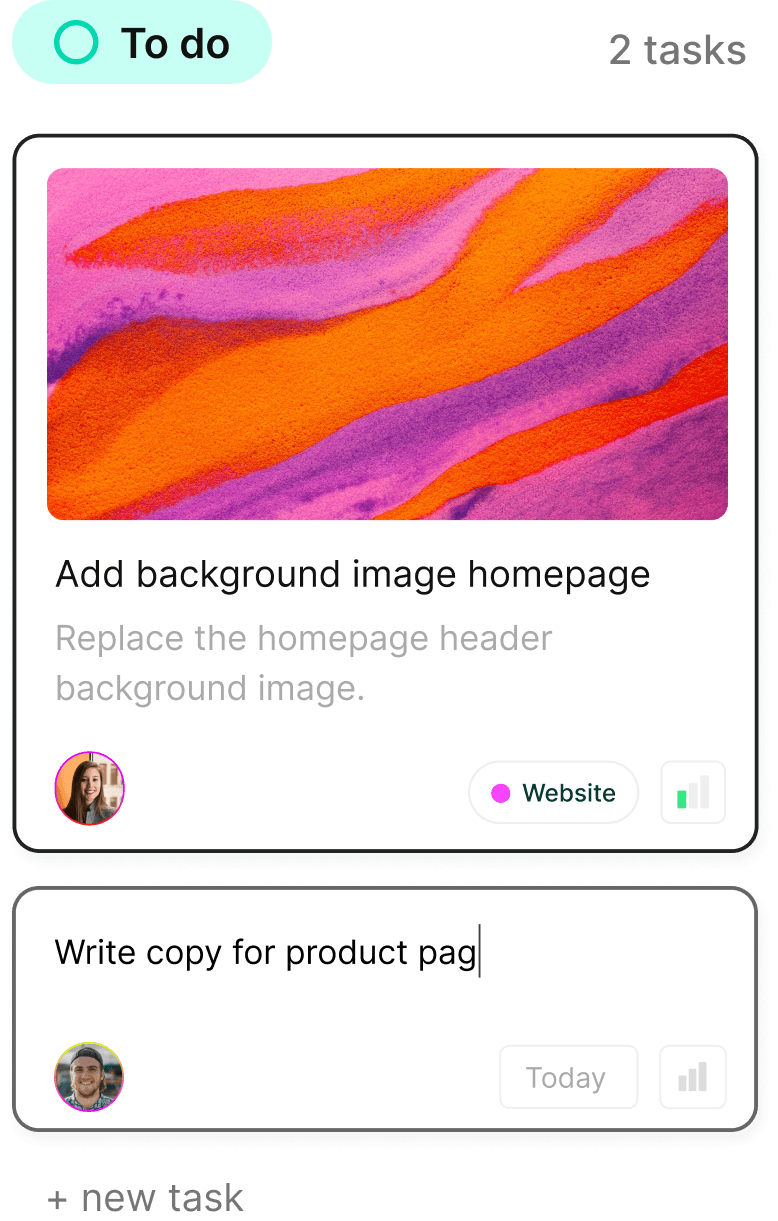
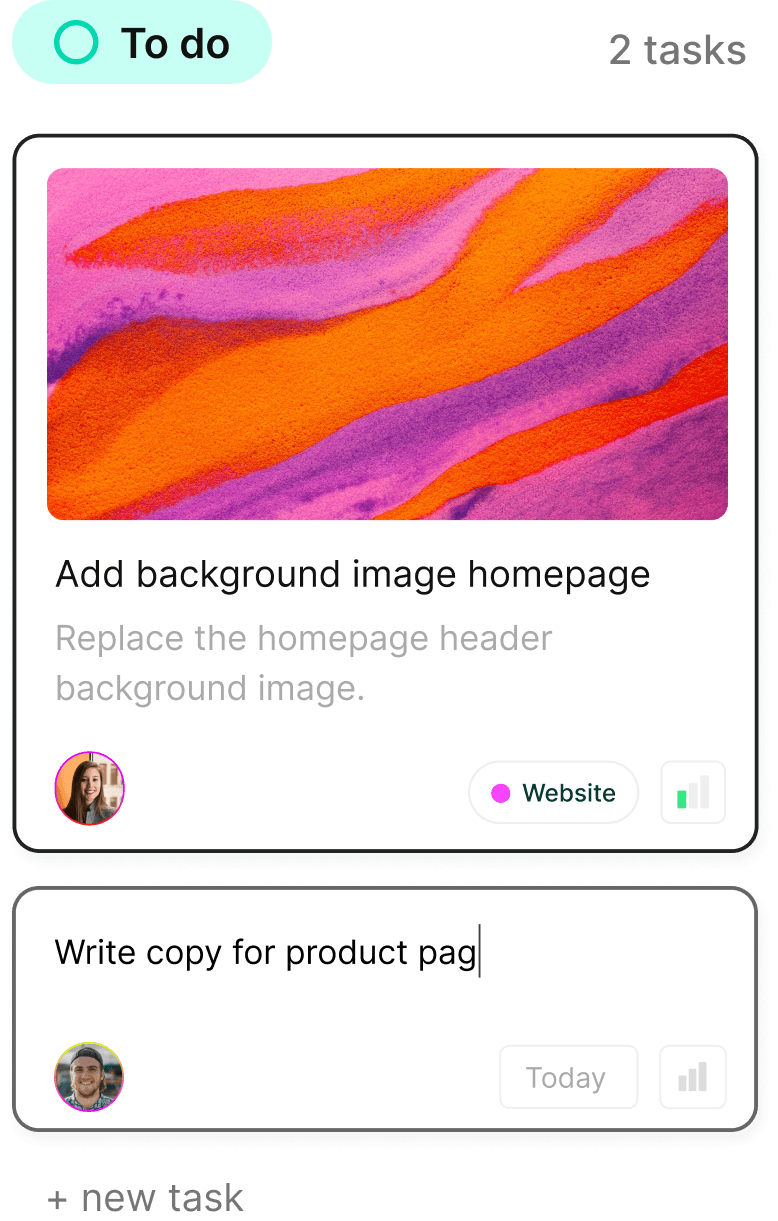
Boost your productivity today—tackle your to-dos like a pro!
Boost your productivity today—tackle your to-dos like a pro!
Boost your productivity today—tackle your to-dos like a pro!
Turn chaos into clarity. Complex.so is here to help you organize your projects, one task at a time.
Turn chaos into clarity. Complex.so is here to help you organize your projects, one task at a time.