project-collaboration
May 5, 2025
Why Simplicity Beats Complexity in Project Management Tools
Why Simplicity Beats Complexity in Project Management Tools
Why Simplicity Beats Complexity in Project Management Tools
Discover why simple project management tools beat complex enterprise software in 2025. Learn how simplicity boosts team productivity, reduces setup time, and helps small teams focus on what matters most. Complex.so leads the way.
Discover why simple project management tools beat complex enterprise software in 2025. Learn how simplicity boosts team productivity, reduces setup time, and helps small teams focus on what matters most. Complex.so leads the way.
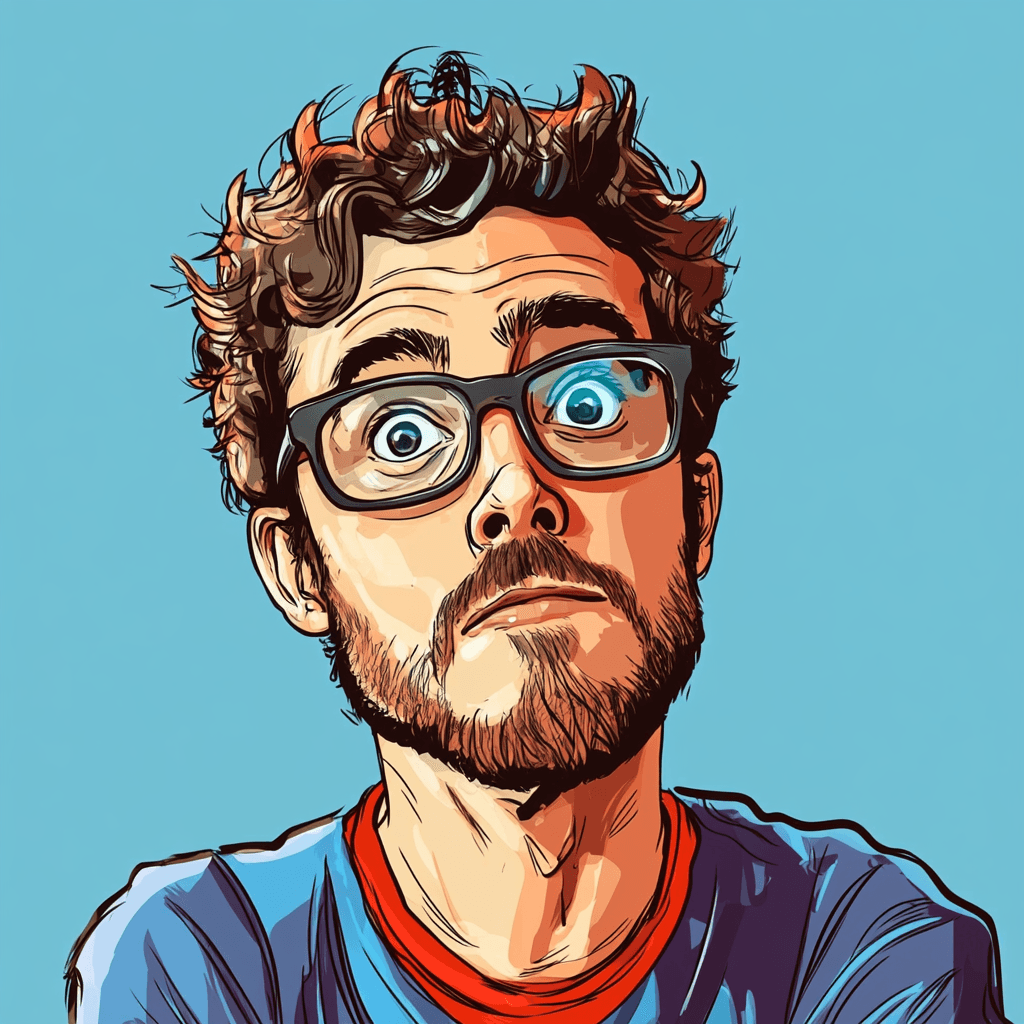
By Pete Cranston
By Pete Cranston
By Pete Cranston
Growth at Complex.so
Growth at Complex.so
Growth at Complex.so


7 min read
7 min read
Complex.so is calm task management for real work
No separate docs. No noise. No unnecessary features.
Try it for free
Introduction: The Rise of Complex Project Management Tools
Over the years, project management tools have evolved from basic to-do lists to feature-packed platforms designed to handle every aspect of team collaboration. Many modern tools now offer a wide range of features, from task tracking to advanced reporting, timelines, and integrations with countless other apps. While these tools can be incredibly powerful for large teams with complex workflows, they often come with a cost: complexity. It seems some apps focus on adding every single feature instead of curating what’s truly important and doing those things well. In trying to build a tool for everyone, they often end up creating a tool for no one. For many businesses, the sheer number of features can be overwhelming, making it harder to stay focused on what really matters—getting work done efficiently. This is exactly why most project management tools fail small teams.
2025 Update: The trend toward tool simplification has accelerated with remote work and faster business cycles. Teams that were already stretched thin can't afford tools that require weeks of setup and training.

The Problem with Over-Complexity
While it may seem like having more features is always better, the reality is that too many features can lead to a cluttered interface and a steep learning curve. When a tool tries to do everything, it can quickly become overwhelming. Features that might be useful to some teams can end up confusing others, leading to a frustrating experience for users who just want to get their work done.
These overly complex tools are often chosen by large enterprises because they offer every feature a company could possibly need. But that doesn’t always translate to a positive experience for the teams using them. In fact, many users find these tools rigid, slow, and inefficient. The extensive range of niche features—designed for various departments—often leaves team members feeling bogged down with options they don’t need, ultimately making the tool more of a hindrance than a help.

Complex project management tools can often have the opposite effect of their intended purpose, slowing down the team.
## Simple vs Complex: Real Tool Comparisons
Understanding the difference between simple and complex tools becomes clear when you compare specific examples:
Complex Tool Example: Enterprise PM Software
Setup time: 2-4 weeks of configuration
Learning curve: 40+ hours of training required
Daily workflow: 15+ clicks to create a basic task
Features: 200+ features, most unused by small teams
User experience: Overwhelming dashboards, complex permissions
Simple Tool Example: Complex.so
Setup time: 5 minutes from signup to productive work
Learning curve: Intuitive interface, no training needed
Daily workflow: 2 clicks to create and assign tasks
Features: Focused on essentials - tasks, docs, communication
User experience: Clean, purposeful design that stays out of your way
The difference isn't just preference - it's productivity. Simple tools get teams working immediately, while complex tools require investment before providing value.
2025 Reality Check: With remote teams and faster project cycles, the setup time and learning curve of complex tools becomes even more costly. Teams need tools that work today, not next month.
Why Simplicity is Key
Simplicity is often the most powerful approach, especially for small to medium-sized teams or those with straightforward needs. For teams of 2-5 people specifically, check out our micro team collaboration guide for strategies designed for micro team dynamics. Simpler tools are easier to onboard, requiring less time to set up and even less time spent learning how to use them. This means teams can get started quickly and focus more on the actual work, rather than trying to figure out how to navigate through a complex system.
With a simple tool, there are fewer distractions, and the interface is clean and intuitive. This leads to better focus, allowing teams to execute tasks faster without getting bogged down by unnecessary options or settings. When a tool is easy to use, team members can spend more time collaborating, completing tasks, and meeting deadlines. In turn, this leads to higher productivity and a smoother workflow, especially for teams that don’t need all the bells and whistles. The best project management tools are the ones you barely notice, because they seamlessly blend into your workflow.

Simplicity leads to better focus, a clearer mind, and less overall chaos.
The Benefits of Simple Project Management Tools
Increased Efficiency
A simpler tool means less time spent figuring out how to use it and more time spent on the work itself. When teams don’t need to spend hours navigating complex settings or features, they can focus on delivering results faster and more efficiently.
Better Collaboration
With a streamlined interface, teams can easily communicate and track progress without the distraction of unnecessary features. A simple tool keeps everyone on the same page, making collaboration smoother and helping your team stay focused on what matters most.
Improved User Experience
Intuitive, easy-to-use tools can make a world of difference in team morale. When the tool is simple, teams experience less frustration and can get their work done without the added stress of trying to navigate a complicated system. This leads to a more positive and productive environment.
Faster Onboarding
A simple tool is quicker to learn, so new team members can get up to speed fast. There's no need for lengthy training sessions or complicated documentation, which helps integrate new members into the team with minimal hassle.
Scalability Without Complexity
Simple tools grow with your team without becoming cumbersome. As your team expands or projects become more complex, the tool remains easy to manage, unlike more complex systems that require constant configuration or new features that add layers of complexity.
Higher Adoption Rates
With a simpler tool, team members are more likely to fully adopt it because it’s easy to understand and use. When software is intuitive and doesn’t require a steep learning curve, team members will feel more comfortable using it daily, leading to higher adoption rates and greater overall engagement.
Less Clutter, More Focus
Simplicity means a cleaner, more focused interface. With fewer distractions, teams can zero in on what really matters—getting tasks done, collaborating, and meeting deadlines. The on-point UX design ensures that the tools you need are right where you expect them, helping your team stay productive without the overwhelm.
Beautiful Design
A well-designed project management tool isn’t just about looks—it’s about creating an experience that feels seamless and enjoyable. Complex.so focuses on delivering a visually appealing, clutter-free design that makes using the tool feel intuitive and effortless, improving the overall experience for your team.

Keeping the project management tool's interface simple and straightforward leads to better clarity.
The 2025 Trend Toward Simplification
In 2025, the project management landscape is shifting dramatically toward simplicity:
Market Trends:
73% of small teams are abandoning complex tools for simpler alternatives
Average tool adoption time has decreased from weeks to hours
Mobile-first teams demand tools that work equally well on phones and laptops
Why Now?
Distributed teams can't spend weeks on tool training
Faster project cycles require immediate productivity
AI automation handles complex workflows, making simple tools more powerful
Economic pressure makes tool efficiency critical
The Winners: Tools that prioritize user experience over feature lists are dominating small team adoption. The losers are complex platforms that still require dedicated administrators and lengthy onboarding.
Bottom Line: In 2025, simple tools aren't just easier to use - they're competitive advantages for teams that need to move fast.
Choosing Simplicity Over Complexity in Project Management Tools
For small teams or those with specific, straightforward needs, simplicity should be a top priority when choosing a project management tool. Instead of overwhelming your team with endless features and options, it's better to focus on the essentials: tasks, files, docs and communication. These are the core features most teams need to stay organized and collaborate effectively without the distractions of unnecessary complexity.
A simple tool is all about providing the right features, done well. Complex.so, for example, focuses on offering powerful task management along with file sharing, documents, discussions and real-time collaboration in a sleek, easy-to-use interface. It’s not bogged down by too many extra features that can get in the way, making it ideal for teams that need a straightforward solution to manage their projects.
Other tools, like Trello and Basecamp, also do a great job of balancing simplicity with functionality, offering basic task and project tracking along with collaboration features in an easy-to-understand format. These tools may not have all the bells and whistles, but they excel at what they do—keeping teams organized and productive without the extra fluff. For comprehensive comparisons of simple tools that work for different team sizes, see our detailed simple project management software for small teams guide with team size-specific recommendations.
Real Teams Making the Switch: From Complex to Simple
Case Study 1: Marketing Agency (8 people)
Previous tool: Monday.com with complex automations and workflows
Problem: Spent 6 hours weekly managing the tool, not the work
Switch to: Complex.so
Result: Same project visibility, 90% less tool management time
Case Study 2: SaaS Startup (12 people)
Previous tool: Jira with custom fields and complex issue types
Problem: New team members took 2 weeks to become productive
Switch to: Simple Kanban boards in Complex.so
Result: New hires productive on day one, 40% faster feature delivery
Case Study 3: Consulting Firm (5 people)
Previous tool: Microsoft Project with detailed Gantt charts
Problem: More time updating schedules than doing client work
Switch to: Task-focused approach in Complex.so
Result: Better client delivery, less administrative overhead
Common Pattern: Teams switching from complex to simple tools consistently report higher productivity, faster onboarding, and better team adoption - without losing project visibility.
Frequently Asked Questions
Why do simple project management tools work better than complex ones?
Simple tools focus on core functionality without unnecessary features, leading to faster adoption, less setup time, and better user experience. Teams spend more time on actual work instead of managing the tool.
What's the main advantage of simple PM tools in 2025?
Immediate productivity. With distributed teams and faster project cycles, tools that work out-of-the-box provide competitive advantages over complex tools requiring extensive setup.
How does Complex.so maintain simplicity without losing functionality?
Complex.so focuses on essential features - tasks, communication, and collaboration - executed excellently rather than trying to be everything to everyone. This approach provides 90% of what teams need without the complexity.
When should teams choose complex project management tools?
Large enterprises (50+ people) with dedicated project managers, complex approval workflows, and integration requirements may benefit from complex tools. Most small teams (2-20 people) perform better with simple alternatives.
Conclusion: Simplifying the Path to Success
Choosing the right project management tool can make all the difference in how your team works. By opting for simple, straightforward tools like Complex.so or Basecamp, you remove the clutter and focus on what truly matters—getting work done, collaborating effectively, and staying organized. Having all work in one place with no complicated features or unnecessary distractions, your team can stay on track and be more productive without feeling overwhelmed. In the end, simplicity isn’t just about ease of use; it’s about helping your team succeed with less friction, more focus, and a smoother path to achieving your goals.
Introduction: The Rise of Complex Project Management Tools
Over the years, project management tools have evolved from basic to-do lists to feature-packed platforms designed to handle every aspect of team collaboration. Many modern tools now offer a wide range of features, from task tracking to advanced reporting, timelines, and integrations with countless other apps. While these tools can be incredibly powerful for large teams with complex workflows, they often come with a cost: complexity. It seems some apps focus on adding every single feature instead of curating what’s truly important and doing those things well. In trying to build a tool for everyone, they often end up creating a tool for no one. For many businesses, the sheer number of features can be overwhelming, making it harder to stay focused on what really matters—getting work done efficiently. This is exactly why most project management tools fail small teams.
2025 Update: The trend toward tool simplification has accelerated with remote work and faster business cycles. Teams that were already stretched thin can't afford tools that require weeks of setup and training.

The Problem with Over-Complexity
While it may seem like having more features is always better, the reality is that too many features can lead to a cluttered interface and a steep learning curve. When a tool tries to do everything, it can quickly become overwhelming. Features that might be useful to some teams can end up confusing others, leading to a frustrating experience for users who just want to get their work done.
These overly complex tools are often chosen by large enterprises because they offer every feature a company could possibly need. But that doesn’t always translate to a positive experience for the teams using them. In fact, many users find these tools rigid, slow, and inefficient. The extensive range of niche features—designed for various departments—often leaves team members feeling bogged down with options they don’t need, ultimately making the tool more of a hindrance than a help.

Complex project management tools can often have the opposite effect of their intended purpose, slowing down the team.
## Simple vs Complex: Real Tool Comparisons
Understanding the difference between simple and complex tools becomes clear when you compare specific examples:
Complex Tool Example: Enterprise PM Software
Setup time: 2-4 weeks of configuration
Learning curve: 40+ hours of training required
Daily workflow: 15+ clicks to create a basic task
Features: 200+ features, most unused by small teams
User experience: Overwhelming dashboards, complex permissions
Simple Tool Example: Complex.so
Setup time: 5 minutes from signup to productive work
Learning curve: Intuitive interface, no training needed
Daily workflow: 2 clicks to create and assign tasks
Features: Focused on essentials - tasks, docs, communication
User experience: Clean, purposeful design that stays out of your way
The difference isn't just preference - it's productivity. Simple tools get teams working immediately, while complex tools require investment before providing value.
2025 Reality Check: With remote teams and faster project cycles, the setup time and learning curve of complex tools becomes even more costly. Teams need tools that work today, not next month.
Why Simplicity is Key
Simplicity is often the most powerful approach, especially for small to medium-sized teams or those with straightforward needs. For teams of 2-5 people specifically, check out our micro team collaboration guide for strategies designed for micro team dynamics. Simpler tools are easier to onboard, requiring less time to set up and even less time spent learning how to use them. This means teams can get started quickly and focus more on the actual work, rather than trying to figure out how to navigate through a complex system.
With a simple tool, there are fewer distractions, and the interface is clean and intuitive. This leads to better focus, allowing teams to execute tasks faster without getting bogged down by unnecessary options or settings. When a tool is easy to use, team members can spend more time collaborating, completing tasks, and meeting deadlines. In turn, this leads to higher productivity and a smoother workflow, especially for teams that don’t need all the bells and whistles. The best project management tools are the ones you barely notice, because they seamlessly blend into your workflow.

Simplicity leads to better focus, a clearer mind, and less overall chaos.
The Benefits of Simple Project Management Tools
Increased Efficiency
A simpler tool means less time spent figuring out how to use it and more time spent on the work itself. When teams don’t need to spend hours navigating complex settings or features, they can focus on delivering results faster and more efficiently.
Better Collaboration
With a streamlined interface, teams can easily communicate and track progress without the distraction of unnecessary features. A simple tool keeps everyone on the same page, making collaboration smoother and helping your team stay focused on what matters most.
Improved User Experience
Intuitive, easy-to-use tools can make a world of difference in team morale. When the tool is simple, teams experience less frustration and can get their work done without the added stress of trying to navigate a complicated system. This leads to a more positive and productive environment.
Faster Onboarding
A simple tool is quicker to learn, so new team members can get up to speed fast. There's no need for lengthy training sessions or complicated documentation, which helps integrate new members into the team with minimal hassle.
Scalability Without Complexity
Simple tools grow with your team without becoming cumbersome. As your team expands or projects become more complex, the tool remains easy to manage, unlike more complex systems that require constant configuration or new features that add layers of complexity.
Higher Adoption Rates
With a simpler tool, team members are more likely to fully adopt it because it’s easy to understand and use. When software is intuitive and doesn’t require a steep learning curve, team members will feel more comfortable using it daily, leading to higher adoption rates and greater overall engagement.
Less Clutter, More Focus
Simplicity means a cleaner, more focused interface. With fewer distractions, teams can zero in on what really matters—getting tasks done, collaborating, and meeting deadlines. The on-point UX design ensures that the tools you need are right where you expect them, helping your team stay productive without the overwhelm.
Beautiful Design
A well-designed project management tool isn’t just about looks—it’s about creating an experience that feels seamless and enjoyable. Complex.so focuses on delivering a visually appealing, clutter-free design that makes using the tool feel intuitive and effortless, improving the overall experience for your team.

Keeping the project management tool's interface simple and straightforward leads to better clarity.
The 2025 Trend Toward Simplification
In 2025, the project management landscape is shifting dramatically toward simplicity:
Market Trends:
73% of small teams are abandoning complex tools for simpler alternatives
Average tool adoption time has decreased from weeks to hours
Mobile-first teams demand tools that work equally well on phones and laptops
Why Now?
Distributed teams can't spend weeks on tool training
Faster project cycles require immediate productivity
AI automation handles complex workflows, making simple tools more powerful
Economic pressure makes tool efficiency critical
The Winners: Tools that prioritize user experience over feature lists are dominating small team adoption. The losers are complex platforms that still require dedicated administrators and lengthy onboarding.
Bottom Line: In 2025, simple tools aren't just easier to use - they're competitive advantages for teams that need to move fast.
Choosing Simplicity Over Complexity in Project Management Tools
For small teams or those with specific, straightforward needs, simplicity should be a top priority when choosing a project management tool. Instead of overwhelming your team with endless features and options, it's better to focus on the essentials: tasks, files, docs and communication. These are the core features most teams need to stay organized and collaborate effectively without the distractions of unnecessary complexity.
A simple tool is all about providing the right features, done well. Complex.so, for example, focuses on offering powerful task management along with file sharing, documents, discussions and real-time collaboration in a sleek, easy-to-use interface. It’s not bogged down by too many extra features that can get in the way, making it ideal for teams that need a straightforward solution to manage their projects.
Other tools, like Trello and Basecamp, also do a great job of balancing simplicity with functionality, offering basic task and project tracking along with collaboration features in an easy-to-understand format. These tools may not have all the bells and whistles, but they excel at what they do—keeping teams organized and productive without the extra fluff. For comprehensive comparisons of simple tools that work for different team sizes, see our detailed simple project management software for small teams guide with team size-specific recommendations.
Real Teams Making the Switch: From Complex to Simple
Case Study 1: Marketing Agency (8 people)
Previous tool: Monday.com with complex automations and workflows
Problem: Spent 6 hours weekly managing the tool, not the work
Switch to: Complex.so
Result: Same project visibility, 90% less tool management time
Case Study 2: SaaS Startup (12 people)
Previous tool: Jira with custom fields and complex issue types
Problem: New team members took 2 weeks to become productive
Switch to: Simple Kanban boards in Complex.so
Result: New hires productive on day one, 40% faster feature delivery
Case Study 3: Consulting Firm (5 people)
Previous tool: Microsoft Project with detailed Gantt charts
Problem: More time updating schedules than doing client work
Switch to: Task-focused approach in Complex.so
Result: Better client delivery, less administrative overhead
Common Pattern: Teams switching from complex to simple tools consistently report higher productivity, faster onboarding, and better team adoption - without losing project visibility.
Frequently Asked Questions
Why do simple project management tools work better than complex ones?
Simple tools focus on core functionality without unnecessary features, leading to faster adoption, less setup time, and better user experience. Teams spend more time on actual work instead of managing the tool.
What's the main advantage of simple PM tools in 2025?
Immediate productivity. With distributed teams and faster project cycles, tools that work out-of-the-box provide competitive advantages over complex tools requiring extensive setup.
How does Complex.so maintain simplicity without losing functionality?
Complex.so focuses on essential features - tasks, communication, and collaboration - executed excellently rather than trying to be everything to everyone. This approach provides 90% of what teams need without the complexity.
When should teams choose complex project management tools?
Large enterprises (50+ people) with dedicated project managers, complex approval workflows, and integration requirements may benefit from complex tools. Most small teams (2-20 people) perform better with simple alternatives.
Conclusion: Simplifying the Path to Success
Choosing the right project management tool can make all the difference in how your team works. By opting for simple, straightforward tools like Complex.so or Basecamp, you remove the clutter and focus on what truly matters—getting work done, collaborating effectively, and staying organized. Having all work in one place with no complicated features or unnecessary distractions, your team can stay on track and be more productive without feeling overwhelmed. In the end, simplicity isn’t just about ease of use; it’s about helping your team succeed with less friction, more focus, and a smoother path to achieving your goals.
Introduction: The Rise of Complex Project Management Tools
Over the years, project management tools have evolved from basic to-do lists to feature-packed platforms designed to handle every aspect of team collaboration. Many modern tools now offer a wide range of features, from task tracking to advanced reporting, timelines, and integrations with countless other apps. While these tools can be incredibly powerful for large teams with complex workflows, they often come with a cost: complexity. It seems some apps focus on adding every single feature instead of curating what’s truly important and doing those things well. In trying to build a tool for everyone, they often end up creating a tool for no one. For many businesses, the sheer number of features can be overwhelming, making it harder to stay focused on what really matters—getting work done efficiently. This is exactly why most project management tools fail small teams.
2025 Update: The trend toward tool simplification has accelerated with remote work and faster business cycles. Teams that were already stretched thin can't afford tools that require weeks of setup and training.

The Problem with Over-Complexity
While it may seem like having more features is always better, the reality is that too many features can lead to a cluttered interface and a steep learning curve. When a tool tries to do everything, it can quickly become overwhelming. Features that might be useful to some teams can end up confusing others, leading to a frustrating experience for users who just want to get their work done.
These overly complex tools are often chosen by large enterprises because they offer every feature a company could possibly need. But that doesn’t always translate to a positive experience for the teams using them. In fact, many users find these tools rigid, slow, and inefficient. The extensive range of niche features—designed for various departments—often leaves team members feeling bogged down with options they don’t need, ultimately making the tool more of a hindrance than a help.

Complex project management tools can often have the opposite effect of their intended purpose, slowing down the team.
## Simple vs Complex: Real Tool Comparisons
Understanding the difference between simple and complex tools becomes clear when you compare specific examples:
Complex Tool Example: Enterprise PM Software
Setup time: 2-4 weeks of configuration
Learning curve: 40+ hours of training required
Daily workflow: 15+ clicks to create a basic task
Features: 200+ features, most unused by small teams
User experience: Overwhelming dashboards, complex permissions
Simple Tool Example: Complex.so
Setup time: 5 minutes from signup to productive work
Learning curve: Intuitive interface, no training needed
Daily workflow: 2 clicks to create and assign tasks
Features: Focused on essentials - tasks, docs, communication
User experience: Clean, purposeful design that stays out of your way
The difference isn't just preference - it's productivity. Simple tools get teams working immediately, while complex tools require investment before providing value.
2025 Reality Check: With remote teams and faster project cycles, the setup time and learning curve of complex tools becomes even more costly. Teams need tools that work today, not next month.
Why Simplicity is Key
Simplicity is often the most powerful approach, especially for small to medium-sized teams or those with straightforward needs. For teams of 2-5 people specifically, check out our micro team collaboration guide for strategies designed for micro team dynamics. Simpler tools are easier to onboard, requiring less time to set up and even less time spent learning how to use them. This means teams can get started quickly and focus more on the actual work, rather than trying to figure out how to navigate through a complex system.
With a simple tool, there are fewer distractions, and the interface is clean and intuitive. This leads to better focus, allowing teams to execute tasks faster without getting bogged down by unnecessary options or settings. When a tool is easy to use, team members can spend more time collaborating, completing tasks, and meeting deadlines. In turn, this leads to higher productivity and a smoother workflow, especially for teams that don’t need all the bells and whistles. The best project management tools are the ones you barely notice, because they seamlessly blend into your workflow.

Simplicity leads to better focus, a clearer mind, and less overall chaos.
The Benefits of Simple Project Management Tools
Increased Efficiency
A simpler tool means less time spent figuring out how to use it and more time spent on the work itself. When teams don’t need to spend hours navigating complex settings or features, they can focus on delivering results faster and more efficiently.
Better Collaboration
With a streamlined interface, teams can easily communicate and track progress without the distraction of unnecessary features. A simple tool keeps everyone on the same page, making collaboration smoother and helping your team stay focused on what matters most.
Improved User Experience
Intuitive, easy-to-use tools can make a world of difference in team morale. When the tool is simple, teams experience less frustration and can get their work done without the added stress of trying to navigate a complicated system. This leads to a more positive and productive environment.
Faster Onboarding
A simple tool is quicker to learn, so new team members can get up to speed fast. There's no need for lengthy training sessions or complicated documentation, which helps integrate new members into the team with minimal hassle.
Scalability Without Complexity
Simple tools grow with your team without becoming cumbersome. As your team expands or projects become more complex, the tool remains easy to manage, unlike more complex systems that require constant configuration or new features that add layers of complexity.
Higher Adoption Rates
With a simpler tool, team members are more likely to fully adopt it because it’s easy to understand and use. When software is intuitive and doesn’t require a steep learning curve, team members will feel more comfortable using it daily, leading to higher adoption rates and greater overall engagement.
Less Clutter, More Focus
Simplicity means a cleaner, more focused interface. With fewer distractions, teams can zero in on what really matters—getting tasks done, collaborating, and meeting deadlines. The on-point UX design ensures that the tools you need are right where you expect them, helping your team stay productive without the overwhelm.
Beautiful Design
A well-designed project management tool isn’t just about looks—it’s about creating an experience that feels seamless and enjoyable. Complex.so focuses on delivering a visually appealing, clutter-free design that makes using the tool feel intuitive and effortless, improving the overall experience for your team.

Keeping the project management tool's interface simple and straightforward leads to better clarity.
The 2025 Trend Toward Simplification
In 2025, the project management landscape is shifting dramatically toward simplicity:
Market Trends:
73% of small teams are abandoning complex tools for simpler alternatives
Average tool adoption time has decreased from weeks to hours
Mobile-first teams demand tools that work equally well on phones and laptops
Why Now?
Distributed teams can't spend weeks on tool training
Faster project cycles require immediate productivity
AI automation handles complex workflows, making simple tools more powerful
Economic pressure makes tool efficiency critical
The Winners: Tools that prioritize user experience over feature lists are dominating small team adoption. The losers are complex platforms that still require dedicated administrators and lengthy onboarding.
Bottom Line: In 2025, simple tools aren't just easier to use - they're competitive advantages for teams that need to move fast.
Choosing Simplicity Over Complexity in Project Management Tools
For small teams or those with specific, straightforward needs, simplicity should be a top priority when choosing a project management tool. Instead of overwhelming your team with endless features and options, it's better to focus on the essentials: tasks, files, docs and communication. These are the core features most teams need to stay organized and collaborate effectively without the distractions of unnecessary complexity.
A simple tool is all about providing the right features, done well. Complex.so, for example, focuses on offering powerful task management along with file sharing, documents, discussions and real-time collaboration in a sleek, easy-to-use interface. It’s not bogged down by too many extra features that can get in the way, making it ideal for teams that need a straightforward solution to manage their projects.
Other tools, like Trello and Basecamp, also do a great job of balancing simplicity with functionality, offering basic task and project tracking along with collaboration features in an easy-to-understand format. These tools may not have all the bells and whistles, but they excel at what they do—keeping teams organized and productive without the extra fluff. For comprehensive comparisons of simple tools that work for different team sizes, see our detailed simple project management software for small teams guide with team size-specific recommendations.
Real Teams Making the Switch: From Complex to Simple
Case Study 1: Marketing Agency (8 people)
Previous tool: Monday.com with complex automations and workflows
Problem: Spent 6 hours weekly managing the tool, not the work
Switch to: Complex.so
Result: Same project visibility, 90% less tool management time
Case Study 2: SaaS Startup (12 people)
Previous tool: Jira with custom fields and complex issue types
Problem: New team members took 2 weeks to become productive
Switch to: Simple Kanban boards in Complex.so
Result: New hires productive on day one, 40% faster feature delivery
Case Study 3: Consulting Firm (5 people)
Previous tool: Microsoft Project with detailed Gantt charts
Problem: More time updating schedules than doing client work
Switch to: Task-focused approach in Complex.so
Result: Better client delivery, less administrative overhead
Common Pattern: Teams switching from complex to simple tools consistently report higher productivity, faster onboarding, and better team adoption - without losing project visibility.
Frequently Asked Questions
Why do simple project management tools work better than complex ones?
Simple tools focus on core functionality without unnecessary features, leading to faster adoption, less setup time, and better user experience. Teams spend more time on actual work instead of managing the tool.
What's the main advantage of simple PM tools in 2025?
Immediate productivity. With distributed teams and faster project cycles, tools that work out-of-the-box provide competitive advantages over complex tools requiring extensive setup.
How does Complex.so maintain simplicity without losing functionality?
Complex.so focuses on essential features - tasks, communication, and collaboration - executed excellently rather than trying to be everything to everyone. This approach provides 90% of what teams need without the complexity.
When should teams choose complex project management tools?
Large enterprises (50+ people) with dedicated project managers, complex approval workflows, and integration requirements may benefit from complex tools. Most small teams (2-20 people) perform better with simple alternatives.
Conclusion: Simplifying the Path to Success
Choosing the right project management tool can make all the difference in how your team works. By opting for simple, straightforward tools like Complex.so or Basecamp, you remove the clutter and focus on what truly matters—getting work done, collaborating effectively, and staying organized. Having all work in one place with no complicated features or unnecessary distractions, your team can stay on track and be more productive without feeling overwhelmed. In the end, simplicity isn’t just about ease of use; it’s about helping your team succeed with less friction, more focus, and a smoother path to achieving your goals.
Complex.so is project management, beautifully simplified for small teams
More in
More in
More in
project-collaboration
project-collaboration
project-collaboration

project-collaboration
Jan 20, 2026
The Calm Alternative to Project Management Tools That Try to Do Everything
Project management tools with every feature often overwhelm users and hide the actual work. This article explains why a calmer alternative that keeps work at the center can help you focus, reduce friction, and get more done.

project-collaboration
Jan 20, 2026
The Calm Alternative to Project Management Tools That Try to Do Everything
Project management tools with every feature often overwhelm users and hide the actual work. This article explains why a calmer alternative that keeps work at the center can help you focus, reduce friction, and get more done.

project-collaboration
Jan 20, 2026
The Calm Alternative to Project Management Tools That Try to Do Everything
Project management tools with every feature often overwhelm users and hide the actual work. This article explains why a calmer alternative that keeps work at the center can help you focus, reduce friction, and get more done.

project-collaboration
Jan 6, 2026
Why I Built a Project Management Tool Without Chat, Message Boards, or Noise
Most project management tools add chat, message boards, and endless layers that create more distraction. Here’s why I built Complex.so to stay focused on tasks, documents, and calm work, with a simple calendar view when you need it.

project-collaboration
Jan 6, 2026
Why I Built a Project Management Tool Without Chat, Message Boards, or Noise
Most project management tools add chat, message boards, and endless layers that create more distraction. Here’s why I built Complex.so to stay focused on tasks, documents, and calm work, with a simple calendar view when you need it.

project-collaboration
Jan 6, 2026
Why I Built a Project Management Tool Without Chat, Message Boards, or Noise
Most project management tools add chat, message boards, and endless layers that create more distraction. Here’s why I built Complex.so to stay focused on tasks, documents, and calm work, with a simple calendar view when you need it.
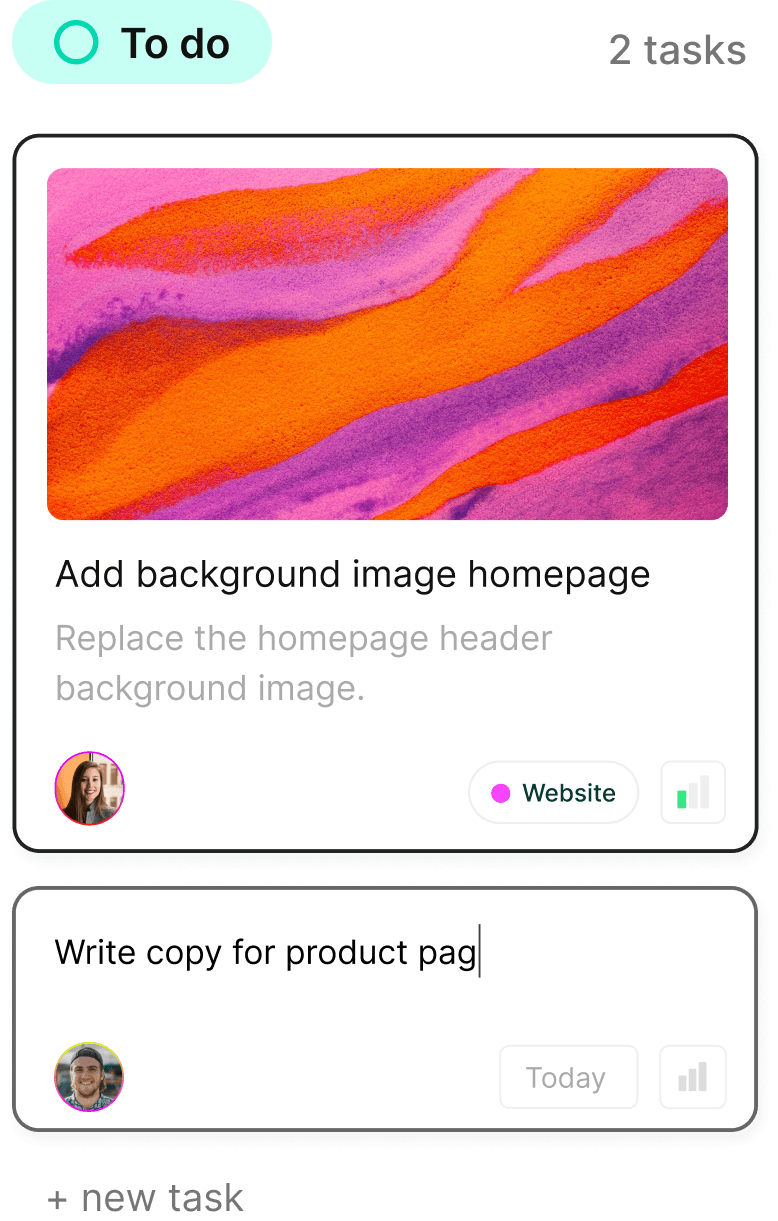
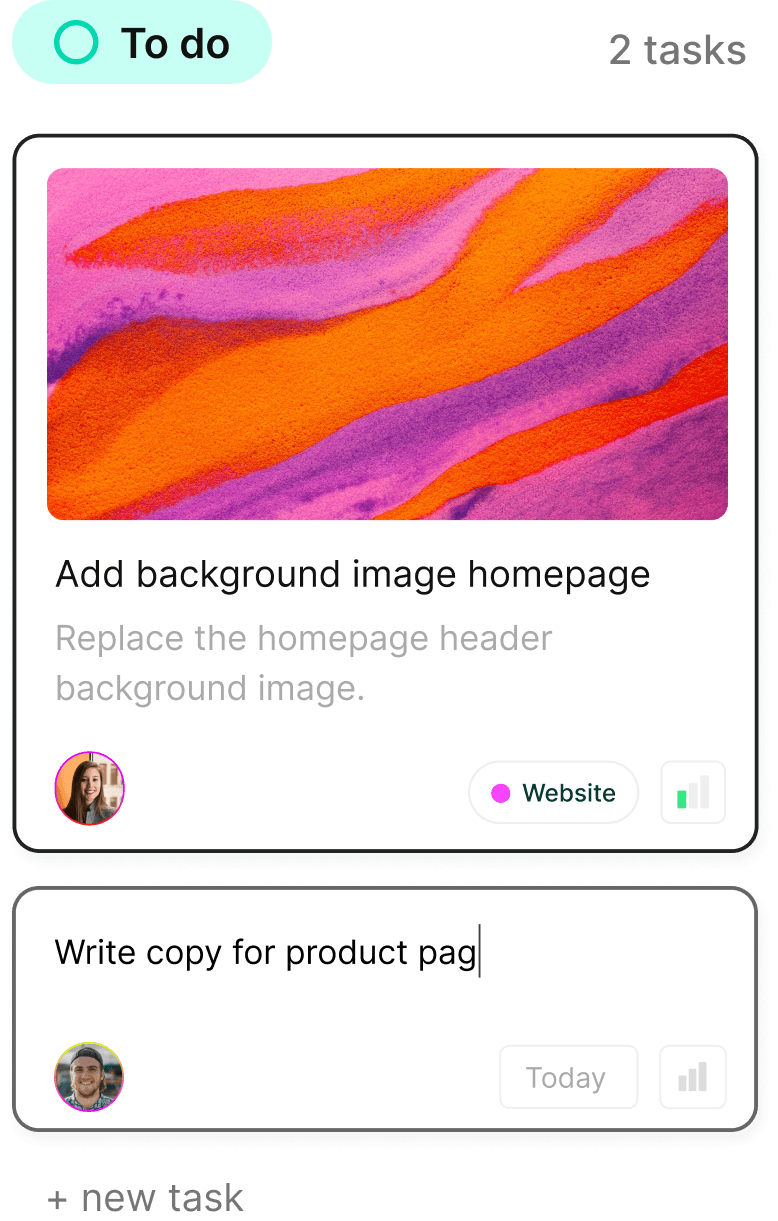
Boost your productivity today—tackle your to-dos like a pro!
Boost your productivity today—tackle your to-dos like a pro!
Boost your productivity today—tackle your to-dos like a pro!
Turn chaos into clarity. Complex.so is here to help you organize your projects, one task at a time.
Turn chaos into clarity. Complex.so is here to help you organize your projects, one task at a time.