task-management
Jan 16, 2025
Boost Your Team’s Productivity: The Ultimate Guide to Choosing the Best Task Management App
Boost Your Team’s Productivity: The Ultimate Guide to Choosing the Best Task Management App
Boost Your Team’s Productivity: The Ultimate Guide to Choosing the Best Task Management App
Feeling overwhelmed by juggling projects and deadlines? Task management apps can be your secret weapon! They help teams stay organized, collaborate seamlessly, and boost overall productivity. This guide explores what task management apps are, why your team needs one, key features to look for, and how Complex.so can help your team work smarter, not harder.
Feeling overwhelmed by juggling projects and deadlines? Task management apps can be your secret weapon! They help teams stay organized, collaborate seamlessly, and boost overall productivity. This guide explores what task management apps are, why your team needs one, key features to look for, and how Complex.so can help your team work smarter, not harder.
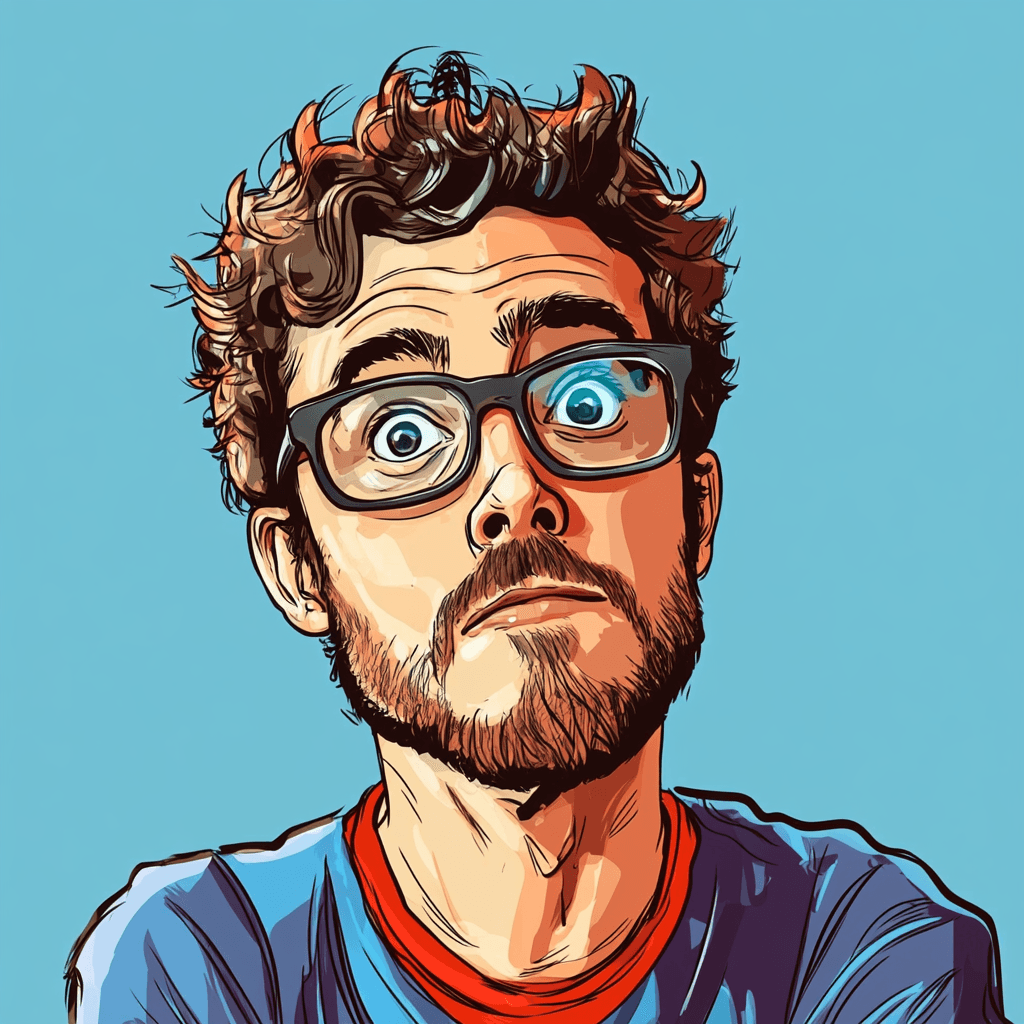
By Pete Cranston
By Pete Cranston
By Pete Cranston
Growth at Complex.so
Growth at Complex.so
Growth at Complex.so


7 min read
7 min read
Complex.so is project management, beautifully simplified for small teams.
Learn more
Juggling projects, deadlines, and a team that's spread across the globe? Yeah, it can feel like keeping ten plates spinning at once. That's where task management apps come in – they're your secret weapon for conquering chaos and boosting your team's productivity.
Whether your crew huddles in the office or high-fives over video calls, having a system to track tasks, set clear deadlines, and collaborate seamlessly is the difference between victory and, well, feeling like you're constantly treading water.
But with a million (okay, maybe not a million, but a lot) of options out there, choosing the right task management app can feel overwhelming. This guide will be your compass, navigating you through everything you need to know about team task management.
Here's what we'll cover:
The lowdown on team task management: Why it matters and how it can transform your team's game.
Must-have features: Unpacking the essentials you need in a task management app.
The Complex.so advantage: Why it's the perfect fit for your small team (and how it goes beyond just another task manager).
By the end of this guide, you'll be a task management master, ready to unlock your team's full potential and crush those goals like a boss. So, grab a coffee and let's dive in!
What Is a Task Management App, and Why Do You Need One?
A task management app is a software tool designed to help individuals and teams organise, track, and manage tasks and projects. From the smallest teams to the largest corporations, task management apps are essential for keeping projects moving and achieving success.
Why Your Team Needs a Task Management App: A Modern-Day Necessity
Say goodbye to the dreaded "out-of-sight, out-of-mind" syndrome. With a central hub for all your tasks, everyone knows exactly what needs to be done and by when.
Collaboration becomes a breeze. No more endless email threads or confusing (Slack) group chats. Share files, leave comments, and brainstorm ideas all within context, directly in the task.
Accountability goes up, stress goes down. When everyone can see the progress being made (or not made), it keeps everyone motivated and on track.
Meetings become more productive. With a clear overview of what's been accomplished and what's still on the plate, your team meetings will be more focused and efficient.
Basically, a task management app helps your team work smarter, not harder, so you can achieve amazing things together.
Key Features to Look for in a Task Management App
Choosing the right task management app is like finding the perfect pair of shoes – it needs to fit your team's unique needs and keep things moving smoothly. So, what should you be looking for?
Assign & Track Like a Pro: The best apps let you easily assign tasks to team members, set deadlines, prioritize, and track progress with a bird's-eye view. Whether using Kanban boards for visual task tracking or traditional lists, no more wondering who's doing what and when!
Collaboration That Flows: Forget endless email chains and confusing spreadsheets. Look for tools that make it easy for your team to chat within context, share files, and collaborate.
Flexibility is Key: Every team works a little differently. The app should be opinionated yet flexible enough to adapt to your unique workflow. However, you need some sort of rigid structure to guide you.
Play Nice with Your Other Tools: Does your team live in Google Calendar or Slack? Make sure your task management app integrates well with the tools you already love.
See the Bigger Picture: Make sure you can view the work from different perspectives by grouping, filtering and sorting. This helps you view tasks and priorities from multiple angles, so you can stay on top of everything.
Easy on the Eyes (and Brain): No one wants to spend hours figuring out how to use a new tool. Choose an app with a user-friendly interface that's intuitive and easy to navigate.

Managing tasks on a Kanban board is the preferred method for most teams.
How Complex.so Supercharges Your Team's Workflow (without the Complexity)
Managing team tasks can feel like herding cats – chaotic and unpredictable. At Complex.so, we get it. That's why we built a task management app that's powerful yet user-friendly, designed to streamline your workflow and boost your team's productivity. Here's how Complex.so takes your team from scattered to unstoppable:
Collaboration Made Easy: Break down silos and empower teamwork. Complex.so lets you assign tasks to multiple people, share files seamlessly, and keep everyone on the same page with real-time updates.
Goodbye, Task Management Headaches: Customize your workflow with ease. Prioritize urgent tasks, create project-specific views, and ditch the one-size-fits-all approach to task management.
Plan Like a Pro & Track Progress: Gain valuable insights into your team's performance with Complex.so's powerful week planner. Identify roadblocks, celebrate wins, and make data-driven decisions for continuous improvement. The week planner helps you visualize your team's workload and plan the week ahead.
Google Calendar sync: Experience the power of seamless integration. Complex.so connects directly with your Google Calendar, providing a unified view of your schedule and tasks for a more streamlined and productive workflow.
Organize your work with Spaces: Complex.so lets you organize your tasks into dedicated Spaces, making it easy to keep projects separate and stay focused. Combine this with our powerful features like task assignment, real-time collaboration, and insightful reporting, and you have everything you need to achieve your team's goals.
Best Practices for Using a Task Management App
To get the most out of your task management app, it’s important to implement best practices for your team:
Set Clear Goals and Priorities
Always start with clear, measurable goals. Break these down into smaller tasks, and assign them to the right team members. Prioritise tasks based on importance and deadlines.Keep Communication Centralised
Use your task management app as the central hub for communication. Rather than sending emails or holding multiple meetings, encourage your team to discuss tasks, share updates, and resolve issues directly in the app.Review and Adjust Regularly
Regularly review your team’s progress and adjust workflows, deadlines, and priorities as needed. This helps keep everything on track and ensures tasks are completed on time.Encourage Accountability
Assigning clear responsibilities is key to ensuring tasks don’t slip through the cracks. Hold team members accountable by tracking progress and addressing delays early on.

The best task management tools are intuitive and easy to use.
Conclusion: Start Managing Tasks More Effectively Today
Task management apps are essential for modern teams who want to improve productivity, communication, and organisation. With so many options available, it’s important to choose an app that fits your team’s unique needs. Complex.so stands out with its easy-to-use interface, robust features, and seamless integrations. Start today and see how a simple shift to a more organised workflow can help your team achieve more, with less effort.
Call to Action:
Ready to take your team’s productivity to the next level? Sign up for a free trial of Complex.so today and start managing your tasks more effectively!
Juggling projects, deadlines, and a team that's spread across the globe? Yeah, it can feel like keeping ten plates spinning at once. That's where task management apps come in – they're your secret weapon for conquering chaos and boosting your team's productivity.
Whether your crew huddles in the office or high-fives over video calls, having a system to track tasks, set clear deadlines, and collaborate seamlessly is the difference between victory and, well, feeling like you're constantly treading water.
But with a million (okay, maybe not a million, but a lot) of options out there, choosing the right task management app can feel overwhelming. This guide will be your compass, navigating you through everything you need to know about team task management.
Here's what we'll cover:
The lowdown on team task management: Why it matters and how it can transform your team's game.
Must-have features: Unpacking the essentials you need in a task management app.
The Complex.so advantage: Why it's the perfect fit for your small team (and how it goes beyond just another task manager).
By the end of this guide, you'll be a task management master, ready to unlock your team's full potential and crush those goals like a boss. So, grab a coffee and let's dive in!
What Is a Task Management App, and Why Do You Need One?
A task management app is a software tool designed to help individuals and teams organise, track, and manage tasks and projects. From the smallest teams to the largest corporations, task management apps are essential for keeping projects moving and achieving success.
Why Your Team Needs a Task Management App: A Modern-Day Necessity
Say goodbye to the dreaded "out-of-sight, out-of-mind" syndrome. With a central hub for all your tasks, everyone knows exactly what needs to be done and by when.
Collaboration becomes a breeze. No more endless email threads or confusing (Slack) group chats. Share files, leave comments, and brainstorm ideas all within context, directly in the task.
Accountability goes up, stress goes down. When everyone can see the progress being made (or not made), it keeps everyone motivated and on track.
Meetings become more productive. With a clear overview of what's been accomplished and what's still on the plate, your team meetings will be more focused and efficient.
Basically, a task management app helps your team work smarter, not harder, so you can achieve amazing things together.
Key Features to Look for in a Task Management App
Choosing the right task management app is like finding the perfect pair of shoes – it needs to fit your team's unique needs and keep things moving smoothly. So, what should you be looking for?
Assign & Track Like a Pro: The best apps let you easily assign tasks to team members, set deadlines, prioritize, and track progress with a bird's-eye view. Whether using Kanban boards for visual task tracking or traditional lists, no more wondering who's doing what and when!
Collaboration That Flows: Forget endless email chains and confusing spreadsheets. Look for tools that make it easy for your team to chat within context, share files, and collaborate.
Flexibility is Key: Every team works a little differently. The app should be opinionated yet flexible enough to adapt to your unique workflow. However, you need some sort of rigid structure to guide you.
Play Nice with Your Other Tools: Does your team live in Google Calendar or Slack? Make sure your task management app integrates well with the tools you already love.
See the Bigger Picture: Make sure you can view the work from different perspectives by grouping, filtering and sorting. This helps you view tasks and priorities from multiple angles, so you can stay on top of everything.
Easy on the Eyes (and Brain): No one wants to spend hours figuring out how to use a new tool. Choose an app with a user-friendly interface that's intuitive and easy to navigate.

Managing tasks on a Kanban board is the preferred method for most teams.
How Complex.so Supercharges Your Team's Workflow (without the Complexity)
Managing team tasks can feel like herding cats – chaotic and unpredictable. At Complex.so, we get it. That's why we built a task management app that's powerful yet user-friendly, designed to streamline your workflow and boost your team's productivity. Here's how Complex.so takes your team from scattered to unstoppable:
Collaboration Made Easy: Break down silos and empower teamwork. Complex.so lets you assign tasks to multiple people, share files seamlessly, and keep everyone on the same page with real-time updates.
Goodbye, Task Management Headaches: Customize your workflow with ease. Prioritize urgent tasks, create project-specific views, and ditch the one-size-fits-all approach to task management.
Plan Like a Pro & Track Progress: Gain valuable insights into your team's performance with Complex.so's powerful week planner. Identify roadblocks, celebrate wins, and make data-driven decisions for continuous improvement. The week planner helps you visualize your team's workload and plan the week ahead.
Google Calendar sync: Experience the power of seamless integration. Complex.so connects directly with your Google Calendar, providing a unified view of your schedule and tasks for a more streamlined and productive workflow.
Organize your work with Spaces: Complex.so lets you organize your tasks into dedicated Spaces, making it easy to keep projects separate and stay focused. Combine this with our powerful features like task assignment, real-time collaboration, and insightful reporting, and you have everything you need to achieve your team's goals.
Best Practices for Using a Task Management App
To get the most out of your task management app, it’s important to implement best practices for your team:
Set Clear Goals and Priorities
Always start with clear, measurable goals. Break these down into smaller tasks, and assign them to the right team members. Prioritise tasks based on importance and deadlines.Keep Communication Centralised
Use your task management app as the central hub for communication. Rather than sending emails or holding multiple meetings, encourage your team to discuss tasks, share updates, and resolve issues directly in the app.Review and Adjust Regularly
Regularly review your team’s progress and adjust workflows, deadlines, and priorities as needed. This helps keep everything on track and ensures tasks are completed on time.Encourage Accountability
Assigning clear responsibilities is key to ensuring tasks don’t slip through the cracks. Hold team members accountable by tracking progress and addressing delays early on.

The best task management tools are intuitive and easy to use.
Conclusion: Start Managing Tasks More Effectively Today
Task management apps are essential for modern teams who want to improve productivity, communication, and organisation. With so many options available, it’s important to choose an app that fits your team’s unique needs. Complex.so stands out with its easy-to-use interface, robust features, and seamless integrations. Start today and see how a simple shift to a more organised workflow can help your team achieve more, with less effort.
Call to Action:
Ready to take your team’s productivity to the next level? Sign up for a free trial of Complex.so today and start managing your tasks more effectively!
Juggling projects, deadlines, and a team that's spread across the globe? Yeah, it can feel like keeping ten plates spinning at once. That's where task management apps come in – they're your secret weapon for conquering chaos and boosting your team's productivity.
Whether your crew huddles in the office or high-fives over video calls, having a system to track tasks, set clear deadlines, and collaborate seamlessly is the difference between victory and, well, feeling like you're constantly treading water.
But with a million (okay, maybe not a million, but a lot) of options out there, choosing the right task management app can feel overwhelming. This guide will be your compass, navigating you through everything you need to know about team task management.
Here's what we'll cover:
The lowdown on team task management: Why it matters and how it can transform your team's game.
Must-have features: Unpacking the essentials you need in a task management app.
The Complex.so advantage: Why it's the perfect fit for your small team (and how it goes beyond just another task manager).
By the end of this guide, you'll be a task management master, ready to unlock your team's full potential and crush those goals like a boss. So, grab a coffee and let's dive in!
What Is a Task Management App, and Why Do You Need One?
A task management app is a software tool designed to help individuals and teams organise, track, and manage tasks and projects. From the smallest teams to the largest corporations, task management apps are essential for keeping projects moving and achieving success.
Why Your Team Needs a Task Management App: A Modern-Day Necessity
Say goodbye to the dreaded "out-of-sight, out-of-mind" syndrome. With a central hub for all your tasks, everyone knows exactly what needs to be done and by when.
Collaboration becomes a breeze. No more endless email threads or confusing (Slack) group chats. Share files, leave comments, and brainstorm ideas all within context, directly in the task.
Accountability goes up, stress goes down. When everyone can see the progress being made (or not made), it keeps everyone motivated and on track.
Meetings become more productive. With a clear overview of what's been accomplished and what's still on the plate, your team meetings will be more focused and efficient.
Basically, a task management app helps your team work smarter, not harder, so you can achieve amazing things together.
Key Features to Look for in a Task Management App
Choosing the right task management app is like finding the perfect pair of shoes – it needs to fit your team's unique needs and keep things moving smoothly. So, what should you be looking for?
Assign & Track Like a Pro: The best apps let you easily assign tasks to team members, set deadlines, prioritize, and track progress with a bird's-eye view. Whether using Kanban boards for visual task tracking or traditional lists, no more wondering who's doing what and when!
Collaboration That Flows: Forget endless email chains and confusing spreadsheets. Look for tools that make it easy for your team to chat within context, share files, and collaborate.
Flexibility is Key: Every team works a little differently. The app should be opinionated yet flexible enough to adapt to your unique workflow. However, you need some sort of rigid structure to guide you.
Play Nice with Your Other Tools: Does your team live in Google Calendar or Slack? Make sure your task management app integrates well with the tools you already love.
See the Bigger Picture: Make sure you can view the work from different perspectives by grouping, filtering and sorting. This helps you view tasks and priorities from multiple angles, so you can stay on top of everything.
Easy on the Eyes (and Brain): No one wants to spend hours figuring out how to use a new tool. Choose an app with a user-friendly interface that's intuitive and easy to navigate.

Managing tasks on a Kanban board is the preferred method for most teams.
How Complex.so Supercharges Your Team's Workflow (without the Complexity)
Managing team tasks can feel like herding cats – chaotic and unpredictable. At Complex.so, we get it. That's why we built a task management app that's powerful yet user-friendly, designed to streamline your workflow and boost your team's productivity. Here's how Complex.so takes your team from scattered to unstoppable:
Collaboration Made Easy: Break down silos and empower teamwork. Complex.so lets you assign tasks to multiple people, share files seamlessly, and keep everyone on the same page with real-time updates.
Goodbye, Task Management Headaches: Customize your workflow with ease. Prioritize urgent tasks, create project-specific views, and ditch the one-size-fits-all approach to task management.
Plan Like a Pro & Track Progress: Gain valuable insights into your team's performance with Complex.so's powerful week planner. Identify roadblocks, celebrate wins, and make data-driven decisions for continuous improvement. The week planner helps you visualize your team's workload and plan the week ahead.
Google Calendar sync: Experience the power of seamless integration. Complex.so connects directly with your Google Calendar, providing a unified view of your schedule and tasks for a more streamlined and productive workflow.
Organize your work with Spaces: Complex.so lets you organize your tasks into dedicated Spaces, making it easy to keep projects separate and stay focused. Combine this with our powerful features like task assignment, real-time collaboration, and insightful reporting, and you have everything you need to achieve your team's goals.
Best Practices for Using a Task Management App
To get the most out of your task management app, it’s important to implement best practices for your team:
Set Clear Goals and Priorities
Always start with clear, measurable goals. Break these down into smaller tasks, and assign them to the right team members. Prioritise tasks based on importance and deadlines.Keep Communication Centralised
Use your task management app as the central hub for communication. Rather than sending emails or holding multiple meetings, encourage your team to discuss tasks, share updates, and resolve issues directly in the app.Review and Adjust Regularly
Regularly review your team’s progress and adjust workflows, deadlines, and priorities as needed. This helps keep everything on track and ensures tasks are completed on time.Encourage Accountability
Assigning clear responsibilities is key to ensuring tasks don’t slip through the cracks. Hold team members accountable by tracking progress and addressing delays early on.

The best task management tools are intuitive and easy to use.
Conclusion: Start Managing Tasks More Effectively Today
Task management apps are essential for modern teams who want to improve productivity, communication, and organisation. With so many options available, it’s important to choose an app that fits your team’s unique needs. Complex.so stands out with its easy-to-use interface, robust features, and seamless integrations. Start today and see how a simple shift to a more organised workflow can help your team achieve more, with less effort.
Call to Action:
Ready to take your team’s productivity to the next level? Sign up for a free trial of Complex.so today and start managing your tasks more effectively!
Complex.so is project management, beautifully simplified for small teams
More in
More in
More in
task-management
task-management
task-management

task-management
Jan 14, 2026
Most Task Managers Fail Because They Forget One Thing: Your Actual Work
Most task managers focus on lists and deadlines, but forget the place where real work actually happens. This article explains why that gap creates friction and how simpler tools can fix it.

task-management
Jan 14, 2026
Most Task Managers Fail Because They Forget One Thing: Your Actual Work
Most task managers focus on lists and deadlines, but forget the place where real work actually happens. This article explains why that gap creates friction and how simpler tools can fix it.

task-management
Jan 14, 2026
Most Task Managers Fail Because They Forget One Thing: Your Actual Work
Most task managers focus on lists and deadlines, but forget the place where real work actually happens. This article explains why that gap creates friction and how simpler tools can fix it.

task-management
Mar 26, 2025
AI Project Management Tools for Small Teams: 2025 Complete Guide
Discover the best AI project management tools for small teams in 2025. Learn how AI automates tasks, predicts bottlenecks, and streamlines collaboration for 2-20 person teams. Complex.so integrates seamlessly with AI workflows.

task-management
Mar 26, 2025
AI Project Management Tools for Small Teams: 2025 Complete Guide
Discover the best AI project management tools for small teams in 2025. Learn how AI automates tasks, predicts bottlenecks, and streamlines collaboration for 2-20 person teams. Complex.so integrates seamlessly with AI workflows.

task-management
Mar 26, 2025
AI Project Management Tools for Small Teams: 2025 Complete Guide
Discover the best AI project management tools for small teams in 2025. Learn how AI automates tasks, predicts bottlenecks, and streamlines collaboration for 2-20 person teams. Complex.so integrates seamlessly with AI workflows.
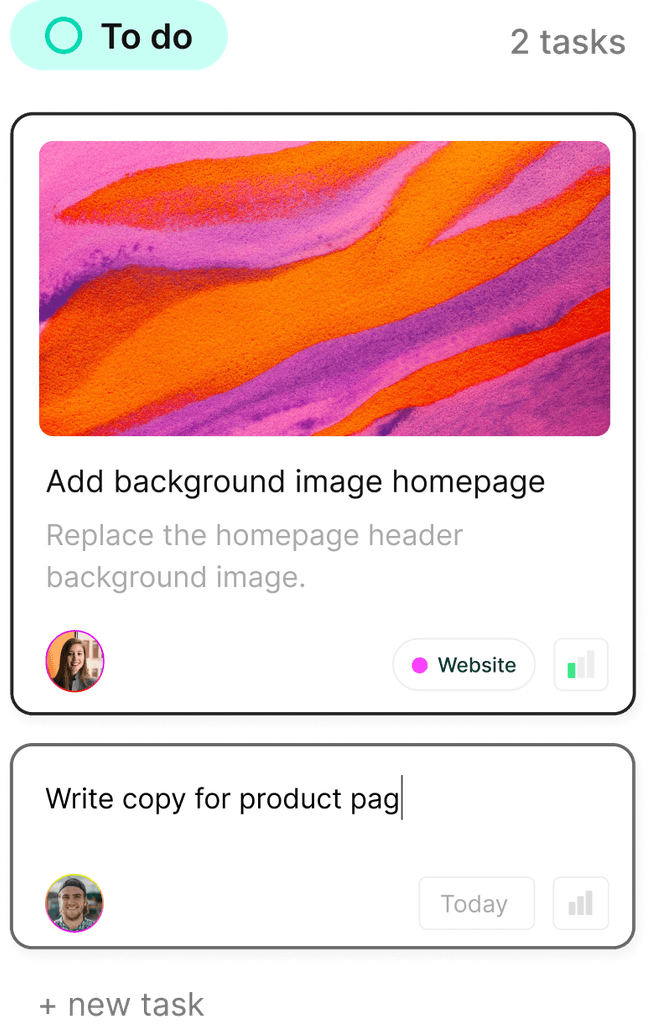
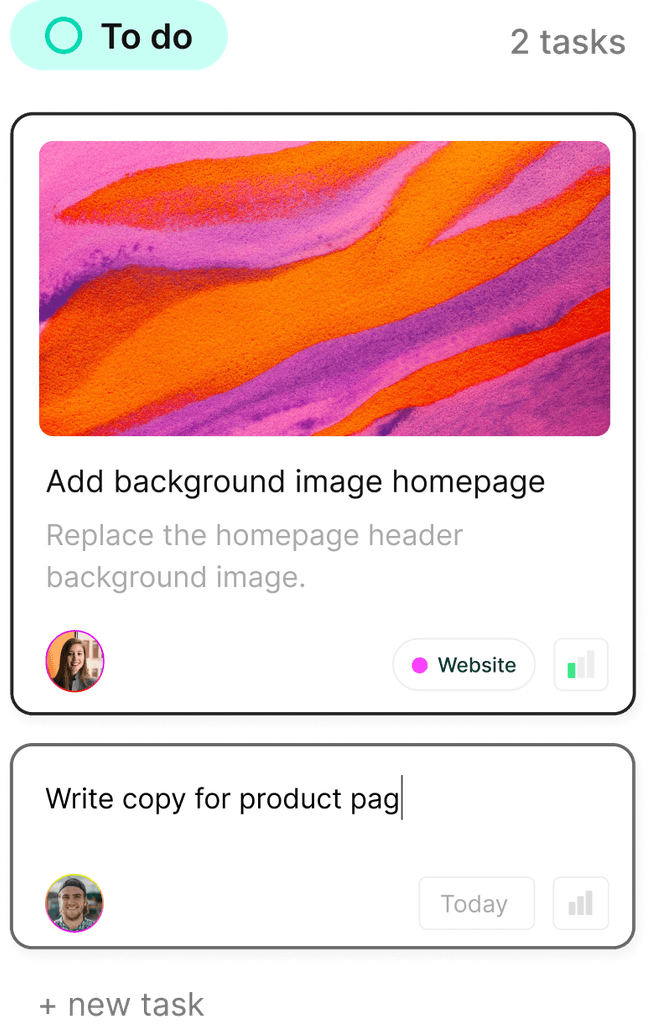
Boost your productivity today—tackle your to-dos like a pro!
Boost your productivity today—tackle your to-dos like a pro!
Boost your productivity today—tackle your to-dos like a pro!
Turn chaos into clarity. Complex.so is here to help you organize your projects, one task at a time.
Turn chaos into clarity. Complex.so is here to help you organize your projects, one task at a time.