task-management
Nov 25, 2024
What's in a task: What a Good Task Entails
What's in a task: What a Good Task Entails
What's in a task: What a Good Task Entails
Tasks are the heart of any productivity tool—they help you stay organized and get things done. Whether you use paper or an app, the right tool makes a big difference. It should be simple yet powerful enough to keep you on track. The key is in how tasks are designed—clear, functional, and easy to manage.
Tasks are the heart of any productivity tool—they help you stay organized and get things done. Whether you use paper or an app, the right tool makes a big difference. It should be simple yet powerful enough to keep you on track. The key is in how tasks are designed—clear, functional, and easy to manage.

By Bob Stolk
By Bob Stolk
By Bob Stolk
Founder at Complex.so
Founder at Complex.so
Founder at Complex.so


4 min read
4 min read
Complex.so is calm task management for real work
No separate docs. No noise. No unnecessary features.
Try it for free
Tasks are the bread and butter of any task management tool—and they're essential for staying productive and getting things done. You can choose to manage your tasks on paper, or let a task management tool handle the heavy lifting for you. If you opt for a task management tool, you'll likely want one that's easy to use yet packed with powerful features to get the job done. The simpler and clearer the task management tool is, the easier it is to stay on top of things without feeling overwhelmed. But keep in mind, using task management software that's too simple can strip its power.
One of the most crucial aspects of a task management tool is the task itself! Its design matters a lot—how it looks, how it functions, what attributes you can add, and the overall user experience.
Let’s take a closer look at what makes a well-designed task:

How a task modal looks in Complex.so
When you open a task, it should be clean and uncluttered, drawing your attention to the most important details right away.
Here’s what a well-structured task should include: the essentials like a clear title, key attributes, and space for a detailed description. The description field should be as versatile as a document. It should allow you to add images, headers, files, and more to ensure every task contains all the details you need in one place.
Task attributes are the backbone of a task, making it much easier to manage and stay organized. Some of the most important attributes to include are:
Status: What’s the current progress—on hold, in progress, or completed (or any custom status)?
Due Date: When does the task need to be finished?
Urgency: How important is it? This is crucial for prioritization.
Assignee: For shared tasks, it’s important to know who’s responsible.
Reminder: Need a nudge? Set a reminder to stay on track.
Labels: Organize tasks by categories within a project or space.
Estimate: Add a time estimate to set expectations and plan effectively.
Subtasks: Break larger tasks into smaller, more manageable pieces.
These attributes help ensure each task is actionable, clear, and easy to track.
Another key feature of a task, especially for teamwork, is the ability to leave comments. This lets you have context-specific discussions, keeping things organized and avoiding the chaos of general chats not tied to a task.
Pro Tip: Flying solo? Use the comment section to jot down notes for yourself!
Tasks are the bread and butter of any task management tool—and they're essential for staying productive and getting things done. You can choose to manage your tasks on paper, or let a task management tool handle the heavy lifting for you. If you opt for a task management tool, you'll likely want one that's easy to use yet packed with powerful features to get the job done. The simpler and clearer the task management tool is, the easier it is to stay on top of things without feeling overwhelmed. But keep in mind, using task management software that's too simple can strip its power.
One of the most crucial aspects of a task management tool is the task itself! Its design matters a lot—how it looks, how it functions, what attributes you can add, and the overall user experience.
Let’s take a closer look at what makes a well-designed task:

How a task modal looks in Complex.so
When you open a task, it should be clean and uncluttered, drawing your attention to the most important details right away.
Here’s what a well-structured task should include: the essentials like a clear title, key attributes, and space for a detailed description. The description field should be as versatile as a document. It should allow you to add images, headers, files, and more to ensure every task contains all the details you need in one place.
Task attributes are the backbone of a task, making it much easier to manage and stay organized. Some of the most important attributes to include are:
Status: What’s the current progress—on hold, in progress, or completed (or any custom status)?
Due Date: When does the task need to be finished?
Urgency: How important is it? This is crucial for prioritization.
Assignee: For shared tasks, it’s important to know who’s responsible.
Reminder: Need a nudge? Set a reminder to stay on track.
Labels: Organize tasks by categories within a project or space.
Estimate: Add a time estimate to set expectations and plan effectively.
Subtasks: Break larger tasks into smaller, more manageable pieces.
These attributes help ensure each task is actionable, clear, and easy to track.
Another key feature of a task, especially for teamwork, is the ability to leave comments. This lets you have context-specific discussions, keeping things organized and avoiding the chaos of general chats not tied to a task.
Pro Tip: Flying solo? Use the comment section to jot down notes for yourself!
Tasks are the bread and butter of any task management tool—and they're essential for staying productive and getting things done. You can choose to manage your tasks on paper, or let a task management tool handle the heavy lifting for you. If you opt for a task management tool, you'll likely want one that's easy to use yet packed with powerful features to get the job done. The simpler and clearer the task management tool is, the easier it is to stay on top of things without feeling overwhelmed. But keep in mind, using task management software that's too simple can strip its power.
One of the most crucial aspects of a task management tool is the task itself! Its design matters a lot—how it looks, how it functions, what attributes you can add, and the overall user experience.
Let’s take a closer look at what makes a well-designed task:

How a task modal looks in Complex.so
When you open a task, it should be clean and uncluttered, drawing your attention to the most important details right away.
Here’s what a well-structured task should include: the essentials like a clear title, key attributes, and space for a detailed description. The description field should be as versatile as a document. It should allow you to add images, headers, files, and more to ensure every task contains all the details you need in one place.
Task attributes are the backbone of a task, making it much easier to manage and stay organized. Some of the most important attributes to include are:
Status: What’s the current progress—on hold, in progress, or completed (or any custom status)?
Due Date: When does the task need to be finished?
Urgency: How important is it? This is crucial for prioritization.
Assignee: For shared tasks, it’s important to know who’s responsible.
Reminder: Need a nudge? Set a reminder to stay on track.
Labels: Organize tasks by categories within a project or space.
Estimate: Add a time estimate to set expectations and plan effectively.
Subtasks: Break larger tasks into smaller, more manageable pieces.
These attributes help ensure each task is actionable, clear, and easy to track.
Another key feature of a task, especially for teamwork, is the ability to leave comments. This lets you have context-specific discussions, keeping things organized and avoiding the chaos of general chats not tied to a task.
Pro Tip: Flying solo? Use the comment section to jot down notes for yourself!
Complex.so is project management, beautifully simplified for small teams
More in
More in
More in
task-management
task-management
task-management

task-management
Jan 30, 2026
Simple Task Management Software That Replaces Notion and Todoist
Not everyone needs a complex productivity system. Simple task management software offers a calmer, faster way to handle tasks without the overhead of Notion or Todoist.

task-management
Jan 30, 2026
Simple Task Management Software That Replaces Notion and Todoist
Not everyone needs a complex productivity system. Simple task management software offers a calmer, faster way to handle tasks without the overhead of Notion or Todoist.

task-management
Jan 30, 2026
Simple Task Management Software That Replaces Notion and Todoist
Not everyone needs a complex productivity system. Simple task management software offers a calmer, faster way to handle tasks without the overhead of Notion or Todoist.

task-management
Jan 14, 2026
Most Task Managers Fail Because They Forget One Thing: Your Actual Work
Most task managers focus on lists and deadlines, but forget the place where real work actually happens. This article explains why that gap creates friction and how simpler tools can fix it.

task-management
Jan 14, 2026
Most Task Managers Fail Because They Forget One Thing: Your Actual Work
Most task managers focus on lists and deadlines, but forget the place where real work actually happens. This article explains why that gap creates friction and how simpler tools can fix it.

task-management
Jan 14, 2026
Most Task Managers Fail Because They Forget One Thing: Your Actual Work
Most task managers focus on lists and deadlines, but forget the place where real work actually happens. This article explains why that gap creates friction and how simpler tools can fix it.
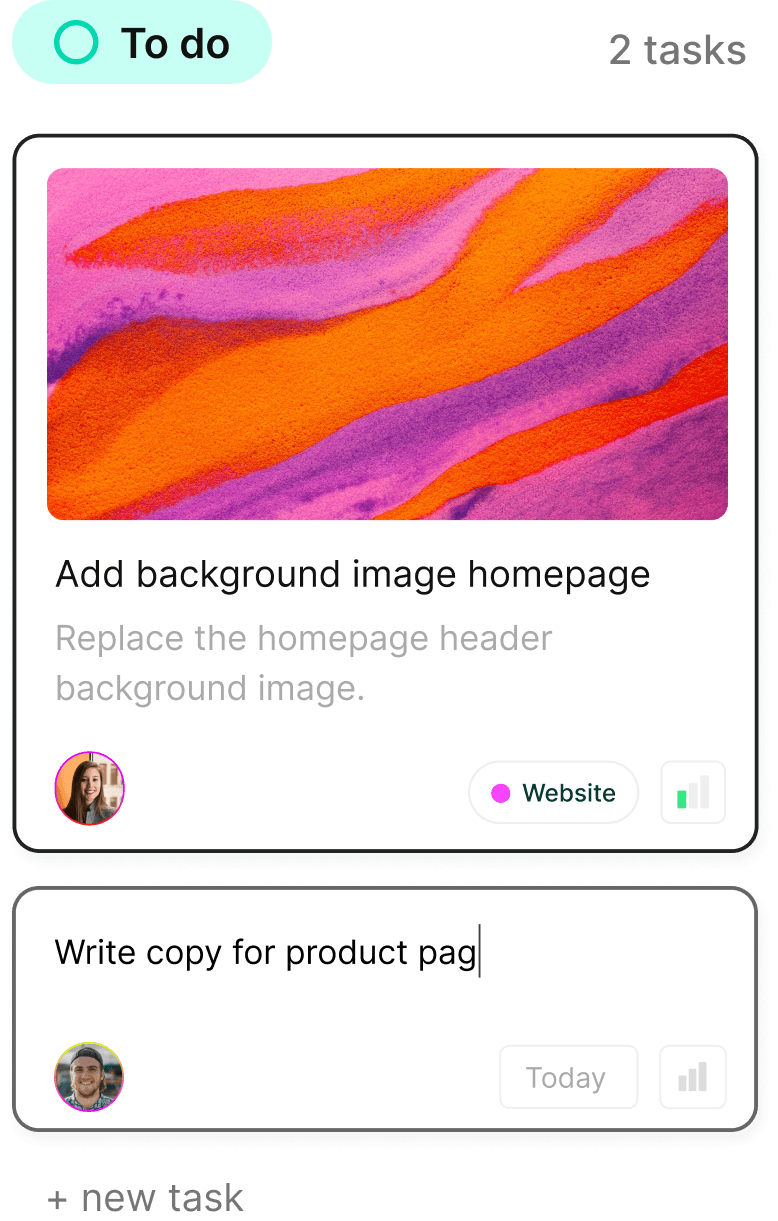
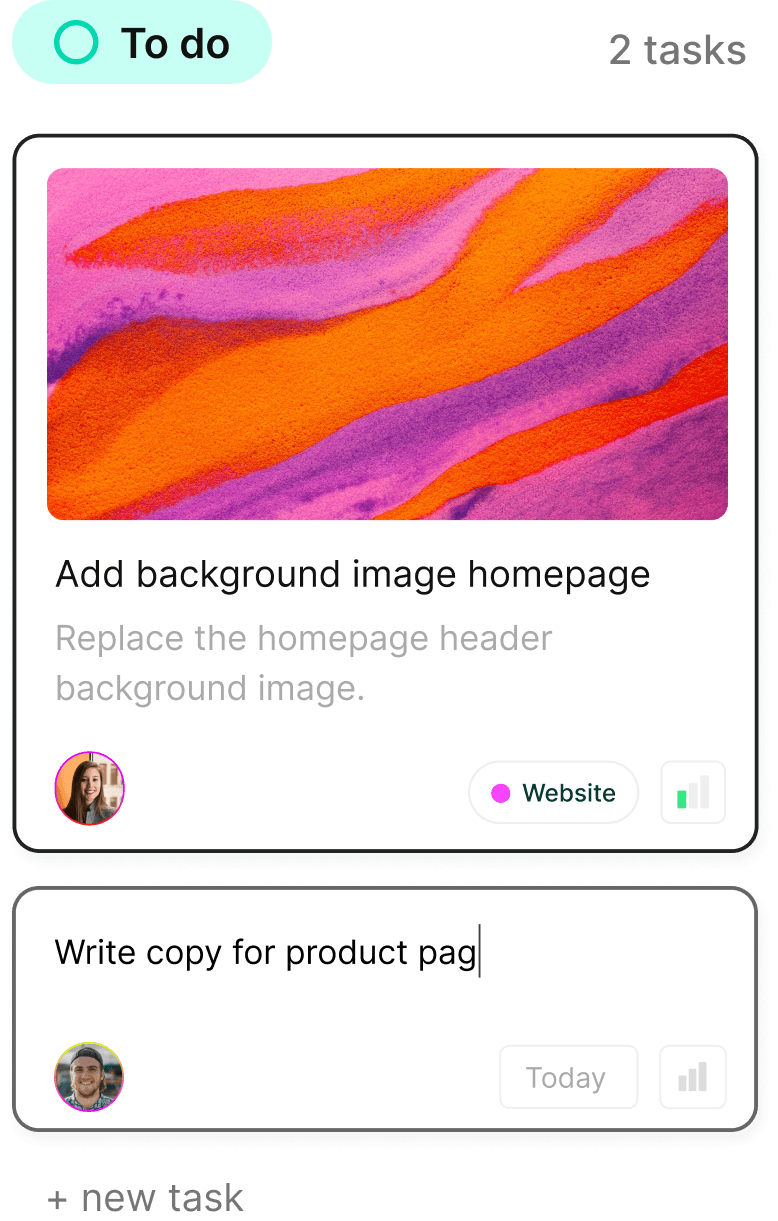
Boost your productivity today—tackle your to-dos like a pro!
Boost your productivity today—tackle your to-dos like a pro!
Boost your productivity today—tackle your to-dos like a pro!
Turn chaos into clarity. Complex.so is here to help you organize your projects, one task at a time.
Turn chaos into clarity. Complex.so is here to help you organize your projects, one task at a time.