teams
Dec 19, 2024
Managing Projects and Growth: Complex.so for Small Teams and Startups
Managing Projects and Growth: Complex.so for Small Teams and Startups
Managing Projects and Growth: Complex.so for Small Teams and Startups
In this article, we’ll explore how small teams can use Complex.so to optimise collaboration, streamline project management, and ensure everyone stays aligned on tasks, deadlines, and goals, all while keeping the process simple and organised.
In this article, we’ll explore how small teams can use Complex.so to optimise collaboration, streamline project management, and ensure everyone stays aligned on tasks, deadlines, and goals, all while keeping the process simple and organised.
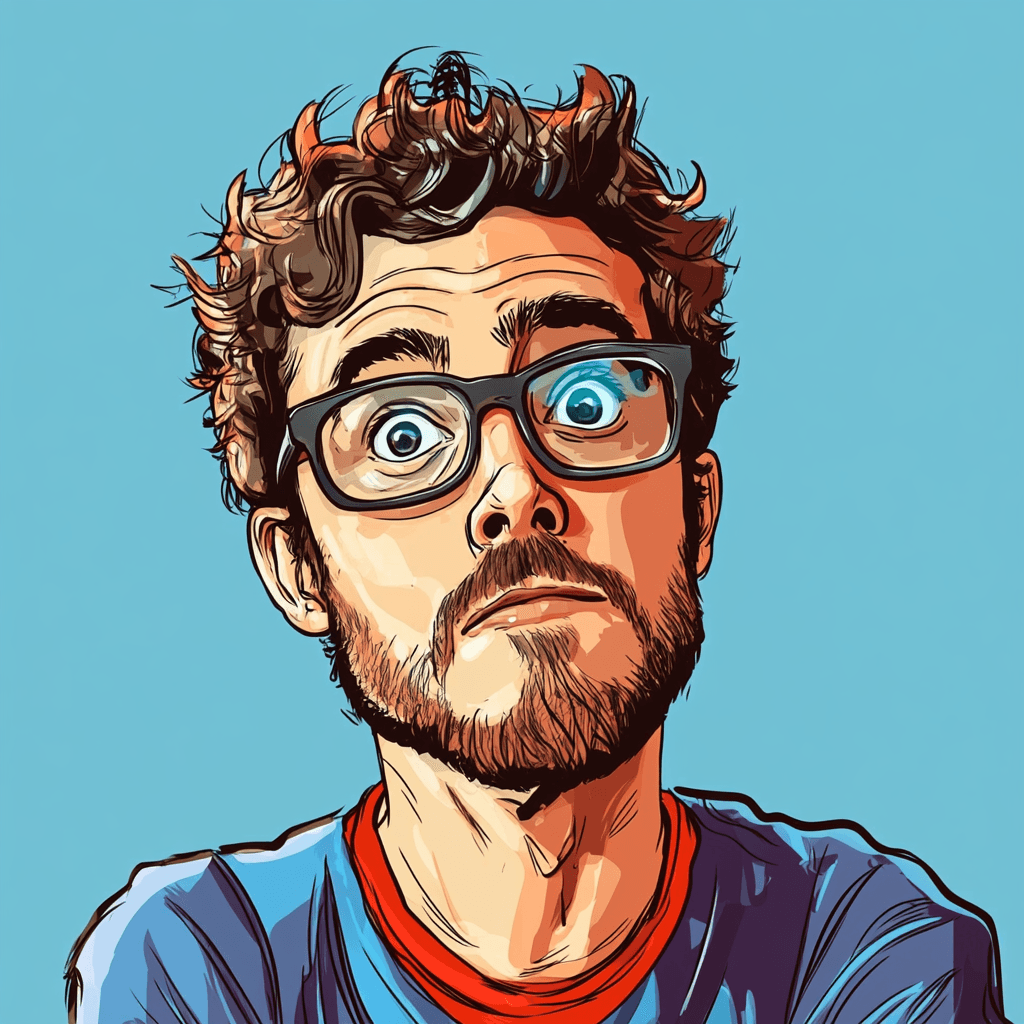
By Pete Cranston
By Pete Cranston
By Pete Cranston
Growth at Complex.so
Growth at Complex.so
Growth at Complex.so


10 min read
10 min read
Complex.so is calm task management for real work
No separate docs. No noise. No unnecessary features.
Try it for free
In this article, we’ll explore how small teams can use Complex.so to optimise collaboration.
Introduction: Why Small Teams Need the Right Tools
Managing a small team comes with its own set of challenges—limited resources, overlapping responsibilities, and the constant need to stay aligned. Whether you're running a startup, handling multiple projects, or juggling day-to-day tasks, having a tool that simplifies collaboration and keeps everything organized is essential.
That’s where Complex.so comes in. Designed with small teams in mind, it’s not just another task manager—it’s a central hub for organizing work, tracking progress, and fostering collaboration. With its powerful yet easy-to-use features, Complex.so helps small teams stay focused, save time, and achieve more together.
What is Complex.so?
At its core, Complex.so is a project management tool designed to help teams, especially small ones, stay organised. It’s easy to use, flexible, and has a bunch of features that make managing projects, tasks, and teams a breeze. Whether you're a startup or a small team trying to scale, Complex.so gives you the tools to stay on track without being overwhelmed.
Juggling projects with your team can feel like herding cats sometimes, right? Between overflowing inboxes, missed updates, and unclear priorities, keeping everyone on the same page can be a nightmare. That's where Complex.so comes in.
Think of it as your team's digital HQ. With a super clean interface, it's easy to see what everyone's working on, assign tasks, and keep track of deadlines. Plus, forget about those endless email threads! The built-in collaboration tools let you discuss projects directly within the app, share files, and keep everything centralized.
The best part? Complex.so takes the stress out of staying organized. No more scrambling to remember who's doing what or where that important document is hiding. Less time spent managing chaos, more time to crush your goals and focus on what's really important.
Here are some specific examples of how Complex.so can help your team:
Run your entire startup: From product development to marketing campaigns, Complex.so can help you manage everything in one place.
Cross-functional teams: Collaborate seamlessly with teams across different departments, ensuring everyone is on the same page.
Marketing team: Brainstorm campaign ideas together, assign tasks to different team members (writing copy, designing graphics), and track deadlines for each stage.
Customer service team: Collaborate on solving complex customer issues, share internal knowledge base articles, and keep track of customer communication history.
Sales team: Manage leads, collaborate on proposals, and share client information efficiently.
Setting Up Complex.so for Small Teams
Getting started with Complex.so is quick and painless. You can find our get started guide here. First, create your workspace, add your team members, and set up your spaces (projects). You can create a separate space for each client, initiative, or team, and break up your projects into manageable tasks.
A little tip: Start by organising your workspace into categories that make sense for your team. For example, organize spaces in sections or use labels for different types of tasks (like design, development, or marketing). This way, everyone knows exactly where to find what they need. This also allows you to create custom views, but more on that later.
Managing Projects with Complex.so
Now that you’re all set up, it’s time to start managing your tasks and projects. Complex.so makes it super easy to create tasks, assign them to team members, and set deadlines. You can even link tasks that depend on each other using the '@' symbol, so you know exactly what needs to be done first.
If you’re working on multiple projects, you can prioritise tasks to make sure the most important things get done first. Plus, if something changes, you can quickly update your tasks or deadlines, and everyone will see the changes instantly.
One powerful feature that comes in handy is the Perspectives tool. This lets you create custom views of your tasks, taking into account all your projects. You can group tasks by team members, due dates, project names, or any other criteria that makes sense for your team. This way, you can view your work from different angles, helping you stay organised and ensuring that no task gets overlooked, no matter how many projects you’re managing. Plus, it's easy to save multiple favourite perspectives and switch between them in seconds—so you don’t have to constantly apply filters. It’s quick, simple, and saves you time.
Collaboration and Communication in Complex.so
One of the best parts about Complex.so is how it keeps communication in one place. No more digging through emails or Slack messages trying to find that one important note. You can comment directly on tasks, share files, and keep everything connected to the work itself. This means conversations happen where the actual work is taking place.
Need to send over a document or update a team member on a task? Just attach the file to a task, leave a quick comment or share the doc in chat. And with built-in notifications, you’ll always know when something needs your attention—without the distraction of constant alerts (You can even snooze alerts for a set number of hours).
5 Features You’ll Be Using a Lot
Here are five features in Complex.so that small teams really get the most out of:
Task Creation & Assignment: Quickly create tasks, assign them to team members, and set deadlines—all in one place.
Perspectives (custom views): Use different views like board, list, or calendar to see tasks in the way that works best for you.
File Sharing: Share documents, images, or other files directly within tasks, so everything related to a project stays together.
Comments & Collaboration: Keep the conversation in one place by commenting on tasks, tagging teammates, and sharing updates as needed.
Priority & Due Dates: Easily prioritise tasks and set due dates, ensuring that the most important tasks get completed on time.
Tracking Progress and Performance
It’s easy to lose track of how much you’ve done when you’re busy, but Complex.so helps you keep an eye on everything. With its visual tools, you can see the progress of your projects at a glance. Whether it’s checking off tasks, seeing how far along a project is, or generating reports to see what’s completed, tracking progress is simple.
You can also look at your team’s workload to see if anyone’s overloaded or if you need to shift things around. This helps you avoid burnout and stay on top of deadlines.
Scaling with Complex.so: Flexibility for Growing Teams
As your team grows or your projects get more complex, Complex.so scales with you. Whether you're adding new team members, increasing the number of projects, or tackling larger initiatives, you can easily adapt your workspace to meet your needs.
Complex.so’s flexibility means that as your team grows, your project management process won’t feel clunky or outdated. You can customise it to fit your workflow, making it an ideal tool for both startups just getting off the ground and teams that are starting to grow.
Best Practices for Using Complex.so in Small Teams
To make the most of Complex.so, here are a few simple tips:
Keep everything up to date: Regularly check in on tasks and make sure everything’s updated. This way, you’ll always know what’s on your plate and what’s ready to go.
Delegate tasks clearly: Make sure tasks are assigned to the right people, and everyone knows what they’re responsible for. This helps avoid confusion and makes it easier to track progress.
Use templates: If you’re repeating tasks or projects, create templates so you don’t have to start from scratch every time. It saves time and keeps things consistent.
Conclusion: Get Started with Complex.so
Whether you’re managing a startup, a small team, or just a few projects, Complex.so is the tool that can help keep everything organised and running smoothly. It’s easy to set up, simple to use, and flexible enough to adapt as your team grows.
So why not give it a try? Start organising your work with Complex.so and see how it can make your team’s life a whole lot easier.
In this article, we’ll explore how small teams can use Complex.so to optimise collaboration.
Introduction: Why Small Teams Need the Right Tools
Managing a small team comes with its own set of challenges—limited resources, overlapping responsibilities, and the constant need to stay aligned. Whether you're running a startup, handling multiple projects, or juggling day-to-day tasks, having a tool that simplifies collaboration and keeps everything organized is essential.
That’s where Complex.so comes in. Designed with small teams in mind, it’s not just another task manager—it’s a central hub for organizing work, tracking progress, and fostering collaboration. With its powerful yet easy-to-use features, Complex.so helps small teams stay focused, save time, and achieve more together.
What is Complex.so?
At its core, Complex.so is a project management tool designed to help teams, especially small ones, stay organised. It’s easy to use, flexible, and has a bunch of features that make managing projects, tasks, and teams a breeze. Whether you're a startup or a small team trying to scale, Complex.so gives you the tools to stay on track without being overwhelmed.
Juggling projects with your team can feel like herding cats sometimes, right? Between overflowing inboxes, missed updates, and unclear priorities, keeping everyone on the same page can be a nightmare. That's where Complex.so comes in.
Think of it as your team's digital HQ. With a super clean interface, it's easy to see what everyone's working on, assign tasks, and keep track of deadlines. Plus, forget about those endless email threads! The built-in collaboration tools let you discuss projects directly within the app, share files, and keep everything centralized.
The best part? Complex.so takes the stress out of staying organized. No more scrambling to remember who's doing what or where that important document is hiding. Less time spent managing chaos, more time to crush your goals and focus on what's really important.
Here are some specific examples of how Complex.so can help your team:
Run your entire startup: From product development to marketing campaigns, Complex.so can help you manage everything in one place.
Cross-functional teams: Collaborate seamlessly with teams across different departments, ensuring everyone is on the same page.
Marketing team: Brainstorm campaign ideas together, assign tasks to different team members (writing copy, designing graphics), and track deadlines for each stage.
Customer service team: Collaborate on solving complex customer issues, share internal knowledge base articles, and keep track of customer communication history.
Sales team: Manage leads, collaborate on proposals, and share client information efficiently.
Setting Up Complex.so for Small Teams
Getting started with Complex.so is quick and painless. You can find our get started guide here. First, create your workspace, add your team members, and set up your spaces (projects). You can create a separate space for each client, initiative, or team, and break up your projects into manageable tasks.
A little tip: Start by organising your workspace into categories that make sense for your team. For example, organize spaces in sections or use labels for different types of tasks (like design, development, or marketing). This way, everyone knows exactly where to find what they need. This also allows you to create custom views, but more on that later.
Managing Projects with Complex.so
Now that you’re all set up, it’s time to start managing your tasks and projects. Complex.so makes it super easy to create tasks, assign them to team members, and set deadlines. You can even link tasks that depend on each other using the '@' symbol, so you know exactly what needs to be done first.
If you’re working on multiple projects, you can prioritise tasks to make sure the most important things get done first. Plus, if something changes, you can quickly update your tasks or deadlines, and everyone will see the changes instantly.
One powerful feature that comes in handy is the Perspectives tool. This lets you create custom views of your tasks, taking into account all your projects. You can group tasks by team members, due dates, project names, or any other criteria that makes sense for your team. This way, you can view your work from different angles, helping you stay organised and ensuring that no task gets overlooked, no matter how many projects you’re managing. Plus, it's easy to save multiple favourite perspectives and switch between them in seconds—so you don’t have to constantly apply filters. It’s quick, simple, and saves you time.
Collaboration and Communication in Complex.so
One of the best parts about Complex.so is how it keeps communication in one place. No more digging through emails or Slack messages trying to find that one important note. You can comment directly on tasks, share files, and keep everything connected to the work itself. This means conversations happen where the actual work is taking place.
Need to send over a document or update a team member on a task? Just attach the file to a task, leave a quick comment or share the doc in chat. And with built-in notifications, you’ll always know when something needs your attention—without the distraction of constant alerts (You can even snooze alerts for a set number of hours).
5 Features You’ll Be Using a Lot
Here are five features in Complex.so that small teams really get the most out of:
Task Creation & Assignment: Quickly create tasks, assign them to team members, and set deadlines—all in one place.
Perspectives (custom views): Use different views like board, list, or calendar to see tasks in the way that works best for you.
File Sharing: Share documents, images, or other files directly within tasks, so everything related to a project stays together.
Comments & Collaboration: Keep the conversation in one place by commenting on tasks, tagging teammates, and sharing updates as needed.
Priority & Due Dates: Easily prioritise tasks and set due dates, ensuring that the most important tasks get completed on time.
Tracking Progress and Performance
It’s easy to lose track of how much you’ve done when you’re busy, but Complex.so helps you keep an eye on everything. With its visual tools, you can see the progress of your projects at a glance. Whether it’s checking off tasks, seeing how far along a project is, or generating reports to see what’s completed, tracking progress is simple.
You can also look at your team’s workload to see if anyone’s overloaded or if you need to shift things around. This helps you avoid burnout and stay on top of deadlines.
Scaling with Complex.so: Flexibility for Growing Teams
As your team grows or your projects get more complex, Complex.so scales with you. Whether you're adding new team members, increasing the number of projects, or tackling larger initiatives, you can easily adapt your workspace to meet your needs.
Complex.so’s flexibility means that as your team grows, your project management process won’t feel clunky or outdated. You can customise it to fit your workflow, making it an ideal tool for both startups just getting off the ground and teams that are starting to grow.
Best Practices for Using Complex.so in Small Teams
To make the most of Complex.so, here are a few simple tips:
Keep everything up to date: Regularly check in on tasks and make sure everything’s updated. This way, you’ll always know what’s on your plate and what’s ready to go.
Delegate tasks clearly: Make sure tasks are assigned to the right people, and everyone knows what they’re responsible for. This helps avoid confusion and makes it easier to track progress.
Use templates: If you’re repeating tasks or projects, create templates so you don’t have to start from scratch every time. It saves time and keeps things consistent.
Conclusion: Get Started with Complex.so
Whether you’re managing a startup, a small team, or just a few projects, Complex.so is the tool that can help keep everything organised and running smoothly. It’s easy to set up, simple to use, and flexible enough to adapt as your team grows.
So why not give it a try? Start organising your work with Complex.so and see how it can make your team’s life a whole lot easier.
In this article, we’ll explore how small teams can use Complex.so to optimise collaboration.
Introduction: Why Small Teams Need the Right Tools
Managing a small team comes with its own set of challenges—limited resources, overlapping responsibilities, and the constant need to stay aligned. Whether you're running a startup, handling multiple projects, or juggling day-to-day tasks, having a tool that simplifies collaboration and keeps everything organized is essential.
That’s where Complex.so comes in. Designed with small teams in mind, it’s not just another task manager—it’s a central hub for organizing work, tracking progress, and fostering collaboration. With its powerful yet easy-to-use features, Complex.so helps small teams stay focused, save time, and achieve more together.
What is Complex.so?
At its core, Complex.so is a project management tool designed to help teams, especially small ones, stay organised. It’s easy to use, flexible, and has a bunch of features that make managing projects, tasks, and teams a breeze. Whether you're a startup or a small team trying to scale, Complex.so gives you the tools to stay on track without being overwhelmed.
Juggling projects with your team can feel like herding cats sometimes, right? Between overflowing inboxes, missed updates, and unclear priorities, keeping everyone on the same page can be a nightmare. That's where Complex.so comes in.
Think of it as your team's digital HQ. With a super clean interface, it's easy to see what everyone's working on, assign tasks, and keep track of deadlines. Plus, forget about those endless email threads! The built-in collaboration tools let you discuss projects directly within the app, share files, and keep everything centralized.
The best part? Complex.so takes the stress out of staying organized. No more scrambling to remember who's doing what or where that important document is hiding. Less time spent managing chaos, more time to crush your goals and focus on what's really important.
Here are some specific examples of how Complex.so can help your team:
Run your entire startup: From product development to marketing campaigns, Complex.so can help you manage everything in one place.
Cross-functional teams: Collaborate seamlessly with teams across different departments, ensuring everyone is on the same page.
Marketing team: Brainstorm campaign ideas together, assign tasks to different team members (writing copy, designing graphics), and track deadlines for each stage.
Customer service team: Collaborate on solving complex customer issues, share internal knowledge base articles, and keep track of customer communication history.
Sales team: Manage leads, collaborate on proposals, and share client information efficiently.
Setting Up Complex.so for Small Teams
Getting started with Complex.so is quick and painless. You can find our get started guide here. First, create your workspace, add your team members, and set up your spaces (projects). You can create a separate space for each client, initiative, or team, and break up your projects into manageable tasks.
A little tip: Start by organising your workspace into categories that make sense for your team. For example, organize spaces in sections or use labels for different types of tasks (like design, development, or marketing). This way, everyone knows exactly where to find what they need. This also allows you to create custom views, but more on that later.
Managing Projects with Complex.so
Now that you’re all set up, it’s time to start managing your tasks and projects. Complex.so makes it super easy to create tasks, assign them to team members, and set deadlines. You can even link tasks that depend on each other using the '@' symbol, so you know exactly what needs to be done first.
If you’re working on multiple projects, you can prioritise tasks to make sure the most important things get done first. Plus, if something changes, you can quickly update your tasks or deadlines, and everyone will see the changes instantly.
One powerful feature that comes in handy is the Perspectives tool. This lets you create custom views of your tasks, taking into account all your projects. You can group tasks by team members, due dates, project names, or any other criteria that makes sense for your team. This way, you can view your work from different angles, helping you stay organised and ensuring that no task gets overlooked, no matter how many projects you’re managing. Plus, it's easy to save multiple favourite perspectives and switch between them in seconds—so you don’t have to constantly apply filters. It’s quick, simple, and saves you time.
Collaboration and Communication in Complex.so
One of the best parts about Complex.so is how it keeps communication in one place. No more digging through emails or Slack messages trying to find that one important note. You can comment directly on tasks, share files, and keep everything connected to the work itself. This means conversations happen where the actual work is taking place.
Need to send over a document or update a team member on a task? Just attach the file to a task, leave a quick comment or share the doc in chat. And with built-in notifications, you’ll always know when something needs your attention—without the distraction of constant alerts (You can even snooze alerts for a set number of hours).
5 Features You’ll Be Using a Lot
Here are five features in Complex.so that small teams really get the most out of:
Task Creation & Assignment: Quickly create tasks, assign them to team members, and set deadlines—all in one place.
Perspectives (custom views): Use different views like board, list, or calendar to see tasks in the way that works best for you.
File Sharing: Share documents, images, or other files directly within tasks, so everything related to a project stays together.
Comments & Collaboration: Keep the conversation in one place by commenting on tasks, tagging teammates, and sharing updates as needed.
Priority & Due Dates: Easily prioritise tasks and set due dates, ensuring that the most important tasks get completed on time.
Tracking Progress and Performance
It’s easy to lose track of how much you’ve done when you’re busy, but Complex.so helps you keep an eye on everything. With its visual tools, you can see the progress of your projects at a glance. Whether it’s checking off tasks, seeing how far along a project is, or generating reports to see what’s completed, tracking progress is simple.
You can also look at your team’s workload to see if anyone’s overloaded or if you need to shift things around. This helps you avoid burnout and stay on top of deadlines.
Scaling with Complex.so: Flexibility for Growing Teams
As your team grows or your projects get more complex, Complex.so scales with you. Whether you're adding new team members, increasing the number of projects, or tackling larger initiatives, you can easily adapt your workspace to meet your needs.
Complex.so’s flexibility means that as your team grows, your project management process won’t feel clunky or outdated. You can customise it to fit your workflow, making it an ideal tool for both startups just getting off the ground and teams that are starting to grow.
Best Practices for Using Complex.so in Small Teams
To make the most of Complex.so, here are a few simple tips:
Keep everything up to date: Regularly check in on tasks and make sure everything’s updated. This way, you’ll always know what’s on your plate and what’s ready to go.
Delegate tasks clearly: Make sure tasks are assigned to the right people, and everyone knows what they’re responsible for. This helps avoid confusion and makes it easier to track progress.
Use templates: If you’re repeating tasks or projects, create templates so you don’t have to start from scratch every time. It saves time and keeps things consistent.
Conclusion: Get Started with Complex.so
Whether you’re managing a startup, a small team, or just a few projects, Complex.so is the tool that can help keep everything organised and running smoothly. It’s easy to set up, simple to use, and flexible enough to adapt as your team grows.
So why not give it a try? Start organising your work with Complex.so and see how it can make your team’s life a whole lot easier.
Complex.so is project management, beautifully simplified for small teams
More in
More in
More in
teams
teams
teams

Teams
Jul 7, 2025
Project Management for Marketing Teams: Campaign Organization Guide
Marketing teams don't fail because of bad ideas—they fail because of chaotic execution. This comprehensive guide shows you how to transform campaign chaos into organized success with marketing-specific project management strategies, tool comparisons, and step-by-step implementation frameworks.

Teams
Jul 7, 2025
Project Management for Marketing Teams: Campaign Organization Guide
Marketing teams don't fail because of bad ideas—they fail because of chaotic execution. This comprehensive guide shows you how to transform campaign chaos into organized success with marketing-specific project management strategies, tool comparisons, and step-by-step implementation frameworks.

Teams
Jul 7, 2025
Project Management for Marketing Teams: Campaign Organization Guide
Marketing teams don't fail because of bad ideas—they fail because of chaotic execution. This comprehensive guide shows you how to transform campaign chaos into organized success with marketing-specific project management strategies, tool comparisons, and step-by-step implementation frameworks.

teams
Jul 2, 2025
How Small Teams Stay Organized Without the Chaos: Task Management Guide
Small teams don't fail because they lack talent, they fail because they lack organization, with research showing that properly organized small teams achieve 21% higher profitability than their chaotic counterparts. This comprehensive guide reveals how to implement the right organizational systems that enhance rather than hinder small team agility, helping teams of 3-20 people coordinate effectively without bureaucratic overhead.

teams
Jul 2, 2025
How Small Teams Stay Organized Without the Chaos: Task Management Guide
Small teams don't fail because they lack talent, they fail because they lack organization, with research showing that properly organized small teams achieve 21% higher profitability than their chaotic counterparts. This comprehensive guide reveals how to implement the right organizational systems that enhance rather than hinder small team agility, helping teams of 3-20 people coordinate effectively without bureaucratic overhead.

teams
Jul 2, 2025
How Small Teams Stay Organized Without the Chaos: Task Management Guide
Small teams don't fail because they lack talent, they fail because they lack organization, with research showing that properly organized small teams achieve 21% higher profitability than their chaotic counterparts. This comprehensive guide reveals how to implement the right organizational systems that enhance rather than hinder small team agility, helping teams of 3-20 people coordinate effectively without bureaucratic overhead.
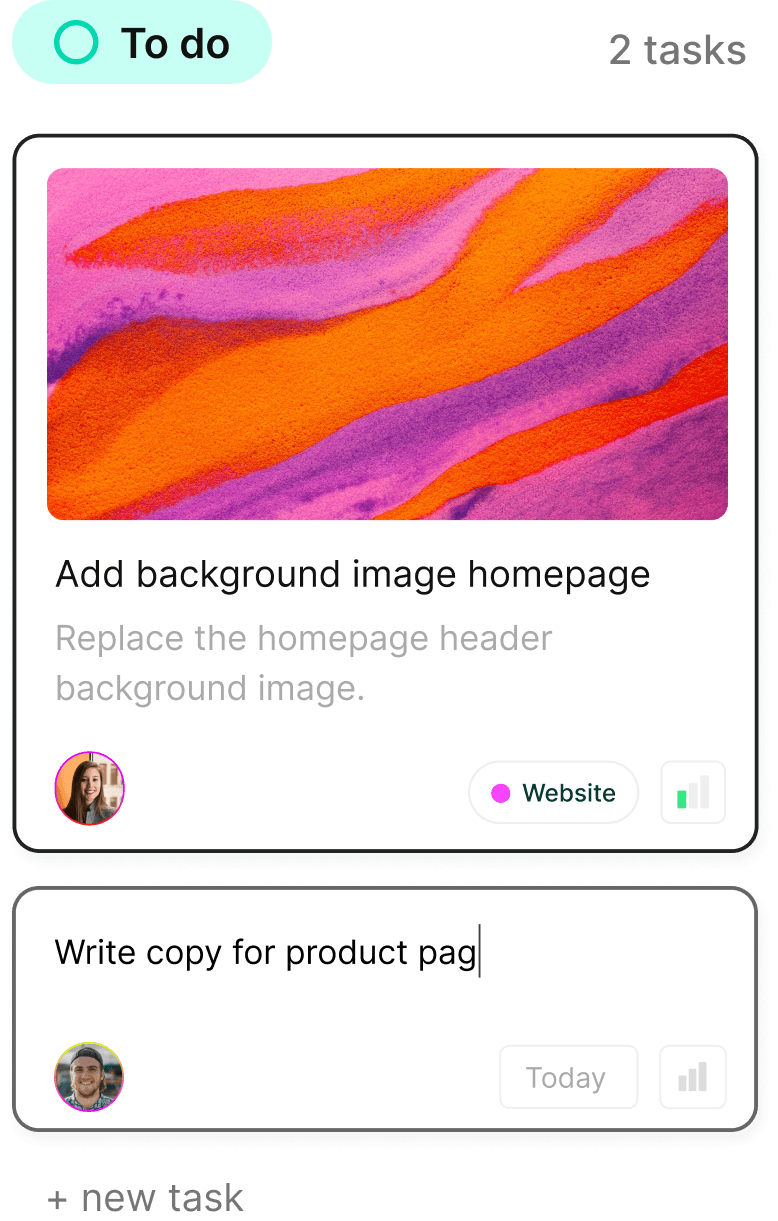
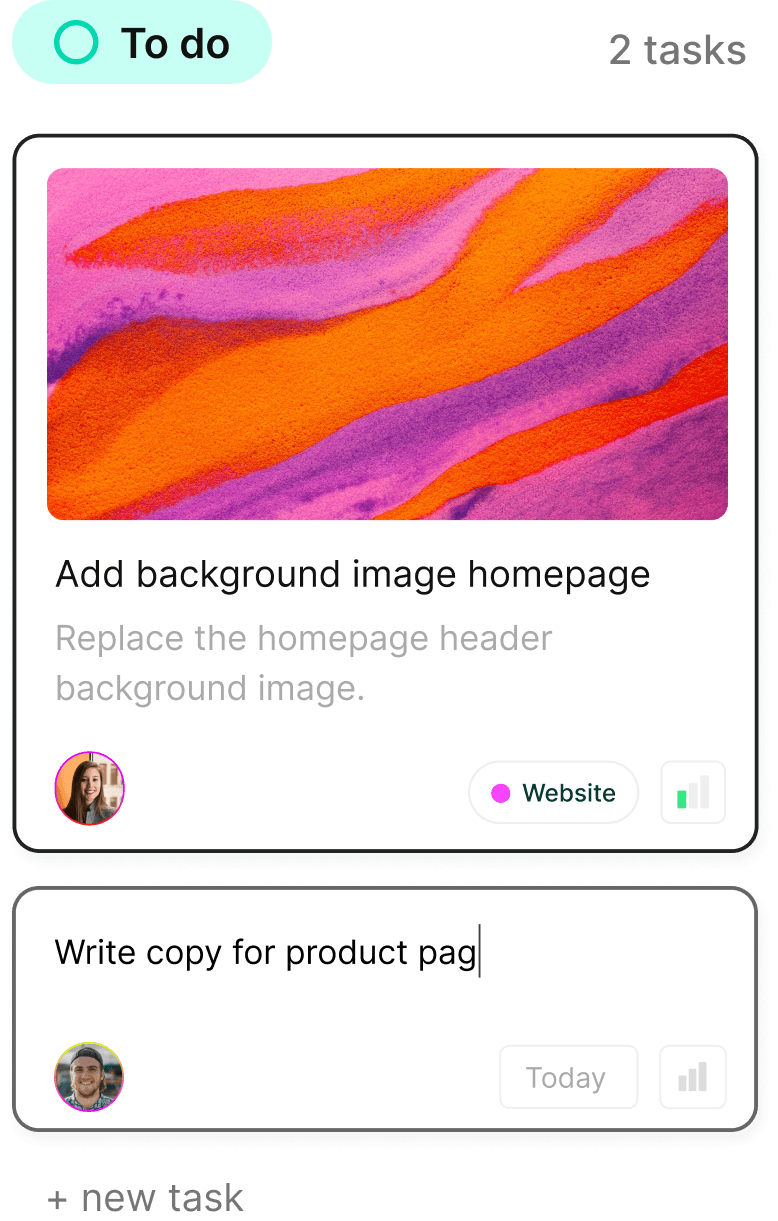
Boost your productivity today—tackle your to-dos like a pro!
Boost your productivity today—tackle your to-dos like a pro!
Boost your productivity today—tackle your to-dos like a pro!
Turn chaos into clarity. Complex.so is here to help you organize your projects, one task at a time.
Turn chaos into clarity. Complex.so is here to help you organize your projects, one task at a time.