task-management
Dec 16, 2024
7 Key Features to Look for in a Task Management App
7 Key Features to Look for in a Task Management App
7 Key Features to Look for in a Task Management App
This article explores the key features to consider when selecting a task management app, and delves into the potential of AI to revolutionize these tools in the near future.
This article explores the key features to consider when selecting a task management app, and delves into the potential of AI to revolutionize these tools in the near future.
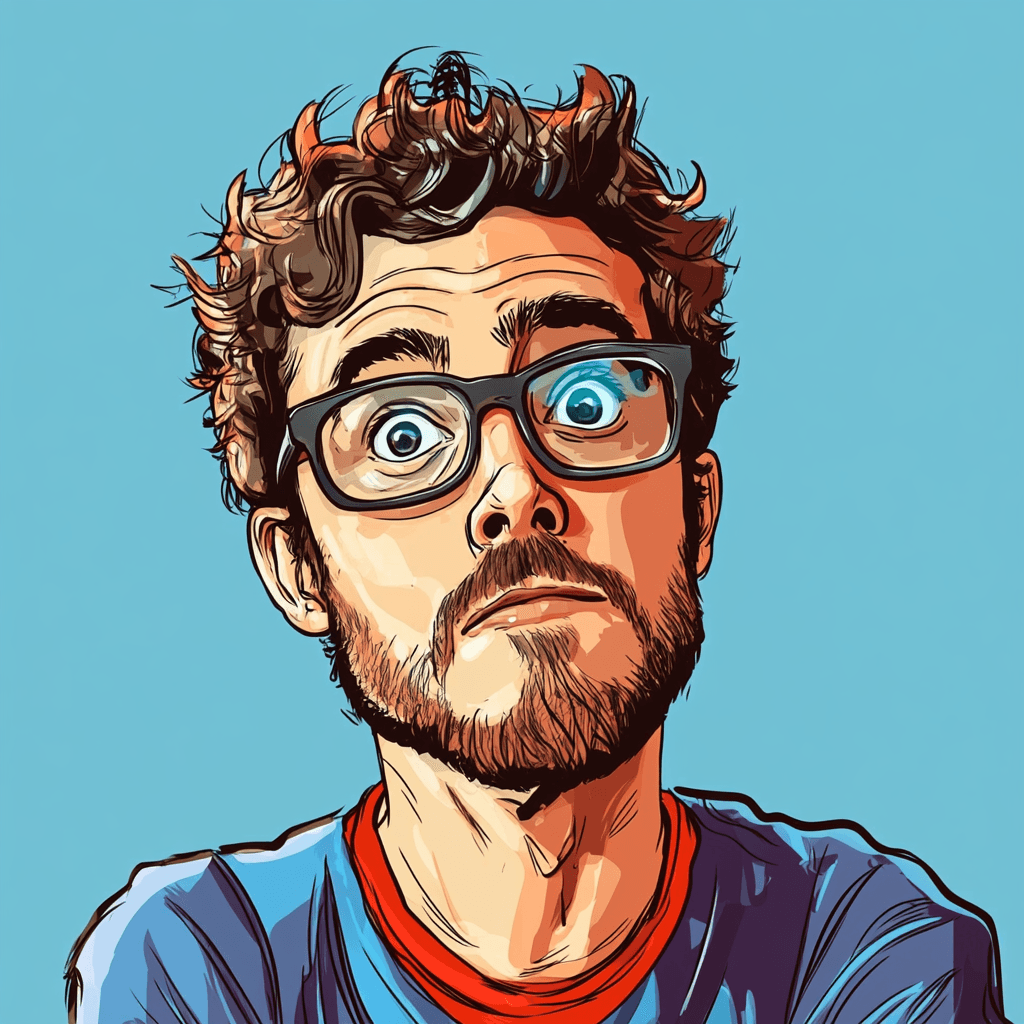
By Pete Cranston
By Pete Cranston
By Pete Cranston
Growth at Complex.so
Growth at Complex.so
Growth at Complex.so


12 minute read
12 minute read
Complex.so is project management, beautifully simplified for small teams.
Learn more
In today’s fast-paced and somewhat chaotic world, staying organised isn’t just a luxury—it’s a necessity. Whether you’re juggling work deadlines, personal goals, or family responsibilities, having the right tools to keep everything on track can make all the difference. Task management apps have become indispensable for many, offering a range of features to simplify your to-dos, manage your schedule, and help you stay focused. But with countless apps claiming to get this done for you, how do you cut through the noise and find the one that truly fits your needs?
The ideal task management app isn’t just about ticking off tasks—it' about much more. In this article, we’ll explore seven key features that separate a good productivity app from a great one.
1. Ease of Use
One of the most important aspects of any app is how easy and enjoyable it is to use. Even the most powerful task management tool will fall short if it doesn’t get this basic need right. A productivity app should make managing tasks easier, not harder. Its interface should be intuitive and free of clutter, allowing you to dive in directly without needing too much time to get used to it. Features like drag-and-drop task organisation, clear navigation, and thoughtful design make all the difference.
Having a good UX (user experience) is crucial for any task management tool because it sets the tone for how easily people can get things done. Storing many tasks in one place can quickly become overwhelming and look cluttered, making it even more important to nail the design. If the app feels intuitive and is easy to navigate, it saves users from the frustration of figuring things out and lets them focus on their tasks. A clean, thoughtful design makes it enjoyable to use and encourages people to keep coming back, which is ultimately what helps them stay productive.

A task management app should be easy to understand and use.
Complex.so cuts through the clutter. The user interface is clean, and creating tasks is a breeze. This means first-time users can get started quickly and focus on what matters - getting things done.
2. Cross-Platform Compatibility
In today’s interconnected world, you need a task management app that can keep up with your on-the-go lifestyle. Whether you’re checking off tasks during your morning commute or wrapping up a project on your desktop at the office, your app should work wherever you do. Having real-time access to your data across all your devices isn't a luxury, it's essential.
Imagine starting your day by reviewing your to-do list on your phone while enjoying breakfast. During your commute, quickly add any new tasks that pop into your head. Once you reach your desk, seamlessly dive into your work with all your tasks readily available. A truly cross-platform app delivers a seamless and consistent experience across all your devices, maximizing your productivity. It’s about having the freedom to work how and where you want, without worrying about syncing issues or outdated information.

Manage your tasks on the go.
Complex.so supports iOS, Android, Windows, and macOS. Its real-time syncing ensures that any updates you make are instantly reflected across all your devices. Start a task on your phone, tweak it on your tablet, and finish it on your laptop.
3. Calendar Integration
While most task management tools focus on helping you organise and complete your to-dos, they often overlook one critical element—your calendar. A great productivity app shouldn’t aim to replace your calendar but work seamlessly alongside it. After all, seeing your events and tasks together in one place is essential for effective planning.

Manage your tasks alongside your calendar events in Complex.so
Complex.so takes calendar integration to the next level. It not only includes its own calendar that displays your tasks but also allows you to sync your Google calendar(s). This means you can view all your events and tasks side by side, making it easier to plan your day without jumping between multiple apps.
4. Efficient Task Creation and Setup
The way a productivity app handles task creation is crucial, as it's the starting point of your workflow and the core of every task management app. A well-designed tasks app makes it quick and simple to set up tasks while offering enough flexibility to capture the details you need. The best apps include must-have attributes like due dates, reminders, and priority settings to ensure nothing slips through the cracks.
When creating a task, you shouldn’t have to spend minutes navigating endless menus or searching for options. Instead, the process should feel intuitive, with all the important attributes right at your fingertips. From setting deadlines to adding notes or assigning categories, a great app lets you customise tasks without overwhelming you with unnecessary complexity.

Creating a task in Complex.so is straightforward and enjoyable.
Complex.so offers a powerful yet straightforward task creation system. Quickly jot down a basic task with just a title, or transform the window into a full-fledged document for adding details like images and tables.
5. The Ability to Organize Tasks into Spaces or Projects
Keeping your tasks organised is just as important as completing them. A good task management app should offer the ability to group related tasks into spaces or projects, making it easier to focus on what matters most. Whether you’re managing a big work project, planning a personal event, or tackling daily chores, this feature ensures that everything stays neatly categorised.
Spaces or projects act as containers that let you structure your work and avoid clutter. They make it simple to switch between different areas of your life without losing sight of your progress. Additionally, they allow you to group, sort, and filter tasks, enabling you to view your tasks within a project or space from different angles. Having a clear view of each project helps reduce overwhelm and makes even the busiest days feel more manageable.

Organize your tasks into spaces.
Complex.so allows you to create dedicated spaces (or projects) for every aspect of your (work)life. You can assign tasks to these spaces to stay organized. This means you can effortlessly separate work-related tasks from personal ones or break large goals into smaller, manageable chunks.
With the ability to toggle between spaces and customise them to suit your needs, Complex.so ensures that your productivity stays structured and stress-free. No more juggling unrelated tasks in one long list, everything has its place.
6. Latest Activity Tracking
Keeping track of changes and updates to your tasks is essential, especially when collaborating with others or managing complex projects. A good tasks app should provide a clear history of each task, showing who made changes, when they were made, and what was updated. This transparency helps you stay informed and eliminates confusion about the status of your tasks.
Imagine being able to see the entire lifecycle of a task—from when it was created to every status update, due date change, or priority adjustment. This level of detail not only keeps you organised but also helps identify patterns or bottlenecks in your workflow. Whether it’s a personal task or part of a team project, knowing the history can make a big difference in planning and accountability.

Keep track of all changes made to any task.
Complex.so offers a robust activity tracking feature that logs every key detail about your tasks. You can see when a task was created, who updated it, what changes were made, and even track shifts in due dates or priorities. This makes it easy to keep everyone on the same page and ensures no detail gets overlooked.
7. A Powerful Text Editor
A great task management app isn’t just about tasks and schedules—it should also provide a powerful text editor to handle notes, ideas, and detailed planning. Whether you’re brainstorming for a project, writing meeting notes, or simply jotting down reminders, having a versatile editor is essential. The right text editor can transform your app into an all-in-one productivity powerhouse, combining the power of documents, notes and tasks.
A powerful text editor should support rich formatting options, such as bold, italics, bullet points, and headings, to help you structure your content clearly. It should also allow for embedding links, attaching files, and organising notes within tasks or projects. These features make it easier to keep all relevant information in one place, reducing the need to juggle between different apps.

Tasks as powerful as documents.
Complex.so includes a highly capable text editor that goes beyond the basics. You can format your task descriptions with ease, add checklists, and even link your tasks to each other. The editor keeps your ideas and information organized and accessible, allowing you to insert a wide range of content, from GIFs to complex tables.
And 8 AI-Driven Features We Expect Are Must-Haves in the Near Future
While current productivity apps are impressive, the future holds even greater possibilities. Here are eight features we believe will become must-haves in the next five years:
Predictive Task Management: AI could automatically predict what tasks you might need to create based on your habits, schedule, and communication patterns. For example, if an email mentions a deadline, the app might suggest creating a task with the due date pre-filled.
Context-Aware Prioritisation: AI could help reorder your tasks dynamically based on urgency, workload, and your availability, providing recommendations on what to tackle next based on your goals and energy levels.
Natural Language Task Creation: Users could type or speak tasks in natural language (e.g., "Finish report by Friday 3 PM"), and the app would automatically parse details like due dates, tags, and reminders.
Sentiment Analysis for Wellness Insights: The app might analyse how you interact with tasks (e.g., delays or completions) and provide feedback on work patterns, suggesting breaks or adjustments to reduce stress.
Automated Recap and Reports: Weekly or monthly summaries generated automatically, highlighting your accomplishments, upcoming priorities, and areas for improvement.
Voice Assistant Integration: Deeper integration with voice assistants like Siri, Alexa, or Google Assistant to quickly add, update, or query tasks.
Smart Task Breakdown: Complex tasks can be automatically broken down into smaller, more manageable subtasks.
Intelligent Task Completion Predictions: AI can predict when tasks will be completed based on historical data and current progress.

Will AI completely take over your task management? Or maybe even complete them for you.
Conclusion
The tidal wave of tasks and deadlines in today's world can leave you feeling overwhelmed. But conquering your to-do list doesn't have to be a solo battle. The right task management app becomes your trusted companion, streamlining your workflow and keeping you laser-focused on what matters most.
This article explored seven key features that differentiate a good productivity app from a truly great one. Complex.so doesn't just check those boxes – it excels in most areas. From the intuitive interface for simple task creation to the powerful text editor that transforms tasks into mini-documents, Complex.so empowers you to capture ideas, organize projects, and achieve peak productivity.
Choosing the right productivity app is an investment in your time and future. Complex.so isn't just about ticking off tasks; it's about unlocking your full potential. It’s not just about meeting today’s needs—it’s about preparing for tomorrow’s possibilities. The future of productivity is just a click away.
In today’s fast-paced and somewhat chaotic world, staying organised isn’t just a luxury—it’s a necessity. Whether you’re juggling work deadlines, personal goals, or family responsibilities, having the right tools to keep everything on track can make all the difference. Task management apps have become indispensable for many, offering a range of features to simplify your to-dos, manage your schedule, and help you stay focused. But with countless apps claiming to get this done for you, how do you cut through the noise and find the one that truly fits your needs?
The ideal task management app isn’t just about ticking off tasks—it' about much more. In this article, we’ll explore seven key features that separate a good productivity app from a great one.
1. Ease of Use
One of the most important aspects of any app is how easy and enjoyable it is to use. Even the most powerful task management tool will fall short if it doesn’t get this basic need right. A productivity app should make managing tasks easier, not harder. Its interface should be intuitive and free of clutter, allowing you to dive in directly without needing too much time to get used to it. Features like drag-and-drop task organisation, clear navigation, and thoughtful design make all the difference.
Having a good UX (user experience) is crucial for any task management tool because it sets the tone for how easily people can get things done. Storing many tasks in one place can quickly become overwhelming and look cluttered, making it even more important to nail the design. If the app feels intuitive and is easy to navigate, it saves users from the frustration of figuring things out and lets them focus on their tasks. A clean, thoughtful design makes it enjoyable to use and encourages people to keep coming back, which is ultimately what helps them stay productive.

A task management app should be easy to understand and use.
Complex.so cuts through the clutter. The user interface is clean, and creating tasks is a breeze. This means first-time users can get started quickly and focus on what matters - getting things done.
2. Cross-Platform Compatibility
In today’s interconnected world, you need a task management app that can keep up with your on-the-go lifestyle. Whether you’re checking off tasks during your morning commute or wrapping up a project on your desktop at the office, your app should work wherever you do. Having real-time access to your data across all your devices isn't a luxury, it's essential.
Imagine starting your day by reviewing your to-do list on your phone while enjoying breakfast. During your commute, quickly add any new tasks that pop into your head. Once you reach your desk, seamlessly dive into your work with all your tasks readily available. A truly cross-platform app delivers a seamless and consistent experience across all your devices, maximizing your productivity. It’s about having the freedom to work how and where you want, without worrying about syncing issues or outdated information.

Manage your tasks on the go.
Complex.so supports iOS, Android, Windows, and macOS. Its real-time syncing ensures that any updates you make are instantly reflected across all your devices. Start a task on your phone, tweak it on your tablet, and finish it on your laptop.
3. Calendar Integration
While most task management tools focus on helping you organise and complete your to-dos, they often overlook one critical element—your calendar. A great productivity app shouldn’t aim to replace your calendar but work seamlessly alongside it. After all, seeing your events and tasks together in one place is essential for effective planning.

Manage your tasks alongside your calendar events in Complex.so
Complex.so takes calendar integration to the next level. It not only includes its own calendar that displays your tasks but also allows you to sync your Google calendar(s). This means you can view all your events and tasks side by side, making it easier to plan your day without jumping between multiple apps.
4. Efficient Task Creation and Setup
The way a productivity app handles task creation is crucial, as it's the starting point of your workflow and the core of every task management app. A well-designed tasks app makes it quick and simple to set up tasks while offering enough flexibility to capture the details you need. The best apps include must-have attributes like due dates, reminders, and priority settings to ensure nothing slips through the cracks.
When creating a task, you shouldn’t have to spend minutes navigating endless menus or searching for options. Instead, the process should feel intuitive, with all the important attributes right at your fingertips. From setting deadlines to adding notes or assigning categories, a great app lets you customise tasks without overwhelming you with unnecessary complexity.

Creating a task in Complex.so is straightforward and enjoyable.
Complex.so offers a powerful yet straightforward task creation system. Quickly jot down a basic task with just a title, or transform the window into a full-fledged document for adding details like images and tables.
5. The Ability to Organize Tasks into Spaces or Projects
Keeping your tasks organised is just as important as completing them. A good task management app should offer the ability to group related tasks into spaces or projects, making it easier to focus on what matters most. Whether you’re managing a big work project, planning a personal event, or tackling daily chores, this feature ensures that everything stays neatly categorised.
Spaces or projects act as containers that let you structure your work and avoid clutter. They make it simple to switch between different areas of your life without losing sight of your progress. Additionally, they allow you to group, sort, and filter tasks, enabling you to view your tasks within a project or space from different angles. Having a clear view of each project helps reduce overwhelm and makes even the busiest days feel more manageable.

Organize your tasks into spaces.
Complex.so allows you to create dedicated spaces (or projects) for every aspect of your (work)life. You can assign tasks to these spaces to stay organized. This means you can effortlessly separate work-related tasks from personal ones or break large goals into smaller, manageable chunks.
With the ability to toggle between spaces and customise them to suit your needs, Complex.so ensures that your productivity stays structured and stress-free. No more juggling unrelated tasks in one long list, everything has its place.
6. Latest Activity Tracking
Keeping track of changes and updates to your tasks is essential, especially when collaborating with others or managing complex projects. A good tasks app should provide a clear history of each task, showing who made changes, when they were made, and what was updated. This transparency helps you stay informed and eliminates confusion about the status of your tasks.
Imagine being able to see the entire lifecycle of a task—from when it was created to every status update, due date change, or priority adjustment. This level of detail not only keeps you organised but also helps identify patterns or bottlenecks in your workflow. Whether it’s a personal task or part of a team project, knowing the history can make a big difference in planning and accountability.

Keep track of all changes made to any task.
Complex.so offers a robust activity tracking feature that logs every key detail about your tasks. You can see when a task was created, who updated it, what changes were made, and even track shifts in due dates or priorities. This makes it easy to keep everyone on the same page and ensures no detail gets overlooked.
7. A Powerful Text Editor
A great task management app isn’t just about tasks and schedules—it should also provide a powerful text editor to handle notes, ideas, and detailed planning. Whether you’re brainstorming for a project, writing meeting notes, or simply jotting down reminders, having a versatile editor is essential. The right text editor can transform your app into an all-in-one productivity powerhouse, combining the power of documents, notes and tasks.
A powerful text editor should support rich formatting options, such as bold, italics, bullet points, and headings, to help you structure your content clearly. It should also allow for embedding links, attaching files, and organising notes within tasks or projects. These features make it easier to keep all relevant information in one place, reducing the need to juggle between different apps.

Tasks as powerful as documents.
Complex.so includes a highly capable text editor that goes beyond the basics. You can format your task descriptions with ease, add checklists, and even link your tasks to each other. The editor keeps your ideas and information organized and accessible, allowing you to insert a wide range of content, from GIFs to complex tables.
And 8 AI-Driven Features We Expect Are Must-Haves in the Near Future
While current productivity apps are impressive, the future holds even greater possibilities. Here are eight features we believe will become must-haves in the next five years:
Predictive Task Management: AI could automatically predict what tasks you might need to create based on your habits, schedule, and communication patterns. For example, if an email mentions a deadline, the app might suggest creating a task with the due date pre-filled.
Context-Aware Prioritisation: AI could help reorder your tasks dynamically based on urgency, workload, and your availability, providing recommendations on what to tackle next based on your goals and energy levels.
Natural Language Task Creation: Users could type or speak tasks in natural language (e.g., "Finish report by Friday 3 PM"), and the app would automatically parse details like due dates, tags, and reminders.
Sentiment Analysis for Wellness Insights: The app might analyse how you interact with tasks (e.g., delays or completions) and provide feedback on work patterns, suggesting breaks or adjustments to reduce stress.
Automated Recap and Reports: Weekly or monthly summaries generated automatically, highlighting your accomplishments, upcoming priorities, and areas for improvement.
Voice Assistant Integration: Deeper integration with voice assistants like Siri, Alexa, or Google Assistant to quickly add, update, or query tasks.
Smart Task Breakdown: Complex tasks can be automatically broken down into smaller, more manageable subtasks.
Intelligent Task Completion Predictions: AI can predict when tasks will be completed based on historical data and current progress.

Will AI completely take over your task management? Or maybe even complete them for you.
Conclusion
The tidal wave of tasks and deadlines in today's world can leave you feeling overwhelmed. But conquering your to-do list doesn't have to be a solo battle. The right task management app becomes your trusted companion, streamlining your workflow and keeping you laser-focused on what matters most.
This article explored seven key features that differentiate a good productivity app from a truly great one. Complex.so doesn't just check those boxes – it excels in most areas. From the intuitive interface for simple task creation to the powerful text editor that transforms tasks into mini-documents, Complex.so empowers you to capture ideas, organize projects, and achieve peak productivity.
Choosing the right productivity app is an investment in your time and future. Complex.so isn't just about ticking off tasks; it's about unlocking your full potential. It’s not just about meeting today’s needs—it’s about preparing for tomorrow’s possibilities. The future of productivity is just a click away.
In today’s fast-paced and somewhat chaotic world, staying organised isn’t just a luxury—it’s a necessity. Whether you’re juggling work deadlines, personal goals, or family responsibilities, having the right tools to keep everything on track can make all the difference. Task management apps have become indispensable for many, offering a range of features to simplify your to-dos, manage your schedule, and help you stay focused. But with countless apps claiming to get this done for you, how do you cut through the noise and find the one that truly fits your needs?
The ideal task management app isn’t just about ticking off tasks—it' about much more. In this article, we’ll explore seven key features that separate a good productivity app from a great one.
1. Ease of Use
One of the most important aspects of any app is how easy and enjoyable it is to use. Even the most powerful task management tool will fall short if it doesn’t get this basic need right. A productivity app should make managing tasks easier, not harder. Its interface should be intuitive and free of clutter, allowing you to dive in directly without needing too much time to get used to it. Features like drag-and-drop task organisation, clear navigation, and thoughtful design make all the difference.
Having a good UX (user experience) is crucial for any task management tool because it sets the tone for how easily people can get things done. Storing many tasks in one place can quickly become overwhelming and look cluttered, making it even more important to nail the design. If the app feels intuitive and is easy to navigate, it saves users from the frustration of figuring things out and lets them focus on their tasks. A clean, thoughtful design makes it enjoyable to use and encourages people to keep coming back, which is ultimately what helps them stay productive.

A task management app should be easy to understand and use.
Complex.so cuts through the clutter. The user interface is clean, and creating tasks is a breeze. This means first-time users can get started quickly and focus on what matters - getting things done.
2. Cross-Platform Compatibility
In today’s interconnected world, you need a task management app that can keep up with your on-the-go lifestyle. Whether you’re checking off tasks during your morning commute or wrapping up a project on your desktop at the office, your app should work wherever you do. Having real-time access to your data across all your devices isn't a luxury, it's essential.
Imagine starting your day by reviewing your to-do list on your phone while enjoying breakfast. During your commute, quickly add any new tasks that pop into your head. Once you reach your desk, seamlessly dive into your work with all your tasks readily available. A truly cross-platform app delivers a seamless and consistent experience across all your devices, maximizing your productivity. It’s about having the freedom to work how and where you want, without worrying about syncing issues or outdated information.

Manage your tasks on the go.
Complex.so supports iOS, Android, Windows, and macOS. Its real-time syncing ensures that any updates you make are instantly reflected across all your devices. Start a task on your phone, tweak it on your tablet, and finish it on your laptop.
3. Calendar Integration
While most task management tools focus on helping you organise and complete your to-dos, they often overlook one critical element—your calendar. A great productivity app shouldn’t aim to replace your calendar but work seamlessly alongside it. After all, seeing your events and tasks together in one place is essential for effective planning.

Manage your tasks alongside your calendar events in Complex.so
Complex.so takes calendar integration to the next level. It not only includes its own calendar that displays your tasks but also allows you to sync your Google calendar(s). This means you can view all your events and tasks side by side, making it easier to plan your day without jumping between multiple apps.
4. Efficient Task Creation and Setup
The way a productivity app handles task creation is crucial, as it's the starting point of your workflow and the core of every task management app. A well-designed tasks app makes it quick and simple to set up tasks while offering enough flexibility to capture the details you need. The best apps include must-have attributes like due dates, reminders, and priority settings to ensure nothing slips through the cracks.
When creating a task, you shouldn’t have to spend minutes navigating endless menus or searching for options. Instead, the process should feel intuitive, with all the important attributes right at your fingertips. From setting deadlines to adding notes or assigning categories, a great app lets you customise tasks without overwhelming you with unnecessary complexity.

Creating a task in Complex.so is straightforward and enjoyable.
Complex.so offers a powerful yet straightforward task creation system. Quickly jot down a basic task with just a title, or transform the window into a full-fledged document for adding details like images and tables.
5. The Ability to Organize Tasks into Spaces or Projects
Keeping your tasks organised is just as important as completing them. A good task management app should offer the ability to group related tasks into spaces or projects, making it easier to focus on what matters most. Whether you’re managing a big work project, planning a personal event, or tackling daily chores, this feature ensures that everything stays neatly categorised.
Spaces or projects act as containers that let you structure your work and avoid clutter. They make it simple to switch between different areas of your life without losing sight of your progress. Additionally, they allow you to group, sort, and filter tasks, enabling you to view your tasks within a project or space from different angles. Having a clear view of each project helps reduce overwhelm and makes even the busiest days feel more manageable.

Organize your tasks into spaces.
Complex.so allows you to create dedicated spaces (or projects) for every aspect of your (work)life. You can assign tasks to these spaces to stay organized. This means you can effortlessly separate work-related tasks from personal ones or break large goals into smaller, manageable chunks.
With the ability to toggle between spaces and customise them to suit your needs, Complex.so ensures that your productivity stays structured and stress-free. No more juggling unrelated tasks in one long list, everything has its place.
6. Latest Activity Tracking
Keeping track of changes and updates to your tasks is essential, especially when collaborating with others or managing complex projects. A good tasks app should provide a clear history of each task, showing who made changes, when they were made, and what was updated. This transparency helps you stay informed and eliminates confusion about the status of your tasks.
Imagine being able to see the entire lifecycle of a task—from when it was created to every status update, due date change, or priority adjustment. This level of detail not only keeps you organised but also helps identify patterns or bottlenecks in your workflow. Whether it’s a personal task or part of a team project, knowing the history can make a big difference in planning and accountability.

Keep track of all changes made to any task.
Complex.so offers a robust activity tracking feature that logs every key detail about your tasks. You can see when a task was created, who updated it, what changes were made, and even track shifts in due dates or priorities. This makes it easy to keep everyone on the same page and ensures no detail gets overlooked.
7. A Powerful Text Editor
A great task management app isn’t just about tasks and schedules—it should also provide a powerful text editor to handle notes, ideas, and detailed planning. Whether you’re brainstorming for a project, writing meeting notes, or simply jotting down reminders, having a versatile editor is essential. The right text editor can transform your app into an all-in-one productivity powerhouse, combining the power of documents, notes and tasks.
A powerful text editor should support rich formatting options, such as bold, italics, bullet points, and headings, to help you structure your content clearly. It should also allow for embedding links, attaching files, and organising notes within tasks or projects. These features make it easier to keep all relevant information in one place, reducing the need to juggle between different apps.

Tasks as powerful as documents.
Complex.so includes a highly capable text editor that goes beyond the basics. You can format your task descriptions with ease, add checklists, and even link your tasks to each other. The editor keeps your ideas and information organized and accessible, allowing you to insert a wide range of content, from GIFs to complex tables.
And 8 AI-Driven Features We Expect Are Must-Haves in the Near Future
While current productivity apps are impressive, the future holds even greater possibilities. Here are eight features we believe will become must-haves in the next five years:
Predictive Task Management: AI could automatically predict what tasks you might need to create based on your habits, schedule, and communication patterns. For example, if an email mentions a deadline, the app might suggest creating a task with the due date pre-filled.
Context-Aware Prioritisation: AI could help reorder your tasks dynamically based on urgency, workload, and your availability, providing recommendations on what to tackle next based on your goals and energy levels.
Natural Language Task Creation: Users could type or speak tasks in natural language (e.g., "Finish report by Friday 3 PM"), and the app would automatically parse details like due dates, tags, and reminders.
Sentiment Analysis for Wellness Insights: The app might analyse how you interact with tasks (e.g., delays or completions) and provide feedback on work patterns, suggesting breaks or adjustments to reduce stress.
Automated Recap and Reports: Weekly or monthly summaries generated automatically, highlighting your accomplishments, upcoming priorities, and areas for improvement.
Voice Assistant Integration: Deeper integration with voice assistants like Siri, Alexa, or Google Assistant to quickly add, update, or query tasks.
Smart Task Breakdown: Complex tasks can be automatically broken down into smaller, more manageable subtasks.
Intelligent Task Completion Predictions: AI can predict when tasks will be completed based on historical data and current progress.

Will AI completely take over your task management? Or maybe even complete them for you.
Conclusion
The tidal wave of tasks and deadlines in today's world can leave you feeling overwhelmed. But conquering your to-do list doesn't have to be a solo battle. The right task management app becomes your trusted companion, streamlining your workflow and keeping you laser-focused on what matters most.
This article explored seven key features that differentiate a good productivity app from a truly great one. Complex.so doesn't just check those boxes – it excels in most areas. From the intuitive interface for simple task creation to the powerful text editor that transforms tasks into mini-documents, Complex.so empowers you to capture ideas, organize projects, and achieve peak productivity.
Choosing the right productivity app is an investment in your time and future. Complex.so isn't just about ticking off tasks; it's about unlocking your full potential. It’s not just about meeting today’s needs—it’s about preparing for tomorrow’s possibilities. The future of productivity is just a click away.
Complex.so is project management, beautifully simplified for small teams
More in
More in
More in
task-management
task-management
task-management

task-management
Jan 14, 2026
Most Task Managers Fail Because They Forget One Thing: Your Actual Work
Most task managers focus on lists and deadlines, but forget the place where real work actually happens. This article explains why that gap creates friction and how simpler tools can fix it.

task-management
Jan 14, 2026
Most Task Managers Fail Because They Forget One Thing: Your Actual Work
Most task managers focus on lists and deadlines, but forget the place where real work actually happens. This article explains why that gap creates friction and how simpler tools can fix it.

task-management
Jan 14, 2026
Most Task Managers Fail Because They Forget One Thing: Your Actual Work
Most task managers focus on lists and deadlines, but forget the place where real work actually happens. This article explains why that gap creates friction and how simpler tools can fix it.

task-management
Mar 26, 2025
AI Project Management Tools for Small Teams: 2025 Complete Guide
Discover the best AI project management tools for small teams in 2025. Learn how AI automates tasks, predicts bottlenecks, and streamlines collaboration for 2-20 person teams. Complex.so integrates seamlessly with AI workflows.

task-management
Mar 26, 2025
AI Project Management Tools for Small Teams: 2025 Complete Guide
Discover the best AI project management tools for small teams in 2025. Learn how AI automates tasks, predicts bottlenecks, and streamlines collaboration for 2-20 person teams. Complex.so integrates seamlessly with AI workflows.

task-management
Mar 26, 2025
AI Project Management Tools for Small Teams: 2025 Complete Guide
Discover the best AI project management tools for small teams in 2025. Learn how AI automates tasks, predicts bottlenecks, and streamlines collaboration for 2-20 person teams. Complex.so integrates seamlessly with AI workflows.
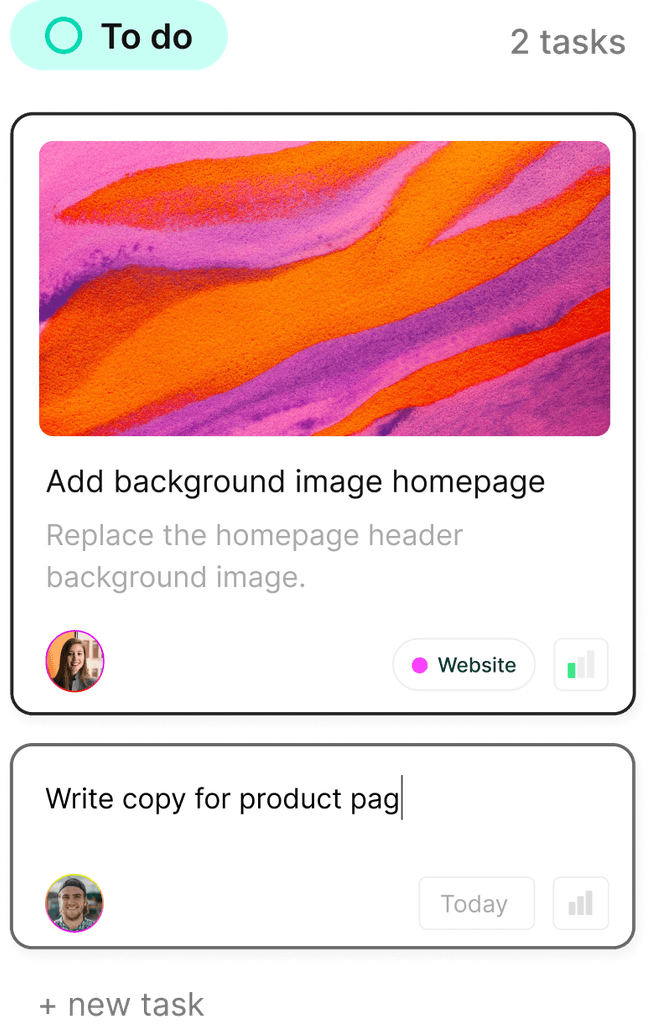
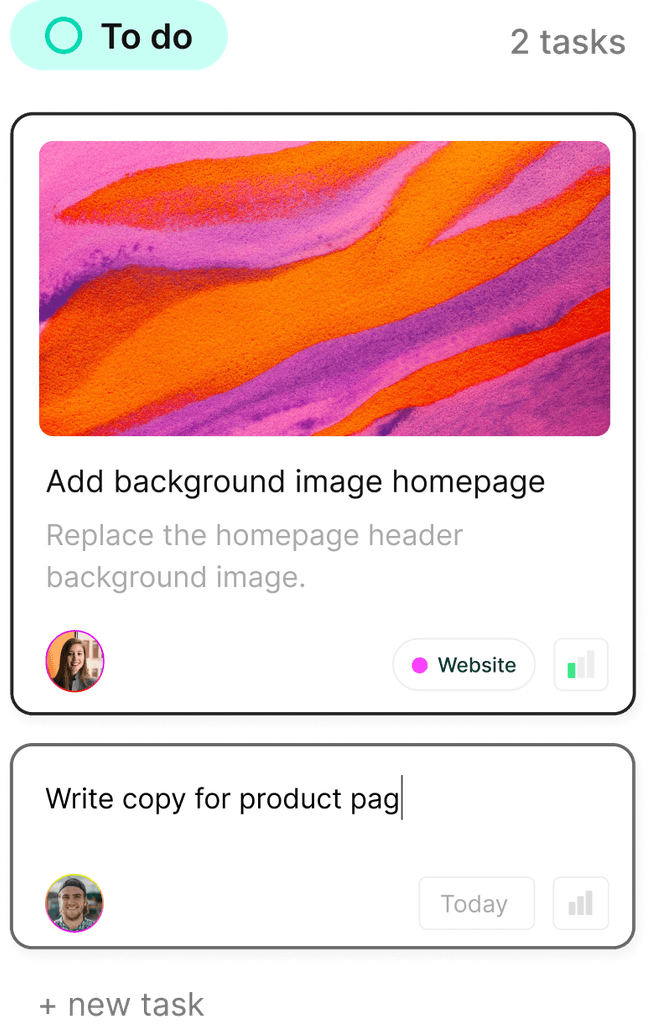
Boost your productivity today—tackle your to-dos like a pro!
Boost your productivity today—tackle your to-dos like a pro!
Boost your productivity today—tackle your to-dos like a pro!
Turn chaos into clarity. Complex.so is here to help you organize your projects, one task at a time.
Turn chaos into clarity. Complex.so is here to help you organize your projects, one task at a time.