task-management
Jan 30, 2025
Kanban Explained: Origins, Key Principles, and How to Use It Effectively
Kanban Explained: Origins, Key Principles, and How to Use It Effectively
Kanban Explained: Origins, Key Principles, and How to Use It Effectively
Kanban started at Toyota in the 1940s as a way to streamline manufacturing, and today it’s used across industries to help teams stay organised and work more efficiently. By visualising tasks, limiting work in progress, and focusing on flow, Kanban helps improve communication, reduce bottlenecks, and boost productivity.
Kanban started at Toyota in the 1940s as a way to streamline manufacturing, and today it’s used across industries to help teams stay organised and work more efficiently. By visualising tasks, limiting work in progress, and focusing on flow, Kanban helps improve communication, reduce bottlenecks, and boost productivity.
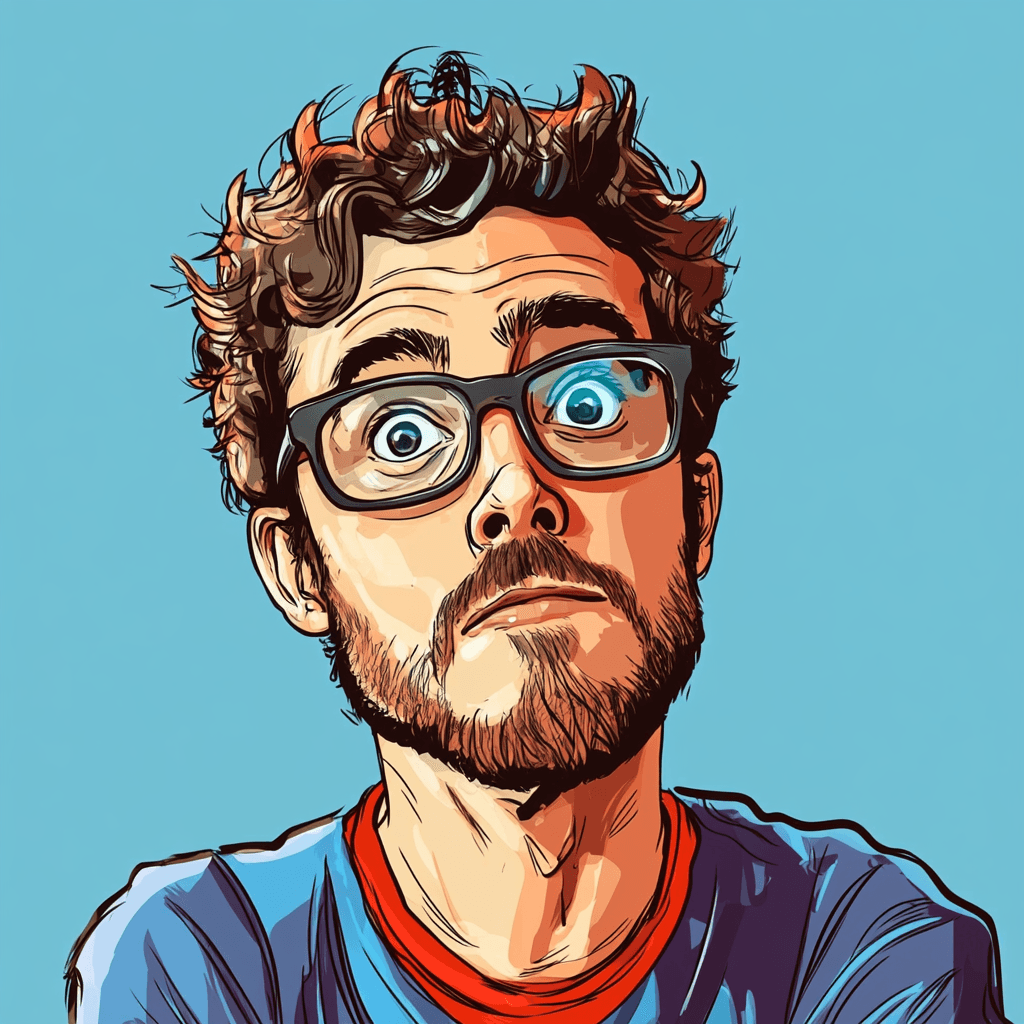
By Pete Cranston
By Pete Cranston
By Pete Cranston
Growth at Complex.so
Growth at Complex.so
Growth at Complex.so


11 min read
11 min read
Complex.so is calm task management for real work
No separate docs. No noise. No unnecessary features.
Try it for free
If you've ever worked on a project, you’ve probably heard of Kanban. It’s a project management method that’s become pretty popular in recent years, especially for teams looking to streamline their task management. But what exactly is Kanban, and where did it come from?
In this article, we’ll dive into the origins of Kanban, the core principles behind it, and most importantly, how you can use it to make your work process smoother and more efficient. Whether you’re managing a team or working solo, Kanban can help you keep things on track, reduce bottlenecks, bring clarity, and stay focused on what matters most.
Chapter 1: The Origins of Kanban
So, where did Kanban come from in the first place? The story starts way back in the 1940s at Toyota, a Japanese car manufacturer. The company was trying to improve its production process and reduce waste, which sounds pretty standard today, but back then, it was quite unheard of.
The man behind the idea was Taiichi Ohno, a Toyota engineer. He wanted to make sure that materials arrived exactly when they were needed, not too early and not too late. To do this, he came up with a simple but effective system: visual signals or “kanban,” which literally translates to “signboard” in Japanese. These signals helped workers track parts and inventory, ensuring a smoother and more efficient workflow.
The beauty of Kanban was its simplicity. By using these visual cues, it was easier to see what was happening in the production process at any given time. This method reduced waste, kept things organised, and helped improve overall efficiency.
While it started in the world of manufacturing, the principles behind Kanban have since been adapted for all kinds of industries, from software development to marketing teams. It’s one of those ideas that stuck because it simply works. Today, Kanban is so widely recognised that a task management tool without it just doesn’t feel complete.
Chapter 2: Key Principles of Kanban
Now that we know where Kanban came from, let’s dive into the core principles that make it so popular and effective. At the heart of Kanban are a few simple but powerful concepts that help teams improve efficiency. These principles aren’t just for manufacturing, they work for any kind of work where things need to get done.
1. Visualising Work
The first principle is all about visualisation. In Kanban, you map out your tasks on a board, usually split into columns like “To Do,” “In Progress,” and “Done.” This allows you to see the status of everything at a glance. No more guessing where things are, and no more lost tasks. It’s a clear, visual representation of your workflow that makes it so much easier to track progress and spot bottlenecks directly.

Visualising work with Kanban cards.
2. Limiting Work in Progress (WIP)
Next up is limiting Work in Progress (WIP). It sounds simple, but it’s essential. By putting a cap on how many tasks can be worked on at once, you avoid overwhelming your team. Fewer tasks in progress means more focus and faster completion. This helps reduce the multitasking that can slow things down, and instead, you get tasks moving smoothly from one stage to the next.
Another important aspect is assigning estimates to tasks. This gives you an idea of how long each task is likely to take, on average. With this data, it’s easier to manage how much work is realistic for your team to handle at once, ensuring that you don’t exceed your WIP limits and that things stay on track.
3. Focusing on Flow
The final principle is all about flow. Kanban encourages you to focus on the smooth flow of work from start to finish. The idea is to get tasks done quickly and consistently, without interruptions. By limiting work in progress and visualising work, you can spot any blockages or slowdowns and take action to fix them. The goal is to create a steady, predictable flow where work moves efficiently from one stage to the next, while keeping everyone in the team informed.
Together, these principles help teams stay organised, reduce waste, and make sure work is getting done without unnecessary delays. Kanban isn’t about pushing more work into the system, it’s about making the work you already have run more smoothly. A tool that brings clarity and boosts productivity.
Chapter 3: How to Use Kanban Effectively
Alright, so we know what Kanban is now and why it works. But how do you actually use it to get the most out of it? Let’s break it down with some practical tips to help you set up and run your own Kanban system.
1. Setting Up Your Kanban Board
The first step is creating your Kanban board. You can go old-school with a physical board and sticky notes, or use digital tools such as Complex.so or Trello that make things even easier. Your board should be divided into columns like “To Do,” “In Progress,” and “Done,” but you can adapt this depending on your needs. For example, some teams add columns like “In Review”, “Up next”, "Failed", or "Backlog" to track more specific stages of work.
Once your board is set up, you’ll start adding tasks to the “To Do” column. Each task is typically represented by a card that includes a description, priority, assignee, and sometimes an estimate of how long it will take.

How to potentially set up your Kanban board with columns such as "To do", Up next", "In progress" and "Done" to smoothly manage your workflow.
2. Managing Work in Progress (WIP)
Next, you’ll want to set WIP limits. This means determining how many tasks can be in the “In Progress” column at any given time. This is crucial because it helps your team stay focused and avoid feeling overwhelmed or stressed. If you’ve got more tasks than your team can handle, things will get bogged down and it will become messy over time.
WIP limits also make it easier to track your team’s capacity. By keeping track of how much work you’ve got in progress at once, you can adjust and make sure no one’s juggling too many tasks at the same time. It's always a good idea to assign a Kanban manager that specifically keeps track on how the cards move.
3. Tracking Progress
One of the best things about Kanban is how easy it makes tracking progress. As tasks move from “To Do” to “In Progress” to “Done,” you’ll get a clear visual of how work is moving. You can see if something’s stuck in a particular column or if there’s a bottleneck slowing everything down.
Kanban boards can also help with forecasting. By reviewing how many tasks your team is completing over time, you can get a sense of how long future tasks might take and what your team’s capacity is. This helps prevent overloading and allows you to plan more accurately.
4. Using Kanban Software Tools
While physical boards work great, there are several software tools that make using Kanban even easier, especially in the digital age where most people work with a computer. Tools like Trello, Complex.so, and Jira are all popular choices for digital Kanban boards. These tools allow you to create boards, set WIP limits, track progress, and assign tasks to team members. Plus, they offer features like notifications, chat, team collaboration, and reporting, which can make managing your tasks even more efficient.
5. Adapting Kanban for Different Industries
One of the best things about Kanban is how adaptable and flexible it is. While it started in manufacturing a long time ago, it works just as well in many other industries. For example, in software development, Kanban helps teams manage code development, bug fixes, and releases in a streamlined way. Linear.app is a good example of a tool that's often used by software teams. In marketing, teams can use it to track campaigns, content creation, and other ongoing projects. For creative teams, Kanban boards are perfect for managing design projects, feedback, and revisions. Hello Ivy is a good example of a tool that's often used by design agencies.
No matter the industry, the principles of Kanban stay the same: visualise your work, limit WIP, and focus on flow. Kanban is likely still one of the most, if not the most, popular task management methods of all time.
Chapter 4: Benefits of Kanban
So, we’ve covered what Kanban is, how it works, and how to set it up. But why should you actually use it? Let’s get into some of the main benefits that make Kanban such a powerful tool for teams.
1. Improved Productivity
One of the biggest advantages of Kanban is that it helps boost productivity. By visualising work and limiting how many tasks are in progress at once, teams can focus on what needs to be done without getting distracted or overwhelmed. With fewer things to juggle, tasks get completed more quickly, and you avoid that feeling of having too much on your plate.
2. Clearer Team Communication
Kanban also helps improve communication within teams. Since everything is laid out on a board, everyone can see what tasks are being worked on, who’s handling them, and where they are in the process. This transparency makes it easier to coordinate efforts, avoid duplicating work, and quickly address any issues that pop up. It's also way easier to have quick discussions about the progress of tasks when the whole team can see it in real-time.
3. Better Workload Management
Managing workload becomes a whole lot easier. WIP limits ensure that no one is overloaded, and tasks are prioritised more effectively. You can clearly see if certain team members have too much work and redistribute work accordingly. This makes sure that tasks are being completed at a steady pace and that no one is left feeling overly busy. It’s all about balance.
4. Increased Flexibility
Another great thing about Kanban is its flexibility. It’s not a rigid system. If priorities shift, you can easily move tasks around. New work can be added to the board without causing too much disruption, and changes can be made in response to unforeseen challenges. You can even add a new column to the board if needed. This adaptability means Kanban can be used in fast-moving environments where things change frequently, without losing sight of progress and without too much effort of investment.
5. Continuous Improvement
Lastly, Kanban encourages continuous improvement. By tracking progress over time, you can look for patterns in how work flows, spot bottlenecks, and adjust processes to improve predictability. This ongoing feedback loop helps teams get better at what they do, refining their processes for even greater productivity down the line.
Conclusion
And there you have it! Kanban isn’t just another task management trend, it's here since a long time already, it’s a proven system that helps teams work smarter, stay organised, and get things done more efficiently. By visualising work, limiting what’s in progress, and focusing on smooth flow, Kanban can help reduce bottlenecks, improve team communication, and make sure everyone’s workload stays balanced.
Whether you’re running a small team or part of a larger organisation, there’s a good chance Kanban can help improve your task management process and boost your team's productivity. So, if you haven’t already, it might be time to give it a try. Start simple, tweak as you go, and watch how it transforms the way you work.
If you've ever worked on a project, you’ve probably heard of Kanban. It’s a project management method that’s become pretty popular in recent years, especially for teams looking to streamline their task management. But what exactly is Kanban, and where did it come from?
In this article, we’ll dive into the origins of Kanban, the core principles behind it, and most importantly, how you can use it to make your work process smoother and more efficient. Whether you’re managing a team or working solo, Kanban can help you keep things on track, reduce bottlenecks, bring clarity, and stay focused on what matters most.
Chapter 1: The Origins of Kanban
So, where did Kanban come from in the first place? The story starts way back in the 1940s at Toyota, a Japanese car manufacturer. The company was trying to improve its production process and reduce waste, which sounds pretty standard today, but back then, it was quite unheard of.
The man behind the idea was Taiichi Ohno, a Toyota engineer. He wanted to make sure that materials arrived exactly when they were needed, not too early and not too late. To do this, he came up with a simple but effective system: visual signals or “kanban,” which literally translates to “signboard” in Japanese. These signals helped workers track parts and inventory, ensuring a smoother and more efficient workflow.
The beauty of Kanban was its simplicity. By using these visual cues, it was easier to see what was happening in the production process at any given time. This method reduced waste, kept things organised, and helped improve overall efficiency.
While it started in the world of manufacturing, the principles behind Kanban have since been adapted for all kinds of industries, from software development to marketing teams. It’s one of those ideas that stuck because it simply works. Today, Kanban is so widely recognised that a task management tool without it just doesn’t feel complete.
Chapter 2: Key Principles of Kanban
Now that we know where Kanban came from, let’s dive into the core principles that make it so popular and effective. At the heart of Kanban are a few simple but powerful concepts that help teams improve efficiency. These principles aren’t just for manufacturing, they work for any kind of work where things need to get done.
1. Visualising Work
The first principle is all about visualisation. In Kanban, you map out your tasks on a board, usually split into columns like “To Do,” “In Progress,” and “Done.” This allows you to see the status of everything at a glance. No more guessing where things are, and no more lost tasks. It’s a clear, visual representation of your workflow that makes it so much easier to track progress and spot bottlenecks directly.

Visualising work with Kanban cards.
2. Limiting Work in Progress (WIP)
Next up is limiting Work in Progress (WIP). It sounds simple, but it’s essential. By putting a cap on how many tasks can be worked on at once, you avoid overwhelming your team. Fewer tasks in progress means more focus and faster completion. This helps reduce the multitasking that can slow things down, and instead, you get tasks moving smoothly from one stage to the next.
Another important aspect is assigning estimates to tasks. This gives you an idea of how long each task is likely to take, on average. With this data, it’s easier to manage how much work is realistic for your team to handle at once, ensuring that you don’t exceed your WIP limits and that things stay on track.
3. Focusing on Flow
The final principle is all about flow. Kanban encourages you to focus on the smooth flow of work from start to finish. The idea is to get tasks done quickly and consistently, without interruptions. By limiting work in progress and visualising work, you can spot any blockages or slowdowns and take action to fix them. The goal is to create a steady, predictable flow where work moves efficiently from one stage to the next, while keeping everyone in the team informed.
Together, these principles help teams stay organised, reduce waste, and make sure work is getting done without unnecessary delays. Kanban isn’t about pushing more work into the system, it’s about making the work you already have run more smoothly. A tool that brings clarity and boosts productivity.
Chapter 3: How to Use Kanban Effectively
Alright, so we know what Kanban is now and why it works. But how do you actually use it to get the most out of it? Let’s break it down with some practical tips to help you set up and run your own Kanban system.
1. Setting Up Your Kanban Board
The first step is creating your Kanban board. You can go old-school with a physical board and sticky notes, or use digital tools such as Complex.so or Trello that make things even easier. Your board should be divided into columns like “To Do,” “In Progress,” and “Done,” but you can adapt this depending on your needs. For example, some teams add columns like “In Review”, “Up next”, "Failed", or "Backlog" to track more specific stages of work.
Once your board is set up, you’ll start adding tasks to the “To Do” column. Each task is typically represented by a card that includes a description, priority, assignee, and sometimes an estimate of how long it will take.

How to potentially set up your Kanban board with columns such as "To do", Up next", "In progress" and "Done" to smoothly manage your workflow.
2. Managing Work in Progress (WIP)
Next, you’ll want to set WIP limits. This means determining how many tasks can be in the “In Progress” column at any given time. This is crucial because it helps your team stay focused and avoid feeling overwhelmed or stressed. If you’ve got more tasks than your team can handle, things will get bogged down and it will become messy over time.
WIP limits also make it easier to track your team’s capacity. By keeping track of how much work you’ve got in progress at once, you can adjust and make sure no one’s juggling too many tasks at the same time. It's always a good idea to assign a Kanban manager that specifically keeps track on how the cards move.
3. Tracking Progress
One of the best things about Kanban is how easy it makes tracking progress. As tasks move from “To Do” to “In Progress” to “Done,” you’ll get a clear visual of how work is moving. You can see if something’s stuck in a particular column or if there’s a bottleneck slowing everything down.
Kanban boards can also help with forecasting. By reviewing how many tasks your team is completing over time, you can get a sense of how long future tasks might take and what your team’s capacity is. This helps prevent overloading and allows you to plan more accurately.
4. Using Kanban Software Tools
While physical boards work great, there are several software tools that make using Kanban even easier, especially in the digital age where most people work with a computer. Tools like Trello, Complex.so, and Jira are all popular choices for digital Kanban boards. These tools allow you to create boards, set WIP limits, track progress, and assign tasks to team members. Plus, they offer features like notifications, chat, team collaboration, and reporting, which can make managing your tasks even more efficient.
5. Adapting Kanban for Different Industries
One of the best things about Kanban is how adaptable and flexible it is. While it started in manufacturing a long time ago, it works just as well in many other industries. For example, in software development, Kanban helps teams manage code development, bug fixes, and releases in a streamlined way. Linear.app is a good example of a tool that's often used by software teams. In marketing, teams can use it to track campaigns, content creation, and other ongoing projects. For creative teams, Kanban boards are perfect for managing design projects, feedback, and revisions. Hello Ivy is a good example of a tool that's often used by design agencies.
No matter the industry, the principles of Kanban stay the same: visualise your work, limit WIP, and focus on flow. Kanban is likely still one of the most, if not the most, popular task management methods of all time.
Chapter 4: Benefits of Kanban
So, we’ve covered what Kanban is, how it works, and how to set it up. But why should you actually use it? Let’s get into some of the main benefits that make Kanban such a powerful tool for teams.
1. Improved Productivity
One of the biggest advantages of Kanban is that it helps boost productivity. By visualising work and limiting how many tasks are in progress at once, teams can focus on what needs to be done without getting distracted or overwhelmed. With fewer things to juggle, tasks get completed more quickly, and you avoid that feeling of having too much on your plate.
2. Clearer Team Communication
Kanban also helps improve communication within teams. Since everything is laid out on a board, everyone can see what tasks are being worked on, who’s handling them, and where they are in the process. This transparency makes it easier to coordinate efforts, avoid duplicating work, and quickly address any issues that pop up. It's also way easier to have quick discussions about the progress of tasks when the whole team can see it in real-time.
3. Better Workload Management
Managing workload becomes a whole lot easier. WIP limits ensure that no one is overloaded, and tasks are prioritised more effectively. You can clearly see if certain team members have too much work and redistribute work accordingly. This makes sure that tasks are being completed at a steady pace and that no one is left feeling overly busy. It’s all about balance.
4. Increased Flexibility
Another great thing about Kanban is its flexibility. It’s not a rigid system. If priorities shift, you can easily move tasks around. New work can be added to the board without causing too much disruption, and changes can be made in response to unforeseen challenges. You can even add a new column to the board if needed. This adaptability means Kanban can be used in fast-moving environments where things change frequently, without losing sight of progress and without too much effort of investment.
5. Continuous Improvement
Lastly, Kanban encourages continuous improvement. By tracking progress over time, you can look for patterns in how work flows, spot bottlenecks, and adjust processes to improve predictability. This ongoing feedback loop helps teams get better at what they do, refining their processes for even greater productivity down the line.
Conclusion
And there you have it! Kanban isn’t just another task management trend, it's here since a long time already, it’s a proven system that helps teams work smarter, stay organised, and get things done more efficiently. By visualising work, limiting what’s in progress, and focusing on smooth flow, Kanban can help reduce bottlenecks, improve team communication, and make sure everyone’s workload stays balanced.
Whether you’re running a small team or part of a larger organisation, there’s a good chance Kanban can help improve your task management process and boost your team's productivity. So, if you haven’t already, it might be time to give it a try. Start simple, tweak as you go, and watch how it transforms the way you work.
If you've ever worked on a project, you’ve probably heard of Kanban. It’s a project management method that’s become pretty popular in recent years, especially for teams looking to streamline their task management. But what exactly is Kanban, and where did it come from?
In this article, we’ll dive into the origins of Kanban, the core principles behind it, and most importantly, how you can use it to make your work process smoother and more efficient. Whether you’re managing a team or working solo, Kanban can help you keep things on track, reduce bottlenecks, bring clarity, and stay focused on what matters most.
Chapter 1: The Origins of Kanban
So, where did Kanban come from in the first place? The story starts way back in the 1940s at Toyota, a Japanese car manufacturer. The company was trying to improve its production process and reduce waste, which sounds pretty standard today, but back then, it was quite unheard of.
The man behind the idea was Taiichi Ohno, a Toyota engineer. He wanted to make sure that materials arrived exactly when they were needed, not too early and not too late. To do this, he came up with a simple but effective system: visual signals or “kanban,” which literally translates to “signboard” in Japanese. These signals helped workers track parts and inventory, ensuring a smoother and more efficient workflow.
The beauty of Kanban was its simplicity. By using these visual cues, it was easier to see what was happening in the production process at any given time. This method reduced waste, kept things organised, and helped improve overall efficiency.
While it started in the world of manufacturing, the principles behind Kanban have since been adapted for all kinds of industries, from software development to marketing teams. It’s one of those ideas that stuck because it simply works. Today, Kanban is so widely recognised that a task management tool without it just doesn’t feel complete.
Chapter 2: Key Principles of Kanban
Now that we know where Kanban came from, let’s dive into the core principles that make it so popular and effective. At the heart of Kanban are a few simple but powerful concepts that help teams improve efficiency. These principles aren’t just for manufacturing, they work for any kind of work where things need to get done.
1. Visualising Work
The first principle is all about visualisation. In Kanban, you map out your tasks on a board, usually split into columns like “To Do,” “In Progress,” and “Done.” This allows you to see the status of everything at a glance. No more guessing where things are, and no more lost tasks. It’s a clear, visual representation of your workflow that makes it so much easier to track progress and spot bottlenecks directly.

Visualising work with Kanban cards.
2. Limiting Work in Progress (WIP)
Next up is limiting Work in Progress (WIP). It sounds simple, but it’s essential. By putting a cap on how many tasks can be worked on at once, you avoid overwhelming your team. Fewer tasks in progress means more focus and faster completion. This helps reduce the multitasking that can slow things down, and instead, you get tasks moving smoothly from one stage to the next.
Another important aspect is assigning estimates to tasks. This gives you an idea of how long each task is likely to take, on average. With this data, it’s easier to manage how much work is realistic for your team to handle at once, ensuring that you don’t exceed your WIP limits and that things stay on track.
3. Focusing on Flow
The final principle is all about flow. Kanban encourages you to focus on the smooth flow of work from start to finish. The idea is to get tasks done quickly and consistently, without interruptions. By limiting work in progress and visualising work, you can spot any blockages or slowdowns and take action to fix them. The goal is to create a steady, predictable flow where work moves efficiently from one stage to the next, while keeping everyone in the team informed.
Together, these principles help teams stay organised, reduce waste, and make sure work is getting done without unnecessary delays. Kanban isn’t about pushing more work into the system, it’s about making the work you already have run more smoothly. A tool that brings clarity and boosts productivity.
Chapter 3: How to Use Kanban Effectively
Alright, so we know what Kanban is now and why it works. But how do you actually use it to get the most out of it? Let’s break it down with some practical tips to help you set up and run your own Kanban system.
1. Setting Up Your Kanban Board
The first step is creating your Kanban board. You can go old-school with a physical board and sticky notes, or use digital tools such as Complex.so or Trello that make things even easier. Your board should be divided into columns like “To Do,” “In Progress,” and “Done,” but you can adapt this depending on your needs. For example, some teams add columns like “In Review”, “Up next”, "Failed", or "Backlog" to track more specific stages of work.
Once your board is set up, you’ll start adding tasks to the “To Do” column. Each task is typically represented by a card that includes a description, priority, assignee, and sometimes an estimate of how long it will take.

How to potentially set up your Kanban board with columns such as "To do", Up next", "In progress" and "Done" to smoothly manage your workflow.
2. Managing Work in Progress (WIP)
Next, you’ll want to set WIP limits. This means determining how many tasks can be in the “In Progress” column at any given time. This is crucial because it helps your team stay focused and avoid feeling overwhelmed or stressed. If you’ve got more tasks than your team can handle, things will get bogged down and it will become messy over time.
WIP limits also make it easier to track your team’s capacity. By keeping track of how much work you’ve got in progress at once, you can adjust and make sure no one’s juggling too many tasks at the same time. It's always a good idea to assign a Kanban manager that specifically keeps track on how the cards move.
3. Tracking Progress
One of the best things about Kanban is how easy it makes tracking progress. As tasks move from “To Do” to “In Progress” to “Done,” you’ll get a clear visual of how work is moving. You can see if something’s stuck in a particular column or if there’s a bottleneck slowing everything down.
Kanban boards can also help with forecasting. By reviewing how many tasks your team is completing over time, you can get a sense of how long future tasks might take and what your team’s capacity is. This helps prevent overloading and allows you to plan more accurately.
4. Using Kanban Software Tools
While physical boards work great, there are several software tools that make using Kanban even easier, especially in the digital age where most people work with a computer. Tools like Trello, Complex.so, and Jira are all popular choices for digital Kanban boards. These tools allow you to create boards, set WIP limits, track progress, and assign tasks to team members. Plus, they offer features like notifications, chat, team collaboration, and reporting, which can make managing your tasks even more efficient.
5. Adapting Kanban for Different Industries
One of the best things about Kanban is how adaptable and flexible it is. While it started in manufacturing a long time ago, it works just as well in many other industries. For example, in software development, Kanban helps teams manage code development, bug fixes, and releases in a streamlined way. Linear.app is a good example of a tool that's often used by software teams. In marketing, teams can use it to track campaigns, content creation, and other ongoing projects. For creative teams, Kanban boards are perfect for managing design projects, feedback, and revisions. Hello Ivy is a good example of a tool that's often used by design agencies.
No matter the industry, the principles of Kanban stay the same: visualise your work, limit WIP, and focus on flow. Kanban is likely still one of the most, if not the most, popular task management methods of all time.
Chapter 4: Benefits of Kanban
So, we’ve covered what Kanban is, how it works, and how to set it up. But why should you actually use it? Let’s get into some of the main benefits that make Kanban such a powerful tool for teams.
1. Improved Productivity
One of the biggest advantages of Kanban is that it helps boost productivity. By visualising work and limiting how many tasks are in progress at once, teams can focus on what needs to be done without getting distracted or overwhelmed. With fewer things to juggle, tasks get completed more quickly, and you avoid that feeling of having too much on your plate.
2. Clearer Team Communication
Kanban also helps improve communication within teams. Since everything is laid out on a board, everyone can see what tasks are being worked on, who’s handling them, and where they are in the process. This transparency makes it easier to coordinate efforts, avoid duplicating work, and quickly address any issues that pop up. It's also way easier to have quick discussions about the progress of tasks when the whole team can see it in real-time.
3. Better Workload Management
Managing workload becomes a whole lot easier. WIP limits ensure that no one is overloaded, and tasks are prioritised more effectively. You can clearly see if certain team members have too much work and redistribute work accordingly. This makes sure that tasks are being completed at a steady pace and that no one is left feeling overly busy. It’s all about balance.
4. Increased Flexibility
Another great thing about Kanban is its flexibility. It’s not a rigid system. If priorities shift, you can easily move tasks around. New work can be added to the board without causing too much disruption, and changes can be made in response to unforeseen challenges. You can even add a new column to the board if needed. This adaptability means Kanban can be used in fast-moving environments where things change frequently, without losing sight of progress and without too much effort of investment.
5. Continuous Improvement
Lastly, Kanban encourages continuous improvement. By tracking progress over time, you can look for patterns in how work flows, spot bottlenecks, and adjust processes to improve predictability. This ongoing feedback loop helps teams get better at what they do, refining their processes for even greater productivity down the line.
Conclusion
And there you have it! Kanban isn’t just another task management trend, it's here since a long time already, it’s a proven system that helps teams work smarter, stay organised, and get things done more efficiently. By visualising work, limiting what’s in progress, and focusing on smooth flow, Kanban can help reduce bottlenecks, improve team communication, and make sure everyone’s workload stays balanced.
Whether you’re running a small team or part of a larger organisation, there’s a good chance Kanban can help improve your task management process and boost your team's productivity. So, if you haven’t already, it might be time to give it a try. Start simple, tweak as you go, and watch how it transforms the way you work.
Complex.so is project management, beautifully simplified for small teams
More in
More in
More in
task-management
task-management
task-management

task-management
Jan 30, 2026
Simple Task Management Software That Replaces Notion and Todoist
Not everyone needs a complex productivity system. Simple task management software offers a calmer, faster way to handle tasks without the overhead of Notion or Todoist.

task-management
Jan 30, 2026
Simple Task Management Software That Replaces Notion and Todoist
Not everyone needs a complex productivity system. Simple task management software offers a calmer, faster way to handle tasks without the overhead of Notion or Todoist.

task-management
Jan 30, 2026
Simple Task Management Software That Replaces Notion and Todoist
Not everyone needs a complex productivity system. Simple task management software offers a calmer, faster way to handle tasks without the overhead of Notion or Todoist.

task-management
Jan 14, 2026
Most Task Managers Fail Because They Forget One Thing: Your Actual Work
Most task managers focus on lists and deadlines, but forget the place where real work actually happens. This article explains why that gap creates friction and how simpler tools can fix it.

task-management
Jan 14, 2026
Most Task Managers Fail Because They Forget One Thing: Your Actual Work
Most task managers focus on lists and deadlines, but forget the place where real work actually happens. This article explains why that gap creates friction and how simpler tools can fix it.

task-management
Jan 14, 2026
Most Task Managers Fail Because They Forget One Thing: Your Actual Work
Most task managers focus on lists and deadlines, but forget the place where real work actually happens. This article explains why that gap creates friction and how simpler tools can fix it.
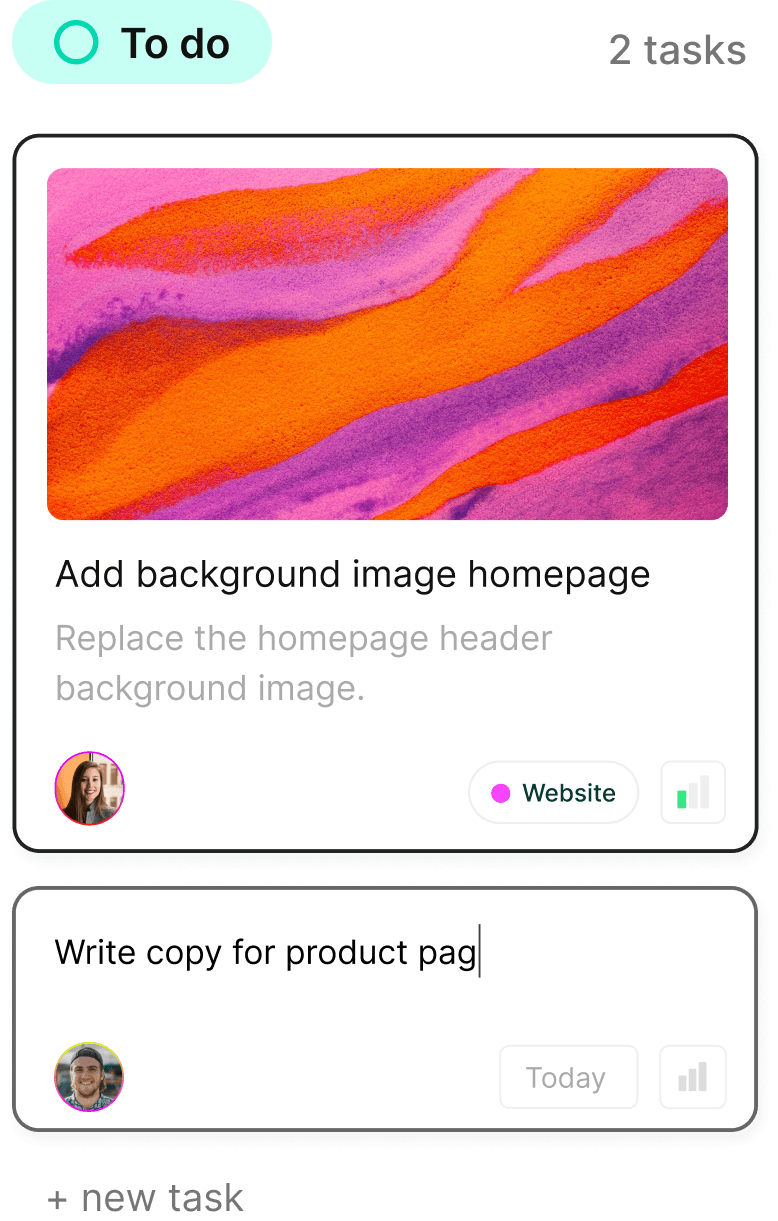
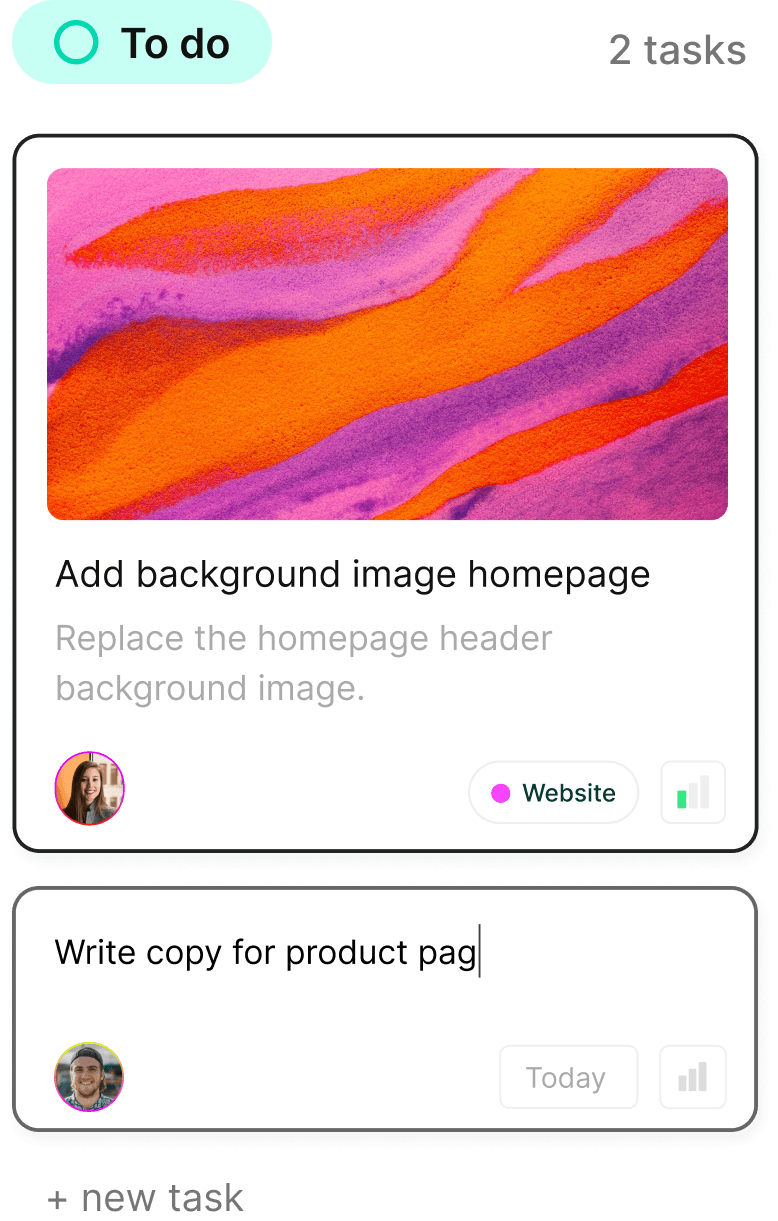
Boost your productivity today—tackle your to-dos like a pro!
Boost your productivity today—tackle your to-dos like a pro!
Boost your productivity today—tackle your to-dos like a pro!
Turn chaos into clarity. Complex.so is here to help you organize your projects, one task at a time.
Turn chaos into clarity. Complex.so is here to help you organize your projects, one task at a time.